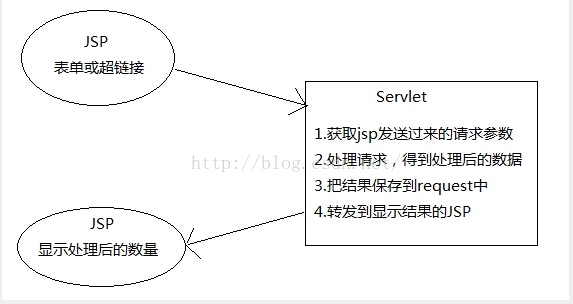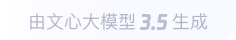本文主要是介绍Servlet和JSP的分工,希望对大家解决编程问题提供一定的参考价值,需要的开发者们随着小编来一起学习吧!
jsp和Servlet的分工:
* JSP:
> 作为请求发起页面,例如显示表单、超链接。
> 作为请求结束页面,例如显示数据。
* Servlet:
> 作为请求中处理数据的环节。
来看一张图:
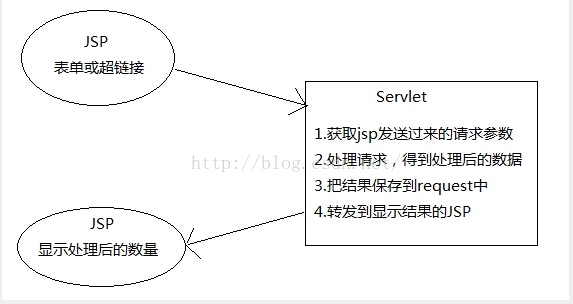
下边显示一个小Demo,在一个jsp页面中输入两个参数,在另一个页面中将两者相加的结果显示。
AServlet.Java
- package com.ywq;
-
- import java.io.IOException;
- import java.io.PrintWriter;
-
- import javax.servlet.RequestDispatcher;
- import javax.servlet.ServletException;
- import javax.servlet.http.HttpServlet;
- import javax.servlet.http.HttpServletRequest;
- import javax.servlet.http.HttpServletResponse;
-
- public class AServlet extends HttpServlet {
-
-
- public void doPost(HttpServletRequest request, HttpServletResponse response)
- throws ServletException, IOException {
-
-
- String num1=request.getParameter("num1");
- String num2=request.getParameter("num2");
-
-
- int a=Integer.parseInt(num1);
- int b=Integer.parseInt(num2);
-
- int sum=a+b;
-
-
- request.setAttribute("result", sum);
-
-
- RequestDispatcher rd=request.getRequestDispatcher("/add/result.jsp");
- rd.forward(request, response);
- }
-
- }
form.jsp
- <%@ page language="java" import="java.util.*" pageEncoding="UTF-8"%>
- <%
- String path = request.getContextPath();
- String basePath = request.getScheme()+"://"+request.getServerName()+":"+request.getServerPort()+path+"/";
- %>
-
- <!DOCTYPE HTML PUBLIC "-//W3C//DTD HTML 4.01 Transitional//EN">
- <html>
- <head>
- <base href="<%=basePath%>">
-
- <title>这个页面用来输入两个参数</title>
-
- <meta http-equiv="pragma" content="no-cache">
- <meta http-equiv="cache-control" content="no-cache">
- <meta http-equiv="expires" content="0">
- <meta http-equiv="keywords" content="keyword1,keyword2,keyword3">
- <meta http-equiv="description" content="This is my page">
- <!--
- <link rel="stylesheet" type="text/css" href="styles.css">
- -->
-
- </head>
-
- <body>
- <form action="/day11_1/AServlet" method="post">
- 加数1:<input type="text" name="num1"/><br>
- 加数2:<input type="text" name="num2"/><br>
- <input type="submit" value="运算">
- </form>
- </body>
- </html>
result.jsp
- <%@ page language="java" import="java.util.*" pageEncoding="UTF-8"%>
- <%
- String path = request.getContextPath();
- String basePath = request.getScheme()+"://"+request.getServerName()+":"+request.getServerPort()+path+"/";
- %>
-
- <!DOCTYPE HTML PUBLIC "-//W3C//DTD HTML 4.01 Transitional//EN">
- <html>
- <head>
- <base href="<%=basePath%>">
-
- <title>运算结果显示页面</title>
-
- <meta http-equiv="pragma" content="no-cache">
- <meta http-equiv="cache-control" content="no-cache">
- <meta http-equiv="expires" content="0">
- <meta http-equiv="keywords" content="keyword1,keyword2,keyword3">
- <meta http-equiv="description" content="This is my page">
- <!--
- <link rel="stylesheet" type="text/css" href="styles.css">
- -->
-
- </head>
-
- <body>
- <%
- Integer sum=(Integer)request.getAttribute("result");
- %>
-
- <%=sum %>
- </body>
- </html>
将Project部署到Tomcat中,启动服务器,在浏览器中输入http://localhost:8080/day11_1/add/form.jsp,则出现下图所示:

输入两个参数,点击按钮,则出现如下所示:

项目工程截图如下:

这篇关于Servlet和JSP的分工的文章就介绍到这儿,希望我们推荐的文章对编程师们有所帮助!