本文主要是介绍又是一年春来到,快来围观用Java代码写春联,希望对大家解决编程问题提供一定的参考价值,需要的开发者们随着小编来一起学习吧!
文章目录
- 1. 说明
- 2. 示例
- 示例1-单字模式
- 示例2-春联模式
- 3. 前期准备
- 4. 代码实现
- 5. 结语
1. 说明
用Java代码写春联,本质上就是在一张背景图上写字,主要用到两个用于图形处理和图像读写的重要类库,分别是Graphics和ImageIO。Graphics类是一个抽象类,提供了绘图相关的方法,用于在组件上进行绘制操作,通过Graphics 类的实例,可以绘制各种几何形状、文本和图像,设置颜色、字体、线条样式等。ImageIO类可以从文件或输入流中读取图像,并将图像以不同的格式写入到文件或输出流中,简化了图像的读取和写入过程,并支持多种图片格式,如 JPEG、PNG、GIF等。实现代码中提供了两种模式,一种是“单字模式”的,如“福”字,一种是“春联模式”的。
2. 示例
示例1-单字模式
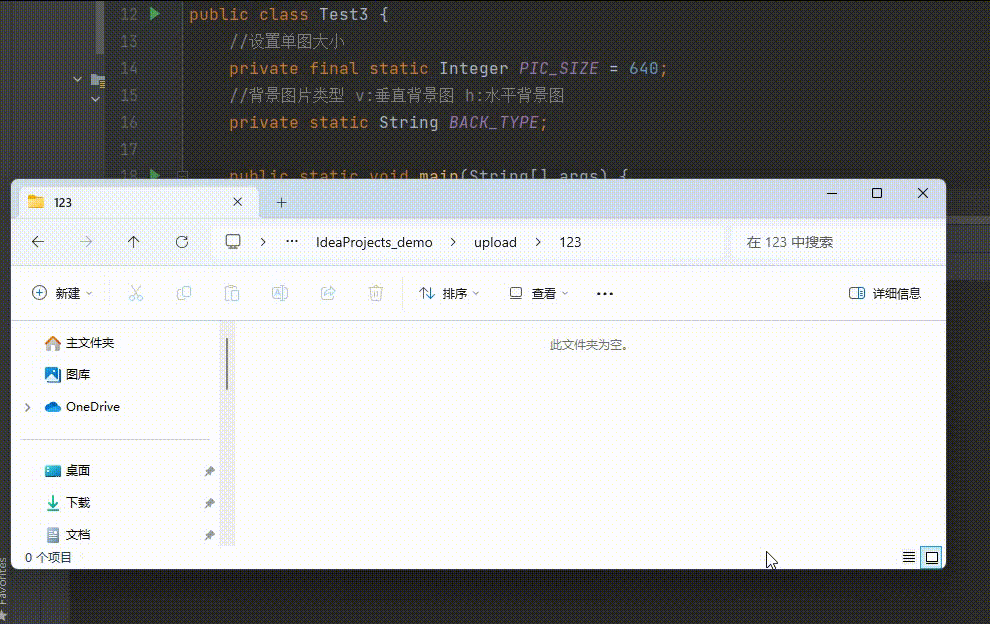
示例2-春联模式
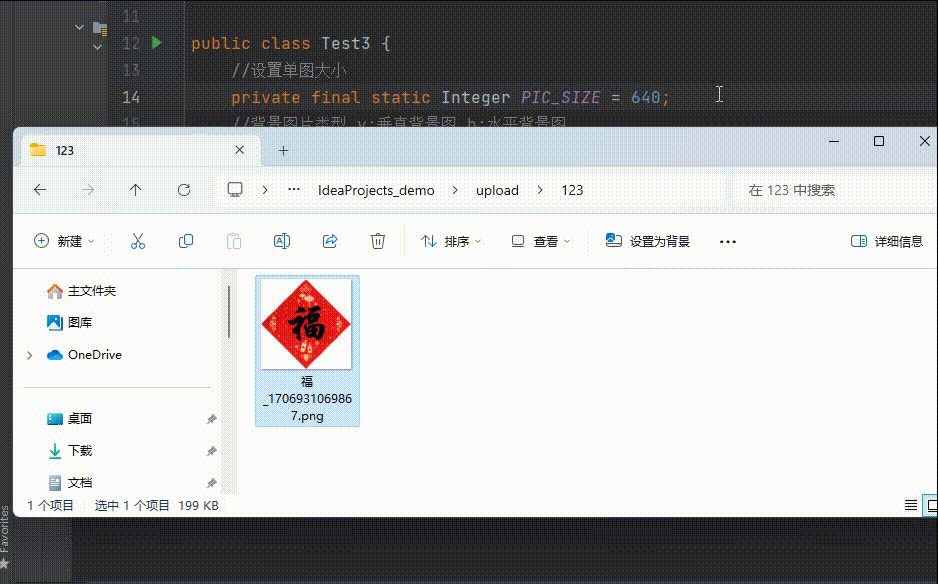
3. 前期准备
准备两张喜庆一些的背景图,h_bg是水平图 ■,v_bg是垂直图 ◆
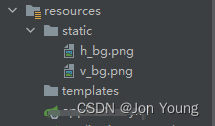
字体的大小与定义背景的尺寸一定要符合标准,比例不能失衡了,不然会显得字太小或者字太大
字体可以按照实际需求更换,字的颜色也可以按照需求更换
4. 代码实现
public class Test3 {//设置单图大小private final static Integer PIC_SIZE = 640;//背景图片类型 v:垂直背景图 h:水平背景图private static String BACK_TYPE;public static void main(String[] args) {Scanner scanner = new Scanner(System.in);System.out.println("请选择类型:【1】单字、【2】春联");String type = scanner.nextLine();if ("1".equals(type)) {BACK_TYPE = "v";System.out.println("请输入单字:");String singleWord = scanner.nextLine();if (singleWord.length() != 1) {System.out.println("非单字类型,写出失败!");return;}writeSingleWord(singleWord);System.out.println("写出完成!");}if ("2".equals(type)) {BACK_TYPE = "h";System.out.println("请输入横批:");String title = scanner.nextLine();System.out.println("请输入上联:");String infoLeft = scanner.nextLine();System.out.println("请输入下联:");String infoRight = scanner.nextLine();writeCouplet(title, infoLeft, infoRight);System.out.println("写出完成!");}}//单字public static void writeSingleWord(String word) {//图上绘写文字BufferedImage image = new BufferedImage(PIC_SIZE, PIC_SIZE, BufferedImage.TYPE_INT_RGB);Graphics g = image.createGraphics();g.drawImage(writeH(word), 0, 0, PIC_SIZE, PIC_SIZE, null);//文字绘写完成之后,进行文件输出try {String path = ResourceUtil.getFilePath()+word+"_"+System.currentTimeMillis()+".png";ImageIO.write(image, "png", new File(path));System.out.println("文件位置:"+path);} catch (IOException e) {e.printStackTrace();}}//对联public static void writeCouplet(String title, String infoLeft, String infoRight) {//图上绘写文字BufferedImage image = new BufferedImage(PIC_SIZE * 4, PIC_SIZE + PIC_SIZE * infoLeft.length(), BufferedImage.TYPE_INT_RGB);Graphics g = image.createGraphics();g.drawImage(writeH(title), 0, 0, PIC_SIZE * 4, PIC_SIZE, null);g.drawImage(writeV(infoLeft), PIC_SIZE / 2, PIC_SIZE, PIC_SIZE, PIC_SIZE * infoLeft.length(), null);g.drawImage(writeV(infoRight), 3 * PIC_SIZE-(PIC_SIZE / 2), PIC_SIZE, PIC_SIZE, PIC_SIZE * infoRight.length(), null);//文字绘写完成之后,进行文件输出try {String path = ResourceUtil.getFilePath()+"春联_"+title+"_"+System.currentTimeMillis()+".png";ImageIO.write(image, "png", new File(path));System.out.println("文件位置:"+path);} catch (IOException e) {e.printStackTrace();}}//横批public static BufferedImage writeH(String text) {char[] ch = text.toCharArray();BufferedImage image = new BufferedImage(PIC_SIZE * ch.length, PIC_SIZE, BufferedImage.TYPE_INT_RGB);Graphics g = image.createGraphics();for (int i = 0; i < ch.length; i++) {char c = ch[i];g.drawImage(fontMark(String.valueOf(c)), PIC_SIZE * i, 0, PIC_SIZE, PIC_SIZE, null);}g.dispose();return image;}//上下联public static BufferedImage writeV(String text) {char[] ch = text.toCharArray();BufferedImage image = new BufferedImage(PIC_SIZE, PIC_SIZE * ch.length, BufferedImage.TYPE_INT_RGB);Graphics g = image.createGraphics();for (int i = 0; i < ch.length; i++) {char c = ch[i];g.drawImage(fontMark(String.valueOf(c)), 0, PIC_SIZE * i, PIC_SIZE, PIC_SIZE, null);}g.dispose();return image;}/*** 文字标记* @param content 标记内容* @return*/public static BufferedImage fontMark(String content) {try {String baseStatic = ResourceUtil.getStaticPath();BufferedImage bufImg = "h".equals(BACK_TYPE) ? ImageIO.read(new File(baseStatic+"h_bg.png")) : ImageIO.read(new File(baseStatic+"v_bg.png"));Font font = new Font("华文行楷", Font.BOLD, 350);Graphics2D graphics = bufImg.createGraphics();
// graphics.setColor(Color.black); //字体颜色可以自己选择 黑色字体graphics.setColor(new Color(255,215,0)); //金色字体graphics.setFont(font);graphics.drawString(content, 180, 450);graphics.dispose();return bufImg;} catch (IOException e) {e.printStackTrace();return null;}}
}
5. 结语
基于春联的实现,其实可以拓展一下思路,是不是就可以实现在背景图上使用代码渲染文字了,是不是比P图来的方便的多。让程序在实际生活中也有了更多的色彩,最后祝大家在新的一年“龙行龘龘 前程朤朤”!
这篇关于又是一年春来到,快来围观用Java代码写春联的文章就介绍到这儿,希望我们推荐的文章对编程师们有所帮助!





