本文主要是介绍SpringBoot RestTemplate 设置挡板,希望对大家解决编程问题提供一定的参考价值,需要的开发者们随着小编来一起学习吧!
项目结构
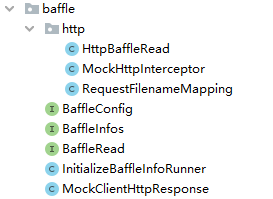
代码
BaffleConfig
/*** @Description 记录配置信息* @Author wjx* @Date 2024/2/1 14:47**/
public interface BaffleConfig {// 是否开启挡板的开关public static boolean SWITCH = true;// 文件根目录public static String ROOT_PATH = "D:\\TIS\\mock";// http 挡板存在位置的文件名public static String HTTP_FILE_NAME = "http";}BaffleInfos
import java.util.concurrent.ConcurrentHashMap;/*** @Description 存储挡板信息* @Author wjx* @Date 2024/2/1 11:25**/
public interface BaffleInfos {// http请求挡板 信息(会将文件中挡板的信息存在该处,用于全局使用) key fileName value 挡板内容public static ConcurrentHashMap<String, MockClientHttpResponse> HTTP_MOCK = new ConcurrentHashMap<>();
}InitializeBaffleInfoRunner
import lombok.extern.slf4j.Slf4j;
import org.springframework.beans.factory.annotation.Autowired;
import org.springframework.boot.ApplicationArguments;
import org.springframework.boot.ApplicationRunner;
import org.springframework.stereotype.Component;
import java.util.Arrays;/*** @Description 初始化挡板信息* @Author wjx* @Date 2024/2/1 11:38**/
@Slf4j
@Component
public class InitializeBaffleInfoRunner implements ApplicationRunner {@Autowiredprivate BaffleRead[] baffleReads;@Overridepublic void run(ApplicationArguments args) throws Exception {// 判断挡板开关是否开启if (BaffleConfig.SWITCH){log.warn("*****************************挡板功能开启*****************************");// 开启。Arrays.asList(baffleReads).parallelStream().forEach(e -> e.read());}}
}BaffleRead
/*** @Description 读取挡板* @Author wjx* @Date 2024/2/1 14:59**/
public interface BaffleRead {void read();
}MockClientHttpResponse
import org.springframework.http.HttpHeaders;
import org.springframework.http.HttpStatus;
import org.springframework.http.MediaType;
import org.springframework.http.client.ClientHttpResponse;
import java.io.ByteArrayInputStream;
import java.io.IOException;
import java.io.InputStream;public class MockClientHttpResponse implements ClientHttpResponse {private final byte[] body;public MockClientHttpResponse(byte[] body) {this.body = body;}@Overridepublic HttpStatus getStatusCode() throws IOException {return HttpStatus.OK;}@Overridepublic int getRawStatusCode() throws IOException {return HttpStatus.OK.value();}@Overridepublic String getStatusText() throws IOException {return HttpStatus.OK.getReasonPhrase();}@Overridepublic void close() {// Do nothing here}@Overridepublic InputStream getBody() throws IOException {return new ByteArrayInputStream(body);}@Overridepublic HttpHeaders getHeaders() {HttpHeaders headers = new HttpHeaders();headers.setContentType(MediaType.APPLICATION_JSON);return headers;}}
HttpBaffleRead
import com.tianqiauto.baffle.BaffleInfos;
import com.tianqiauto.baffle.BaffleConfig;
import com.tianqiauto.baffle.BaffleRead;
import com.tianqiauto.baffle.MockClientHttpResponse;
import lombok.extern.slf4j.Slf4j;
import org.springframework.http.HttpStatus;
import org.springframework.stereotype.Component;
import org.springframework.util.StringUtils;
import java.io.File;
import java.io.IOException;
import java.nio.file.Files;
import java.util.Arrays;/*** @Description http 挡板读取* @Author wjx* @Date 2024/2/1 14:59**/
@Slf4j
@Component
public class HttpBaffleRead implements BaffleRead {@Overridepublic void read() {// 判断文件夹是否存在File file = new File(BaffleConfig.ROOT_PATH + File.separator + BaffleConfig.HTTP_FILE_NAME);if (file.exists()){// 遍历文件,异步读取,并存储File[] files = file.listFiles();Arrays.asList(files).parallelStream().forEach(e -> {String name = StringUtils.stripFilenameExtension(e.getName());byte[] bytes = new byte[0];try {bytes = Files.readAllBytes(e.toPath());} catch (IOException ex) {log.error("【挡板建设时发生错误】文件名:{}",name,ex);}MockClientHttpResponse mockClientHttpResponse = new MockClientHttpResponse(bytes);BaffleInfos.HTTP_MOCK.put(name,mockClientHttpResponse);});}}
}MockHttpInterceptor
import com.tianqiauto.baffle.BaffleConfig;
import com.tianqiauto.baffle.BaffleInfos;
import com.tianqiauto.baffle.MockClientHttpResponse;
import org.springframework.http.HttpRequest;
import org.springframework.http.client.ClientHttpRequestExecution;
import org.springframework.http.client.ClientHttpRequestInterceptor;
import org.springframework.http.client.ClientHttpResponse;
import org.springframework.stereotype.Component;
import java.io.IOException;/*** @Description http 拦截* @Author wjx* @Date 2024/2/1 16:26**/
@Component
public class MockHttpInterceptor implements ClientHttpRequestInterceptor {@Overridepublic ClientHttpResponse intercept(HttpRequest request, byte[] body, ClientHttpRequestExecution execution) throws IOException {// 判断挡板开关是否开启if (BaffleConfig.SWITCH){// 开启。读取存储空间是否有对应的挡板String requestPart = request.getURI().getSchemeSpecificPart();String fileName = RequestFilenameMapping.mapping.get(requestPart);// 如果有对应的挡板,将挡板内容填充MockClientHttpResponse mockClientHttpResponse = BaffleInfos.HTTP_MOCK.get(fileName);if (mockClientHttpResponse != null) return mockClientHttpResponse;}return execution.execute(request,body);}
}RequestFilenameMapping
import java.util.HashMap;/*** @Description 请求路径和文件名映射* @Author wjx* @Date 2024/2/1 16:56**/
public class RequestFilenameMapping {// key 请求路径 value 文件名public static HashMap<String,String> mapping;static {mapping = new HashMap<String,String>();mapping.put("//61.××××:80××/yarn","xdd1");}
}添加拦截器
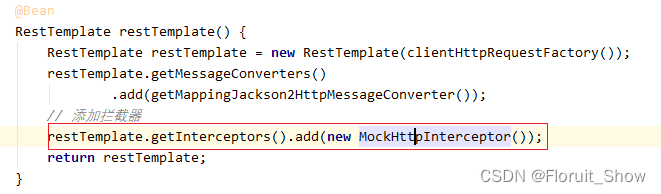
文件存储位置
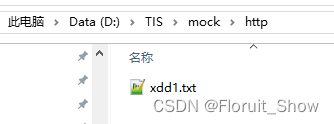
这篇关于SpringBoot RestTemplate 设置挡板的文章就介绍到这儿,希望我们推荐的文章对编程师们有所帮助!





