本文主要是介绍Android配置GitLab CI/CD持续集成,Shell版本的gitlab-runner,FastLane执行,上传蒲公英,希望对大家解决编程问题提供一定的参考价值,需要的开发者们随着小编来一起学习吧!
mac环境下,
首选需要安装gitlab-runner和fastlane
brew install gitlab-runner
brew install fastlane
安装完成,来到我们在gitlab下新建的Android项目,我们开始创建gitlab-runner
1、创建runner
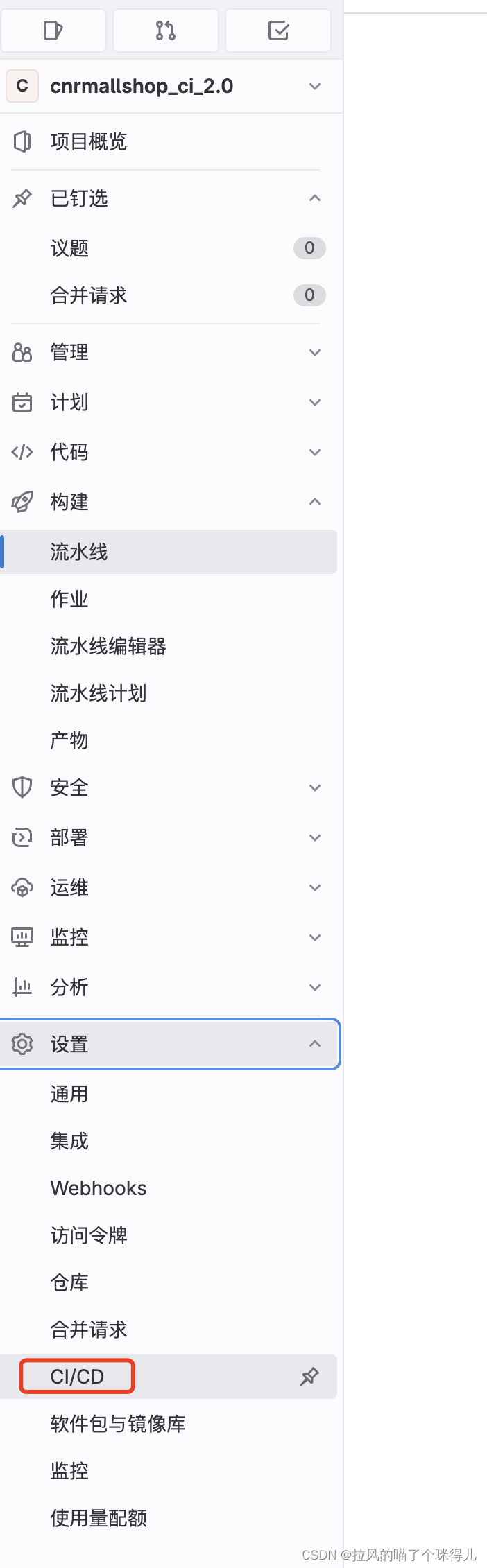
点开runner,点击新建runner

选择macos,自定义一个标签,把运行未打标签的作业也够选上,点击创建runner

然后来到这个页面,开始在终端挨个执行命令

执行命令,一定要选择shell,可以看到这时候就创建runner成功了
testrunner就是这个runner的名字

gitlab-runner list
执行这个命令可以看到电脑上所有的runner
gitlab-runner status 可以查看gitlab-runner的状态
如果状态不在线,可以调用gitlab-runner install 命令 再调用gitlab-runner start
2、fastlane
cd到项目跟目录下,使用fastlane init
根目录下就会创建fastlane文件夹

我们要写的代码都在Fastfile中
# This file contains the fastlane.tools configuration
# You can find the documentation at https://docs.fastlane.tools
#
# For a list of all available actions, check out
#
# https://docs.fastlane.tools/actions
#
# For a list of all available plugins, check out
#
# https://docs.fastlane.tools/plugins/available-plugins
## Uncomment the line if you want fastlane to automatically update itself
# update_fastlanedefault_platform(:android)
APK_TIME = Time.now.strftime("%Y%m%d")
app_versionName = "1.0.0"BUILD_NAME = ""
# OUTPUT_NAME_PATCH = "#{BUILD_NAME}_#{PLIST_INFO_VERSION}_#{APK_TIME}"
platform :android dodesc "给测试用单渠道cnrmall_official的包"puts "APK_TIME=== #{APK_TIME}"channel = "cnrmall_official"lane :debug_cnrmall_official doBUILD_NAME = "android_Debug_#{channel}"gradle(task: "clean assemble#{channel}",build_type: "Debug")mk_cp_apkpgyer_upload(channel: "#{channel}")end#debug全渠道包
lane :debug dochannel = "cnrmall_official"BUILD_NAME = "android_Debug"gradle(task: "clean assemble",build_type: "Debug")pgyer_upload(channel: "#{channel}")end#release全渠道包lane :release dochannel = "cnrmall_official"BUILD_NAME = "android_Release"gradle(task: "clean assemble",build_type: "Release")pgyer_upload(channel: "#{channel}")end# 执行创建文件夹 copy apk 到最外面目录
lane :mk_cp_apk doputs "mk out_apk cp apk"gradle(task: "customBuild")endlane :get_version doputs "Update Android version in build.gradle"app_version = gradle(task: "getVersionName")# 获取版本号
# puts "app_version:#{versionCode}"enddesc "Submit a new Beta Build to Crashlytics Beta"lane :beta dogradle(task: "clean assembleRelease")crashlytics# sh "your_script.sh"# You can also use other beta testing services hereenddesc "Deploy a new version to the Google Play"lane :deploy dogradle(task: "clean assembleRelease")upload_to_play_storeend##上传蒲公英lane :pgyer_upload do |option|sh 'ls'pyg_get_channel = option[:channel]puts "上传蒲公英channel= #{pyg_get_channel}"
# ENV['outPutPath'] = '../app/build/outputs/apk/'+"#{pyg_get_channel}"+"/debug/cnrmall_"+"#{APK_TIME}"+"_"+"#{app_versionName}"+"_"+"#{pyg_get_channel}"+".apk"ENV['outPutPath'] = '../out_apk/cnrmall_'+"#{APK_TIME}"+"_"+"#{app_versionName}"+"_"+"#{pyg_get_channel}"+".apk"puts "outPutPath路径- #{ENV['outPutPath']}"
# ENV['outPutPath'] = '../app/build/outputs/apk/option/debug/cnrmall_#{APK_TIME}_1.0.0_cnrmall_official.apk'
# sh "open ../app/build/outputs/apk/debug/"sh "./pgyer_upload.sh -k 4df7384110457be3f5bce0c391ef1cd3 #{ENV['outPutPath']} "endend
上传蒲公英脚本
#!/bin/bash
#
# 通过shell脚本来实现将本地app文件通过API上传到蒲公英
# https://www.pgyer.com/doc/view/api#fastUploadApp
## Display log. 1=enable, 0=disable
LOG_ENABLE=1printHelp() {echo "Usage: $0 -k <api_key> [OPTION]... file"echo "Upload iOS or Android app package file to PGYER."echo "Example: $0 -k xxxxxxxxxxxxxxx /data/app.apk"echo ""echo "Description:"echo " -k api_key (required) api key from PGYER"echo " -t buildInstallType build install type, 1=public, 2=password, 3=invite"echo " -p buildPassword build password, required if buildInstallType=2"echo " -d buildUpdateDescription build update description"echo " -e buildInstallDate build install date, 1=buildInstallStartDate~buildInstallEndDate, 2=forever"echo " -s buildInstallStartDate build install start date, format: yyyy-MM-dd"echo " -e buildInstallEndDate build install end date, format: yyyy-MM-dd"echo " -c buildChannelShortcut build channel shortcut"echo " -h help show this help"echo ""echo "Report bugs to: <https://github.com/PGYER/pgyer_api_example/issues>" echo "Project home page: <https://github.com/PGYER/pgyer_api_example>" exit 1
}while getopts 'k:t:p:d:s:e:c:h' OPT; docase $OPT ink) api_key="$OPTARG";;t) buildInstallType="$OPTARG";;p) buildPassword="$OPTARG";;d) buildUpdateDescription="$OPTARG";;e) buildInstallDate="$OPTARG";;s) buildInstallStartDate="$OPTARG";;e) buildInstallEndDate="$OPTARG";;c) buildChannelShortcut="$OPTARG";;?) printHelp;;esac
doneshift $(($OPTIND - 1))
readonly file=$1# check api_key exists
if [ -z "$api_key" ]; thenecho "api_key is empty"printHelp
fi# check file exists
if [ ! -f "$file" ]; thenecho "file not exists"printHelp
fi# check ext supported
buildType=${file##*.}
if [ "$buildType" != "" ] && [ "$buildType" != "apk" ]; thenecho "file ext is not supported"printHelp
fi# ---------------------------------------------------------------
# functions
# ---------------------------------------------------------------log() {[ $LOG_ENABLE -eq 1 ] && echo "[$(date +'%Y-%m-%d %H:%M:%S')] $*"
}logTitle() {log "-------------------------------- $* --------------------------------"
}execCommand() {log "$@"result=$(eval $@)
}# ---------------------------------------------------------------
# 获取上传凭证
# ---------------------------------------------------------------logTitle "获取凭证"command="curl -s"
[ -n "$api_key" ] && command="${command} --form-string '_api_key=${api_key}'";
[ -n "$buildType" ] && command="${command} --form-string 'buildType=${buildType}'";
[ -n "$buildInstallType" ] && command="${command} --form-string 'buildInstallType=${buildInstallType}'";
[ -n "$buildPassword" ] && command="${command} --form-string 'buildPassword=${buildPassword}'";
[ -n "$buildUpdateDescription" ] && command="${command} --form-string $'buildUpdateDescription=${buildUpdateDescription}'";
[ -n "$buildInstallDate" ] && command="${command} --form-string 'buildInstallDate=${buildInstallDate}'";
[ -n "$buildInstallStartDate" ] && command="${command} --form-string 'buildInstallStartDate=${buildInstallStartDate}'";
[ -n "$buildInstallEndDate" ] && command="${command} --form-string 'buildInstallEndDate=${buildInstallEndDate}'";
[ -n "$buildChannelShortcut" ] && command="${command} --form-string 'buildChannelShortcut=${buildChannelShortcut}'";
command="${command} http://www.pgyer.com/apiv2/app/getCOSToken";
execCommand $command[[ "${result}" =~ \"endpoint\":\"([\:\_\.\/\\A-Za-z0-9\-]+)\" ]] && endpoint=`echo ${BASH_REMATCH[1]} | sed 's!\\\/!/!g'`
[[ "${result}" =~ \"key\":\"([\.a-z0-9]+)\" ]] && key=`echo ${BASH_REMATCH[1]}`
[[ "${result}" =~ \"signature\":\"([\=\&\_\;A-Za-z0-9\-]+)\" ]] && signature=`echo ${BASH_REMATCH[1]}`
[[ "${result}" =~ \"x-cos-security-token\":\"([\_A-Za-z0-9\-]+)\" ]] && x_cos_security_token=`echo ${BASH_REMATCH[1]}`if [ -z "$key" ] || [ -z "$signature" ] || [ -z "$x_cos_security_token" ] || [ -z "$endpoint" ]; thenlog "get upload token failed"exit 1
fi# ---------------------------------------------------------------
# 上传文件
# ---------------------------------------------------------------logTitle "上传文件"file_name=${file##*/}execCommand "curl --progress-bar -o /dev/null -w '%{http_code}' \
--form-string 'key=${key}' \
--form-string 'signature=${signature}' \
--form-string 'x-cos-security-token=${x_cos_security_token}' \
--form-string 'x-cos-meta-file-name=${file_name}' \
-F 'file=@${file}' ${endpoint}"
if [ $result -ne 204 ]; then # if http code != 204, upload failedlog "Upload failed"exit 1
fi# ---------------------------------------------------------------
# 检查结果
# ---------------------------------------------------------------logTitle "检查结果"# 获取 .apk 文件所在的目录
Directory=$(dirname "$file")echo "获取 .apk 文件所在的目录 $Directory"jsonFilePath="$Directory/result.json"
qrCodeFilePath="$Directory/qr_code.png"for i in {1..60}; doexecCommand "curl -s http://www.pgyer.com/apiv2/app/buildInfo?_api_key=${api_key}\&buildKey=${key}"[[ "${result}" =~ \"code\":([0-9]+) ]] && code=`echo ${BASH_REMATCH[1]}`if [ $code -eq 0 ]; thenecho $resultecho $result > "$jsonFilePath" # 将 JSON 保存到文件# 提取 buildQRCodeURL 的值
# qrCodeURL=$(jq -r '.data.buildQRCodeURL' <<< "$result")qrCodeURL=$(echo "$result" | grep -o '"buildQRCodeURL":"[^"]*' | cut -d '"' -f 4 | sed 's/\\//g')# 使用 curl 下载并保存 QR Code 文件echo "Downloading QR Code from: $qrCodeURL"# curl -s "$qrCodeURL" -o "$qrCodeFilePath"curl --location-trusted -o "$qrCodeFilePath" "$qrCodeURL"echo "curl Result: $curlResult"breakelsesleep 1fi
done.gitlab-ci.yml,只需要写上执行哪个fastlane即可 ,debug_cnrmall_official是fastlane名字
在Android studio中的Terminal中,也可以使用命令去执行某一个fastlane
如:fastlane lane:debug_cnrmall_official
stages:- buildjob:stage: buildscript:- echo "开始打包4"- ls -a# - ./build.sh- fastlane debug_cnrmall_officialartifacts:paths:- out_apk/*项目跟目录的build.gradle文件中,还自定义了一个task
因为Android默认打包完的apk位置太深了,所以把它复制到外面一点,方便测试拿到
cnrmallshop_ci_2.0是项目名 out_apk是创建的文件夹
task customBuild(type: Exec) {def date = new SimpleDateFormat("yyyyMMdd").format(new Date())def versionName = rootProject.android.versionNamecommandLine 'sh','-c','mkdir -p ../cnrmallshop_ci_2.0/out_apk && cp app/build/outputs/apk/cnrmall_official/debug/cnrmall_'+date+'_'+versionName+'_cnrmall_official.apk ../cnrmallshop_ci_2.0/out_apk/cnrmall_'+date+'_'+versionName+'_cnrmall_official.apk'
}最后可以在流水线上中看到构建成功的流水线,可以点击下载按钮下载产物
产物中有apk有二维码
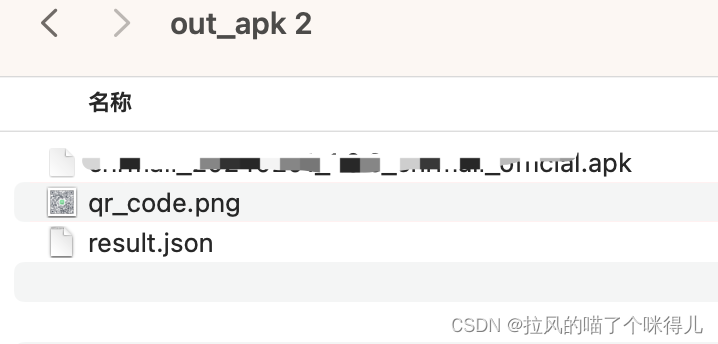
这篇关于Android配置GitLab CI/CD持续集成,Shell版本的gitlab-runner,FastLane执行,上传蒲公英的文章就介绍到这儿,希望我们推荐的文章对编程师们有所帮助!






