本文主要是介绍C# 根据USB设备VID和PID 获取设备总线已报告设备描述,希望对大家解决编程问题提供一定的参考价值,需要的开发者们随着小编来一起学习吧!
总线已报告设备描述 DEVPKEY_Device_BusReportedDeviceDesc
模式 winform 语言 c#
using System;
using System.Collections.Generic;
using System.ComponentModel;
using System.Data;
using System.Drawing;
using System.Linq;
using System.Text;
using System.Windows.Forms;
using System.Runtime.InteropServices;namespace testusb
{public partial class Form1 : Form{[DllImport("setupapi.dll", CharSet = CharSet.Unicode, SetLastError = true)]static extern IntPtr SetupDiGetClassDevs(ref Guid classGuid, string enumerator, IntPtr hwndParent, uint flags);[DllImport("setupapi.dll", CharSet = CharSet.Unicode, SetLastError = true)]static extern bool SetupDiEnumDeviceInfo(IntPtr deviceInfoSet, uint memberIndex, ref SP_DEVINFO_DATA deviceInfoData);[DllImport("setupapi.dll", CharSet = CharSet.Unicode, SetLastError = true)]static extern bool SetupDiGetDeviceProperty(IntPtr deviceInfoSet, ref SP_DEVINFO_DATA deviceInfoData, ref DEVPROPKEY propertyKey, out int propertyType, IntPtr propertyBuffer, int propertyBufferSize, out int requiredSize, int flags);[DllImport("setupapi.dll", CharSet = CharSet.Unicode, SetLastError = true)]static extern bool SetupDiDestroyDeviceInfoList(IntPtr deviceInfoSet);[StructLayout(LayoutKind.Sequential)]struct SP_DEVINFO_DATA{public int cbSize;public Guid classGuid;public int devInst;public IntPtr reserved;}[StructLayout(LayoutKind.Sequential)]struct DEVPROPKEY{public Guid fmtid;public uint pid;}public Form1(){InitializeComponent();}//按钮事件private void button1_Click(object sender, EventArgs e){// USB 设备的 Vendor ID (VID) 和 Product ID (PID)string vid = "0xFFFF"; //这边写你usb设备的vidstring pid = "0x0100"; //这边写你usb设备的pidGuid guid = new Guid("A5DCBF10-6530-11D2-901F-00C04FB951ED"); // USB 设备类的 GUIDIntPtr deviceInfoSet = SetupDiGetClassDevs(ref guid, null, IntPtr.Zero, 0x12);if (deviceInfoSet.ToInt64() != -1){SP_DEVINFO_DATA devInfoData = new SP_DEVINFO_DATA();devInfoData.cbSize = Marshal.SizeOf(devInfoData);for (uint i = 0; SetupDiEnumDeviceInfo(deviceInfoSet, i, ref devInfoData); i++){DEVPROPKEY propertyKey = new DEVPROPKEY();propertyKey.fmtid = new Guid("540b947e-8b40-45bc-a8a2-6a0b894cbda2"); // DEVPKEY_Device_BusReportedDeviceDesc 的格式 IDpropertyKey.pid = 4; // DEVPKEY_Device_BusReportedDeviceDesc 的属性 IDint propertyType;int requiredSize;// 获取设备属性值的大小SetupDiGetDeviceProperty(deviceInfoSet, ref devInfoData, ref propertyKey, out propertyType, IntPtr.Zero, 0, out requiredSize, 0);IntPtr propertyBuffer = Marshal.AllocHGlobal(requiredSize);if (SetupDiGetDeviceProperty(deviceInfoSet, ref devInfoData, ref propertyKey, out propertyType, propertyBuffer, requiredSize, out requiredSize, 0)){string propertyValue = Marshal.PtrToStringUni(propertyBuffer);Console.WriteLine("Device Description: " + propertyValue);}Marshal.FreeHGlobal(propertyBuffer);}SetupDiDestroyDeviceInfoList(deviceInfoSet);}}}
}
执行结果
 电脑上的设备
电脑上的设备

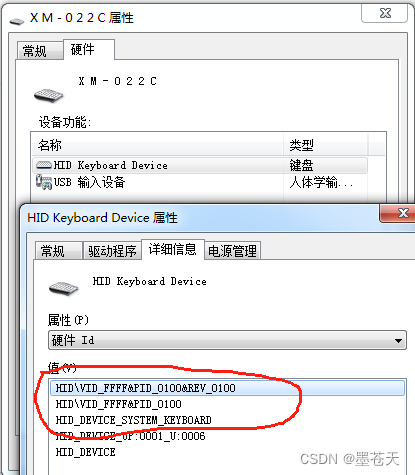
这篇关于C# 根据USB设备VID和PID 获取设备总线已报告设备描述的文章就介绍到这儿,希望我们推荐的文章对编程师们有所帮助!





