第一步:修改liferay-hook.xml
<?xml version="1.0"?> <!DOCTYPE hook PUBLIC "-//Liferay//DTD Hook 6.2.0//EN" "http://www.liferay.com/dtd/liferay-hook_6_2_0.dtd"><hook> <portal-properties>portal.properties</portal-properties> </hook>
如果是liferay7则不需要这一步,只需要注解:
@Component(
immediate = true, property = {"key=auth.pipeline.pre"},
service = Authenticator.class
)
第二步:配置认证属性portal.properties
auth.pipeline.pre=com.proliferay.YourAuthenticator
配置auth.pipeline.post 还将进行密码检查,liferay的内部机制是2级检查,一级是身份认证,二级是密码检查,实际上可以通过SKIP_LIFERAY_CHECK来统一处理
第三步:开发定制的认证类
import java.util.Map; import com.liferay.portal.security.auth.AuthException; import com.liferay.portal.security.auth.Authenticator;public class YourAuthenticator implements Authenticator {@Overridepublic int authenticateByEmailAddress(long companyId, String emailAddress,String password, Map<String, String[]> headerMap,Map<String, String[]> parameterMap) throws AuthException {/*** 这里是认证的逻辑*/return SKIP_LIFERAY_CHECK;}@Overridepublic int authenticateByScreenName(long companyId, String screenName,String password, Map<String, String[]> headerMap,Map<String, String[]> parameterMap) throws AuthException {return DNE;}@Overridepublic int authenticateByUserId(long companyId, long userId,String password, Map<String, String[]> headerMap,Map<String, String[]> parameterMap) throws AuthException {return DNE;}}
常数定义:
- public static final int DNE = 0; //用户不存在
- public static final int FAILURE = -1;//认证失败
- public static final int SKIP_LIFERAY_CHECK = 2;
- public static final int SUCCESS = 1;
要注意SKIP_LIFERAY_CHECK和SUCCESS的区别,通过SKIP_LIFERAY_CHECK来统一处理身份认证,跳过门户的密码检查,如果返回SUCCESS,则必须配合auth.pipeline.post来进行密码检查。
通过图来说明:
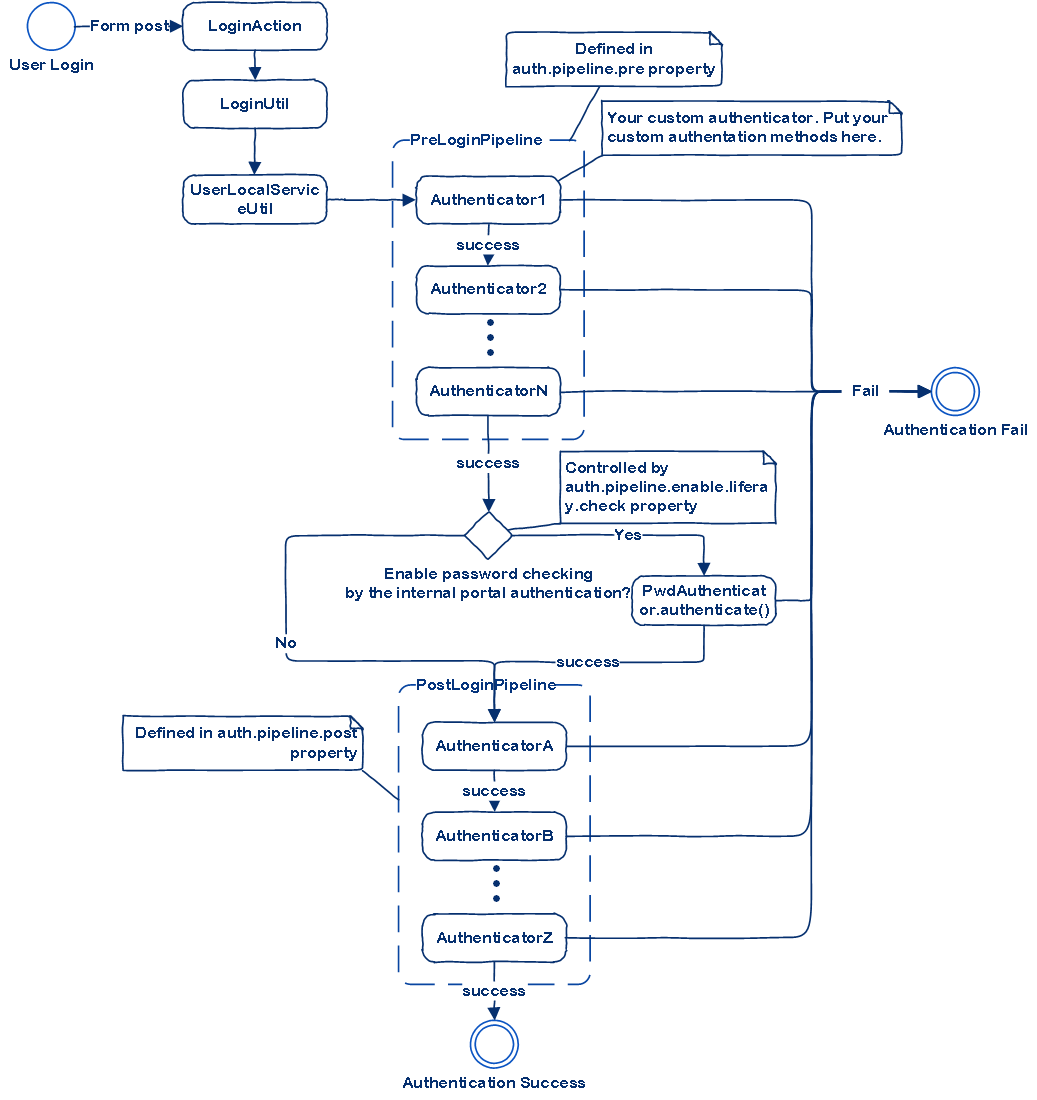
一个具体的例子:
集成Apache Shiro的认证登陆
import com.liferay.portal.kernel.log.Log; import com.liferay.portal.kernel.log.LogFactoryUtil; import com.liferay.portal.kernel.security.auth.AuthException; import com.liferay.portal.kernel.security.auth.Authenticator;import java.util.Map;import org.apache.shiro.SecurityUtils; import org.apache.shiro.authc.AuthenticationException; import org.apache.shiro.authc.UsernamePasswordToken; import org.apache.shiro.config.IniSecurityManagerFactory; import org.apache.shiro.mgt.SecurityManager; import org.apache.shiro.subject.Subject; import org.apache.shiro.util.Factory;import org.osgi.service.component.annotations.Activate; import org.osgi.service.component.annotations.Component;@Component(immediate = true, property = {"key=auth.pipeline.pre"},service = Authenticator.class ) public class ShiroAuthenticatorPre implements Authenticator {@Activatepublic void activate() {Factory<SecurityManager> factory = new IniSecurityManagerFactory("classpath:userauth.ini"); //shiro配置文件 SecurityUtils.setSecurityManager(factory.getInstance());if (_log.isInfoEnabled()) {_log.info("activate");}}@Overridepublic int authenticateByEmailAddress(long companyId, String emailAddress, String password,Map<String, String[]> headerMap, Map<String, String[]> parameterMap)throws AuthException {if (_log.isInfoEnabled()) {_log.info("authenticateByEmailAddress");}UsernamePasswordToken usernamePasswordToken = new UsernamePasswordToken(emailAddress, password);Subject currentUser = SecurityUtils.getSubject();try {//shiro的代理登陆 currentUser.login(usernamePasswordToken);boolean authenticated = currentUser.isAuthenticated();if (authenticated) {if (_log.isInfoEnabled()) {_log.info("authenticated");}return SKIP_LIFERAY_CHECK; //认证通过 }else {return FAILURE;}}catch (AuthenticationException ae) {_log.error(ae.getMessage(), ae);throw new AuthException(ae.getMessage(), ae);}}@Overridepublic int authenticateByScreenName(long companyId, String screenName, String password,Map<String, String[]> headerMap, Map<String, String[]> parameterMap)throws AuthException {if (_log.isInfoEnabled()) {_log.info("authenticateByScreenName - not implemented ");}return SUCCESS;}@Overridepublic int authenticateByUserId(long companyId, long userId, String password,Map<String, String[]> headerMap, Map<String, String[]> parameterMap)throws AuthException {if (_log.isInfoEnabled()) {_log.info("authenticateByScreenName - not implemented ");}return SUCCESS;}private static final Log _log = LogFactoryUtil.getLog(ShiroAuthenticatorPre.class);}
apache shiro框架结构

apache shiro是一套非常著名的安全框架,提供了认证、授权、加密和会话管理功能
了解更多apache shiro的知识:http://www.infoq.com/cn/articles/apache-shiro
Authentication的Token令牌机制
了解更多Authentication Token:https://web.liferay.com/zh/community/wiki/-/wiki/Main/Authentication+Token
Token令牌是为了避免CSRF跨站伪造。
了解更多CSRF:https://www.owasp.org/index.php/Cross-Site_Request_Forgery_(CSRF)
定义认证失败的扩展处理
import com.liferay.portal.kernel.exception.PortalException; import com.liferay.portal.kernel.log.Log; import com.liferay.portal.kernel.log.LogFactoryUtil; import com.liferay.portal.kernel.model.User; import com.liferay.portal.kernel.security.auth.AuthException; import com.liferay.portal.kernel.security.auth.AuthFailure; import com.liferay.portal.kernel.service.UserLocalServiceUtil; import java.util.Map; import org.osgi.service.component.annotations.Component;@Component(immediate = true, property = {"key=auth.failure"},service = AuthFailure.class ) public class LogAuthFailure implements AuthFailure {@Overridepublic void onFailureByEmailAddress(long companyId, String emailAddress,Map<String, String[]> headerMap, Map<String, String[]> parameterMap)throws AuthException {try {User user = UserLocalServiceUtil.getUserByEmailAddress(companyId, emailAddress);int failures = user.getFailedLoginAttempts();if (_log.isInfoEnabled()) {_log.info("onFailureByEmailAddress: " + emailAddress +" has failed to login " + failures + " times");}}catch (PortalException pe) {}}@Overridepublic void onFailureByScreenName(long companyId, String screenName, Map<String, String[]> headerMap,Map<String, String[]> parameterMap)throws AuthException {try {User user = UserLocalServiceUtil.getUserByScreenName(companyId, screenName);int failures = user.getFailedLoginAttempts();if (_log.isInfoEnabled()) {_log.info("onFailureByScreenName: " + screenName +" has failed to login " + failures + " times");}}catch (PortalException pe) {}}@Overridepublic void onFailureByUserId(long companyId, long userId, Map<String, String[]> headerMap,Map<String, String[]> parameterMap)throws AuthException {try {User user = UserLocalServiceUtil.getUserById(userId);int failures = user.getFailedLoginAttempts();if (_log.isInfoEnabled()) {_log.info("onFailureByUserId: userId " + userId +" has failed to login " + failures + " times");}}catch (PortalException pe) {}}private static final Log _log = LogFactoryUtil.getLog(LogAuthFailure.class);}
优秀的平台必然松耦合、易扩展。






