本文主要是介绍动态分析C语言代码生成函数调用关系的利器——perf,希望对大家解决编程问题提供一定的参考价值,需要的开发者们随着小编来一起学习吧!
大纲
- 环境准备
- 安装
- 开启监控
- 分析
- 采集
- 解析
- 可视化处理
- 环境准备
- 转换成dot
- 转换为图片
- 参考资料
perf是一套linux操作系统上分析工具集,分析函数调用关系只是其一个子集功能。它并不像《动态分析C语言代码生成函数调用关系的利器——gprof》中介绍的需要在被分析程序的编译指令中插入新的选项(-pg),而是直接对原始编译结果进行分析。
环境准备
安装
perf工具集并不默认安装在系统中,需要进行安装。(找到你系统匹配的版本,我的是linux-tools-5.15.0-91-generic)
sudo apt install linux-tools-common linux-tools-5.15.0-91-generic
开启监控
sudo sysctl kernel.perf_event_paranoid=-1
否则会报以下错误
Error:
Access to performance monitoring and observability operations is limited.
Consider adjusting /proc/sys/kernel/perf_event_paranoid setting to open
access to performance monitoring and observability operations for processes
without CAP_PERFMON, CAP_SYS_PTRACE or CAP_SYS_ADMIN Linux capability.
More information can be found at ‘Perf events and tool security’ document:
https://www.kernel.org/doc/html/latest/admin-guide/perf-security.html
perf_event_paranoid setting is 4:
-1: Allow use of (almost) all events by all users
Ignore mlock limit after perf_event_mlock_kb without CAP_IPC_LOCK
= 0: Disallow raw and ftrace function tracepoint access
= 1: Disallow CPU event access
= 2: Disallow kernel profiling
To make the adjusted perf_event_paranoid setting permanent preserve it
in /etc/sysctl.conf (e.g. kernel.perf_event_paranoid = )
分析
我们以《动态分析C语言代码生成函数调用关系的利器——gprof》中libevent的test-time为例。这次我们只要直接编译出可执行程序即可。
gcc `find . -regextype posix-extended -regex '^./[^/]*\.c$' ! -name 'wepoll.c' ! -name 'win32select.c' ! -name 'evthread_win32.c' ! -name 'buffer_iocp.c' ! -name 'bufferevent_async.c' ! -name 'arc4random.c' ! -name 'event_iocp.c' ! -name 'bufferevent_mbedtls.c'` \./test/test-time.c \-I./build/include/ -I./include -I./ \-L./build/lib/ -lcrypto -lssl \-DLITTLE_ENDIAN -D__clang__ \-UD_WIN32 -UDMBEDTLS_SSL_RENEGOTIATION \-o test-time
采集
sudo perf record -g -- ./test-time
-g 指令是用于开启记录调用关系。
[ perf record: Woken up 12 times to write data ]
[ perf record: Captured and wrote 4.786 MB perf.data (34448 samples) ]
解析
script工具将上步采集的信息转换成文本。
sudo perf script > test-time-perf.output
可视化处理
环境准备
sudo apt-get install graphviz
转换成dot
然后使用《管理Python虚拟环境的脚本》中的脚本构建虚拟环境,并安装gprof2dot
source env.sh init
source env.sh enter
source env.sh install gprof2dot
执行下面指令将文本转换成dot格式
gprof2dot test-time-perf.output -f perf> test-time-per.dot
转换为图片
dot test-time-perf.dot -Tpng -o test-time-perf.png
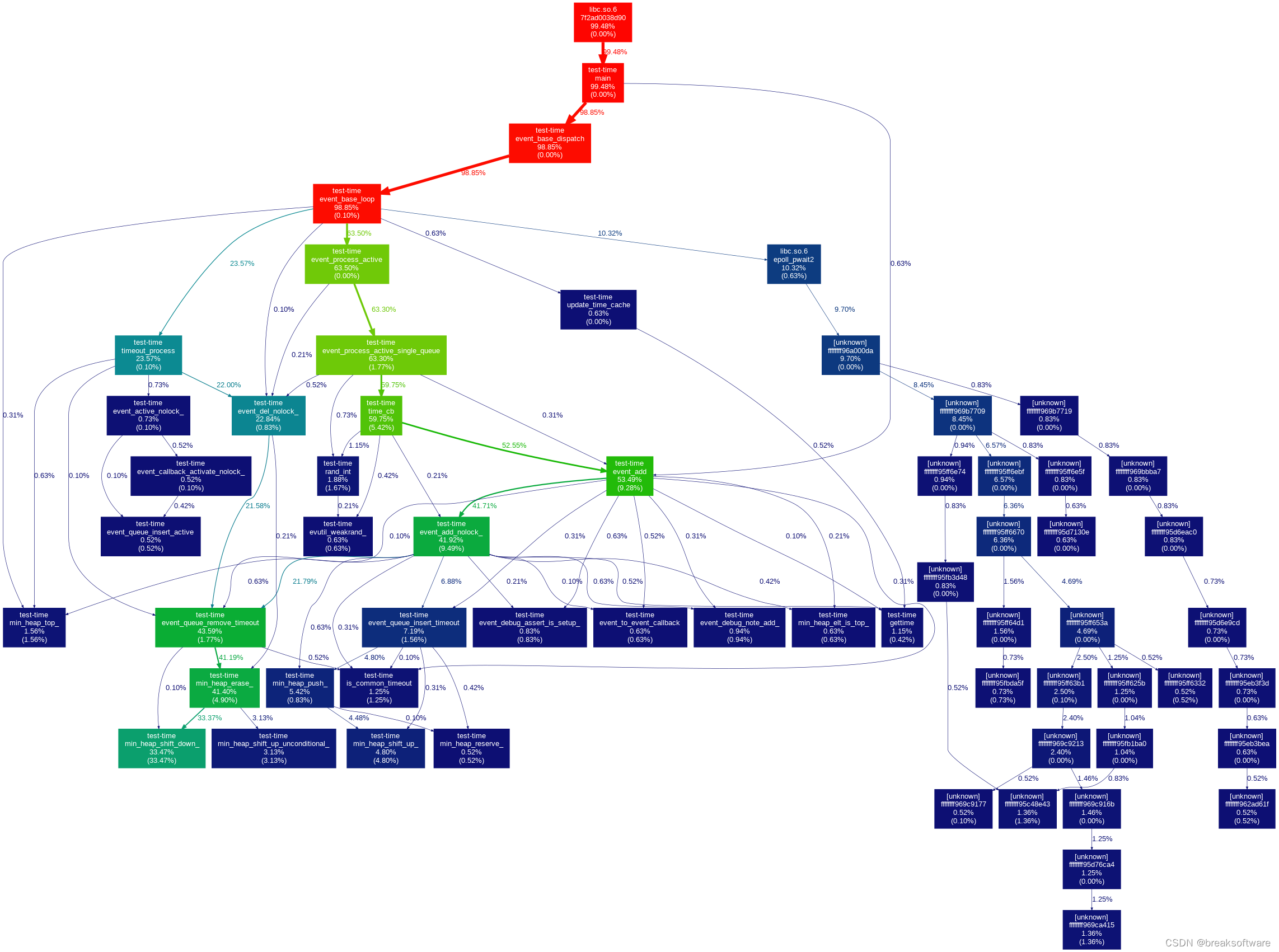
参考资料
- https://perf.wiki.kernel.org/index.php/Tutorial
- https://www.kernel.org/doc/html/latest/admin-guide/perf-security.html
- https://github.com/jrfonseca/gprof2dot
这篇关于动态分析C语言代码生成函数调用关系的利器——perf的文章就介绍到这儿,希望我们推荐的文章对编程师们有所帮助!






