本文主要是介绍Java RC4加密算法,希望对大家解决编程问题提供一定的参考价值,需要的开发者们随着小编来一起学习吧!
一、RC4加密算法
在密码学中,RC4(来自Rivest Cipher 4的缩写)是一种流加密算法,密钥长度可变。它加解密使用相同的密钥,因此也属于对称加密算法。
百度百科 - RC4:https://baike.baidu.com/item/RC4/3454548?fr=ge_ala
二、Rc4Utils工具类
1、方式一
下面 Rc4Utils 提供了针对文本内容、字节数组内容的加解密实现。使用加密算法实现。
import org.apache.commons.codec.binary.Base64;import java.nio.charset.StandardCharsets;
import java.util.Arrays;public class Rc4Utils {/*** 对文本内容进行加密.** @param plainText 待加密明文内容.* @param rc4Key RC4密钥.* @return 加密的密文.*/public static String encodeText(String plainText, String rc4Key) {byte[] plainBytes = plainText.getBytes(StandardCharsets.UTF_8);byte[] cipherBytes = rc4EnOrDecode(plainBytes, rc4Key);return Base64.encodeBase64String(cipherBytes);}/*** 对文本密文进行解密.** @param cipherText 待解密密文.* @param rc4Key RC4密钥.* @return 解密的明文.*/public static String decodeText(String cipherText, String rc4Key) {byte[] cipherBytes = Base64.decodeBase64(cipherText);byte[] plainBytes = rc4EnOrDecode(cipherBytes, rc4Key);return new String(plainBytes, StandardCharsets.UTF_8);}/*** 对字节数组内容进行加密.** @param plainBytes 待加密明文内容.* @param rc4Key RC4密钥.* @return 加密的密文.*/public static byte[] encodeBytes(byte[] plainBytes, String rc4Key) {byte[] cipherBytes = rc4EnOrDecode(plainBytes, rc4Key);return cipherBytes;}/*** 对字节数组密文进行解密.** @param cipherBytes 待解密密文.* @param rc4Key RC4密钥.* @return 解密的明文.*/public static byte[] decodeBytes(byte[] cipherBytes, String rc4Key) {byte[] plainBytes = rc4EnOrDecode(cipherBytes, rc4Key);return plainBytes;}/*** 初始化RC4密钥.** @param rc4Key RC4密钥.* @return 初始化后的密钥.* @throws Exception 可能的异常.*/private static byte[] rc4InitKey(String rc4Key) {byte[] keyBytes = null;byte[] keyState = null;int indexFirst = 0;int indexSecond = 0;// 变量初始化.keyBytes = rc4Key.getBytes(StandardCharsets.UTF_8);keyState = new byte[256];for (int i = 0; i < 256; i++) {keyState[i] = (byte) i;}// 进行初始化.if (keyBytes == null || keyBytes.length == 0) {return null;}for (int i = 0; i < 256; i++) {indexSecond = ((keyBytes[indexFirst] & 0xff) + (keyState[i] & 0xff) + indexSecond) & 0xff;byte tmp = keyState[i];keyState[i] = keyState[indexSecond];keyState[indexSecond] = tmp;indexFirst = (indexFirst + 1) % keyBytes.length;}return keyState;}/*** RC4算法进行加解密.** @param bytes 待处理内容.* @param rc4Key RC4密钥.* @return 处理后结果内容.*/public static byte[] rc4EnOrDecode(byte[] bytes, String rc4Key) {int x = 0;int y = 0;byte key[] = rc4InitKey(rc4Key);int xorIndex;byte[] result = new byte[bytes.length];// 数据加密.for (int i = 0; i < bytes.length; i++) {x = (x + 1) & 0xff;y = ((key[x] & 0xff) + y) & 0xff;byte tmp = key[x];key[x] = key[y];key[y] = tmp;xorIndex = ((key[x] & 0xff) + (key[y] & 0xff)) & 0xff;result[i] = (byte) (bytes[i] ^ key[xorIndex]);}return result;}public static void main(String[] args) throws Exception {//String rc4Key = "1234567890";String rc4Key = "78077e1be9204c21ac03cda1e6ea7a01";String plainText = "This is 一段明文内容 123 !";String cipherText = null;// 文本加解密测试.System.out.println("----------------------- 文本加解密测试 -------------------------");System.out.println("明文:" + plainText);cipherText = Rc4Utils.encodeText(plainText, rc4Key);System.out.println("密文:" + cipherText);plainText = Rc4Utils.decodeText(cipherText, rc4Key);System.out.println("解密明文:" + plainText);System.out.println();System.out.println("----------------------- 字节数组加解密测试 -------------------------");byte[] plainBytes = plainText.getBytes("UTF-8");byte[] cipherBytes = null;System.out.println("明文:" + Arrays.toString(plainBytes));cipherBytes = Rc4Utils.encodeBytes(plainBytes, rc4Key);System.out.println("密文:" + Arrays.toString(cipherBytes));plainBytes = Rc4Utils.decodeBytes(cipherBytes, rc4Key);System.out.println("解密明文:" + Arrays.toString(plainBytes));System.out.println();}}
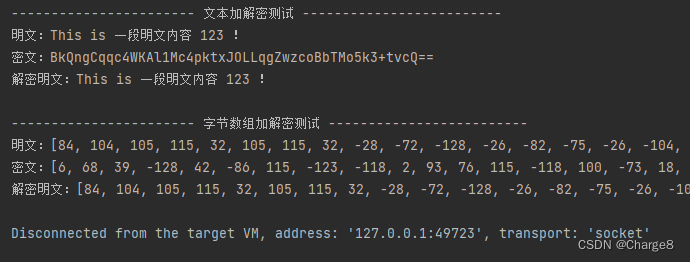
2、方式2
下面 Rc4Utils2 提供了针对文本内容的加解密实现。使用 Java封装好的类实现。
import lombok.extern.slf4j.Slf4j;import javax.crypto.Cipher;
import javax.crypto.spec.SecretKeySpec;
import java.nio.charset.StandardCharsets;
import java.util.Base64;@Slf4j
public class Rc4Utils2 {/*** 对文本内容进行加密.** @param plainText 待加密明文内容.* @param rc4Key RC4密钥.* @return 加密的密文.*/public static String encodeText(String plainText, String rc4Key) {String result = "";try {Cipher cipher = Cipher.getInstance("RC4");SecretKeySpec key = new SecretKeySpec(rc4Key.getBytes(StandardCharsets.UTF_8), "RC4");cipher.init(Cipher.DECRYPT_MODE, key);byte[] encryptedBytes = cipher.doFinal(plainText.getBytes(StandardCharsets.UTF_8));result = Base64.getEncoder().encodeToString(encryptedBytes);} catch (Throwable e) {log.error(" 加密 encodeText方法异常,e={}", e);e.printStackTrace();}return result;}/*** 对文本密文进行解密.** @param cipherText 待解密密文.* @param rc4Key RC4密钥.* @return 解密的明文.*/public static String decodeText(String cipherText, String rc4Key) {String result = "";try {Cipher cipher = Cipher.getInstance("RC4");SecretKeySpec key = new SecretKeySpec(rc4Key.getBytes(StandardCharsets.UTF_8), "RC4");cipher.init(Cipher.DECRYPT_MODE, key);byte[] bytesA = Base64.getDecoder().decode(cipherText.getBytes(StandardCharsets.UTF_8));result = new String(cipher.update(bytesA), StandardCharsets.UTF_8);} catch (Throwable e) {log.error(" 解密 decodeText方法异常,e={}", e);e.printStackTrace();}return result;}public static void main(String[] args) {/*** rc4Key有长度限制* java.security.InvalidKeyException: Illegal key size or default parameters*///String rc4Key = "78077e1be9204c21ac03cda1e6ea7a01";String rc4Key = "1234567890";String plainText = "This is 一段明文内容 123 !";String cipherText = null;// 文本加解密测试.System.out.println("----------------------- 文本加解密测试 -------------------------");System.out.println("明文:" + plainText);cipherText = Rc4Utils2.encodeText(plainText, rc4Key);System.out.println("密文:" + cipherText);plainText = Rc4Utils2.decodeText(cipherText, rc4Key);System.out.println("解密明文:" + plainText);System.out.println();}}
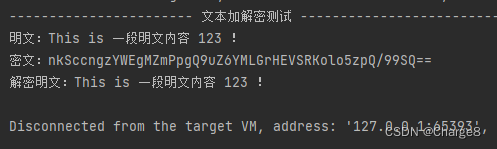
参考文章:
- RC4 加密算法:https://blog.51cto.com/u_15301988/3089450
– 求知若饥,虚心若愚。
这篇关于Java RC4加密算法的文章就介绍到这儿,希望我们推荐的文章对编程师们有所帮助!





