本文主要是介绍SSH-Day01客户关系管理系统,希望对大家解决编程问题提供一定的参考价值,需要的开发者们随着小编来一起学习吧!
ssh集成
- ssh集成
spring:applicationContext.xml
datasourcesessionFactory(加载数据源+方言+bean.hbm.xml)- TransactionManager 事务注解驱动
- bean(Action Service Dao)
<?xml version="1.0" encoding="UTF-8"?>
<beans xmlns="http://www.springframework.org/schema/beans"xmlns:xsi="http://www.w3.org/2001/XMLSchema-instance"xmlns:context="http://www.springframework.org/schema/context"xmlns:aop="http://www.springframework.org/schema/aop"xmlns:tx="http://www.springframework.org/schema/tx"xsi:schemaLocation="http://www.springframework.org/schema/beans http://www.springframework.org/schema/beans/spring-beans.xsdhttp://www.springframework.org/schema/contexthttp://www.springframework.org/schema/context/spring-context.xsdhttp://www.springframework.org/schema/aophttp://www.springframework.org/schema/aop/spring-aop.xsdhttp://www.springframework.org/schema/tx http://www.springframework.org/schema/tx/spring-tx.xsd"><!-- 先配置C3P0的连接池 --><bean id="dataSource" class="com.mchange.v2.c3p0.ComboPooledDataSource"><property name="driverClass" value="com.mysql.jdbc.Driver"/><property name="jdbcUrl" value="jdbc:mysql:///crm_28"/><property name="user" value="root"/><property name="password" value="root"/></bean><bean id="sessionFactory" class="org.springframework.orm.hibernate5.LocalSessionFactoryBean"><!-- 加载连接池 --><property name="dataSource" ref="dataSource"/><!-- 加载方言 --><property name="hibernateProperties"><props><prop key="hibernate.dialect">org.hibernate.dialect.MySQLDialect</prop><prop key="hibernate.show_sql">true</prop><prop key="hibernate.format_sql">true</prop><prop key="hibernate.hbm2ddl.auto">update</prop></props></property><!-- 加载映射文件 --><property name="mappingResources"><list><value>com/cqc/crm/domain/User.hbm.xml</value><value>com/cqc/crm/domain/Customer.hbm.xml</value><value>com/cqc/crm/domain/Dict.hbm.xml</value></list></property></bean><!-- 定义事务管理器 --><bean id="transactionManager" class="org.springframework.orm.hibernate5.HibernateTransactionManager"><property name="sessionFactory" ref="sessionFactory"/></bean><!-- 开启事务的注解 --><tx:annotation-driven transaction-manager="transactionManager"/><!-- customer模块 --><bean name="customerAction" class="com.cqc.crm.action.CustomerAction" scope="prototype"><property name="customerService" ref="customerService"/></bean><bean name="customerService" class="com.cqc.crm.service.impl.CustomerServiceImpl"><property name="customerDao" ref="customerDao"/></bean><bean name="customerDao" class="com.cqc.crm.dao.impl.CustomerDaoImpl"><property name="sessionFactory" ref="sessionFactory"/></bean>
</beans>
struts2: struts.xml
package>action>result
<?xml version="1.0" encoding="UTF-8" ?>
<!DOCTYPE struts PUBLIC"-//Apache Software Foundation//DTD Struts Configuration 2.3//EN""http://struts.apache.org/dtds/struts-2.3.dtd"><struts><!-- 设置上传文件的总大小,默认是2M struts.multipart.maxSize=2097152 --><constant name="struts.multipart.maxSize" value="20971520"/><package name="crm" namespace="/" extends="struts-default"><action name="user_*" class="userAction" method="{1}"><result name="login">/login.jsp</result><result name="success">/index.jsp</result></action><action name="customer_*" class="customerAction" method="{1}"><result name="list">/jsp/customer/list.jsp</result><result name="toList" type="redirectAction">customer_findByPage.action</result><result name="input" type="redirectAction">/jsp/error.jsp</result><!-- 引入默认的拦截器 --><interceptor-ref name="defaultStack"><!-- 决定上传文件的类型 --><param name="fileUpload.allowedExtensions">.jpg,.txt</param></interceptor-ref></action><action name="dict_*" class="dictAction" method="{1}"></action></package></struts>
hibernate:hibernate.cfg.xml(也可以由spring管理)
数据字典
实际项目中会把常量放到数据字典表中,根据key获取对应的value。如这个项目,把客户来源、客户级别、客户状态等放到字典表中。根据dict_type_code查找对应的dict_item_name
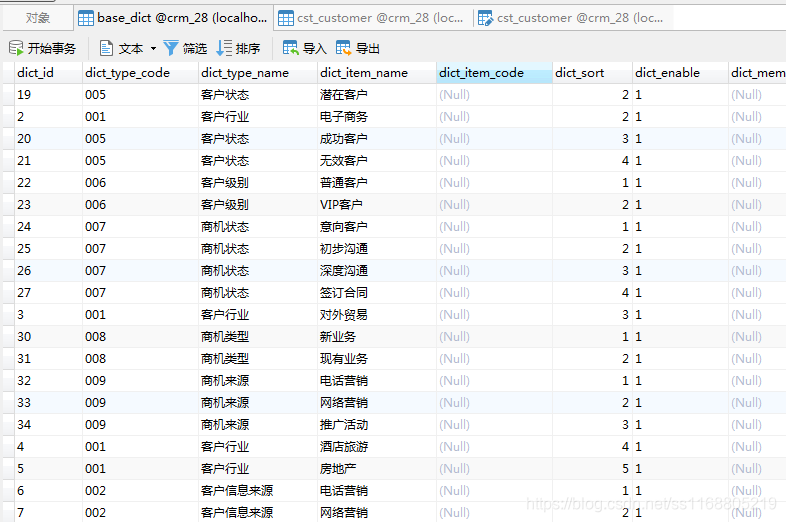
Action *ServiceImpl *DaoIml
public class CustomerAction extends ActionSupport implements ModelDriven<Customer> {/*** */private static final long serialVersionUID = -9176812910048769004L;private Customer customer = new Customer();@Overridepublic Customer getModel() {return customer;}
}
@Transactional
public class CustomerServiceImpl implements CustomerService {private CustomerDao customerDao;public void setCustomerDao(CustomerDao customerDao) {this.customerDao = customerDao;}@Overridepublic PageBean<Customer> findByPage(Integer pageCode, Integer pageSize, DetachedCriteria criteria) {return customerDao.findByPage(pageCode,pageSize,criteria);}
}
public class CustomerDaoImpl extends HibernateDaoSupport implements CustomerDao {private static final long serialVersionUID = 3635798891795874167L;@Overridepublic void add(Customer customer) {Long serializable = (Long) getHibernateTemplate().save(customer);}}
注册
发送ajax请求
填写完用户名后要判断是否有重复,若重复,则提示“用户名不可用,重复”。
<INPUT id="user_code" style="WIDTH: 130px" name="user_code" onblur="checkCode()">
判断用户名是否已经存 先判断是否为空(发送ajax请求),为空则显示提示信息。
注意:ajax请求的写法
function checkCode(){var user_code=$("#user_code").val();if(user_code.trim()==""){$("#RequiredFieldValidator3").html("请输入用户名");$("#RequiredFieldValidator3").addClass("error");}else{//发送ajax请求判断var url="${pageContext.request.contextPath}/user_checkUserName.action";var params={"user_code":user_code};$.post(url,params,function(data){//如果有数据而且==yes,则用户名不重复if(data && data == "yes"){$("#RequiredFieldValidator3").html("");$("#RequiredFieldValidator3").removeClass("error");}else{$("#RequiredFieldValidator3").html("用户名重复");$("#RequiredFieldValidator3").addClass("error");}},"json");}
}
后台返回json数据
public void checkUserName() {String user_name = user.getUser_name();List<User> list = userService.findUserByUserName(user_name);HttpServletResponse response = ServletActionContext.getResponse();response.setContentType("text/html;charset=utf-8");response.setCharacterEncoding("utf-8");PrintWriter writer = null;try {writer = response.getWriter();if (list != null && list.size() > 0) {writer.print("no");} else {// 没有重复的,可以使用writer.print("yes");}} catch (IOException e) {e.printStackTrace();}
}
##点击注册##
<FORM id=form1 name=form1 action="${pageContext.request.contextPath }/user_regist.action" onsubmit="return checkForm()" method=post>
checkForm()返回false,就不会走action
登陆和退出登陆
登陆:把user保存到session中
ServletActionContext.getRequest().getSession().setAttribute("existUser", list.get(0));
退出登陆:把user从session中清空
ServletActionContext.getRequest().getSession().removeAttribute("existUser");
分页查询
分页-后端代码
action的编写
public class CustomerAction extends ActionSupport implements ModelDriven<Customer> {private static final long serialVersionUID = -9176812910048769004L;private Customer customer = new Customer();@Overridepublic Customer getModel() {return customer;}//设置默认值 当前页码 private Integer pageCode=1;//get()是才有效public void setPageCode(Integer pageCode) {if(pageCode==null) {pageCode=1;}this.pageCode = pageCode;}//一页显示多少条数据private Integer pageSize=2;public void setPageSize(Integer pageSize) {this.pageSize = pageSize;}/*** 分页查找,调转到list.jsp* @return*/public String findByPage() {DetachedCriteria criteria = DetachedCriteria.forClass(Customer.class);...PageBean<Customer> pageBean=customerService.findByPage(pageCode,pageSize,criteria);ValueStack vs = ActionContext.getContext().getValueStack();vs.push(pageBean);return "list";}
}
分页dao的编写
@Override
public PageBean<Customer> findByPage(Integer pageCode, Integer pageSize, DetachedCriteria criteria) {PageBean<Customer> page = new PageBean<>();page.setPageCode(pageCode);page.setPageSize(pageSize);criteria.setProjection(Projections.rowCount());List<Number> customerList = (List<Number>) getHibernateTemplate().findByCriteria(criteria);if(customerList!=null && customerList.size()>0) {page.setTotalCount(customerList.get(0).intValue());criteria.setProjection(null);}List<Customer> list = (List<Customer>) getHibernateTemplate().findByCriteria(criteria, (pageCode-1)*pageSize, pageSize);page.setBeanList(list);return page;
}
PageBean.java
public class PageBean<T> {// 当前页private int pageCode;// 总页数// private int totalPage;// 总记录数private int totalCount;// 每页显示的记录条数private int pageSize;// 每页显示的数据private List<T> beanList;public int getPageCode() {return pageCode;}public void setPageCode(int pageCode) {this.pageCode = pageCode;}/*** 调用getTotalPage() 获取到总页数* JavaBean的属性规定:totalPage是JavaBean是属性 ${pageBean.totalPage}* @return*/public int getTotalPage() {// 计算int totalPage = totalCount / pageSize;// 说明整除if(totalCount % pageSize == 0){return totalPage;}else{return totalPage + 1;}}/*public void setTotalPage(int totalPage) {this.totalPage = totalPage;}*/public int getTotalCount() {return totalCount;}public void setTotalCount(int totalCount) {this.totalCount = totalCount;}public int getPageSize() {return pageSize;}public void setPageSize(int pageSize) {this.pageSize = pageSize;}public List<T> getBeanList() {return beanList;}public void setBeanList(List<T> beanList) {this.beanList = beanList;}
}
分页-前端jsp
<DIV style="LINE-HEIGHT: 20px; HEIGHT: 20px; TEXT-ALIGN: right">共[<B>${totalCount}</B>]条记录,[<B>${totalPage}</B>]页 ,每页显示 <select name="pageSize"><option value="2"<c:if test="${pageSize==2 }">selected</c:if>>2</option><option value="3"<c:if test="${pageSize==3 }">selected</c:if>>3</option></select> 条<c:if test="${pageCode>1 }">[<A href="javascript:to_page(${pageCode-1})">前一页</A>] <B>${pageCode}</B></c:if><c:if test="${pageCode<totalPage }">[<A href="javascript:to_page(${pageCode+1})">后一页</A>]</c:if>到 <inputtype="text" size="3" id="page" name="pageCode" /> 页 <inputtype="button" value="Go" onclick="to_page()" />
</DIV>
// 提交分页的查询的表单
function to_page(page){if(page){$("#page").val(page);}document.customerForm.submit();
}`
页面展示:
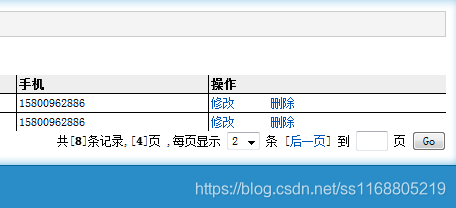 源码:
源码:
https://gitee.com/ssh_jicheng/cqc_crm28
这篇关于SSH-Day01客户关系管理系统的文章就介绍到这儿,希望我们推荐的文章对编程师们有所帮助!





