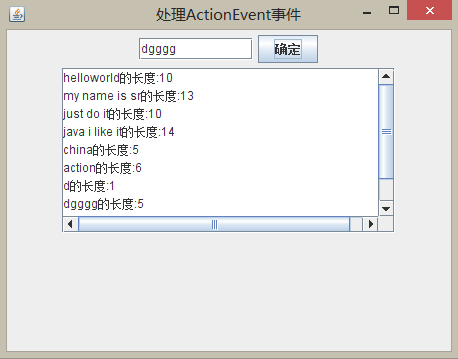本文主要是介绍[java]ActionEvent事件:获取输入字符串的长度,希望对大家解决编程问题提供一定的参考价值,需要的开发者们随着小编来一起学习吧!
代码:
Example9_7.java
public class Example9_7
{public static void main(String args[]){WindowActionEvent win= new WindowActionEvent();PoliceListen police = new PoliceListen();//创建监视器win.setMyCommandListener(police);win.setBounds(100,100,460,360);win.setTitle("处理ActionEvent事件");}
}WindowActionEvent.java
import java.awt.*;
import javax.swing.*;
public class WindowActionEvent extends JFrame
{JTextField inputText;JTextArea textShow;JButton button;MyCommandListener listener;public WindowActionEvent(){init();setVisible(true);setDefaultCloseOperation(JFrame.EXIT_ON_CLOSE);}void init(){setLayout(new FlowLayout());inputText = new JTextField(10);button = new JButton("确定");textShow=new JTextArea(9,30);add(inputText);add(button);add(new JScrollPane(textShow));}void setMyCommandListener(MyCommandListener listener){this.listener=listener;listener.setJTextField(inputText);listener.setJTextArea(textShow);inputText.addActionListener(listener);button.addActionListener(listener);}
}MyCommandListener.java
import javax.swing.*;
import java.awt.event.*;
interface MyCommandListener extends ActionListener
{public void setJTextField(JTextField text);public void setJTextArea(JTextArea area);
}PoliceListen.java
import java.awt.event.*;
import javax.swing.*;
public class PoliceListen implements MyCommandListener
{JTextField textInput;JTextArea textShow;public void setJTextField (JTextField text){textInput=text;}public void setJTextArea(JTextArea area){textShow=area;}public void actionPerformed(ActionEvent e){String str=textInput.getText();textShow.append(str+"的长度:"+str.length()+"\n");}
}运行截图:
这篇关于[java]ActionEvent事件:获取输入字符串的长度的文章就介绍到这儿,希望我们推荐的文章对编程师们有所帮助!