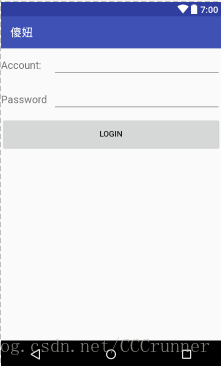本文主要是介绍广播的最佳实践---实现强制下线功能,希望对大家解决编程问题提供一定的参考价值,需要的开发者们随着小编来一起学习吧!
思路:只需要在界面上弹出一个对话框,让用户无法进行任何其他操作,必须点击对话框的确定按钮,然后登录到登录界面即可.
ActivityCollector.java
管理所有活动
package com.wangdeqiang.www.chatwithrobot.BroadcastBestPractice;import android.app.Activity;import java.util.ArrayList;
import java.util.List;/*** @author 王德强* 功能 : 管理所有的活动* 强制下线功能需要关闭所有的活动,然后回到登录界面*/public class ActivityCollector {public static List<Activity> activities = new ArrayList<>();public static void addActivity(Activity activity){activities.add(activity);}public static void removeActivity(Activity activity){activities.remove(activity);}//关闭所有活动public static void finishAll(){for (Activity activity: activities) {if(!activity.isFinishing()){activity.finish();}}}
}
BaseActivity.java
作为所有活动的父类
package com.wangdeqiang.www.chatwithrobot.BroadcastBestPractice;import android.content.BroadcastReceiver;
import android.content.Context;
import android.content.DialogInterface;
import android.content.Intent;
import android.content.IntentFilter;
import android.os.Bundle;
import android.support.v7.app.AlertDialog;
import android.support.v7.app.AppCompatActivity;/*** Created by Deligence on 2017/5/24.* @author 王德强* 功能:作为所有活动的父类*/public class BaseActivity extends AppCompatActivity {//动态注册一个广播接收器private ForceOffLineReceiver receiver;@Overrideprotected void onCreate( Bundle savedInstanceState) {super.onCreate(savedInstanceState);ActivityCollector.addActivity(this);}//注册ForceOfflineReceiver广播接收器@Overrideprotected void onResume() {super.onResume();IntentFilter intentFilter = new IntentFilter();intentFilter.addAction("com.wangdeqiang.www.chatwithrobot.BroadcastBestPractice.FORCE_OFFLINE");receiver = new ForceOffLineReceiver();registerReceiver(receiver,intentFilter);}@Overrideprotected void onPause() {super.onPause();if (receiver!=null){unregisterReceiver(receiver);receiver = null;}}@Overrideprotected void onDestroy() {super.onDestroy();ActivityCollector.removeActivity(this);}private class ForceOffLineReceiver extends BroadcastReceiver {@Overridepublic void onReceive(final Context context, final Intent intent) {AlertDialog.Builder builder = new AlertDialog.Builder(context);builder.setTitle("Warning");builder.setMessage("You are forced to be offline,Please try to login again");builder.setCancelable(false);builder.setPositiveButton("OK", new DialogInterface.OnClickListener() {@Overridepublic void onClick(DialogInterface dialog, int which) {ActivityCollector.finishAll();//销毁所有活动Intent intent1 = new Intent(context,LoginActivity.class);context.startActivity(intent1);//重启LoginActivity活动}});builder.show();}}
}
LoginActivity.java
登录模块
package com.wangdeqiang.www.chatwithrobot.BroadcastBestPractice;import android.content.Intent;
import android.os.Bundle;
import android.view.View;
import android.widget.Button;
import android.widget.EditText;
import android.widget.Toast;import com.wangdeqiang.www.chatwithrobot.R;public class LoginActivity extends BaseActivity {private EditText accountEdit;private EditText passwordEdit;private Button login;@Overrideprotected void onCreate(Bundle savedInstanceState) {super.onCreate(savedInstanceState);setContentView(R.layout.activity_login);accountEdit = (EditText) findViewById(R.id.account);passwordEdit = (EditText) findViewById(R.id.password);login = (Button) findViewById(R.id.login);login.setOnClickListener(new View.OnClickListener() {@Overridepublic void onClick(View v) {String account = accountEdit.getText().toString();String password = passwordEdit.getText().toString();//如果账户是admin密码是123456 则认为登陆成功if(account.equals("admin") && password.equals("123456")){Intent intent = new Intent(LoginActivity.this,Main3Activity.class);startActivity(intent);finish();}else {Toast.makeText(LoginActivity.this,"a account or a password is invalid",Toast.LENGTH_SHORT).show();}}});}
}
activity_login.xml
<?xml version="1.0" encoding="utf-8"?>
<LinearLayout xmlns:android="http://schemas.android.com/apk/res/android"android:layout_width="match_parent"android:layout_height="match_parent"android:orientation="vertical"><LinearLayout
android:layout_width="match_parent"android:layout_height="60dp"android:orientation="horizontal"><TextView
android:layout_width="90dp"android:layout_height="wrap_content"android:layout_gravity="center_vertical"android:text="Account:"android:textSize="18sp" /><EditText
android:id="@+id/account"android:layout_width="0dp"android:layout_height="wrap_content"android:layout_gravity="center_vertical"android:layout_weight="1" /></LinearLayout><LinearLayout
android:layout_width="match_parent"android:layout_height="60dp"android:orientation="horizontal"><TextView
android:layout_width="90dp"android:layout_height="wrap_content"android:layout_gravity="center_vertical"android:text="Password"android:textSize="18sp" /><EditText
android:id="@+id/password"android:layout_width="0dp"android:layout_height="wrap_content"android:layout_gravity="center_vertical"android:layout_weight="1"android:inputType="textPassword" /></LinearLayout><Button
android:id="@+id/login"android:layout_width="match_parent"android:layout_height="60dp"android:text="Login" /></LinearLayout>
运行界面如下图所示
Main3Activity.java
package com.wangdeqiang.www.chatwithrobot.BroadcastBestPractice;import android.content.Intent;
import android.os.Bundle;
import android.view.View;
import android.widget.Button;import com.wangdeqiang.www.chatwithrobot.R;public class Main3Activity extends BaseActivity {@Overrideprotected void onCreate(Bundle savedInstanceState) {super.onCreate(savedInstanceState);setContentView(R.layout.activity_main3);Button forceOffLine = (Button) findViewById(R.id.force_offonline);forceOffLine.setOnClickListener(new View.OnClickListener() {@Overridepublic void onClick(View v) {Intent intent = new Intent("com.wangdeqiang.www.chatwithrobot.BroadcastBestPractice.FORCE_OFFLINE");sendBroadcast(intent);}});}
}
activity_main3.xml
<?xml version="1.0" encoding="utf-8"?>
<android.support.constraint.ConstraintLayout xmlns:android="http://schemas.android.com/apk/res/android"xmlns:app="http://schemas.android.com/apk/res-auto"xmlns:tools="http://schemas.android.com/tools"android:layout_width="match_parent"android:layout_height="match_parent"tools:context="com.wangdeqiang.www.chatwithrobot.BroadcastBestPractice.Main3Activity">
<Button
android:id="@+id/force_offonline"android:layout_width="match_parent"android:layout_height="wrap_content"android:text="Send force offline broadcast"/>
</android.support.constraint.ConstraintLayout>
运行图如图所示
这篇关于广播的最佳实践---实现强制下线功能的文章就介绍到这儿,希望我们推荐的文章对编程师们有所帮助!