本文主要是介绍CocoaPods:“Use the `$(inherited)` flag” or “Remove the build settings from the target”,希望对大家解决编程问题提供一定的参考价值,需要的开发者们随着小编来一起学习吧!

- 问题背景
- 解决方法
- 总结
阅读之前注意:
本文阅读建议用时:5min
问题背景
CocoaPods导库的时候,出现了如下情况:
[!] The `project [Debug]` target overrides the `PODS_CONFIGURATION_BUILD_DIR` build setting defined in `Pods/Target Support Files/Pods-project/Pods-project.debug.xcconfig'. This can lead to problems with the CocoaPods installation- Use the `$(inherited)` flag, or- Remove the build settings from the target.解决方法
出现这种情况的原因是CocoaPods的设置,和Xcode项目的设置冲突了。
提示中说的是:Xcode项目的设置复写了CocoaPods的默认设置。
因此解决方法很简单,在build settings中搜索到冲突的设置,将该设置添加$(inherited)标志即可。
比如我上面的冲突就是PODS_CONFIGURATION_BUILD_DIR。因此在build settings中搜索该设置,如下图:
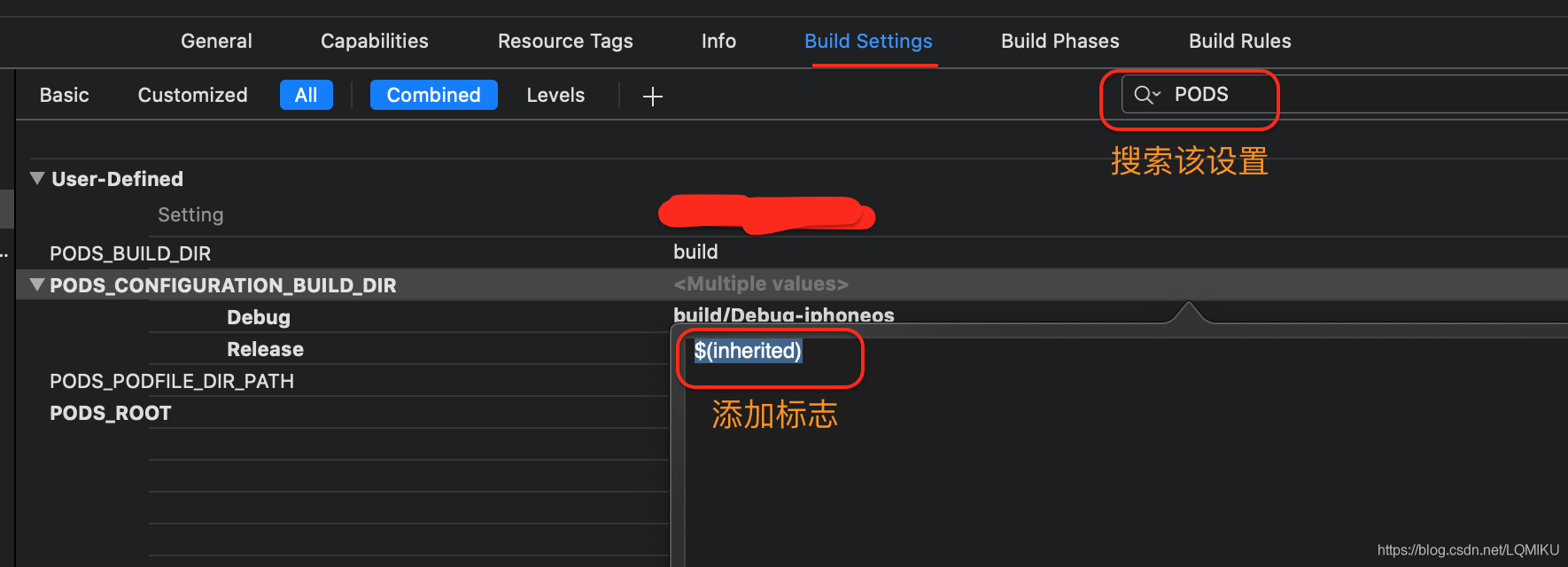
如此设置后,关闭当前Xcode工程,再cd至项目路径重新执行pod install或者pod update即可。
总结
一句话总结:CocoaPods导库警告,解决设置冲突即可。

参考资料
- Mac升级Python3
- Mac下更新Python3
文章目录
- 阅读之前注意:
- 问题背景
- 解决方法
- 总结
- 参考资料
这篇关于CocoaPods:“Use the `$(inherited)` flag” or “Remove the build settings from the target”的文章就介绍到这儿,希望我们推荐的文章对编程师们有所帮助!









