本文主要是介绍计算机网络-PPPoE实验配置,希望对大家解决编程问题提供一定的参考价值,需要的开发者们随着小编来一起学习吧!
其实实际场景中一般通过运营商上网有两种线路:
-
专线,上下行带宽相等,有固定公网地址,价格昂贵 -
PPPoE拨号上网,运营商分配账号密码,获取运营商内网地址,地址不规定,定期可能变化,上下行不对等
一、PPPoE实验
现在模拟下拨号PPPoE实现上网。 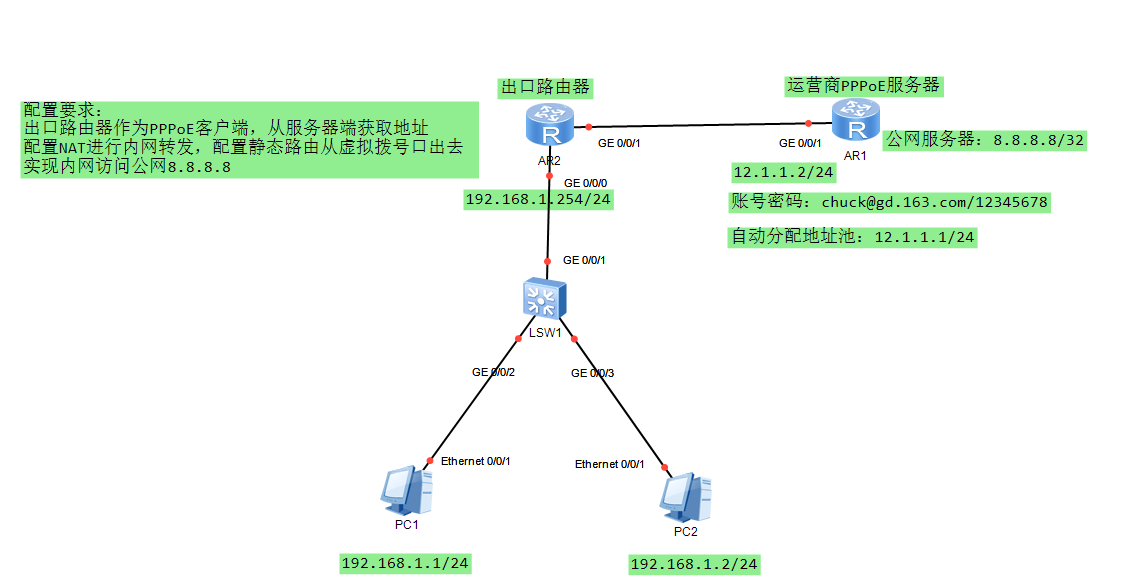
完成内网LAN端的网关、地址、终端地址配置。
服务器端配置:
# 创建分配给客户端的地址池,一般我们客户端是没有固定地址,都是从服务器端获取
ip pool client_poolgateway-list 12.1.1.2 network 12.1.1.0 mask 255.255.255.252 dns-list 114.114.114.114 # 创建给客户端认证的账号密码,服务类型为ppp
aaa local-user chuck@gd.163.com password cipher %$%$|MYQ9*!ad<vp2w8+w)^(\GL*%$%$local-user chuck@gd.163.com service-type ppp# 创建一个虚拟拨号模板,配置认证模式CHAP,绑定地址池,配置自身IP地址
interface Virtual-Template0ppp authentication-mode chap remote address pool client_poolip address 12.1.1.2 255.255.255.252 # 将上面的模板绑定到物理接口
interface GigabitEthernet0/0/1pppoe-server bind Virtual-Template 0# 创建一个环回接口模拟Internet
interface LoopBack0ip address 8.8.8.8 255.255.255.255
客户端配置:
# 先创建拨号规则,允许所有IP触发拨号
dialer-ruledialer-rule 1 ip permit# 客户端创建一个虚拟的拨号口用于进行验证配置
interface Dialer1link-protocol ppp # 默认协议pppppp chap user chuck@gd.163.com # 配置chap认证用户名ppp chap password cipher 12345678 # 配置chap认证密码,需要与服务器端一致 mtu 1420 # 配置分片,因为IP报文加上一些验证字段可能导致数据分片,默认1500 ip address ppp-negotiate # 配置自动从服务器端获取地址dialer user chuck@gd.163.com # 配置一个dialer的用户名dialer bundle 1 # 配置一个绑定编号dialer timer idle 0 # 配置拨号模式为永久在线,如果是按需拨号可能会掉线 dialer timer autodial 1 # 自动拨号重连的间隔dialer-group 1 # 拨号配置组,建议全部编号都用同一个即可nat outbound 2000 # nat也需要在目标里面配置# 内网网关
interface GigabitEthernet0/0/0ip address 192.168.1.254 255.255.255.0 # 将上面模板绑定到物理接口,相当于将上面模板配置配在物理接口上了。
interface GigabitEthernet0/0/1pppoe-client dial-bundle-number 1 # 默认路由需要指向Dialer0
ip route-static 0.0.0.0 0.0.0.0 Dialer0
实验结果:
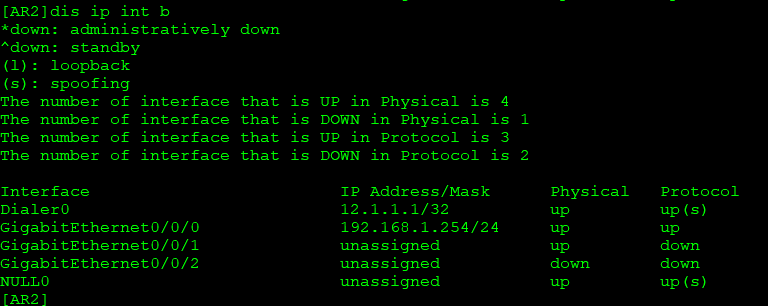
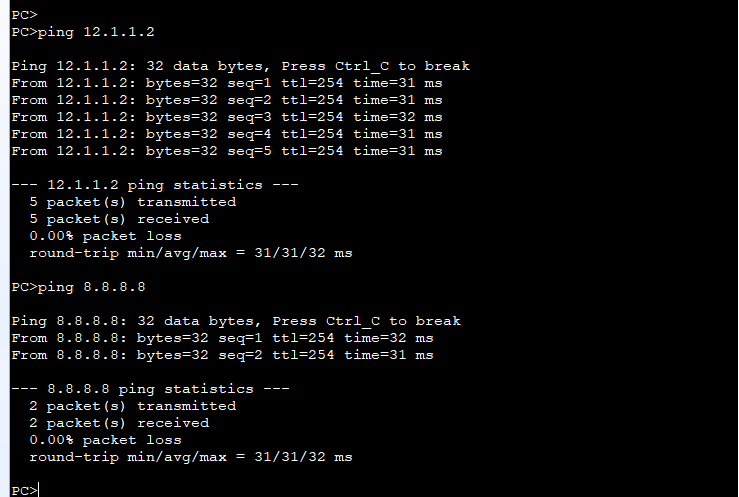
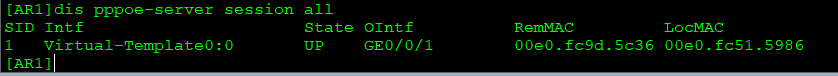

总结:大概就是这样了,如果是固定专线直接配置地址,如果是拨号线路配置虚拟拨号模板,然后绑定到物理接口即可。
如果对文章感兴趣欢迎微信搜索公众号:不喜欢热闹的孩子 
本文由 mdnice 多平台发布
这篇关于计算机网络-PPPoE实验配置的文章就介绍到这儿,希望我们推荐的文章对编程师们有所帮助!






