本文主要是介绍30个类手写Spring核心原理之自定义ORM(上)(6),希望对大家解决编程问题提供一定的参考价值,需要的开发者们随着小编来一起学习吧!
本文节选自《Spring 5核心原理》
1 实现思路概述
1.1 从ResultSet说起
说到ResultSet,有Java开发经验的“小伙伴”自然最熟悉不过了,不过我相信对于大多数人来说也算是“最熟悉的陌生人”。从ResultSet取值操作大家都会,比如:
private static List<Member> select(String sql) {List<Member> result = new ArrayList<>();Connection con = null;PreparedStatement pstm = null;ResultSet rs = null;try {//1. 加载驱动类Class.forName("com.mysql.jdbc.Driver");//2. 建立连接con = DriverManager.getConnection("jdbc:mysql://127.0.0.1:3306/gp-vip-spring-db-demo", "root","123456");//3. 创建语句集pstm = con.prepareStatement(sql);//4. 执行语句集rs = pstm.executeQuery();while (rs.next()){Member instance = new Member();instance.setId(rs.getLong("id"));instance.setName(rs.getString("name"));instance.setAge(rs.getInt("age"));instance.setAddr(rs.getString("addr"));result.add(instance);}//5. 获取结果集}catch (Exception e){e.printStackTrace();}//6. 关闭结果集、关闭语句集、关闭连接finally {try {rs.close();pstm.close();con.close();}catch (Exception e){e.printStackTrace();}}return result;
}以上我们在没有使用框架以前的常规操作。随着业务和开发量的增加,在数据持久层这样的重复代码出现频次非常高。因此,我们就想到将非功能性代码和业务代码进行分离。我们首先想到将ResultSet封装数据的代码逻辑分离,增加一个mapperRow()方法,专门处理对结果的封装,代码如下:
private static List<Member> select(String sql) {List<Member> result = new ArrayList<>();Connection con = null;PreparedStatement pstm = null;ResultSet rs = null;try {//1. 加载驱动类Class.forName("com.mysql.jdbc.Driver");//2. 建立连接con = DriverManager.getConnection("jdbc:mysql://127.0.0.1:3306/gp-vip-spring-db-demo", "root","123456");//3. 创建语句集pstm = con.prepareStatement(sql);//4. 执行语句集rs = pstm.executeQuery();while (rs.next()){Member instance = mapperRow(rs,rs.getRow());result.add(instance);}//5. 获取结果集}catch (Exception e){e.printStackTrace();}//6. 关闭结果集、关闭语句集、关闭连接finally {try {rs.close();pstm.close();con.close();}catch (Exception e){e.printStackTrace();}}return result;
}private static Member mapperRow(ResultSet rs, int i) throws Exception {Member instance = new Member();instance.setId(rs.getLong("id"));instance.setName(rs.getString("name"));instance.setAge(rs.getInt("age"));instance.setAddr(rs.getString("addr"));return instance;
}但在真实的业务场景中,这样的代码逻辑重复率实在太高,上面的改造只能应用Member类,换一个实体类又要重新封装,聪明的程序员肯定不会通过纯体力劳动给每一个实体类写一个mapperRow()方法,一定会想到代码复用方案。我们不妨来做这样一个改造。
先创建Member类:
package com.gupaoedu.vip.orm.demo.entity;import lombok.Data;import javax.persistence.Entity;
import javax.persistence.Id;
import javax.persistence.Table;
import java.io.Serializable;@Entity
@Table(name="t_member")
@Data
public class Member implements Serializable {@Id private Long id;private String name;private String addr;private Integer age;@Overridepublic String toString() {return "Member{" +"id=" + id +", name='" + name + '\'' +", addr='" + addr + '\'' +", age=" + age +'}';}
}优化JDBC操作:
public static void main(String[] args) {Member condition = new Member();condition.setName("Tom");condition.setAge(19);List<?> result = select(condition);System.out.println(Arrays.toString(result.toArray()));
}private static List<?> select(Object condition) {List<Object> result = new ArrayList<>();Class<?> entityClass = condition.getClass();Connection con = null;PreparedStatement pstm = null;ResultSet rs = null;try {//1. 加载驱动类Class.forName("com.mysql.jdbc.Driver");//2. 建立连接con = DriverManager.getConnection("jdbc:mysql://127.0.0.1:3306/gp-vip-spring-db-demo? characterEncoding=UTF-8&rewriteBatchedStatements=true","root","123456");//根据类名找属性名Map<String,String> columnMapper = new HashMap<String,String>();//根据属性名找字段名Map<String,String> fieldMapper = new HashMap<String,String>();Field[] fields = entityClass.getDeclaredFields();for (Field field : fields) {field.setAccessible(true);String fieldName = field.getName();if(field.isAnnotationPresent(Column.class)){Column column = field.getAnnotation(Column.class);String columnName = column.name();columnMapper.put(columnName,fieldName);fieldMapper.put(fieldName,columnName);}else {//默认就是字段名、属性名一致columnMapper.put(fieldName, fieldName);fieldMapper.put(fieldName,fieldName);}}//3. 创建语句集Table table = entityClass.getAnnotation(Table.class);String sql = "select * from " + table.name();StringBuffer where = new StringBuffer(" where 1=1 ");for (Field field : fields) {Object value =field.get(condition);if(null != value){if(String.class == field.getType()) {where.append(" and " + fieldMapper.get(field.getName()) + " = '" + value + "'");}else{where.append(" and " + fieldMapper.get(field.getName()) + " = " + value + "");}//其他的在这里就不一一列举,后面我们手写ORM框架时会完善}}System.out.println(sql + where.toString());pstm = con.prepareStatement(sql + where.toString());//4. 执行语句集rs = pstm.executeQuery();//元数据?//保存了处理真正数值以外的所有附加信息int columnCounts = rs.getMetaData().getColumnCount();while (rs.next()){Object instance = entityClass.newInstance();for (int i = 1; i <= columnCounts; i++) {//实体类属性名,对应数据库表的字段名//可以通过反射机制拿到实体类的所有字段//从rs中取得当前这个游标下的类名String columnName = rs.getMetaData().getColumnName(i);//有可能是私有的Field field = entityClass.getDeclaredField(columnMapper.get(columnName));field.setAccessible(true);field.set(instance,rs.getObject(columnName));}result.add(instance);}//5. 获取结果集}catch (Exception e){e.printStackTrace();}//6. 关闭结果集、关闭语句集、关闭连接finally {try {rs.close();pstm.close();con.close();}catch (Exception e){e.printStackTrace();}}return result;
}上面巧妙地利用反射机制读取Class信息和Annotation信息,将数据库表中的列和类中的字段进行关联映射并赋值,以减少重复代码。
1.2 为什么需要ORM框架
通过前面的讲解,我们已经了解ORM框架的基本实现原理。ORM是指对象关系映射(Object Relation Mapping),映射的不只是对象值,还有对象与对象之间的关系,例如一对多、多对多、一对一这样的表关系。现在市面上ORM框架也非常多,有大家所熟知的Hibernate、Spring JDBC、MyBatis、JPA等。在这里做一个简单的总结,如下表所示。
| 名称 | 特征 | 描述 |
|---|---|---|
| Hibernate | 全自动(挡) | 不需要写一句SQL |
| MyBatis | 半自动(挡) | 手自一体,支持简单的映射,复杂关系需要自己写SQL |
| Spring JDBC | 纯手动(挡) | 所有的SQL都要自己写,它帮我们设计了一套标准流程 |
既然市面上有这么多选择,我为什么还要自己写 ORM框架呢?
这得从我的一次空降担任架构师的经验说起。空降面临最大的难题就是如何取得团队“小伙伴们”的信任。当时,团队总共就8人,每个人的水平参差不齐,甚至有些人还没接触过MySQL,诸如Redis等缓存中间件更不用说了。基本只会使用Hibernate的CRUD,而且已经影响到了系统性能。由于工期紧张,没有时间和精力给团队做系统培训,也为了兼顾可控性,于是就产生了自研ORM框架的想法。我做了这样的顶层设计,以降低团队“小伙伴们”的存息成本,顶层接口统一参数、统一返回值,具体如下。
**(1)规定查询方法的接口模型为: **
/*** 获取列表* @param queryRule 查询条件* @return*/
List<T> select(QueryRule queryRule) throws Exception;/*** 获取分页结果* @param queryRule 查询条件* @param pageNo 页码* @param pageSize 每页条数* @return*/
Page<?> select(QueryRule queryRule,int pageNo,int pageSize) throws Exception;/*** 根据SQL获取列表* @param sql SQL语句* @param args 参数* @return*/
List<Map<String,Object>> selectBySql(String sql, Object... args) throws Exception;/*** 根据SQL获取分页* @param sql SQL语句* @param pageNo 页码* @param pageSize 每页条数* @return*/
Page<Map<String,Object>> selectBySqlToPage(String sql, Object [] param, int pageNo, int pageSize) throws Exception;(2)规定删除方法的接口模型为:
/*** 删除一条记录* @param entity entity中的ID不能为空,如果ID为空,其他条件不能为空,都为空不予执行* @return*/
boolean delete(T entity) throws Exception;/*** 批量删除* @param list* @return 返回受影响的行数* @throws Exception*/
int deleteAll(List<T> list) throws Exception;(3)规定插入方法的接口模型为:
/*** 插入一条记录并返回插入后的ID* @param entity 只要entity不等于null,就执行插入* @return*/
PK insertAndReturnId(T entity) throws Exception;/*** 插入一条记录自增ID* @param entity* @return* @throws Exception*/
boolean insert(T entity) throws Exception;/*** 批量插入* @param list* @return 返回受影响的行数* @throws Exception*/
int insertAll(List<T> list) throws Exception;(4)规定修改方法的接口模型为:
/*** 修改一条记录* @param entity entity中的ID不能为空,如果ID为空,其他条件不能为空,都为空不予执行* @return* @throws Exception*/
boolean update(T entity) throws Exception;利用这套基础的API,后面我又基于Redis、MongoDB、ElasticSearch、Hive、HBase各封装了一套,以此来降低团队的学习成本,也大大提升了程序的可控性,更方便统一监控。
2 搭建基础架构
2.1 Page
定义Page类的主要目的是为后面的分页查询统一返回结果做顶层支持,其主要功能包括分页逻辑的封装、分页数据。
package javax.core.common;import java.io.Serializable;
import java.util.ArrayList;
import java.util.List;/*** 分页对象,包含当前页数据及分页信息,如总记录数* 能够支持和JQuery EasyUI直接对接,能够支持和BootStrap Table直接对接*/
public class Page<T> implements Serializable {private static final long serialVersionUID = 1L;private static final int DEFAULT_PAGE_SIZE = 20;private int pageSize = DEFAULT_PAGE_SIZE; //每页的记录数private long start; //当前页第一条数据在List中的位置,从0开始private List<T> rows; //当前页中存放的记录,类型一般为Listprivate long total; //总记录数/*** 构造方法,只构造空页*/public Page() {this(0, 0, DEFAULT_PAGE_SIZE, new ArrayList<T>());}/*** 默认构造方法* * @param start 本页数据在数据库中的起始位置* @param totalSize 数据库中总记录条数* @param pageSize 本页容量* @param rows 本页包含的数据*/public Page(long start, long totalSize, int pageSize, List<T> rows) {this.pageSize = pageSize;this.start = start;this.total = totalSize;this.rows = rows;}/*** 取总记录数*/public long getTotal() {return this.total;}public void setTotal(long total) {this.total = total;}/*** 取总页数*/public long getTotalPageCount() {if (total % pageSize == 0){return total / pageSize;}else{return total / pageSize + 1;}}/*** 取每页数据容量*/public int getPageSize() {return pageSize;}/*** 取当前页中的记录*/public List<T> getRows() {return rows;}public void setRows(List<T> rows) {this.rows = rows;}/*** 取该页的当前页码,页码从1开始*/public long getPageNo() {return start / pageSize + 1;}/*** 该页是否有下一页*/public boolean hasNextPage() {return this.getPageNo() < this.getTotalPageCount() - 1;}/*** 该页是否有上一页*/public boolean hasPreviousPage() {return this.getPageNo() > 1;}/*** 获取任意一页第一条数据在数据集中的位置,每页条数使用默认值* * @see #getStartOfPage(int,int)*/protected static int getStartOfPage(int pageNo) {return getStartOfPage(pageNo, DEFAULT_PAGE_SIZE);}/*** 获取任意一页第一条数据在数据集中的位置* * @param pageNo 从1开始的页号* @param pageSize 每页记录条数* @return 该页第一条数据*/public static int getStartOfPage(int pageNo, int pageSize) {return (pageNo - 1) * pageSize;}}2.2 ResultMsg
ResultMsg类主要是为统一返回结果做的顶层设计,主要包括状态码、结果说明内容和返回数据。
package javax.core.common;import java.io.Serializable;//底层设计
public class ResultMsg<T> implements Serializable {private static final long serialVersionUID = 2635002588308355785L;private int status; //状态码,系统的返回码private String msg; //状态码的解释private T data; //放任意结果public ResultMsg() {}public ResultMsg(int status) {this.status = status;}public ResultMsg(int status, String msg) {this.status = status;this.msg = msg;}public ResultMsg(int status, T data) {this.status = status;this.data = data;}public ResultMsg(int status, String msg, T data) {this.status = status;this.msg = msg;this.data = data;}public int getStatus() {return status;}public void setStatus(int status) {this.status = status;}public String getMsg() {return msg;}public void setMsg(String msg) {this.msg = msg;}public T getData() {return data;}public void setData(T data) {this.data = data;}}2.3 BaseDao
作为所有BaseDao持久化框架的顶层接口,主要定义增、删、改、查统一的参数列表和返回值。
package javax.core.common.jdbc;import com.gupaoedu.vip.orm.framework.QueryRule;import javax.core.common.Page;
import java.util.List;
import java.util.Map;public interface BaseDao<T,PK> {/*** 获取列表* @param queryRule 查询条件* @return*/List<T> select(QueryRule queryRule) throws Exception;/*** 获取分页结果* @param queryRule 查询条件* @param pageNo 页码* @param pageSize 每页条数* @return*/Page<?> select(QueryRule queryRule,int pageNo,int pageSize) throws Exception;/*** 根据SQL获取列表* @param sql SQL语句* @param args 参数* @return*/List<Map<String,Object>> selectBySql(String sql, Object... args) throws Exception;/*** 根据SQL获取分页* @param sql SQL语句* @param pageNo 页码* @param pageSize 每页条数* @return*/Page<Map<String,Object>> selectBySqlToPage(String sql, Object [] param, int pageNo, int pageSize) throws Exception;/*** 删除一条记录* @param entity entity中的ID不能为空,如果ID为空,其他条件不能为空,都为空则不予执行* @return*/boolean delete(T entity) throws Exception;/*** 批量删除* @param list* @return 返回受影响的行数* @throws Exception*/int deleteAll(List<T> list) throws Exception;/*** 插入一条记录并返回插入后的ID* @param entity 只要entity不等于null,就执行插入操作* @return*/PK insertAndReturnId(T entity) throws Exception;/*** 插入一条记录自增ID* @param entity* @return* @throws Exception*/boolean insert(T entity) throws Exception;/*** 批量插入* @param list* @return 返回受影响的行数* @throws Exception*/int insertAll(List<T> list) throws Exception;/*** 修改一条记录* @param entity entity中的ID不能为空,如果ID为空,其他条件不能为空,都为空则不予执行* @return* @throws Exception*/boolean update(T entity) throws Exception;
}2.4 QueryRule
如果用QueryRule类来构建查询条件,用户在做条件查询时不需要手写SQL,实现业务代码与SQL解耦。
package com.gupaoedu.vip.orm.framework;import java.io.Serializable;
import java.util.ArrayList;
import java.util.List;/*** QueryRule,主要功能用于构造查询条件*/
public final class QueryRule implements Serializable
{private static final long serialVersionUID = 1L;public static final int ASC_ORDER = 101;public static final int DESC_ORDER = 102;public static final int LIKE = 1;public static final int IN = 2;public static final int NOTIN = 3;public static final int BETWEEN = 4;public static final int EQ = 5;public static final int NOTEQ = 6;public static final int GT = 7;public static final int GE = 8;public static final int LT = 9;public static final int LE = 10;public static final int ISNULL = 11;public static final int ISNOTNULL = 12;public static final int ISEMPTY = 13;public static final int ISNOTEMPTY = 14;public static final int AND = 201;public static final int OR = 202;private List<Rule> ruleList = new ArrayList<Rule>();private List<QueryRule> queryRuleList = new ArrayList<QueryRule>();private String propertyName;private QueryRule() {}private QueryRule(String propertyName) {this.propertyName = propertyName;}public static QueryRule getInstance() {return new QueryRule();}/*** 添加升序规则* @param propertyName* @return*/public QueryRule addAscOrder(String propertyName) {this.ruleList.add(new Rule(ASC_ORDER, propertyName));return this;}/*** 添加降序规则* @param propertyName* @return*/public QueryRule addDescOrder(String propertyName) {this.ruleList.add(new Rule(DESC_ORDER, propertyName));return this;}public QueryRule andIsNull(String propertyName) {this.ruleList.add(new Rule(ISNULL, propertyName).setAndOr(AND));return this;}public QueryRule andIsNotNull(String propertyName) {this.ruleList.add(new Rule(ISNOTNULL, propertyName).setAndOr(AND));return this;}public QueryRule andIsEmpty(String propertyName) {this.ruleList.add(new Rule(ISEMPTY, propertyName).setAndOr(AND));return this;}public QueryRule andIsNotEmpty(String propertyName) {this.ruleList.add(new Rule(ISNOTEMPTY, propertyName).setAndOr(AND));return this;}public QueryRule andLike(String propertyName, Object value) {this.ruleList.add(new Rule(LIKE, propertyName, new Object[] { value }).setAndOr(AND));return this;}public QueryRule andEqual(String propertyName, Object value) {this.ruleList.add(new Rule(EQ, propertyName, new Object[] { value }).setAndOr(AND));return this;}public QueryRule andBetween(String propertyName, Object... values) {this.ruleList.add(new Rule(BETWEEN, propertyName, values).setAndOr(AND));return this;}public QueryRule andIn(String propertyName, List<Object> values) {this.ruleList.add(new Rule(IN, propertyName, new Object[] { values }).setAndOr(AND));return this;}public QueryRule andIn(String propertyName, Object... values) {this.ruleList.add(new Rule(IN, propertyName, values).setAndOr(AND));return this;}public QueryRule andNotIn(String propertyName, List<Object> values) {this.ruleList.add(new Rule(NOTIN, propertyName, new Object[] { values }).setAndOr(AND));return this;}public QueryRule orNotIn(String propertyName, Object... values) {this.ruleList.add(new Rule(NOTIN, propertyName, values).setAndOr(OR));return this;}public QueryRule andNotEqual(String propertyName, Object value) {this.ruleList.add(new Rule(NOTEQ, propertyName, new Object[] { value }).setAndOr(AND));return this;}public QueryRule andGreaterThan(String propertyName, Object value) {this.ruleList.add(new Rule(GT, propertyName, new Object[] { value }).setAndOr(AND));return this;}public QueryRule andGreaterEqual(String propertyName, Object value) {this.ruleList.add(new Rule(GE, propertyName, new Object[] { value }).setAndOr(AND));return this;}public QueryRule andLessThan(String propertyName, Object value) {this.ruleList.add(new Rule(LT, propertyName, new Object[] { value }).setAndOr(AND));return this;}public QueryRule andLessEqual(String propertyName, Object value) {this.ruleList.add(new Rule(LE, propertyName, new Object[] { value }).setAndOr(AND));return this;}public QueryRule orIsNull(String propertyName) {this.ruleList.add(new Rule(ISNULL, propertyName).setAndOr(OR));return this;}public QueryRule orIsNotNull(String propertyName) {this.ruleList.add(new Rule(ISNOTNULL, propertyName).setAndOr(OR));return this;}public QueryRule orIsEmpty(String propertyName) {this.ruleList.add(new Rule(ISEMPTY, propertyName).setAndOr(OR));return this;}public QueryRule orIsNotEmpty(String propertyName) {this.ruleList.add(new Rule(ISNOTEMPTY, propertyName).setAndOr(OR));return this;}public QueryRule orLike(String propertyName, Object value) {this.ruleList.add(new Rule(LIKE, propertyName, new Object[] { value }).setAndOr(OR));return this;}public QueryRule orEqual(String propertyName, Object value) {this.ruleList.add(new Rule(EQ, propertyName, new Object[] { value }).setAndOr(OR));return this;}public QueryRule orBetween(String propertyName, Object... values) {this.ruleList.add(new Rule(BETWEEN, propertyName, values).setAndOr(OR));return this;}public QueryRule orIn(String propertyName, List<Object> values) {this.ruleList.add(new Rule(IN, propertyName, new Object[] { values }).setAndOr(OR));return this;}public QueryRule orIn(String propertyName, Object... values) {this.ruleList.add(new Rule(IN, propertyName, values).setAndOr(OR));return this;}public QueryRule orNotEqual(String propertyName, Object value) {this.ruleList.add(new Rule(NOTEQ, propertyName, new Object[] { value }).setAndOr(OR));return this;}public QueryRule orGreaterThan(String propertyName, Object value) {this.ruleList.add(new Rule(GT, propertyName, new Object[] { value }).setAndOr(OR));return this;}public QueryRule orGreaterEqual(String propertyName, Object value) {this.ruleList.add(new Rule(GE, propertyName, new Object[] { value }).setAndOr(OR));return this;}public QueryRule orLessThan(String propertyName, Object value) {this.ruleList.add(new Rule(LT, propertyName, new Object[] { value }).setAndOr(OR));return this;}public QueryRule orLessEqual(String propertyName, Object value) {this.ruleList.add(new Rule(LE, propertyName, new Object[] { value }).setAndOr(OR));return this;}public List<Rule> getRuleList() {return this.ruleList;}public List<QueryRule> getQueryRuleList() {return this.queryRuleList;}public String getPropertyName() {return this.propertyName;}protected class Rule implements Serializable {private static final long serialVersionUID = 1L;private int type; //规则的类型private String property_name;private Object[] values;private int andOr = AND;public Rule(int paramInt, String paramString) {this.property_name = paramString;this.type = paramInt;}public Rule(int paramInt, String paramString,Object[] paramArrayOfObject) {this.property_name = paramString;this.values = paramArrayOfObject;this.type = paramInt;}public Rule setAndOr(int andOr){this.andOr = andOr;return this;}public int getAndOr(){return this.andOr;}public Object[] getValues() {return this.values;}public int getType() {return this.type;}public String getPropertyName() {return this.property_name;}}
}2.5 Order
Order类主要用于封装排序规则,代码如下:
package com.gupaoedu.vip.orm.framework;/*** SQL排序组件*/
public class Order {private boolean ascending; //升序还是降序private String propertyName; //哪个字段升序,哪个字段降序public String toString() {return propertyName + ' ' + (ascending ? "asc" : "desc");}/*** Constructor for Order.*/protected Order(String propertyName, boolean ascending) {this.propertyName = propertyName;this.ascending = ascending;}/*** Ascending order** @param propertyName* @return Order*/public static Order asc(String propertyName) {return new Order(propertyName, true);}/*** Descending order** @param propertyName* @return Order*/public static Order desc(String propertyName) {return new Order(propertyName, false);}
}因篇幅原因,具体的操作类下一篇继续。
关注微信公众号『 Tom弹架构 』回复“Spring”可获取完整源码。
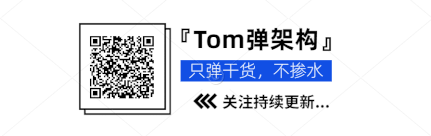
本文为“Tom弹架构”原创,转载请注明出处。技术在于分享,我分享我快乐!
如果您有任何建议也可留言评论或私信,您的支持是我坚持创作的动力。关注微信公众号『 Tom弹架构 』可获取更多技术干货!
原创不易,坚持很酷,都看到这里了,小伙伴记得点赞、收藏、在看,一键三连加关注!如果你觉得内容太干,可以分享转发给朋友滋润滋润!
这篇关于30个类手写Spring核心原理之自定义ORM(上)(6)的文章就介绍到这儿,希望我们推荐的文章对编程师们有所帮助!




