本文主要是介绍SoureTree Github 克隆项目时报错 Error: Permission denied (publickey),希望对大家解决编程问题提供一定的参考价值,需要的开发者们随着小编来一起学习吧!
目录
- step1 你可以用下面的命令验证你的连接是否正常
- step2 确保你有一个正在使用的key
- step3 生成新的SSH key
- step4 将你的SSH key加入到ssh-agent里面
这种错误一般代表服务器拒绝了你的连接请求。可能会有很多原因,最常见的🌰是下面这些。
step1 你可以用下面的命令验证你的连接是否正常
$ ssh -T git@github.com
> Hi username! You've successfully authenticated...
如果你是被denied的状态,就显示是denied
step2 确保你有一个正在使用的key
验证你是否生成过私钥并且把它加载进了SSH,
- 如果你正在使用OpenSSH 6.7 or 更老版本,并已生成并加载过私钥:
# start the ssh-agent in the background
$ eval "$(ssh-agent -s)"
> Agent pid 59566
$ ssh-add -l
> 2048 a0:dd:42:3c:5a:9d:e4:2a:21:52:4e:78:07:6e:c8:4d /Users/you/.ssh/id_rsa (RSA)
- 如果你正在使用OpenSSH 6.8 or 更新版本,并已生成并加载过私钥:
# start the ssh-agent in the background
$ eval "$(ssh-agent -s)"
> Agent pid 59566
$ ssh-add -l -E md5
> 2048 MD5:a0:dd:42:3c:5a:9d:e4:2a:21:52:4e:78:07:6e:c8:4d /Users/you/.ssh/id_rsa
我在这碰到的情况,可能是之前生成的私钥被下载的🐧的mac管理软件删除了(猜测的,因为没找到)
step3 生成新的SSH key
复制一下文本到你的termial中,用你自己的github email地址替换里面的email地址
#This creates a new ssh key, using the provided email as a label.
$ ssh-keygen -t rsa -b 4096 -C "your_email@example.com"
> Generating public/private rsa key pair.
#When you're prompted to "Enter a file in which to save the key," press Enter. This accepts the default file location.> Enter a file in which to save the key (/Users/you/.ssh/id_rsa): [Press enter]
#At the prompt, type a secure passphrase(密码).> Enter passphrase (empty for no passphrase): [Type a passphrase]
> Enter same passphrase again: [Type passphrase again]
在这,我设置的密码都是和macbook登陆一样的密码,方便记忆
step4 将你的SSH key加入到ssh-agent里面
Before adding a new SSH key to the ssh-agent to manage your keys, you should have checked for existing SSH keys and generated a new SSH key. When adding your SSH key to the agent, use the default macOS ssh-add command, and not an application installed by macports, homebrew, or some other external source.
在将新的SSH密钥添加到ssh-agent来管理密钥之前,您应该已经检查了现有的SSH密钥并生成了一个新的SSH密钥。将SSH密钥添加到代理agent时,请使用默认的macOS ssh-add命令,而不要使用macports, homebrew, 或其他外部源安装的应用程序。
- Start the ssh-agent in the background.
$ eval "$(ssh-agent -s)"
> Agent pid 59566
- 如果您使用的是macOS Sierra 10.12.2或更高版本,则需要修改〜/ .ssh / config文件,以将密钥自动加载到ssh-agent中并将密码短语存储在密钥链中。
- 这里我发现我的mac里面没有这个config文件,我就直接vi新建了一个,粘贴了下面的内容进去。
Host *AddKeysToAgent yesUseKeychain yesIdentityFile ~/.ssh/id_rsa
- Add your SSH private key to the ssh-agent and store your passphrase in the keychain. If you created your key with a different name, or if you are adding an existing key that has a different name, replace id_rsa in the command with the name of your private key file.
将SSH私钥添加到ssh-agent,并将密码存储在钥匙串中。如果您使用其他名称创建密钥,或者要添加具有其他名称的现有密钥,请使用自己命名的名称替换命令中的id_rsa。
$ ssh-add -K ~/.ssh/id_rsa
- 将SSH key添加到你的 GitHub 账户中.
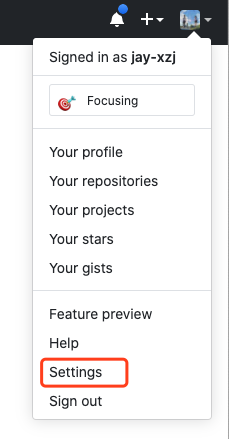

这篇关于SoureTree Github 克隆项目时报错 Error: Permission denied (publickey)的文章就介绍到这儿,希望我们推荐的文章对编程师们有所帮助!







