本文主要是介绍Springboot+camunda+mysql(一),希望对大家解决编程问题提供一定的参考价值,需要的开发者们随着小编来一起学习吧!
41、springboot(2.5.10)用的是快速开发框架若依(www.ruoyi.vip)方便快速集成测试。

2、camunda用的7.15.0,这里的版本不能随意用,根据官网对应的配置要求,不同的springboot版本对应不同的camunda版本。
官网地址:Spring Boot Version Compatibility | docs.camunda.org
3、在项目pom.xml中添加camunda的依赖,我这里用的是7.16.0的版本
<properties>
<camunda.version>7.15.0</camunda.version>
</properties>
<!-- camunda工作流 --><dependency><groupId>org.camunda.bpm.springboot</groupId><artifactId>camunda-bpm-spring-boot-starter</artifactId><version>${camunda.version}</version></dependency><dependency><groupId>org.camunda.bpm.springboot</groupId><artifactId>camunda-bpm-spring-boot-starter-rest</artifactId><version>${camunda.version}</version></dependency><dependency><groupId>org.camunda.bpm.springboot</groupId><artifactId>camunda-bpm-spring-boot-starter-webapp</artifactId><version>${camunda.version}</version></dependency>4、启动项目即会自动生成工作流所需要的表
 如上图,启动后报错,在网上看别人说是数据库1.8版本原因,需要在配置mysql连接时加上:nullCatalogMeansCurrent=true
如上图,启动后报错,在网上看别人说是数据库1.8版本原因,需要在配置mysql连接时加上:nullCatalogMeansCurrent=true
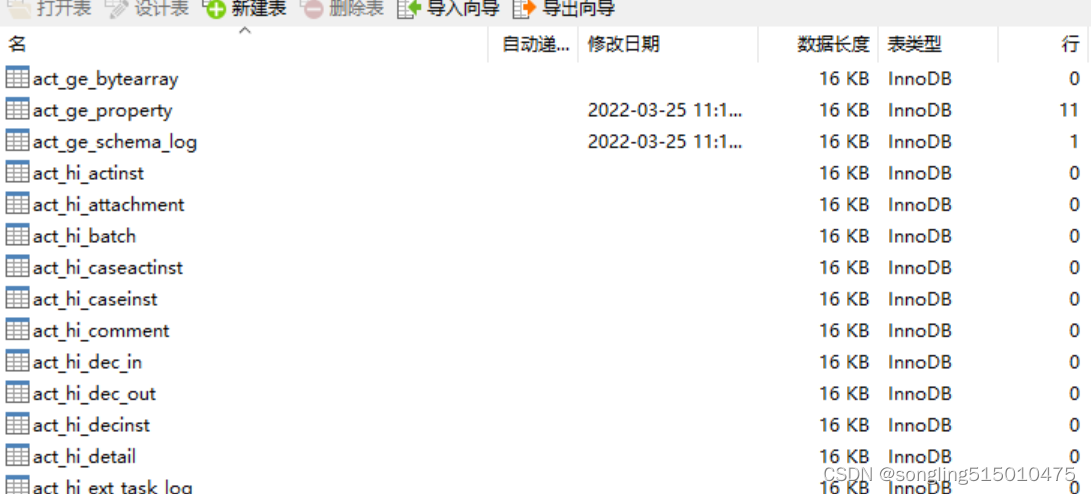
表格成功生成,一共49张表
5、启动应用,访问http://127.0.0.1:8080/camunda/app/welcome/default/#!/welcome
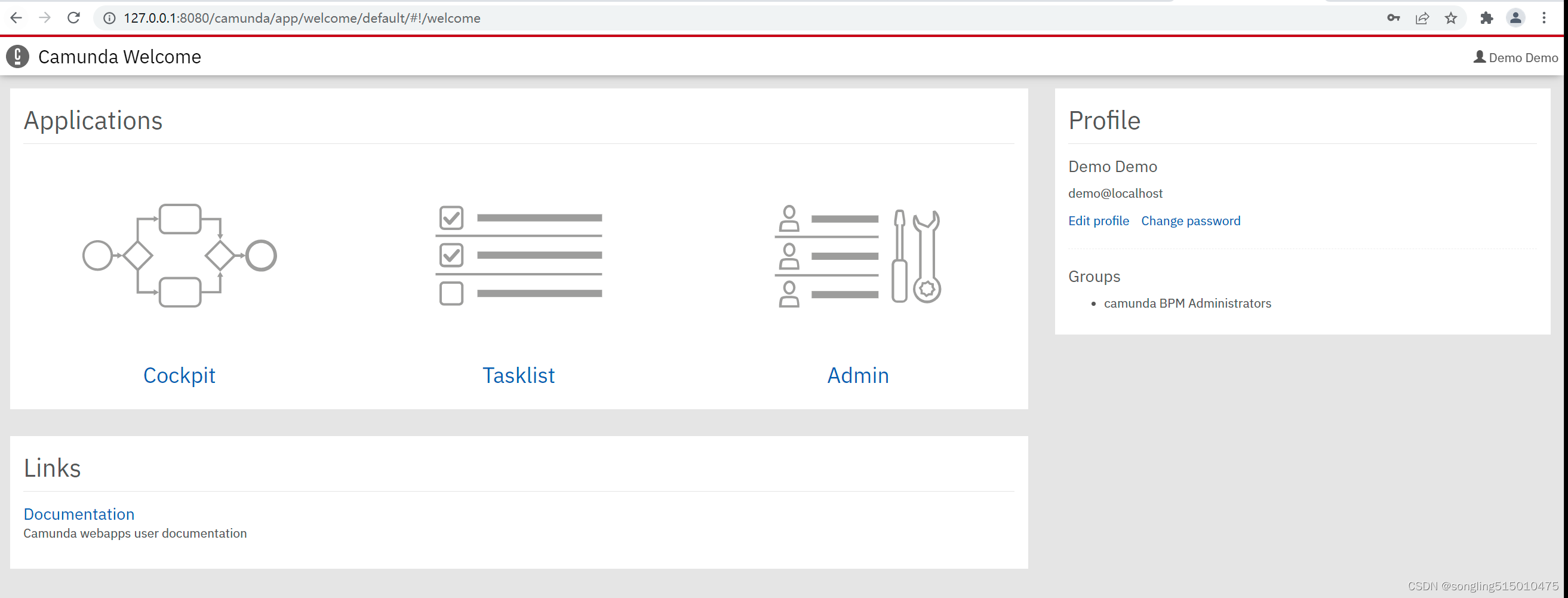
这篇关于Springboot+camunda+mysql(一)的文章就介绍到这儿,希望我们推荐的文章对编程师们有所帮助!





