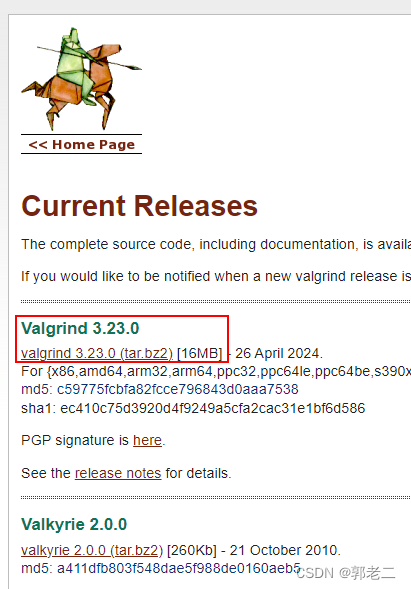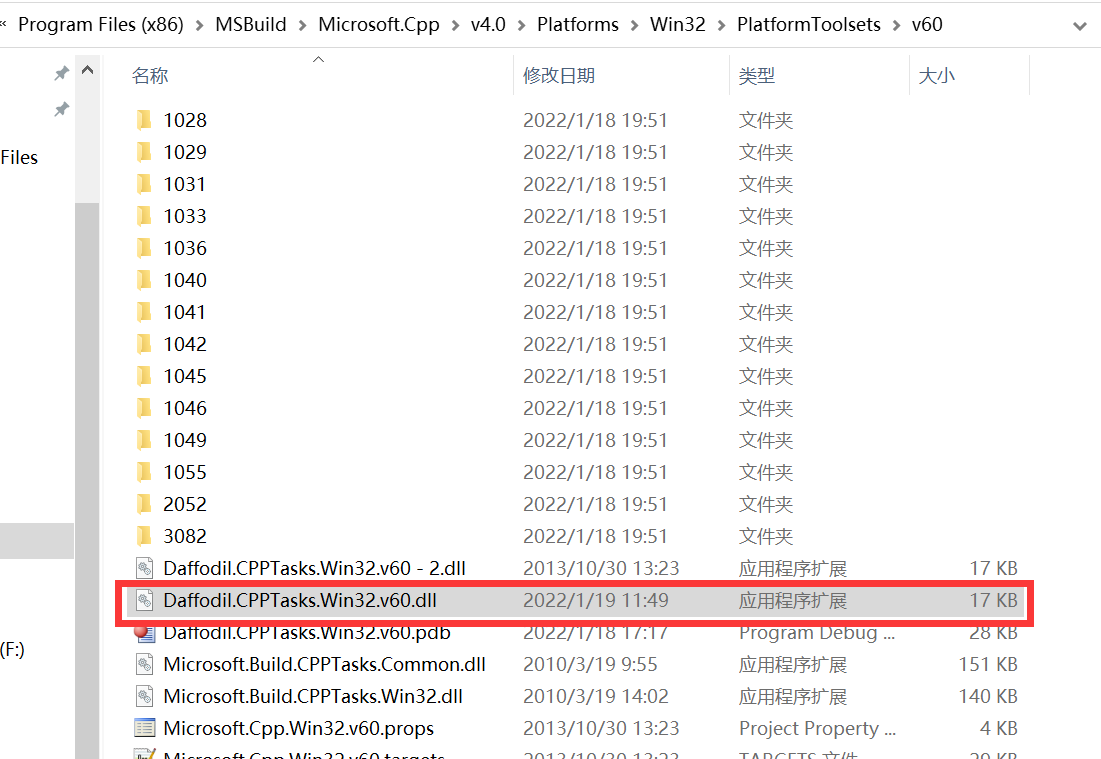本文主要是介绍aerospike工具集——ascli,希望对大家解决编程问题提供一定的参考价值,需要的开发者们随着小编来一起学习吧!
aerospike cli(aerospike命令行界面)
用法
ascli的基本用法:
ascli OPTIONS COMMANDOptions
--list 查看所有的COMMANDeval
exists
get
put
remove
udf-get
udf-list
udf-put
udf-remove
udf-record-apply
scan-list
scan-kill
query-list
query-kill
--help 查看帮助信息
[root@mobiead-06 server]# ascli --helpUsage: ascli [options] <command> [args]
Command Line Utility for Aerospike Database
Options:
-h <host>
The server hostname or IP address. Default: 127.0.0.1
-p <port>
The server port number. Default: 3000
-U <user name>
User name used to authenticate with cluster.
-P[<password>]
Password used to authenticate with cluster.
User will be prompted on command line if -P specified and no password is given.
-t <timeout>
Transaction timeout in milliseconds.
--list
List the commands.
--path=<path> 指定ascli命令的查找路径
Commands
| Command | Description |
|---|---|
exists | 检查记录是否存在 |
get | 获取一条记录 |
put | 增加一条记录 |
remove | 删除一条记录 |
query-list |
这篇关于aerospike工具集——ascli的文章就介绍到这儿,希望我们推荐的文章对编程师们有所帮助!