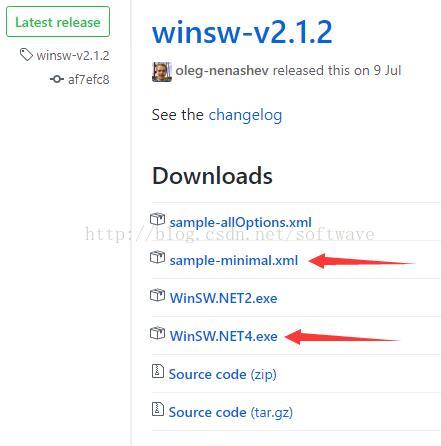本文主要是介绍Windows服务器下安装Ngnix服务,希望对大家解决编程问题提供一定的参考价值,需要的开发者们随着小编来一起学习吧!
网上有很多关于在windows server系统下安装Ngnix,并设置为win服务的教程,经过实践,发现了一种相对更完美的方法,记录如下:
1.进入http://nginx.org/en/docs/windows.html,下载Nginx windows版。本文使用的是1.13.5版。
2.进入https://github.com/kohsuke/winsw,下载winsw,用于将Ngnix安装为windows服务。本文使用的是winsw-v2.1.2 net4版,需要先安装.Net Frameworks 4.0。
3.下载sample-minimal.xml(见上图),内容修改如下:
<configuration><!-- ID of the service. It should be unique accross the Windows system--><id>Nginx</id><!-- Display name of the service --><name>Nginx Service (powered by WinSW)</name><!-- Service description --><description>This service is 这篇关于Windows服务器下安装Ngnix服务的文章就介绍到这儿,希望我们推荐的文章对编程师们有所帮助!