本文主要是介绍登录注册页面(有源码,十分的银杏哦),希望对大家解决编程问题提供一定的参考价值,需要的开发者们随着小编来一起学习吧!
特色:
一个页面,两个功能,动态展示,简约大气。
话不多说,看展示。
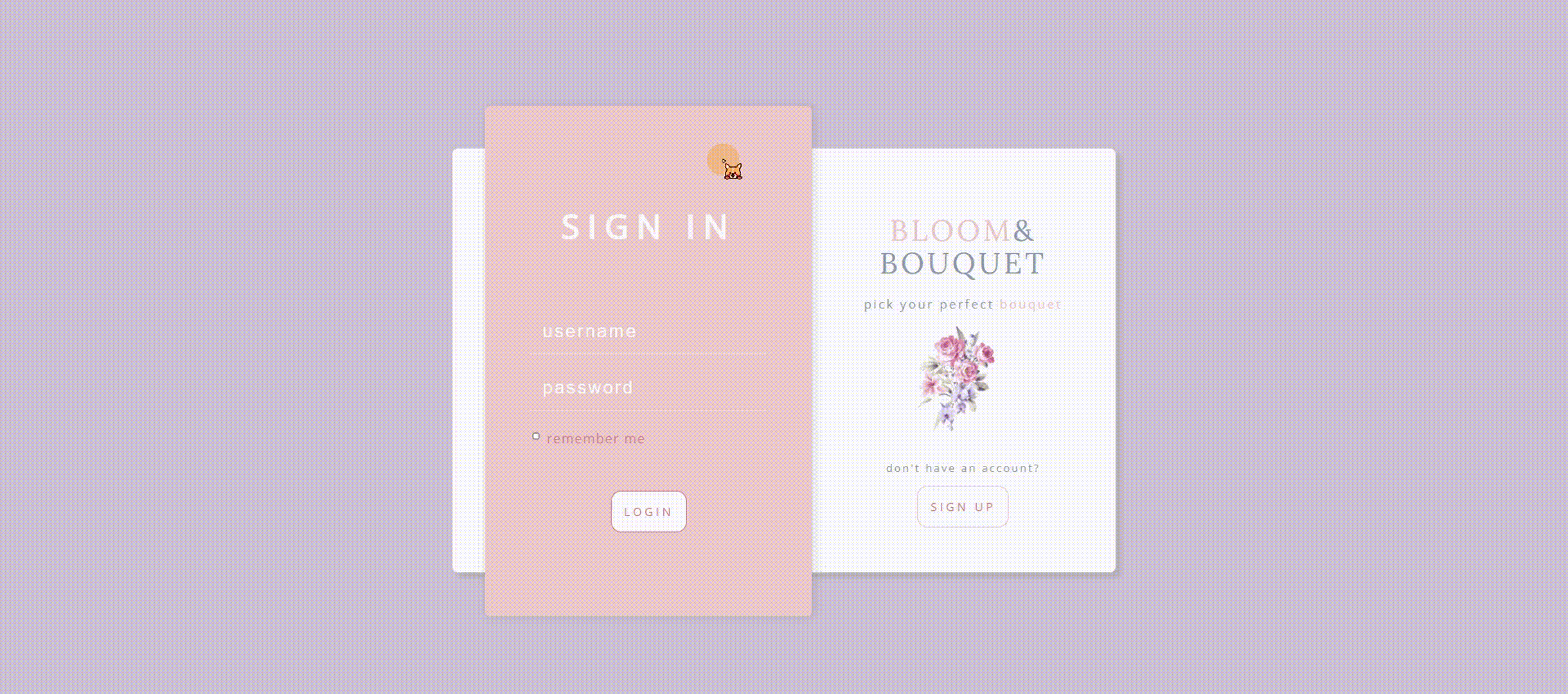
还在等什么,赶快抄起来吧:https://download.csdn.net/download/liyankang/88754646
没有积分的小伙伴,原代码我放在下面哦,快快白嫖起来吧。

HTML文件
<!DOCTYPE html>
<html><head><meta charset="utf-8" /><link rel="stylesheet" type="text/css" href="index.css"><!-- 确保你已经加载了jQuery库,因为你的代码依赖于它 --><script src="https://ajax.googleapis.com/ajax/libs/jquery/3.5.1/jquery.min.js"></script><title></title></head><body><div class="container"><div class="welcome"><div class="pinkbox"><div class="signup nodisplay"><h1>register</h1><form autocomplete="off"><input type="text" placeholder="username"><input type="email" placeholder="email"><input type="password" placeholder="password"><input type="password" placeholder="confirm password"><button class="button submit">create account </button></form></div><div class="signin"><h1>sign in</h1><form class="more-padding" autocomplete="off"><input type="text" placeholder="username"><input type="password" placeholder="password"><div class="checkbox"><input type="checkbox" id="remember" /><label for="remember">remember me</label></div><button class="button submit">login</button></form></div></div><div class="leftbox"><h2 class="title"><span>BLOOM</span>&<br>BOUQUET</h2><p class="desc">pick your perfect <span>bouquet</span></p><img class="flower smaller" src="https://image.ibb.co/d5X6pn/1357d638624297b.jpg" alt="1357d638624297b"border="0"><p class="account">have an account?</p><button class="button" id="signin">login</button></div><div class="rightbox"><h2 class="title"><span>BLOOM</span>&<br>BOUQUET</h2><p class="desc"> pick your perfect <span>bouquet</span></p><img class="flower" src="https://preview.ibb.co/jvu2Un/0057c1c1bab51a0.jpg" /><p class="account">don't have an account?</p><button class="button" id="signup">sign up</button></div></div></div></div></body>
</html>
<script src="index.js"></script>CSS文件
@import url("https://fonts.googleapis.com/css?family=Open+Sans:300,400|Lora");body {background: #CBC0D3;
}/* div box styling */
.container {margin: auto;width: 650px;height: 550px;position: relative;
}.welcome {background: #f6f6f6;width: 650px;height: 415px;position: absolute;top: 25%;border-radius: 5px;box-shadow: 5px 5px 5px rgba(0, 0, 0, 0.1);
}.pinkbox {position: absolute;top: -10%;left: 5%;background: #EAC7CC;width: 320px;height: 500px;border-radius: 5px;box-shadow: 2px 0 10px rgba(0, 0, 0, 0.1);transition: all 0.5s ease-in-out;z-index: 2;
}.nodisplay {display: none;transition: all 0.5s ease;
}.leftbox,
.rightbox {position: absolute;width: 50%;transition: 1s all ease;
}.leftbox {left: -2%;
}.rightbox {right: -2%;
}/* font & button styling */
h1 {font-family: "Open Sans", sans-serif;text-align: center;margin-top: 95px;text-transform: uppercase;color: #f6f6f6;font-size: 2em;letter-spacing: 8px;
}.title {font-family: "Lora", serif;color: #8E9AAF;font-size: 1.8em;line-height: 1.1em;letter-spacing: 3px;text-align: center;font-weight: 300;margin-top: 20%;
}.desc {margin-top: -8px;
}.account {margin-top: 45%;font-size: 10px;
}p {font-family: "Open Sans", sans-serif;font-size: 0.7em;letter-spacing: 2px;color: #8E9AAF;text-align: center;
}span {color: #EAC7CC;
}.flower {position: absolute;width: 120px;height: 120px;top: 46%;left: 29%;opacity: 0.7;
}.smaller {width: 90px;height: 100px;top: 48%;left: 38%;opacity: 0.9;
}button {padding: 12px;font-family: "Open Sans", sans-serif;text-transform: uppercase;letter-spacing: 3px;font-size: 11px;border-radius: 10px;margin: auto;outline: none;display: block;
}button:hover {background: #EAC7CC;color: #f6f6f6;transition: background-color 1s ease-out;
}.button {margin-top: 3%;background: #f6f6f6;color: #ce7d88;border: solid 1px #EAC7CC;
}/* form styling */
form {display: flex;align-items: center;flex-direction: column;padding-top: 7px;
}.more-padding {padding-top: 35px;
}.more-padding input {padding: 12px;
}.more-padding .submit {margin-top: 45px;
}.submit {margin-top: 25px;padding: 12px;border-color: #ce7d88;
}.submit:hover {background: #CBC0D3;border-color: #bfb1c9;
}input {background: #EAC7CC;width: 65%;color: #ce7d88;border: none;border-bottom: 1px solid rgba(246, 246, 246, 0.5);padding: 9px;margin: 7px;
}input::placeholder {color: #f6f6f6;letter-spacing: 2px;font-size: 1.3em;font-weight: 100;
}input:focus {color: #ce7d88;outline: none;border-bottom: 1.2px solid rgba(206, 125, 136, 0.7);font-size: 1em;transition: 0.8s all ease;
}input:focus::placeholder {opacity: 0;
}label {font-family: "Open Sans", sans-serif;color: #ce7d88;font-size: 0.8em;letter-spacing: 1px;
}.checkbox {display: inline;white-space: nowrap;position: relative;left: -62px;top: 5px;
}input[type=checkbox] {width: 7px;background: #ce7d88;
}.checkbox input[type=checkbox]:checked+label {color: #ce7d88;transition: 0.5s all ease;
}JS文件
$('#signup').click(function() {$('.pinkbox').css('transform', 'translateX(80%)');$('.signin').addClass('nodisplay');$('.signup').removeClass('nodisplay');
});$('#signin').click(function() {$('.pinkbox').css('transform', 'translateX(0%)');$('.signup').addClass('nodisplay');$('.signin').removeClass('nodisplay');
});
这篇关于登录注册页面(有源码,十分的银杏哦)的文章就介绍到这儿,希望我们推荐的文章对编程师们有所帮助!







