本文主要是介绍新装的Ubuntu无法连接有线(无有线标志),希望对大家解决编程问题提供一定的参考价值,需要的开发者们随着小编来一起学习吧!
解决方法
1、lspci命令(查看网卡型号)
labh@lab:~$ lspci
00:00.0 Host bridge: Intel Corporation Device 4660 (rev 02)
00:01.0 PCI bridge: Intel Corporation Device 460d (rev 02)
00:06.0 PCI bridge: Intel Corporation Device 464d (rev 02)
00:0a.0 Signal processing controller: Intel Corporation Device 467d (rev 01)
00:0e.0 RAID bus controller: Intel Corporation Device 467f
00:14.0 USB controller: Intel Corporation Device 7ae0 (rev 11)
00:14.2 RAM memory: Intel Corporation Device 7aa7 (rev 11)
00:14.3 Network controller: Intel Corporation Device 7af0 (rev 11)
00:15.0 Serial bus controller [0c80]: Intel Corporation Device 7acc (rev 11)
00:15.1 Serial bus controller [0c80]: Intel Corporation Device 7acd (rev 11)
00:15.2 Serial bus controller [0c80]: Intel Corporation Device 7ace (rev 11)
00:16.0 Communication controller: Intel Corporation Device 7ae8 (rev 11)
00:17.0 SATA controller: Intel Corporation Device 7ae2 (rev 11)
00:1a.0 PCI bridge: Intel Corporation Device 7ac8 (rev 11)
00:1b.0 PCI bridge: Intel Corporation Device 7ac0 (rev 11)
00:1c.0 PCI bridge: Intel Corporation Device 7ab8 (rev 11)
00:1c.2 PCI bridge: Intel Corporation Device 7aba (rev 11)
00:1d.0 PCI bridge: Intel Corporation Device 7ab0 (rev 11)
00:1f.0 ISA bridge: Intel Corporation Device 7a84 (rev 11)
00:1f.3 Audio device: Intel Corporation Device 7ad0 (rev 11)
00:1f.4 SMBus: Intel Corporation Device 7aa3 (rev 11)
00:1f.5 Serial bus controller [0c80]: Intel Corporation Device 7aa4 (rev 11)
01:00.0 VGA compatible controller: NVIDIA Corporation Device 2204 (rev a1)
01:00.1 Audio device: NVIDIA Corporation Device 1aef (rev a1)
02:00.0 Non-Volatile memory controller: Samsung Electronics Co Ltd Device a80a
06:00.0 Ethernet controller: Realtek Semiconductor Co., Ltd. Device 8125 (rev 05)
看到最后一行
06:00.0 Ethernet controller: Realtek Semiconductor Co., Ltd. Device 8125 (rev 05)
因此我们的网卡驱动版本为8125
2、官网下载
官网网址:Realtek PCIe FE / GBE / 2.5G / Gaming Ethernet Family Controller Software - REALTEK
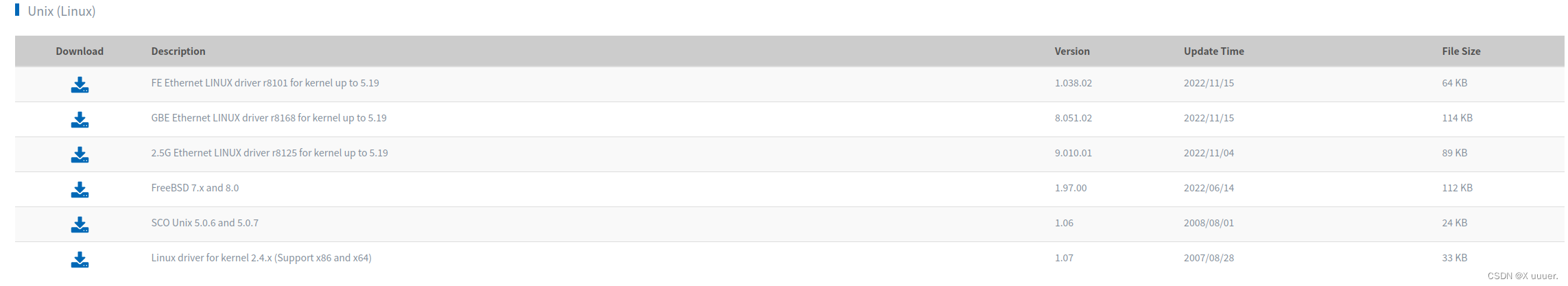
对应为2.5G Ethernet LINUX driver r8125 for kernel up to 5.19的这个文件
进行下载
3、安装
下载完成后是tar.bz2格式
解压命令:tar -jxvf xx.tar.bz2
解压后进入文件夹,找到autorun.sh 执行以下命令安装
sudo sh ./autorun.sh
安装完成可以发现插上网线已经可以上网了
这篇关于新装的Ubuntu无法连接有线(无有线标志)的文章就介绍到这儿,希望我们推荐的文章对编程师们有所帮助!








