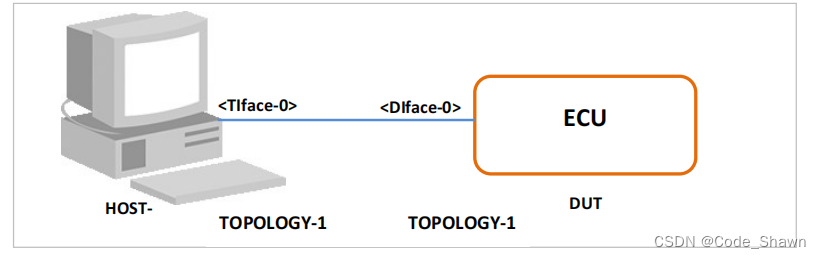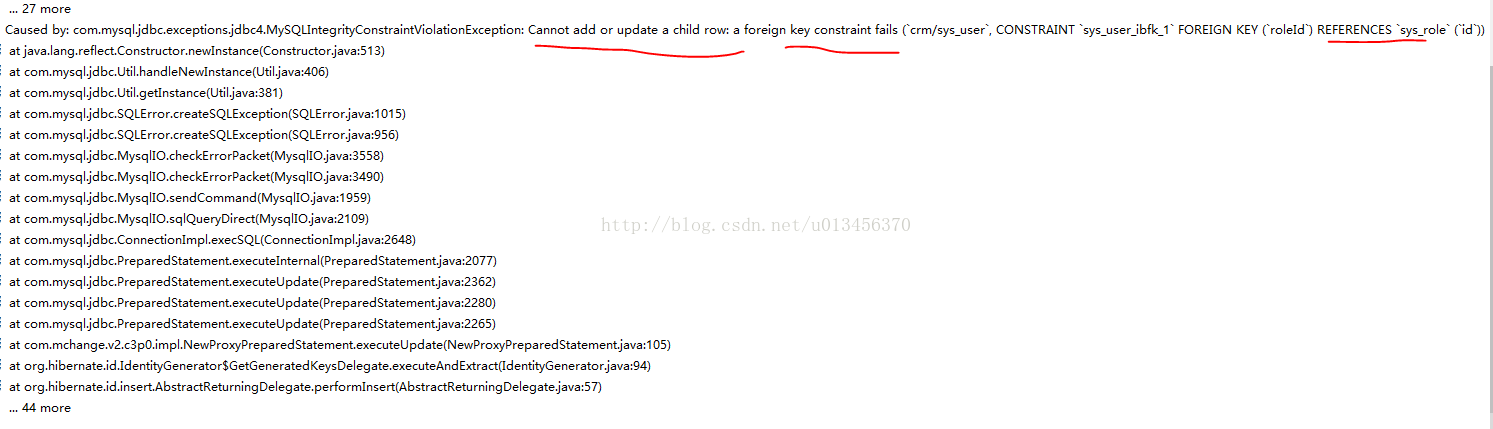本文主要是介绍Could not execute auto check for display colors using command /usr/bin/xdpyinfo. Check if the DISPLA,希望对大家解决编程问题提供一定的参考价值,需要的开发者们随着小编来一起学习吧!
问题描述:
在Linux + oracle 安装时,采有root 帐号登录x-windows 界面,然后
$su oracle 登录录安装Oracle 报以下错误:
>>> Could not execute auto check for display colors using command /usr/bin/xdpyinfo. Check if the DISPLAY variable is set.
Some requirement checks failed. You must fulfill these requirements before
continuing with the installation,Continue? (y/n) [n]
>>> Ignoring required pre-requisite failures. Continuing...The commandline for unzip:/tmp/orcl/linuxamd64_12102_database/database/install/unzip -qqqo
解决办法:
1、直接用oracle用户登录 x-window ,进行安装;
2、用root用户运行
$ xhost + 本机IP
然后
$su oracle 安装oracle 数据库
这篇关于Could not execute auto check for display colors using command /usr/bin/xdpyinfo. Check if the DISPLA的文章就介绍到这儿,希望我们推荐的文章对编程师们有所帮助!