本文主要是介绍ORA-32004: obsolete and/or deprecated parameter(s) specified,希望对大家解决编程问题提供一定的参考价值,需要的开发者们随着小编来一起学习吧!
1.启动数据库的时候发现如下错误提示:原因是使用了不推荐的或者已经废弃的参数(deprecated )
SQL> startup
ORA-32004: obsolete and/or deprecated parameter(s) specified
ORACLE instance started.Total System Global Area 285212672 bytes
Fixed Size 1218968 bytes
Variable Size 88082024 bytes
Database Buffers 188743680 bytes
Redo Buffers 7168000 bytes
Database mounted.
Database opened.2.查看错误日志:
SQL> host oerr ora 32004
32004, 00000, "obsolete and/or deprecated parameter(s) specified"
// *Cause: One or more obsolete and/or parameters were specified in
// the SPFILE or the PFILE on the server side.
// *Action: See alert log for a list of parameters that are obsolete.
// or deprecated. Remove them from the SPFILE or the server
// side PFILE.3.根据错误提示:查看警告日志
到oracle_home 的admin文件夹下:
[oracle@localhost bdump]$ more alert_orclsid.log
.....
Starting up ORACLE RDBMS Version: 10.2.0.1.0.
System parameters with non-default values:processes = 150__shared_pool_size = 109051904__large_pool_size = 4194304__java_pool_size = 4194304__streams_pool_size = 0sga_target = 285212672control_files = /home/oracle/oracle/product/10.2.0/oradata/orcl/con
trol01.ctl, /home/oracle/oracle/product/10.2.0/oradata/orcl/control02.ctl, /home
/oracle/oracle/product/10.2.0/oradata/orcl/control03.ctldb_block_size = 8192__db_cache_size = 159383552compatible = 10.2.0.1.0log_archive_start = TRUEdb_file_multiblock_read_count= 32db_recovery_file_dest = /home/oracle/oracle/product/10.2.0/flash_recovery_a
rea/db_recovery_file_dest_size= 2147483648undo_management = AUTOundo_tablespace = UNDOTBS1remote_login_passwordfile= EXCLUSIVEdb_domain = dispatchers = (PROTOCOL=TCP) (SERVICE=orclsidXDB)job_queue_processes = 10background_dump_dest = /home/oracle/oracle/product/10.2.0/db_1/admin/orcl/
bdumpuser_dump_dest = /home/oracle/oracle/product/10.2.0/db_1/admin/orcl/
udumpcore_dump_dest = /home/oracle/oracle/product/10.2.0/db_1/admin/orcl/
cdumpaudit_file_dest = /home/oracle/oracle/product/10.2.0/db_1/admin/orcl/
adumpdb_name = orclopen_cursors = 300star_transformation_enabled= TRUEpga_aggregate_target = 94371840
Deprecated system parameters with specified values:log_archive_start
End of deprecated system parameter listing
.....4.查询到如下信息:
Deprecated system parameters with specified values:log_archive_start 原来在oracle中 log_archive_start已经是deprecated的:
5.可以查询表:SELECT NAME, DESCRIPTION FROM V$PARAMETER WHERE ISDEPRECATED = 'TRUE';
来查看已经Deprecated的参数:
1 lock_name_space lock name space used for generating lock names for standby/clone database
2 buffer_pool_keep Number of database blocks/latches in keep buffer pool
3 buffer_pool_recycle Number of database blocks/latches in recycle buffer pool
4 max_commit_propagation_delay Max age of new snapshot in .01 seconds
5 remote_archive_enable remote archival enable setting
6 log_archive_start start archival process on SGA initialization
7 parallel_server if TRUE startup in parallel server mode
8 parallel_server_instances number of instances to use for sizing OPS SGA structures
9 fast_start_io_target Upper bound on recovery reads
10 logmnr_max_persistent_sessions maximum number of threads to mine
11 serial_reuse reuse the frame segments
12 max_enabled_roles max number of roles a user can have enabled
13 global_context_pool_size Global Application Context Pool Size in Bytes
14 plsql_compiler_flags PL/SQL compiler flags
15 sql_trace enable SQL trace
16 parallel_automatic_tuning enable intelligent defaults for parallel execution parameters
17 drs_start start DG Broker monitor (DMON process)6.使用下列命令来重置参数:
SQL> alter system reset log_archive_start scope=spfile sid='*';System altered.7.重启数据库,就不会再有提示了:
SQL> shutdown immediate
Database closed.
Database dismounted.
ORACLE instance shut down.
SQL> startup
ORACLE instance started.Total System Global Area 285212672 bytes
Fixed Size 1218968 bytes
Variable Size 92276328 bytes
Database Buffers 184549376 bytes
Redo Buffers 7168000 bytes
Database mounted.
Database opened.这篇关于ORA-32004: obsolete and/or deprecated parameter(s) specified的文章就介绍到这儿,希望我们推荐的文章对编程师们有所帮助!

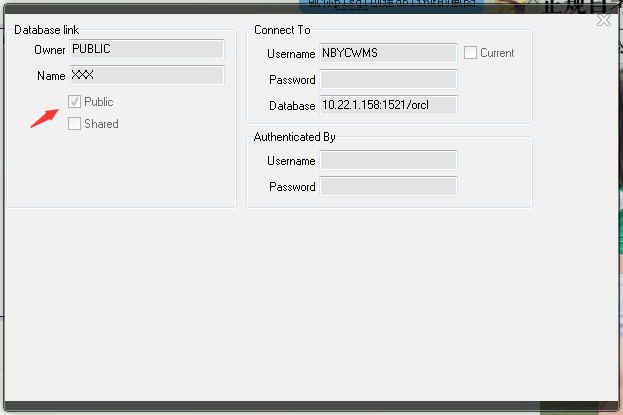




![ORA-00600 [1880]](/front/images/it_default.gif)
