本文主要是介绍华为eNSP模拟器配置MSTP多实例生成树,希望对大家解决编程问题提供一定的参考价值,需要的开发者们随着小编来一起学习吧!
传统的stp、rstp有其必然的缺陷
1.统一局域网内所有的vlan共享一个生成树,无法在vlan间实现数据流量的负载均衡。
2.链路利用率低,被阻塞的冗余链路不承载任何流量,造成了带宽的浪费,还可能造成部分vlan报文无法转发。
MSTP在它们的基础上加以了很多的改良
1.可以配置多实例
2.一个实例可以承担多个vlan
实验拓扑依据需求如下:
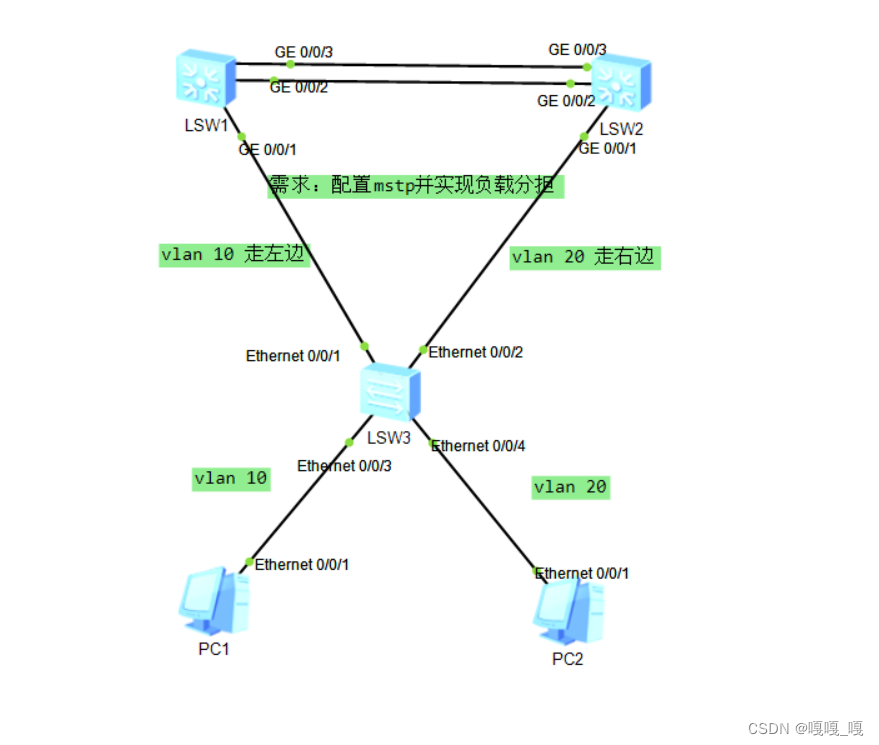
第一步:设备改名,创建vlan
SW1:
<Huawei>sy
<Huawei>sysna SW1
[SW1]vlan b 10 20SW2:
<Huawei>sy
[Huawei]sysna SW2
[SW2]vlan b 10 20SW3:
<Huawei>sy
[Huawei]sysna SW3
[SW3]vlan b 10 20第二步:放行相应vlan
SW1:
[SW1]int g0/0/1
[SW1-GigabitEthernet0/0/1]po l t
[SW1-GigabitEthernet0/0/1]po t a v 10 20
[SW1-GigabitEthernet0/0/1]qu
[SW1]int Eth-Trunk 1
[SW1-Eth-Trunk1]trunkport g0/0/2
[SW1-Eth-Trunk1]trunkport g0/0/3
[SW1-Eth-Trunk1]po l t
[SW1-Eth-Trunk1]po t a v 10 20
[SW1-Eth-Trunk1]quSW2:
[SW2]int g0/0/1
[SW2-GigabitEthernet0/0/1]po l t
[SW2-GigabitEthernet0/0/1]po t a v 10 20
[SW2-GigabitEthernet0/0/1]int Eth-Trunk 1
[SW2-Eth-Trunk1]trunkport g0/0/2
[SW2-Eth-Trunk1]trunkport g0/0/3
[SW2-Eth-Trunk1]po l t
[SW2-Eth-Trunk1]po t a v 10 20
[SW2-Eth-Trunk1]quSW3:
[SW2]int e0/0/1
[SW2-Ethernet0/0/1]po l t
[SW2-Ethernet0/0/1]po t a v 10 20
[SW2-Ethernet0/0/1]int e0/0/2
[SW2-Ethernet0/0/2]po l t
[SW2-Ethernet0/0/2]po t a v 10 20
[SW2-Ethernet0/0/2]int e0/0/3
[SW2-Ethernet0/0/3]po l a
[SW2-Ethernet0/0/3]po d v 10
[SW2-Ethernet0/0/3]int e0/0/4
[SW2-Ethernet0/0/4]po l a
[SW2-Ethernet0/0/4]po d v 20
[SW2-Ethernet0/0/4]qu
[SW2]
第三步:配置mstp并划分实例
SW1:
[SW1]stp mo mstp //模式为mstp,不过ensp默认就是mstp
[SW1]stp region-configuration //进入MSTP视图
[SW1-mst-region]region-name hw //生成树的名称为hw
[SW1-mst-region]revision-level 1 //域名修订级别为1
[SW1-mst-region]instance 1 vlan 10 //将vlan 10 加入实例1
[SW1-mst-region]instance 2 vlan 20 //将vlan 20 加入实例2
此时用disp th 查看不到任何的效果,因为这些配置还没有生效
[SW1-mst-region]active region-configuration //使用配置的命令生效SW2:与SW1一样的操作
[SW2]stp mo mstp
[SW2]stp region-configuration
[SW2-mst-region]region-name hw
[SW2-mst-region]revision-level 1
[SW2-mst-region]instance 1 vlan 10
[SW2-mst-region]instance 2 vlan 20
[SW2-mst-region]active region-configurationSW3:与SW1一样的操作
[SW2]sysname SW3
[SW3]stp mo mstp
[SW3]stp region-configuration
[SW3-mst-region]region-name hw
[SW3-mst-region]revision-level 1
[SW3-mst-region]instance 1 vlan 10
[SW3-mst-region]instance 2 vlan 20
[SW3-mst-region]active region-configuration
用disp stp brief 查看SW3端口转发信息

可以看到不管是实例1还是实例2,e0/0/1端口都是堵塞的状态,这并没有达到负载分担的效果
第四步:调整优先级
SW1:
[SW1]stp instance 1 root primary
[SW1]stp instance 2 root secondary SW2:
[SW2]stp instance 1 root secondary
[SW2]stp instance 2 root primary
再次查看SW3端口转发信息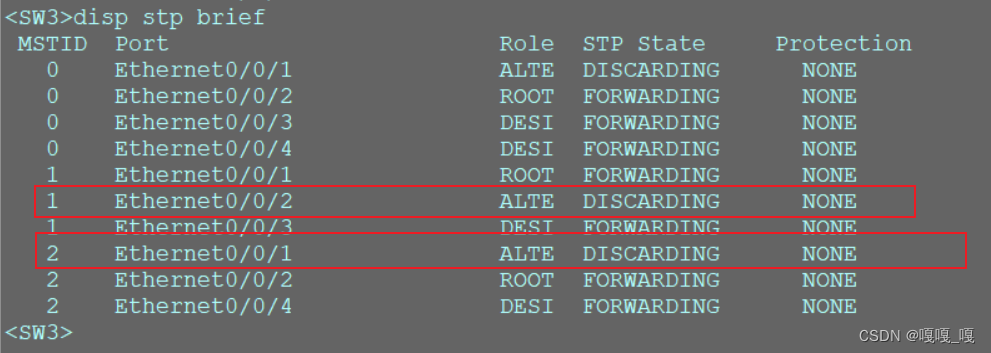
可以看到实例1走e0/0/1端口,实例2走e0/0/2端口
这篇关于华为eNSP模拟器配置MSTP多实例生成树的文章就介绍到这儿,希望我们推荐的文章对编程师们有所帮助!




