本文主要是介绍Full Screen Control with extended source element——全屏控件与扩展源要素,希望对大家解决编程问题提供一定的参考价值,需要的开发者们随着小编来一起学习吧!
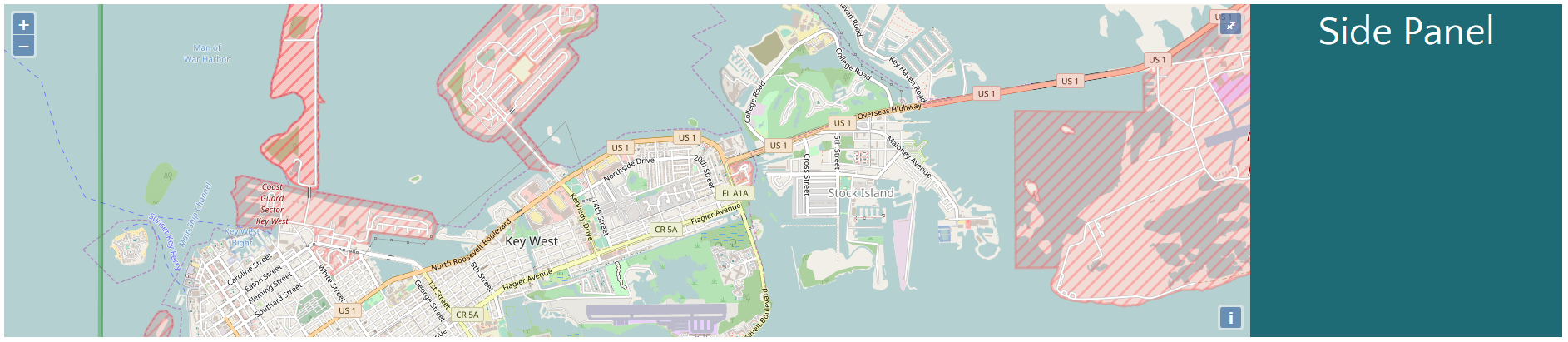
Click the control in the top right corner to go full screen. Click it again to exit full screen.
单击右上角的按钮实现全屏,再次单击退出全屏。
If there is no button on the map, your browser does not support the Full Screen API.
如果地图上没有按钮,你的浏览器则不支持全屏控件的API。
代码:
<!DOCTYPE html>
<html><head><title>Full Screen Control with extended source element</title><link rel="stylesheet" href="https://openlayers.org/en/v4.2.0/css/ol.css" type="text/css"><!-- The line below is only needed for old environments like Internet Explorer and Android 4.x --><script src="https://cdn.polyfill.io/v2/polyfill.min.js?features=requestAnimationFrame,Element.prototype.classList,URL"></script><script src="https://openlayers.org/en/v4.2.0/build/ol.js"></script><style>.fullscreen:-moz-full-screen {height: 100%;}.fullscreen:-webkit-full-screen {height: 100%;}.fullscreen:-ms-fullscreen {height: 100%;}.fullscreen:fullscreen {height: 100%;}.fullscreen {margin-bottom: 10px;width: 100%;height: 400px;}.ol-rotate {top: 3em;}.map {width: 80%;height: 100%;float: left;}.sidepanel {background: #1F6B75;width: 20%;height: 100%;float: left;}.sidepanel-title {width: 100%;font-size: 3em;color: #ffffff;display: block;text-align: center;}</style></head><body><div id="fullscreen" class="fullscreen"><div id="map" class="map"></div><div class="sidepanel"><span class="sidepanel-title">Side Panel</span></div></div><script>var view = new ol.View({center: [-9101767, 2822912],zoom: 14});var map = new ol.Map({// 加载全屏控件
controls: ol.control.defaults().extend([new ol.control.FullScreen({source: 'fullscreen'})]),layers: [new ol.layer.Tile({source: new ol.source.OSM()})],target: 'map',view: view});</script></body>
</html>这篇关于Full Screen Control with extended source element——全屏控件与扩展源要素的文章就介绍到这儿,希望我们推荐的文章对编程师们有所帮助!





