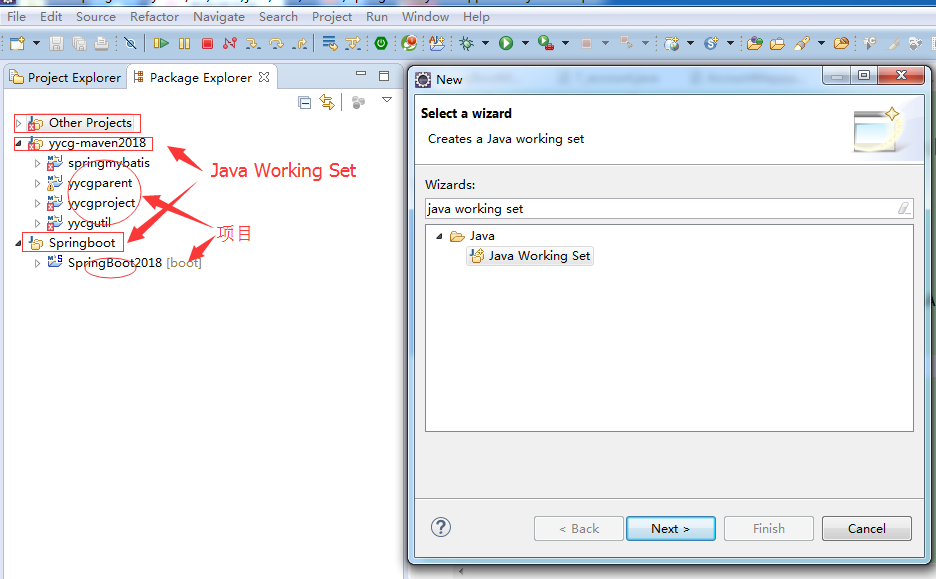本文主要是介绍how to get CVS working with SourceForge,希望对大家解决编程问题提供一定的参考价值,需要的开发者们随着小编来一起学习吧!
Home
Rob Bodington wrote up the following after sucessfully writing to the “stepmod” CVS repository:
At last .... SUCCESS.
It was a real gotcha.
I initially checked out the module without using SSH. I then set up SSH. When I then tried to check stuff back, my local copy had the initial CVSROOT - not the one needed for SSH. Hence I could not check stuff back in.
I found out where I was going wrong from https://sourceforge.net/docman/display_doc.php?docid=769&group_id=1.
Here are some additional notes on how to get CVS working with SourceForge. I distilled this from a load of help pages that Josh pointed me to. If I have anything wrong or it does not work, then let us know.
This details the software I am using - there are other ways of doing this.
This help was based on Josh's help page at http://ats.nist.gov/stepmod/cvswin.html.
- Register on SourceForge, and request developer access from the stepmod project administrator.
- Install WinCVS - Can be down loaded from: http://www.wincvs.org/
- Install the SSH software PuTTY - You need putty.exe, plink.exe, pageant.exe, puttygen.exe. The putty help pages would be a useful download as well. These can be down loaded from http://www.chiark.greenend.org.uk/~sgtatham/putty/. Useful help pages: http://sourceforge.net/docman/display_doc.php?docid=6841&group_id=1
- Set up and test your SSH to connect to SourceForge. First generate and post your SSH key to SourceForge. Details on how to do this are at http://sourceforge.net/docman/display_doc.php?docid=761&group_id=1. Note - you will have to wait 6 hours before your key has been circulated.
- Create and save a putty session that logs on to SourceForge using SSH. On the session window:
Host Name: cvs.stepmod.sourceforge.net SSH selectedOn the SSH window:SSH 1 selectedSpecify your authentication key.- Set up PLINK and CVS environment variables
set CVS_RSH=/path/to/plink.exe set PLINK_PROTOCOL=ssh- Run pageant adding your key
- Configure WinCVS
Admin->Preferences->General
CVSROOT box
:ext:putty_session_name:/cvsroot/stepmod
where putty_session_name is the name of the putty session you just created.
Admin->Preferences->Ports
Alternative rsh name
E:/apps/putty/plink.exe- Check out the repository - use the Admin->Command line
cvs -d:ext:username@cvs.stepmod.sourceforge.net:/cvsroot/stepmod co stepmod
Created by Josh Lubell
Last modified Monday July 01, 2002
![]()
这篇关于how to get CVS working with SourceForge的文章就介绍到这儿,希望我们推荐的文章对编程师们有所帮助!