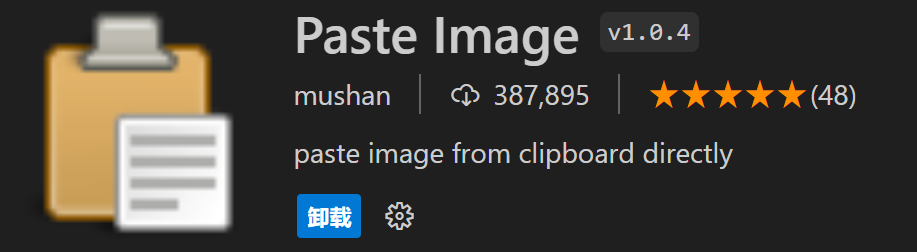本文主要是介绍Efficiently Implementing Dilate and Erode Image Functions,希望对大家解决编程问题提供一定的参考价值,需要的开发者们随着小编来一起学习吧!
http://blog.ostermiller.org/dilate-and-erode
Efficiently Implementing Dilate and Erode Image Functions
Dilate by One
Motivation
Dilate
Dilate is a function that accepts a black and white image. It is also known by the names “grow”, “bolden”, and “expand”. It turns on pixels which were near pixels that were on originally, thereby thickening the items in the image.
Erode
Erode is the sister function to dilate. It is also known by the name “shrink”. It turns off pixels which were near pixels that were off originally, thereby eating away at the edges of the items in the image.
Detecting Image “Snow”
Dilate and erode can be used in conjunction do detect and correct a common problem with digital and scanned images: snow. Snow is caused by bad pixels on the CCD of a digital camera or dust that gets onto a scanned image or negative. If we dilate and image, and then erode the image, we can see that holes in the image get filled in:
| Original | After Dilate | After Dilate and Erode | |||||||||||||||||||||||||||||||||||||||||||||||||||||||||||||||||||||||||||||||||||||||||||||||||||||||||||||||||||||||||||||||||||||||||||||||||||
|---|---|---|---|---|---|---|---|---|---|---|---|---|---|---|---|---|---|---|---|---|---|---|---|---|---|---|---|---|---|---|---|---|---|---|---|---|---|---|---|---|---|---|---|---|---|---|---|---|---|---|---|---|---|---|---|---|---|---|---|---|---|---|---|---|---|---|---|---|---|---|---|---|---|---|---|---|---|---|---|---|---|---|---|---|---|---|---|---|---|---|---|---|---|---|---|---|---|---|---|---|---|---|---|---|---|---|---|---|---|---|---|---|---|---|---|---|---|---|---|---|---|---|---|---|---|---|---|---|---|---|---|---|---|---|---|---|---|---|---|---|---|---|---|---|---|---|---|---|---|
|
|
|
A typical algorithm to correct snow would usually be something like this:
Image correctSnow(Image image, int radiusOfSnow){// Copy the image and convert the copy to black and whiteImage blackAndWhiteImage = threshold(copy(image), THRESHOLD_VALUE);// Copy the threshold and dilate and erode the copyImage dilatedAndEroded = erode(dilate(copy(blackAndWhiteImage), radiusOfSnow), radiusOfSnow);// Figure out which pixels were snow based on the difference// between the thresholded image and the dilated and eroded imageImage snowPixels = diff(blackAndWhiteImage, dilatedAndEroded);// Fix up any pixels in the original that were marked as snow by // filling them with color of surrounding pixelsreturn blendSnowPixels(image, snowPixels);
}
As we will see, dilate and erode can be efficient, no matter how big the snow that you want to remove is.
The Challenge
Write a function that dilates an image. Assume that the image can be of arbitrary size (n by n). An image is represented by a two dimensional array of integers. The image data is binary (zeros and ones), black and white, no color or gray scale. Dilate should turn on any pixel that is touching a pixel in the north, east, south, or west direction (no diagonals) that is already turned on in the input.
This is how dilation is supposed to behave (Flip a couple bits and the press dilate):
First Try
When first presented with this problem most people make a few mistake related to bounds checking (off by one errors and such). Those problems are easily corrected. However the most common incorrect algorithm is that it is easy to step on ones toes.
// Incorrect solution - steps on its own toes
int[][] dilate(int[][] image){for (int i=0; i<image.length; i++){for (int j=0; j<image[i].length; j++){if (image[i][j] == 1){if (i>0) image[i-1][j] = 1;if (j>0) image[i][j-1] = 1;if (i+1<image.length) image[i+1][j] = 1;if (j+1<image[i].length) image[i][j+1] = 1;}}}return image;
}
Second Try
The easiest way to correct this is to create a copy of the image to work with a copy of the image. This is perfectly correct solution, however it uses O(n^2) extra space. Notice that the copy of the image has to be initialized to all zeros and that the current pixel has to be copied over as well as the surrounding pixels.
// Correct, but creates a copy of the image which is inefficient
int[][] dilate(int[][] image){int[][] imagecopy = new int[image.length][image[0].length];for (int i=0; i<image.length; i++){for (int j=0; j<image[i].length; j++){if (image[i][j] == 1){imagecopy[i][j] = 1;if (i>0) imagecopy[i-1][j] = 1;if (j>0) imagecopy[i][j-1] = 1;if (i+1<image.length) imagecopy[i+1][j] = 1;if (j+1<image[i].length) imagecopy[i][j+1] = 1;}}}return imagecopy;
}
Best Solution
The best solution is to store information about what is newly turned on (vs was on originally) in the pixels themselves. This solution uses the value of 2 to indicate something was newly turned on. Notice that before a pixel is flipped to a two, it must be checked to ensure that it wasn’t a one first. Also notice that a second pass is made at the end to turn the twos back to ones. This does not effect the magnitude of the running time: The algorithm still runs in O(n^2) time.
// Best dilate by one solution
int[][] dilate(int[][] image){for (int i=0; i<image.length; i++){for (int j=0; j<image[i].length; j++){if (image[i][j] == 1){if (i>0 && image[i-1][j]==0) image[i-1][j] = 2;if (j>0 && image[i][j-1]==0) image[i][j-1] = 2;if (i+1<image.length && image[i+1][j]==0) image[i+1][j] = 2;if (j+1<image[i].length && image[i][j+1]==0) image[i][j+1] = 2;}}}for (int i=0; i<image.length; i++){for (int j=0; j<image[i].length; j++){if (image[i][j] == 2){image[i][j] = 1;}}}return image;
}
Dilate by K
Motivation
What we have written is dilate by one. This can be generalized into dilate by k. k will be defined in terms of Manhattan distance. In Manhattan, the distance between any two places is the number of blocks you have to walk to get there. You must travel in a stair step fashion as you cannot cut diagonally through buildings. The dilation by k will turn on all pixels that are within k Manhattan distance of a pixel that was on in the input.
Here is how dilation by k is supposed to work:
Nasty Solution
The temptation is to follow a similar algorithm to the one presented by dilate by one. In such a solution we would walk each point in the image. When a point that is on is found, travel k in each direction turning on pixels. While possible to write, such a solution would be fairly messy and run in O(n^2*k^2) time. Since k is bounded by n, that is really a O(n^4) solution. There are both much cleaner ways and much more efficient ways to write the algorithm.
// n^4 (very inefficient) solution for dilate by k
int[][] dilate(int[][] image, int k){for (int i=0; i<image.length; i++){for (int j=0; j<image[i].length; j++){if (image[i][j] == 1){for (int l=i-k; l<=i+k; l++){int remainingk = k-Math.abs(i-l);for (int m=j-remainingk; m<=j+remainingk; m++){if (l>=0 && m>=0 && l<image.length && m<image.length && image[l][m]==0){image[l][m] = 2;}}}}}}for (int i=0; i<image.length; i++){for (int j=0; j<image[i].length; j++){if (image[i][j] == 2){image[i][j] = 1;}}}return image;
}
Easy solution
If you pressed the dilate button more than once in the dilate by one examples, you may have noticed that dilating by one k times, is equivalent to dilating by k. This suggests the super easy algorithm of calling what was already written k times. Notice that this runs in O(n^2*k) time. Since k is bounded by n, that is really O(n^3) time.
// easy to write (but n^3 inefficient) dilate by k solution
int[][] dilate(int[][] image, int k){for (int i=0; i<k; i++){image = dilate(image);}return image;
}
Efficient Solution
To find an O(n^2) solution to this problem, the problem needs to be framed differently. What if there were an oracle that told us (for every pixel) the Manhattan distance to the nearest pixel. Pixels that are on would get a zero from the oracle. Pixels next to them a one, and so on.
The Manhattan distance oracle:
If we had that oracle we could just threshold by the Manhattan distance.
// n^2 solution with Manhattan oracle
int[][] dilate(int[][] image, int k){image = manhattan(image);for (int i=0; i<image.length; i++){for (int j=0; j<image[i].length; j++){image[i][j] = ((image[i][j]<=k)?1:0);}}return image;
}
Manhattan Oracle
In One Dimension
So the question just becomes how can we write the Manhattan oracle to run in O(n^2) time. The best way to approach this problem is to take it down a dimension. In a single dimensional array, for each point find the distance to the nearest “on” point.
There are two facts that help:
- The maximum distance to a pixel that is on is the length of the array
- A pixel is at most one further from a pixel that is on than the pixel before it
Those with eagle eyes will soon discover that if you walk the array, and find a pixel that is on, you can count up until you get halfway to the next pixel that is on. That suggests that a two pass solution: One pass to find the nearest pixel to the left and one pass to find the nearest pixel to the right. The distance to the nearest pixel will be the minimum of the pixel to the left and the pixel to the right. In cases in which the distance is unknown, it is safe to assume the maximum because that value will be corrected later.
// O(n) solution to find the distance to "on" pixels in a single dimension array
int[] distance(int[] arr){// traverse forwardsfor (int i=0; i<arr.length; i++){if (arr[i] == 1){// first pass and pixel was on, it gets a zeroarr[i] = 0;} else {// pixel was off// It is at most the length of array// away from a pixel that is onarr[i] = arr.length;// One more than the pixel to the leftif (i>0) arr[i] = Math.min(arr[i], arr[i-1]+1);}}// traverse backwardsfor (int i=arr.length-1; i>=0; i--){// what we had on the first pass// or one more than the pixel to the rightif (i+1<arr.length) arr[i] = Math.min(arr[i], arr[i+1]+1);}return arr;
}
In Two Dimensions
Generalizing from one dimension, we have a similar solution, but now have pixels on four sides of us instead of two sides to which to pay attention. Again, we can make two passes. On the first pass, look north and west, adding one to each (use the minimum). On the second pass, look south and east, adding one to each (use the minimum). The maximum Manhattan distance that a pixel can be away from a pixel that is “on” is the sum of the width and the height of the image.
// O(n^2) solution to find the Manhattan distance to "on" pixels in a two dimension array
int[][] manhattan(int[][] image){// traverse from top left to bottom rightfor (int i=0; i<image.length; i++){for (int j=0; j<image[i].length; j++){if (image[i][j] == 1){// first pass and pixel was on, it gets a zeroimage[i][j] = 0;} else {// pixel was off// It is at most the sum of the lengths of the array// away from a pixel that is onimage[i][j] = image.length + image[i].length;// or one more than the pixel to the northif (i>0) image[i][j] = Math.min(image[i][j], image[i-1][j]+1);// or one more than the pixel to the westif (j>0) image[i][j] = Math.min(image[i][j], image[i][j-1]+1);}}}// traverse from bottom right to top leftfor (int i=image.length-1; i>=0; i--){for (int j=image[i].length-1; j>=0; j--){// either what we had on the first pass// or one more than the pixel to the southif (i+1<image.length) image[i][j] = Math.min(image[i][j], image[i+1][j]+1);// or one more than the pixel to the eastif (j+1<image[i].length) image[i][j] = Math.min(image[i][j], image[i][j+1]+1);}}return image;
}
这篇关于Efficiently Implementing Dilate and Erode Image Functions的文章就介绍到这儿,希望我们推荐的文章对编程师们有所帮助!