本文主要是介绍【解决openGauss无法使用gs_check等服务器端命令问题】,希望对大家解决编程问题提供一定的参考价值,需要的开发者们随着小编来一起学习吧!
【解决openGauss无法使用gs_check等服务器端命令问题】
- 一、问题描述
- 二、问题原因
- 三、解决方法
一、问题描述
[omm@opengauss03 ~]$ gs_check -i CheckCPU
Parsing the check items config file successfully
[GAUSS-53026]: ERROR: Execute SSH command on host 192.168.56.19 faild. The exception is:
二、问题原因
数据库所在主机之间没有实现SSH免密登录
三、解决方法
-
切换到omm系统用户下,执行如下命令生成密钥对
gs_sshexkey -h 192.168.56.19注意:-h 后面的IP地址换成你自己环境中数据库所在主机IP地址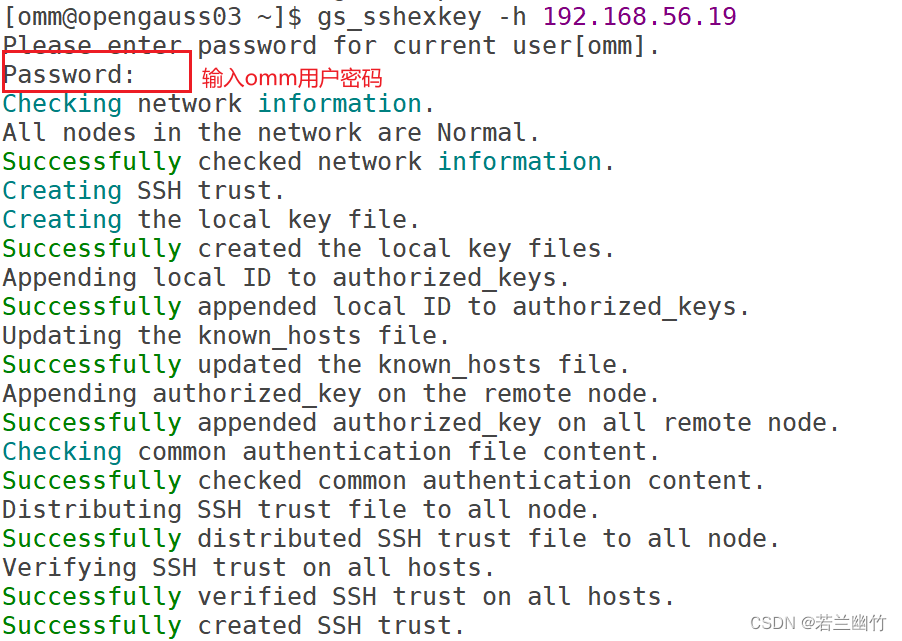
该命令执行成功后,会在omm用户家目录下生成一个隐藏目录.ssh,在该.ssh目录下生成了密钥对,如下所示:
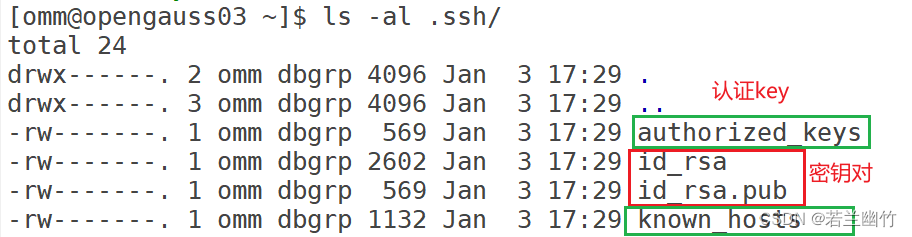
-
重新执行openGauss服务器端命令,如下所示,正常显示
[omm@opengauss03 ~]$ gs_check -i CheckDBConnection Parsing the check items config file successfully Distribute the context file to remote hosts successfully Start to health check for the cluster. Total Items:1 Nodes:1Checking... [=========================] 1/1 Start to analysis the check result CheckDBConnection...........................OK The item run on 1 nodes. success: 1Analysis the check result successfully Success. All check items run completed. Total:1 Success:1 For more information please refer to /opt/install/om/script/gspylib/inspection/output/CheckReport_202401036302132258.tar.gz [omm@opengauss03 ~]$
这篇关于【解决openGauss无法使用gs_check等服务器端命令问题】的文章就介绍到这儿,希望我们推荐的文章对编程师们有所帮助!




