本文主要是介绍工作流入门这篇就够了!,希望对大家解决编程问题提供一定的参考价值,需要的开发者们随着小编来一起学习吧!
总概
定义:工作流是在计算机支持下业务流程的自动或半自动化,其通过对流程进行描述以及按一定规则执行以完成相应工作。
应用:随着计算机技术的发展以及工业生产、办公自动化等领域的需求不断提升,面向事务审批、材料提交、业务整合和数据统计等应用需求的图文工作流、业务工作流也不断涌现。利用科学工作流还可以用于研究(地理)模型的集成。
研究内容
研究工作流可从工作流模型、工作流的定义和表达、工作流引擎
1.工作流模型
1.1面向控制:通常业务工作流大多数都是面向控制的工作流,以最常见的公司请假流程为例,当请假天数小于阈值时能向主管请假,否则只能向经理审批。

1.2面向数据:通常面向数据是科学工作流处理的业务,以GIS水文分析为例,进行水文分析需要DEM数据,而且需要依次进行填挖、流向、汇流累积量等分析,通常前一步的输出结果常常为下一步的输入数据,此过程涉及到数据。因此,需选择面向数据的工作流模型。

2.工作流的定义和表达
2.1.BPMN(Business Process Modeling Notation,即业务流程建模符号):是一种流程建模的通用和标准语言,用来绘制业务流程图,以便更好地让各部门之间理解业务流程和相互关系。
学习BPMN可去官网下载BPMN2规范文档,当然文档为全英文,需要一定英语功底
BPMN官网:BPMN Specification - Business Process Model and Notation

2.1.1BPMN结构(以上述请假案例为例)
BPMN大致可以分为两部分,一部分为<process></process>标签内,对BPMN要素的描述,另一部分为<bpmndi></bpmndi>内包含其位置信息,保证个元素的相对位置与设计时一致。
<?xml version="1.0" encoding="UTF-8"?>
<definitions xmlns="http://www.omg.org/spec/BPMN/20100524/MODEL" xmlns:xsi="http://www.w3.org/2001/XMLSchema-instance" xmlns:activiti="http://activiti.org/bpmn" xmlns:bpmndi="http://www.omg.org/spec/BPMN/20100524/DI" xmlns:omgdc="http://www.omg.org/spec/DD/20100524/DC" xmlns:omgdi="http://www.omg.org/spec/DD/20100524/DI" typeLanguage="http://www.w3.org/2001/XMLSchema" expressionLanguage="http://www.w3.org/1999/XPath" targetNamespace="http://www.activiti.org/test"><process id="leaveProcess" name="简单请假流程" isExecutable="true"><startEvent id="startevent1" name="Start"></startEvent><userTask id="usertask1" name="请假申请"></userTask><sequenceFlow id="flow1" sourceRef="startevent1" targetRef="usertask1"></sequenceFlow><exclusiveGateway id="exclusivegateway1" name="Exclusive Gateway"></exclusiveGateway><sequenceFlow id="flow2" sourceRef="usertask1" targetRef="exclusivegateway1"></sequenceFlow><userTask id="usertask2" name="杰里奥审批"></userTask><sequenceFlow id="flow3" sourceRef="exclusivegateway1" targetRef="usertask2"><conditionExpression xsi:type="tFormalExpression"><![CDATA[${day>0&&day<=3}]]></conditionExpression></sequenceFlow><userTask id="usertask3" name="汤姆逊审批"></userTask><sequenceFlow id="flow4" sourceRef="exclusivegateway1" targetRef="usertask3"><conditionExpression xsi:type="tFormalExpression"><![CDATA[${day>3}]]></conditionExpression></sequenceFlow><endEvent id="endevent2" name="End"></endEvent><sequenceFlow id="flow6" sourceRef="usertask3" targetRef="endevent2"></sequenceFlow><sequenceFlow id="flow7" sourceRef="usertask2" targetRef="endevent2"></sequenceFlow></process><bpmndi:BPMNDiagram id="BPMNDiagram_leaveProcess"><bpmndi:BPMNPlane bpmnElement="leaveProcess" id="BPMNPlane_leaveProcess"><bpmndi:BPMNShape bpmnElement="startevent1" id="BPMNShape_startevent1"><omgdc:Bounds height="35.0" width="35.0" x="90.0" y="220.0"></omgdc:Bounds></bpmndi:BPMNShape><bpmndi:BPMNShape bpmnElement="usertask1" id="BPMNShape_usertask1"><omgdc:Bounds height="55.0" width="105.0" x="280.0" y="210.0"></omgdc:Bounds></bpmndi:BPMNShape><bpmndi:BPMNShape bpmnElement="exclusivegateway1" id="BPMNShape_exclusivegateway1"><omgdc:Bounds height="40.0" width="40.0" x="430.0" y="218.0"></omgdc:Bounds></bpmndi:BPMNShape><bpmndi:BPMNShape bpmnElement="usertask2" id="BPMNShape_usertask2"><omgdc:Bounds height="55.0" width="105.0" x="610.0" y="70.0"></omgdc:Bounds></bpmndi:BPMNShape><bpmndi:BPMNShape bpmnElement="usertask3" id="BPMNShape_usertask3"><omgdc:Bounds height="55.0" width="105.0" x="610.0" y="370.0"></omgdc:Bounds></bpmndi:BPMNShape><bpmndi:BPMNShape bpmnElement="endevent2" id="BPMNShape_endevent2"><omgdc:Bounds height="35.0" width="35.0" x="870.0" y="221.0"></omgdc:Bounds></bpmndi:BPMNShape><bpmndi:BPMNEdge bpmnElement="flow1" id="BPMNEdge_flow1"><omgdi:waypoint x="125.0" y="237.0"></omgdi:waypoint><omgdi:waypoint x="280.0" y="237.0"></omgdi:waypoint></bpmndi:BPMNEdge><bpmndi:BPMNEdge bpmnElement="flow2" id="BPMNEdge_flow2"><omgdi:waypoint x="385.0" y="237.0"></omgdi:waypoint><omgdi:waypoint x="430.0" y="238.0"></omgdi:waypoint></bpmndi:BPMNEdge><bpmndi:BPMNEdge bpmnElement="flow3" id="BPMNEdge_flow3"><omgdi:waypoint x="450.0" y="218.0"></omgdi:waypoint><omgdi:waypoint x="450.0" y="97.0"></omgdi:waypoint><omgdi:waypoint x="610.0" y="97.0"></omgdi:waypoint></bpmndi:BPMNEdge><bpmndi:BPMNEdge bpmnElement="flow4" id="BPMNEdge_flow4"><omgdi:waypoint x="450.0" y="258.0"></omgdi:waypoint><omgdi:waypoint x="451.0" y="397.0"></omgdi:waypoint><omgdi:waypoint x="610.0" y="397.0"></omgdi:waypoint></bpmndi:BPMNEdge><bpmndi:BPMNEdge bpmnElement="flow6" id="BPMNEdge_flow6"><omgdi:waypoint x="715.0" y="397.0"></omgdi:waypoint><omgdi:waypoint x="887.0" y="397.0"></omgdi:waypoint><omgdi:waypoint x="887.0" y="256.0"></omgdi:waypoint></bpmndi:BPMNEdge><bpmndi:BPMNEdge bpmnElement="flow7" id="BPMNEdge_flow7"><omgdi:waypoint x="715.0" y="97.0"></omgdi:waypoint><omgdi:waypoint x="887.0" y="97.0"></omgdi:waypoint><omgdi:waypoint x="887.0" y="221.0"></omgdi:waypoint></bpmndi:BPMNEdge></bpmndi:BPMNPlane></bpmndi:BPMNDiagram>
</definitions>2.1.2 核心概念
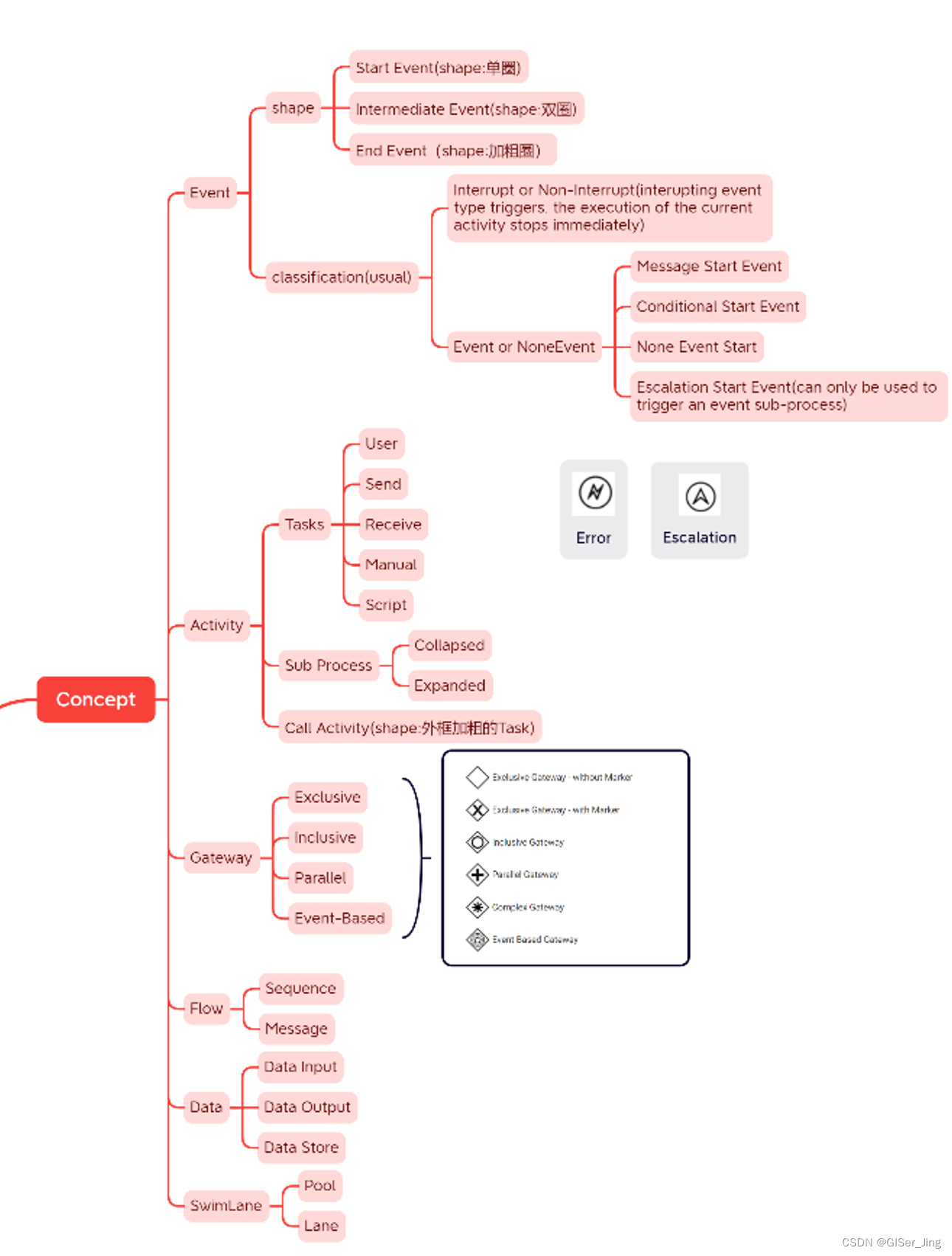
2.1.3设计器推荐
processon:最常见的在线绘图软件,也可绘制BPMNProcessOn思维导图流程图-在线画思维导图流程图_在线作图实时协作
Camunda Modeler:Camunda工作流设计器,桌面端,支持Window和Linux系统,功能十分强大,工作流节点、任务和事件的属性非常丰富!!!
https://camunda.com/platform/modeler/
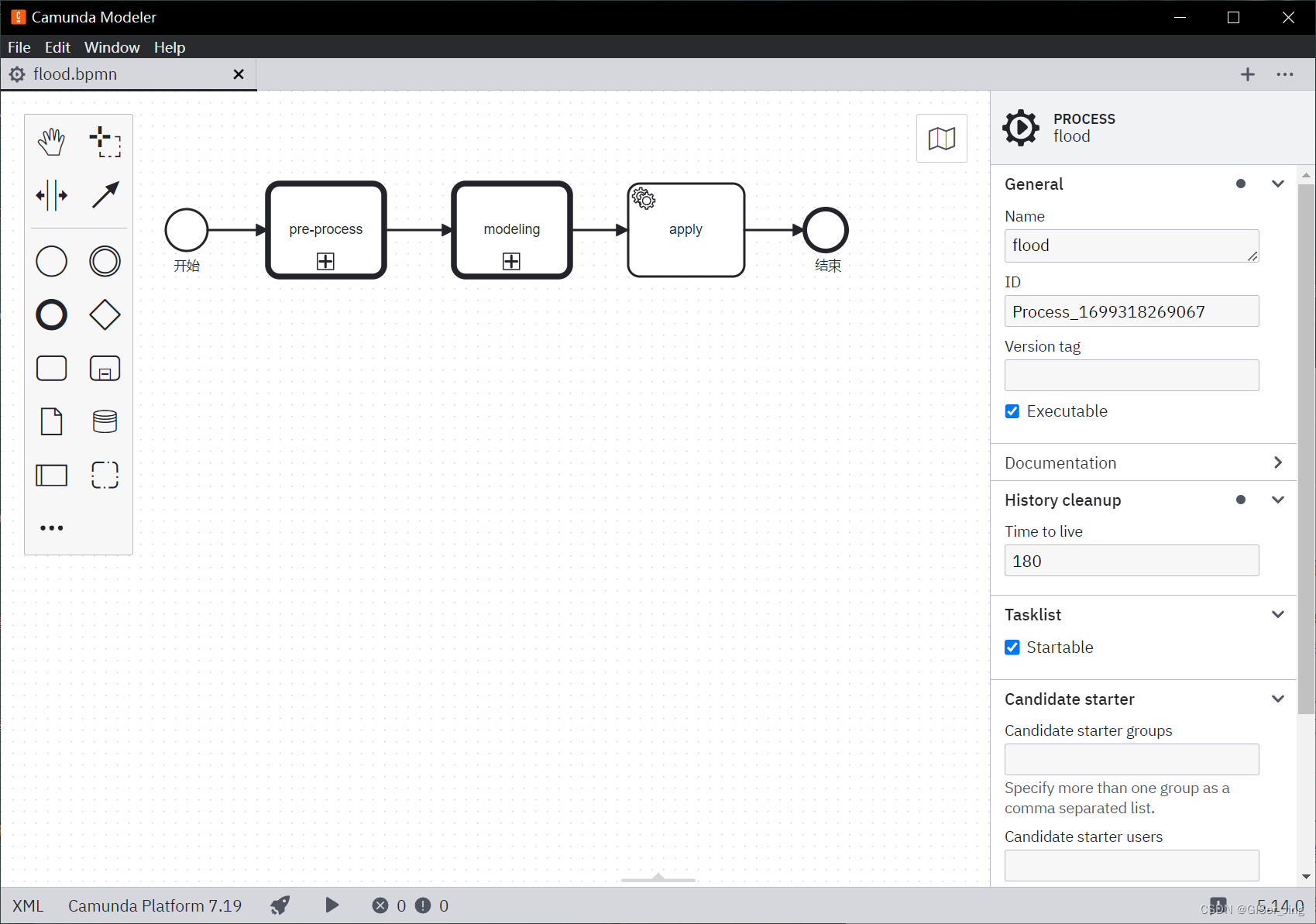
Bpmn.js:前端BPMN设计器,功能仅次于Camunda Modeler个人认为,但是需要不少前端知识没上较前两者较难。但由于是前端BPMN设计器,可以将其嵌入到自己的前后端项目中。
推荐学习教程:
官网:bpmn-js: BPMN 2.0 rendering toolkit and web modeler | Toolkits | bpmn.io
最全的BPMN.js中文教程:全网最详bpmn.js教材-基础篇 - 简书https://github.com/LinDaiDai/bpmn-chinese-document/blob/master/directory.md
项目:Bpmn.js+Vue,Gitee和Github都有不少项目
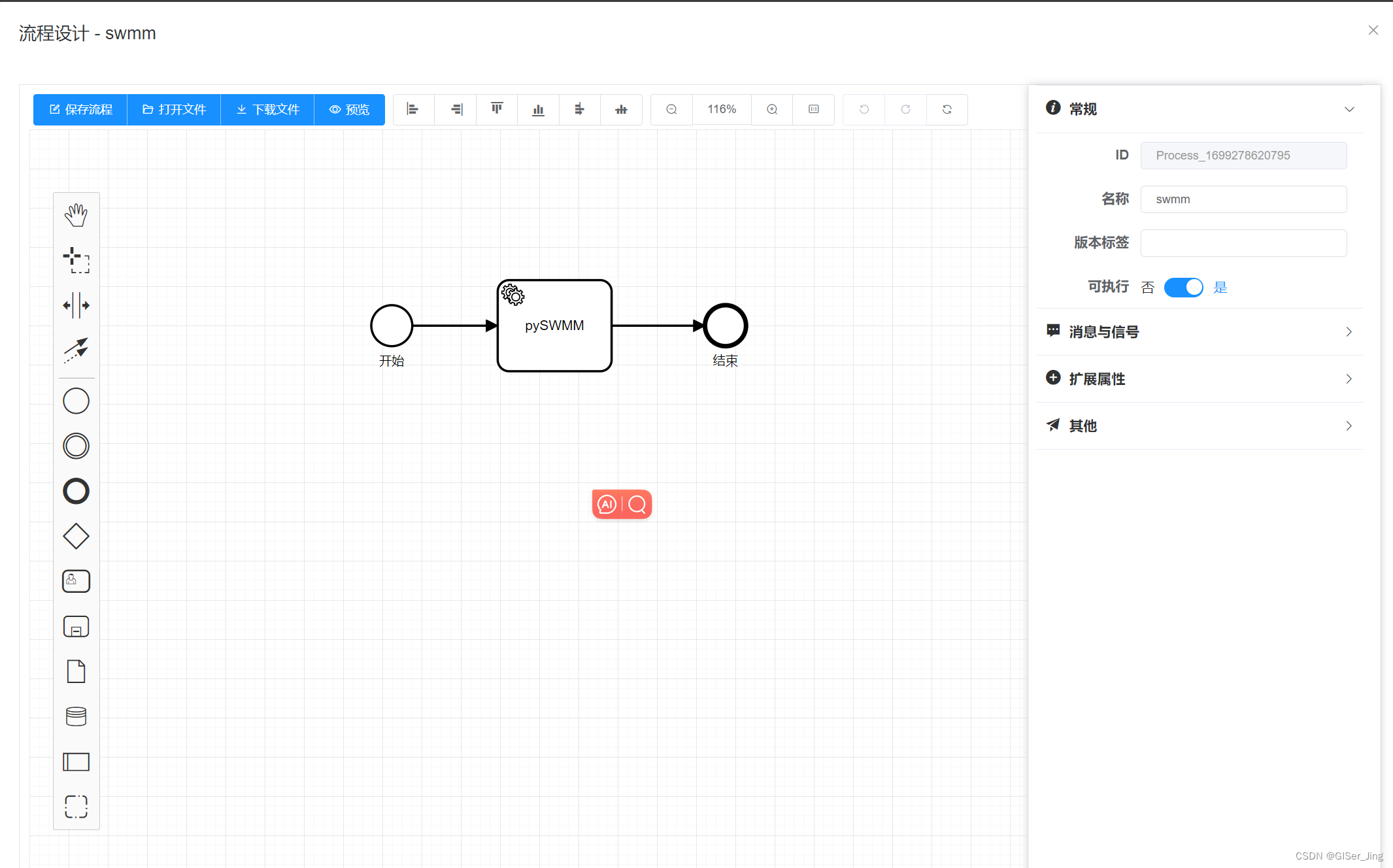
3.工作流引擎
工作流设计器设计好的BPMN,可以直接导出BPMN文件或者XML文件,而怎样控制BPMN文件执行这就得靠工作流引擎控制(图3.1)。工作流引擎的工作大致可分为:流程解释、流程执行、管理监控和调用应用这四部分(图3.2)。
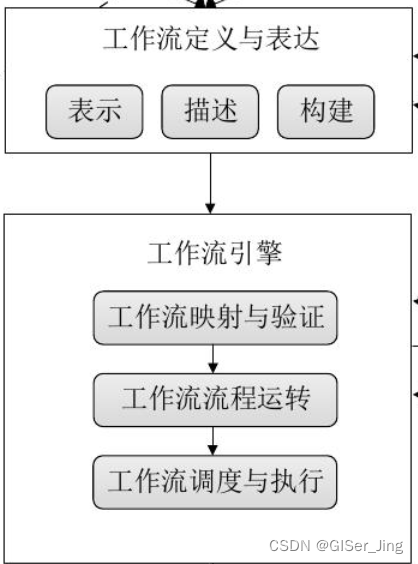
图3.1 工作流设计与工作流引擎关系

图3.2工作流引擎作用
3.1.Activiti
3.2 Camunda
3.3Flowable
这篇关于工作流入门这篇就够了!的文章就介绍到这儿,希望我们推荐的文章对编程师们有所帮助!






