本文主要是介绍24届春招实习必备技能(一)之MyBatis Plus入门实践详解,希望对大家解决编程问题提供一定的参考价值,需要的开发者们随着小编来一起学习吧!
MyBatis Plus入门实践详解
一、什么是MyBatis Plus?
MyBatis Plus简称MP,是mybatis的增强工具,旨在增强,不做改变。MyBatis Plus内置了内置通用 Mapper、通用 Service,仅仅通过少量配置即可实现单表大部分 CRUD 操作,更有强大的条件构造器,满足各类使用需求。
官网地址:https://mp.baomidou.com/
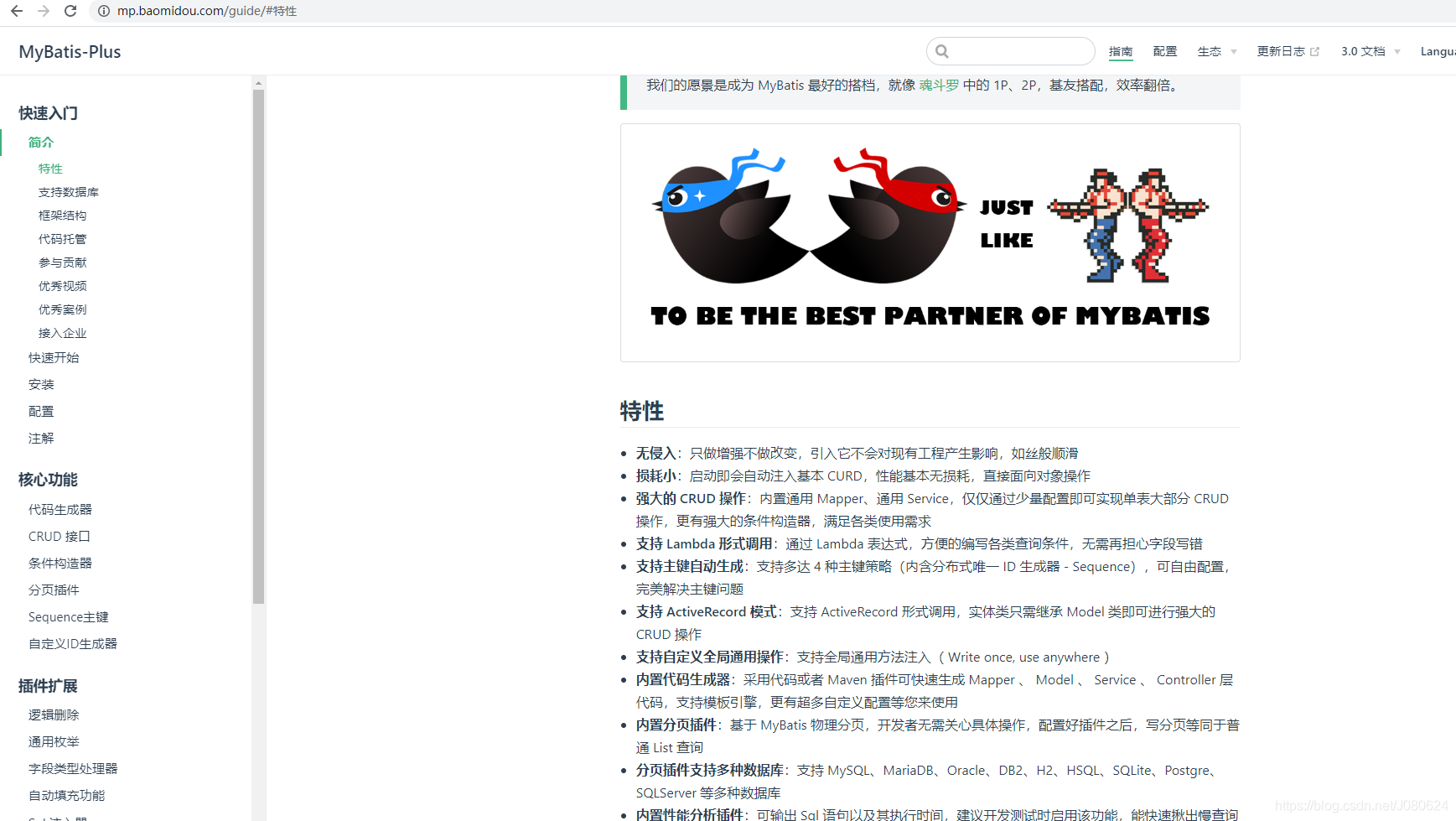
主要特性
-
无侵入:只做增强不做改变,引入它不会对现有工程产生影响,如丝般顺滑
-
损耗小:启动即会自动注入基本 CURD(增加(Create)、读取(Read)、更新(Update)和删除(Delete)),性能基本无损耗,直接面向对象操作
-
强大的 CRUD 操作:内置通用 Mapper、通用 Service,仅仅通过少量配置即可实现单表大部分 CRUD 操作,更有强大的条件构造器,满足各类使用需求
-
支持 Lambda 形式调用:通过 Lambda 表达式,方便的编写各类查询条件,无需再担心字段写错
-
支持主键自动生成:支持多达 4 种主键策略(内含分布式唯一 ID 生成器 - Sequence),可自由配置,完美解决主键问题
-
支持 ActiveRecord 模式:支持 ActiveRecord 形式调用,实体类只需继承 Model 类即可进行强大的 CRUD 操作
-
支持自定义全局通用操作:支持全局通用方法注入( Write once, use anywhere )
-
内置代码生成器:采用代码或者 Maven 插件可快速生成 Mapper 、 Model 、 Service 、 Controller 层代码,支持模板引擎,更有超多自定义配置等您来使用
-
内置分页插件:基于 MyBatis 物理分页,开发者无需关心具体操作,配置好插件之后,写分页等同于普通 List 查询
-
分页插件支持多种数据库:支持 MySQL、MariaDB、Oracle、DB2、H2、HSQL、SQLite、Postgre、SQLServer 等多种数据库
-
内置性能分析插件:可输出 Sql 语句以及其执行时间,建议开发测试时启用该功能,能快速揪出慢查询
-
内置全局拦截插件:提供全表 delete 、 update 操作智能分析阻断,也可自定义拦截规则,预防误操作
框架结构
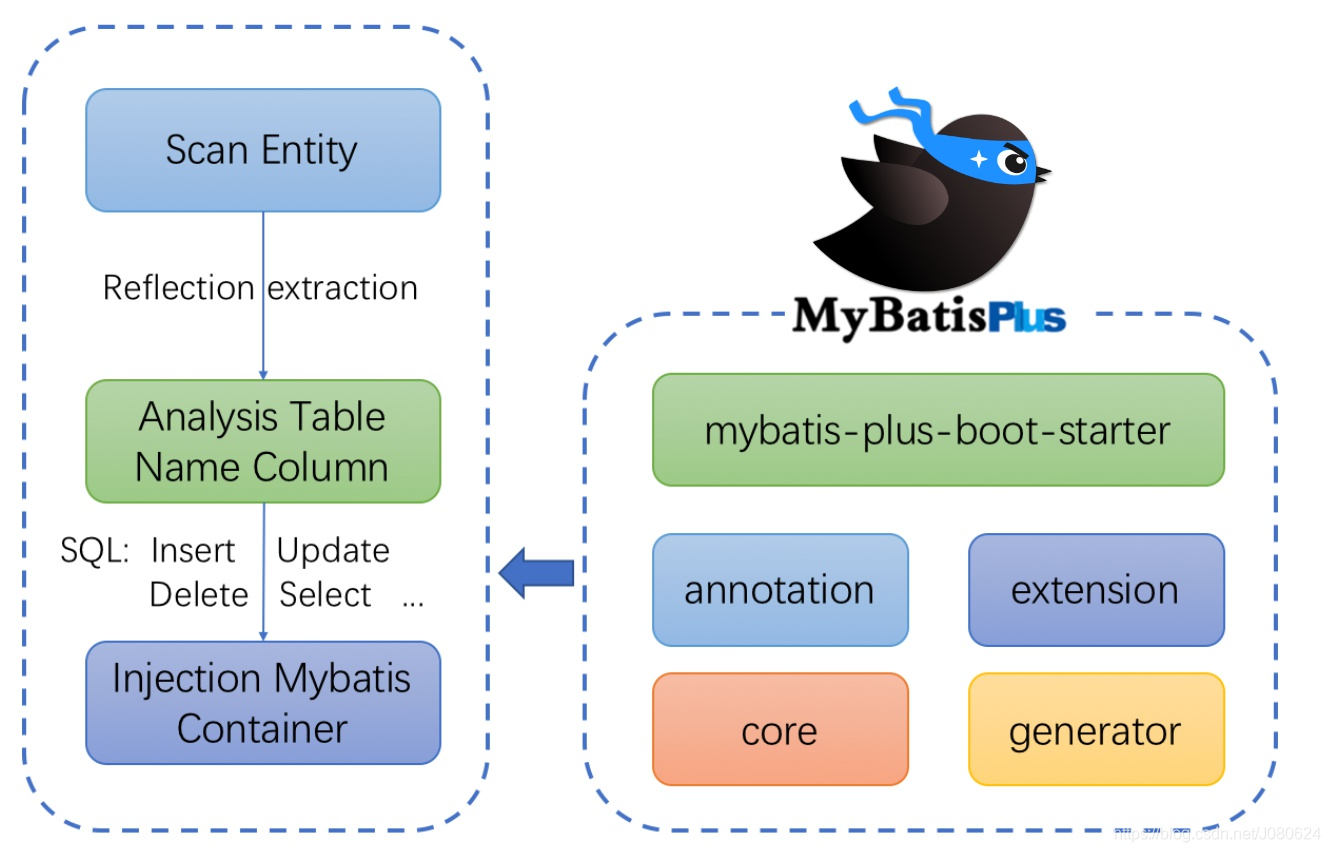
二、MP的内置代码生成器
2.1 使用代码方式
这里使用springboot2.2.4.RELEASE,mybatis plus版本是3.1.2,添加MyBatis Plus对应maven依赖如下:
<dependency><groupId>com.baomidou</groupId><artifactId>mybatis-plus-boot-starter</artifactId><version>3.1.2</version></dependency><dependency><groupId>com.baomidou</groupId><artifactId>mybatis-plus-generator</artifactId><version>3.3.0</version></dependency><dependency><groupId>org.freemarker</groupId><artifactId>freemarker</artifactId><version>2.3.29</version></dependency>
代码生成类如下:
public class CodeGenerator {/*** <p>* 读取控制台内容* </p>*/public static String scanner(String tip) {Scanner scanner = new Scanner(System.in);StringBuilder help = new StringBuilder();help.append("请输入" + tip + ":");System.out.println(help.toString());if (scanner.hasNext()) {String ipt = scanner.next();if (StringUtils.isNotBlank(ipt)) {return ipt;}}throw new MybatisPlusException("请输入正确的" + tip + "!");}public static void main(String[] args) {// 代码生成器AutoGenerator mpg = new AutoGenerator();// 全局配置GlobalConfig gc = new GlobalConfig();String projectPath = System.getProperty("user.dir");
// projectPath = projectPath+"/goods";gc.setOutputDir(projectPath + "/src/main/java");gc.setAuthor("gxm");gc.setOpen(false);// gc.setSwagger2(true); 实体属性 Swagger2 注解mpg.setGlobalConfig(gc);// 数据源配置DataSourceConfig dsc = new DataSourceConfig();dsc.setUrl("jdbc:mysql://localhost:3306/db_baby_shop?useUnicode=true&characterEncoding=utf8&serverTimezone=GMT%2B8&useSSL=false");// dsc.setSchemaName("public");dsc.setDriverName("com.mysql.cj.jdbc.Driver");dsc.setUsername("root");dsc.setPassword("123456");mpg.setDataSource(dsc);// 包配置PackageConfig pc = new PackageConfig();pc.setModuleName(scanner("模块名"));pc.setParent("com.baby");mpg.setPackageInfo(pc);// 自定义配置InjectionConfig cfg = new InjectionConfig() {@Overridepublic void initMap() {// to do nothing}};// 如果模板引擎是 freemarkerString templatePath = "/templates/mapper.xml.ftl";// 如果模板引擎是 velocity// String templatePath = "/templates/mapper.xml.vm";// 自定义输出配置List<FileOutConfig> focList = new ArrayList<>();// 自定义配置会被优先输出String finalProjectPath = projectPath;focList.add(new FileOutConfig(templatePath) {@Overridepublic String outputFile(TableInfo tableInfo) {// 自定义输出文件名 , 如果你 Entity 设置了前后缀、此处注意 xml 的名称会跟着发生变化!!return finalProjectPath + "/src/main/resources/mapper/" + pc.getModuleName()+ "/" + tableInfo.getEntityName() + "Mapper" + StringPool.DOT_XML;}});/*cfg.setFileCreate(new IFileCreate() {@Overridepublic boolean isCreate(ConfigBuilder configBuilder, FileType fileType, String filePath) {// 判断自定义文件夹是否需要创建checkDir("调用默认方法创建的目录");return false;}});*/cfg.setFileOutConfigList(focList);mpg.setCfg(cfg);// 配置模板TemplateConfig templateConfig = new TemplateConfig();// 配置自定义输出模板//指定自定义模板路径,注意不要带上.ftl/.vm, 会根据使用的模板引擎自动识别// templateConfig.setEntity("templates/entity2.java");// templateConfig.setService();// templateConfig.setController();templateConfig.setXml(null);mpg.setTemplate(templateConfig);// 策略配置StrategyConfig strategy = new StrategyConfig();strategy.setNaming(NamingStrategy.underline_to_camel);strategy.setColumnNaming(NamingStrategy.underline_to_camel);
// strategy.setSuperEntityClass("com.manicure.goods.entity.BaseEntity");strategy.setEntityLombokModel(true);strategy.setRestControllerStyle(true);// 公共父类
// strategy.setSuperControllerClass("com.manicure.goods.controller.common.BaseController");// 写于父类中的公共字段strategy.setSuperEntityColumns("id");strategy.setInclude(scanner("表名,多个英文逗号分割").split(","));strategy.setControllerMappingHyphenStyle(true);strategy.setTablePrefix(pc.getModuleName() + "_");mpg.setStrategy(strategy);mpg.setTemplateEngine(new FreemarkerTemplateEngine());mpg.execute();}}
运行main方法,控制台输入模块名、表名即可:
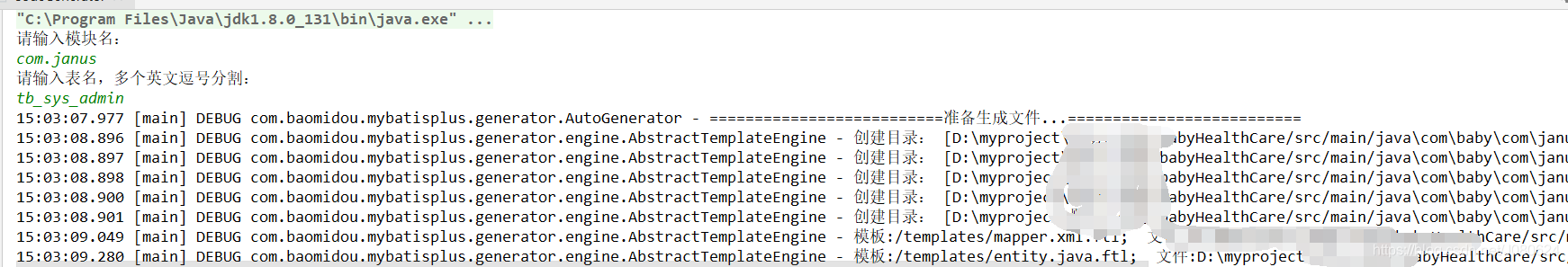
2.2 使用maven插件方式
mybatisplus-maven-plugin插件官网:https://gitee.com/baomidou/mybatisplus-maven-plugin
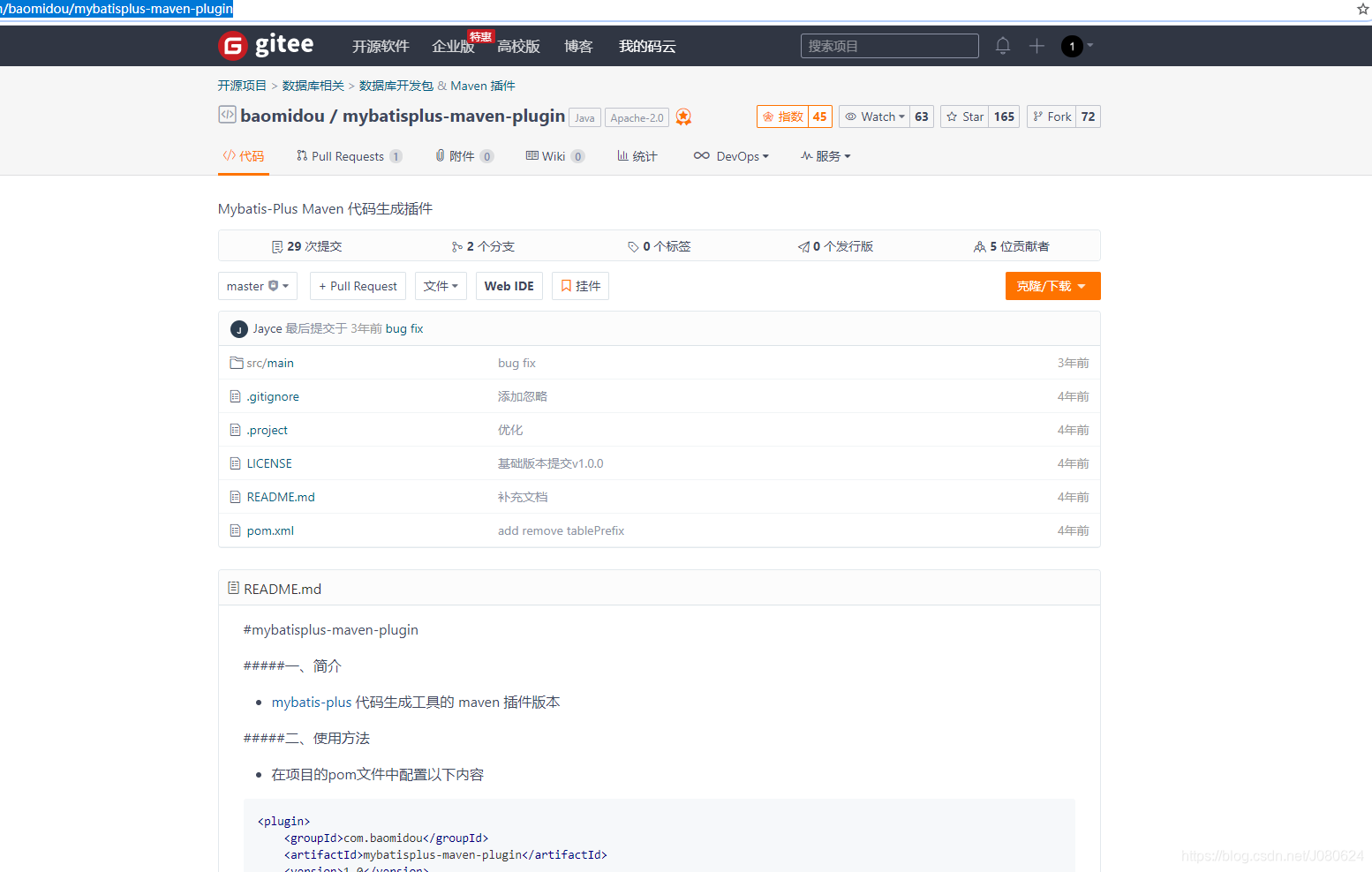
官网地址给了教程,需要先将插件安装到本地仓库mvn clean install,然后才能使用。这里给出一份pom文件如下:
<plugin><groupId>com.baomidou</groupId><artifactId>mybatisplus-maven-plugin</artifactId><version>1.0</version><configuration><!-- 输出目录(默认java.io.tmpdir) --><outputDir>${project.basedir}/src/main/java</outputDir><!-- 是否覆盖同名文件(默认false) --><fileOverride>true</fileOverride><!-- mapper.xml 中添加二级缓存配置(默认true) --><enableCache>true</enableCache><!-- 是否开启 ActiveRecord 模式(默认true) --><activeRecord>false</activeRecord><!-- 数据源配置,( **必配** ) --><dataSource><driverName>com.mysql.jdbc.Driver</driverName><url>jdbc:mysql://127.0.0.1:3306/lab?serverTimezone=Asia/Shanghai</url><username>root</username><password>123456</password></dataSource><strategy><!-- 字段生成策略,四种类型,从名称就能看出来含义:nochange(默认),underline_to_camel,(下划线转驼峰)remove_prefix,(去除第一个下划线的前部分,后面保持不变)remove_prefix_and_camel(去除第一个下划线的前部分,后面转驼峰) --><naming>remove_prefix_and_camel</naming><!-- 表前缀 --><tablePrefix></tablePrefix><!--Entity中的ID生成策略(默认 id_worker)--><idGenType></idGenType><!--自定义超类--><!--<superServiceClass>com.baomidou.base.BaseService</superServiceClass>--><!-- 要包含的表 与exclude 二选一配置--><!--<include>--><!--<property>sec_user</property>--><!--<property>table1</property>--><!--</include>--><!-- 要排除的表 --><!--<exclude>--><!--<property>schema_version</property>--><!--</exclude>--></strategy><packageInfo><!-- 父级包名称,如果不写,下面的service等就需要写全包名(默认com.baomidou) --><parent>com.jane</parent><!--service包名(默认service)--><service>service</service><!--serviceImpl包名(默认service.impl)--><serviceImpl>service.impl</serviceImpl><!--entity包名(默认entity)--><entity>entity</entity><!--mapper包名(默认mapper)--><mapper>mapper</mapper><!--xml包名(默认mapper.xml)--><xml>mapper.xml</xml></packageInfo><template><!-- 定义controller模板的路径 --><!--<controller>/template/controller1.java.vm</controller>--></template></configuration><dependencies><dependency><groupId>mysql</groupId><artifactId>mysql-connector-java</artifactId><version>8.0.13</version></dependency></dependencies>
</plugin>
然后如下图所示,执行命令即可:
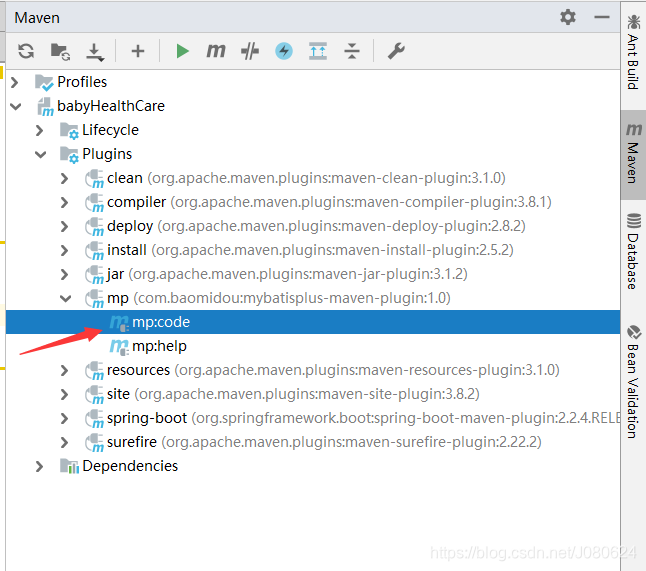
三、传统SSM中使用MyBatis Plus
也就是说以前使用xml配置时(非SpringBoot)与MyBatis Plus整合。
3.1 引入依赖
如下是一些必要的依赖(你可以根据项目需要引入其他依赖):
<dependencies>
<!-- mp依赖mybatisPlus 会自动的维护Mybatis 以及MyBatis-spring相关的依赖-->
<dependency><groupId>com.baomidou</groupId><artifactId>mybatis-plus</artifactId><version>2.3</version>
</dependency>
<!--junit -->
<dependency><groupId>junit</groupId><artifactId>junit</artifactId><version>4.9</version>
</dependency>
<!-- log4j -->
<dependency><groupId>log4j</groupId><artifactId>log4j</artifactId><version>1.2.17</version>
</dependency>
<!-- c3p0 -->
<dependency><groupId>com.mchange</groupId><artifactId>c3p0</artifactId><version>0.9.5.2</version>
</dependency>
<!-- mysql -->
<dependency><groupId>mysql</groupId><artifactId>mysql-connector-java</artifactId><version>5.1.37</version>
</dependency>
<!-- spring -->
<dependency><groupId>org.springframework</groupId><artifactId>spring-context</artifactId><version>4.3.10.RELEASE</version>
</dependency>
<dependency><groupId>org.springframework</groupId><artifactId>spring-orm</artifactId><version>4.3.10.RELEASE</version>
</dependency></dependencies>
3.2 MP配置
applicationContext.xml中MP配置如下:
<!-- 配置SqlSessionFactoryBean Mybatis提供的: org.mybatis.spring.SqlSessionFactoryBeanMP提供的:com.baomidou.mybatisplus.spring.MybatisSqlSessionFactoryBean--><bean id="sqlSessionFactoryBean" class="com.baomidou.mybatisplus.spring.MybatisSqlSessionFactoryBean"><!-- 数据源 --><property name="dataSource" ref="dataSource"></property><property name="configLocation" value="classpath:mybatis-config.xml"></property><!-- 别名处理 --><property name="typeAliasesPackage" value="com.jane.mp.beans"></property> <!-- 注入全局MP策略配置 --><property name="globalConfig" ref="globalConfiguration"></property></bean><!-- 定义MybatisPlus的全局策略配置--><bean id ="globalConfiguration" class="com.baomidou.mybatisplus.entity.GlobalConfiguration"><!-- 在2.3版本以后,dbColumnUnderline 默认值就是true --><property name="dbColumnUnderline" value="true"></property><!-- 全局的主键策略 --><property name="idType" value="0"></property><!-- 全局的表前缀策略配置 --><property name="tablePrefix" value="tbl_"></property></bean>
需要注意的是,这里sqlSessionFactoryBean从mybatis的org.mybatis.spring.SqlSessionFactoryBean换成了MyBatis Plus的com.baomidou.mybatisplus.spring.MybatisSqlSessionFactoryBean。
当然还有其他配置,比如mapper扫描器、mapperxml配置等,
四、SpringBoot整合MyBatis Plus
SpringBoot大大简化了开发配置,提高了开发效率。
4.1 引入依赖
MyBatis-Plus 从 3.0.3 之后移除了代码生成器与模板引擎的默认依赖,需要手动添加相关依赖。
<dependency><groupId>com.baomidou</groupId><artifactId>mybatis-plus-boot-starter</artifactId><version>3.1.2</version></dependency><dependency><groupId>com.baomidou</groupId><artifactId>mybatis-plus-generator</artifactId><version>3.3.0</version></dependency>
<!-- 代码生成器默认模板引擎是freemarker --><dependency><groupId>org.freemarker</groupId><artifactId>freemarker</artifactId><version>2.3.29</version></dependency>
4.2 编写配置类
//Spring boot方式
@EnableTransactionManagement
@Configuration
@MapperScan("com.baomidou.cloud.service.*.mapper*")
public class MybatisPlusConfig {@Beanpublic PaginationInterceptor paginationInterceptor() {PaginationInterceptor paginationInterceptor = new PaginationInterceptor();// 设置请求的页面大于最大页后操作, true调回到首页,false 继续请求 默认false// paginationInterceptor.setOverflow(false);// 设置最大单页限制数量,默认 500 条,-1 不受限制// paginationInterceptor.setLimit(500);// 开启 count 的 join 优化,只针对部分 left joinpaginationInterceptor.setCountSqlParser(new JsqlParserCountOptimize(true));return paginationInterceptor;}
}
PaginationInterceptor 是MyBatis Plus的分页插件,同样有对应xml配置方式。如下可以在mybatis-config.xml里面注册:
<?xml version="1.0" encoding="UTF-8" ?>
<!DOCTYPE configuration
PUBLIC "-//mybatis.org//DTD Config 3.0//EN"
"http://mybatis.org/dtd/mybatis-3-config.dtd">
<configuration><plugins><plugin interceptor="com.baomidou.mybatisplus.plugins.PaginationInterceptor"></plugin></plugins></configuration>
或者可以在applicationContext.xml中注册:
<!-- 配置SqlSessionFactoryBean
Mybatis提供的: org.mybatis.spring.SqlSessionFactoryBean
MP提供的:com.baomidou.mybatisplus.spring.MybatisSqlSessionFactoryBean
-->
<bean id="sqlSessionFactoryBean" class="com.baomidou.mybatisplus.spring.MybatisSqlSessionFactoryBean">
<!-- 数据源 -->
<property name="dataSource" ref="dataSource"></property>
<property name="configLocation" value="classpath:mybatis-config.xml"></property>
<!-- 别名处理 -->
<property name="typeAliasesPackage" value="com.atguigu.mp.beans"></property>
<!-- 注入全局MP策略配置 -->
<property name="globalConfig" ref="globalConfiguration"></property>
<!-- 插件注册 -->
<property name="plugins"><list><!-- 注册分页插件 --><bean class="com.baomidou.mybatisplus.plugins.PaginationInterceptor"></bean><!-- 注册执行分析插件 --><bean class="com.baomidou.mybatisplus.plugins.SqlExplainInterceptor"><property name="stopProceed" value="true"></property></bean><!-- 注册性能分析插件 --><bean class="com.baomidou.mybatisplus.plugins.PerformanceInterceptor"><property name="format" value="true"></property><!-- <property name="maxTime" value="5"></property> --></bean><!-- 注册乐观锁插件 --><bean class="com.baomidou.mybatisplus.plugins.OptimisticLockerInterceptor"></bean></list>
</property></bean>
4.3 application.properties关于MP的配置
配置实例如下:
spring.datasource.url=jdbc:mysql://localhost:3306/db_baby_shop?useUnicode=true&characterEncoding=UTF-8&serverTimezone=Asia/Shanghai
spring.datasource.username=root
spring.datasource.password=123456
spring.datasource.driverClassName=com.mysql.jdbc.Drivermybatis-plus.mapper-locations=classpath*:mapper/**/*.xml
mybatis-plus.type-aliases-package=com.jane.mapper
4.4 生成代码
使用代码生成类或者maven插件进行生成,具体参考4.2。
五、主键策略与表及字段命名策略
5.1 主键策略选择
MP支持以下4中主键策略,可根据需求自行选用。
什么是Sequence?简单来说就是一个分布式高效有序ID生产黑科技工具,思路主要是来源于Twitter-Snowflake算法。MP在Sequence的基础上进行部分优化,用于产生全局唯一ID,ID_WORDER设置为默认配置。
5.2 表及字段命名策略选择
在MP中建议数据库表名 和 表字段名采用驼峰命名方式, 如果采用下划线命名方式 请开启全局下划线开关,如果表名字段名命名方式不一致请注解指定。
这么做的原因是为了避免在对应实体类时产生的性能损耗,这样字段不用做映射就能直接和实体类对应。当然如果项目里不用考虑这点性能损耗,那么你采用下滑线也是没问题的,只需要在生成代码时配置dbColumnUnderline属性就可以。
以前xml中可能配置如下:
<bean id ="globalConfiguration" class="com.baomidou.mybatisplus.entity.GlobalConfiguration"><!-- 在2.3版本以后,dbColumnUnderline 默认值就是true --><property name="dbColumnUnderline" value="true"></property><!-- 全局的主键策略 --><property name="idType" value="0"></property><!-- 全局的表前缀策略配置 --><property name="tablePrefix" value="tbl_"></property>
</bean>
5.3 FieldStrategy 字段空值策略判断
如下枚举类所示,有三种策略:
public enum FieldStrategy {IGNORED(0, "忽略判断"),NOT_NULL(1, "非 NULL 判断"),NOT_EMPTY(2, "非空判断");//...
}
解释说明如下:
IGNORED:不管有没有有设置属性,所有的字段都会设置到insert语句中,如果没设置值,全为null,这种在update 操作中会有风险,把有值的更新为null
NOT_NULL:也是默认策略,也就是忽略null的字段,不忽略""
NOT_EMPTY:为null,为空串的忽略,就是如果设置值为null,“”,不会插入数据库
六、MybatisX idea 快速开发插件
MybatisX 辅助 idea 快速开发插件,为效率而生。可以实现java 与 xml 跳转,根据 Mapper接口中的方法自动生成 xml结构
官方安装: File -> Settings -> Plugins -> Browse Repositories… 输入 mybatisx 安装下载
Jar 安装: File -> Settings -> Plugins -> Install plugin from disk… 选中 mybatisx…jar 点击下载安装
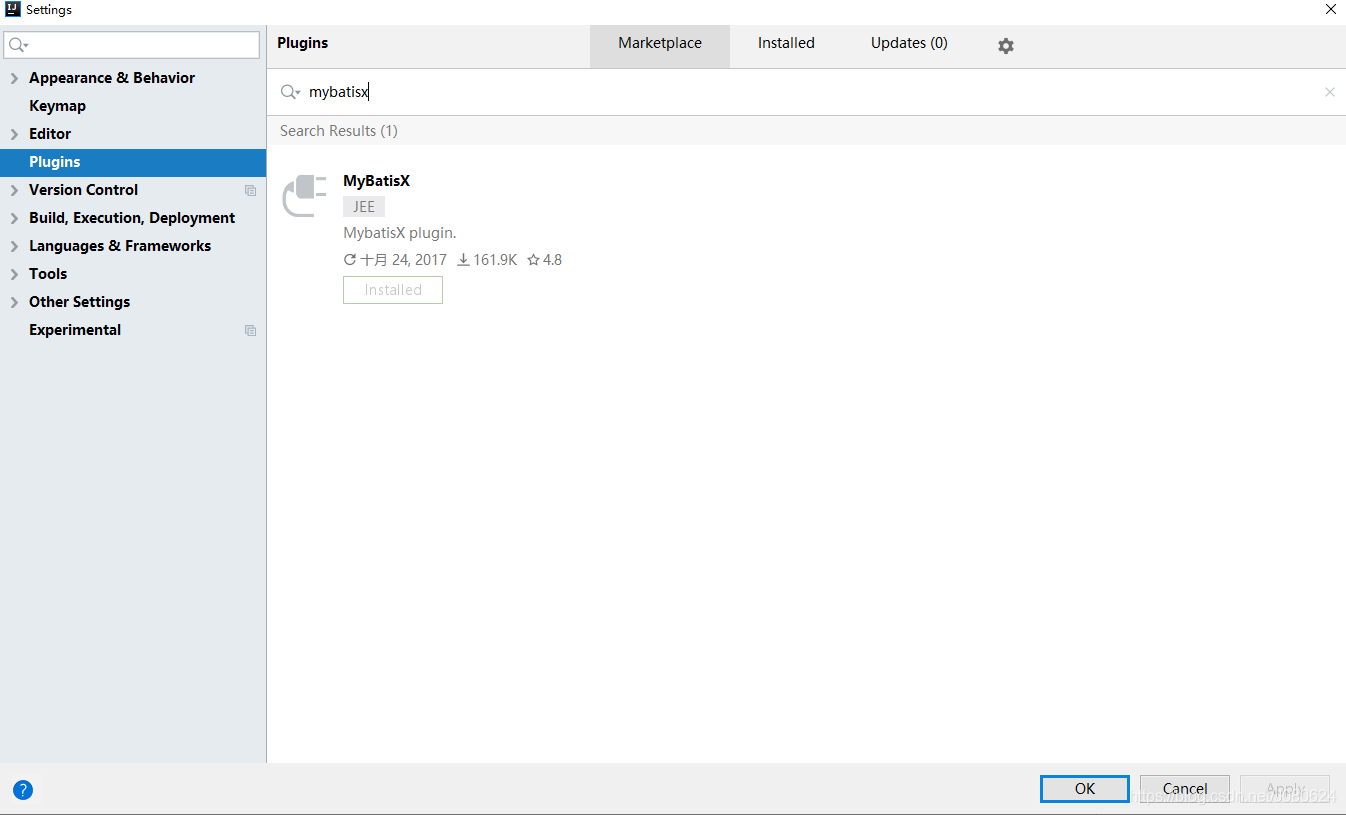
安装完如下实例:
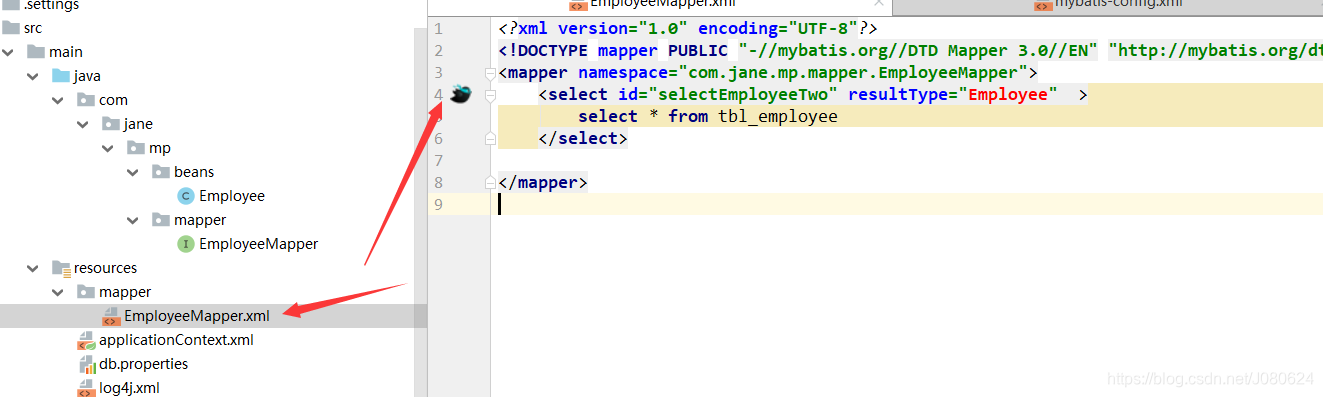
七、自动生成的内容
其实这里是在MyBatis Plus通用CRUD与条件构造器使用及SQL自动注入原理分析后面补充的,主要是想说明service层。
如下图所示,MP的代码生成器可生成 : 实体类 (可以选择是否支持 AR)、 Mapper接口、 Mapper映射文件 、 Service层、 Controller层。
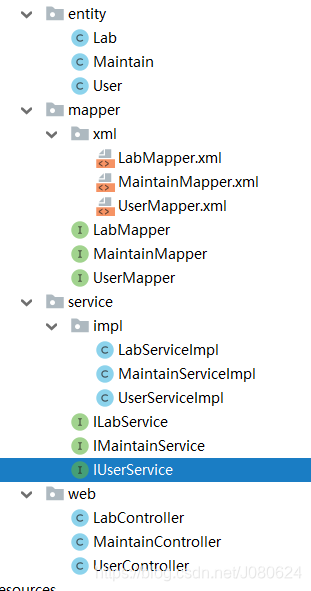
其中mapper.xml类似如下包含一个返回结果字段属性映射与一个通用查询结果列。
<mapper namespace="com.jane.mapper.MaintainMapper"><!--开启二级缓存--><cache type="org.mybatis.caches.ehcache.LoggingEhcache"/><resultMap id="BaseResultMap" type="com.jane.entity.Maintain"><id column="id" property="id" />`在这里插入代码片`<result column="equip_id" property="equipId" /><result column="user_id" property="userId" /><result column="time" property="time" /><result column="content" property="content" /></resultMap><!-- 通用查询结果列--><sql id="Base_Column_List">id, equip_id AS equipId, user_id AS userId, time, content</sql>
</mapper>
不过这些不是我们的重点。在看过MyBatis Plus通用CRUD与条件构造器使用及SQL自动注入原理分析后我们知道了继承BaseMapper就能获取通用的CRUD方法。但是通常controller不会直接调用mapper接口的而是调用service。MP同样为我们考虑到了这一点,为我们生成了service与serviceImpl。
以IUserService为例我们看到其继承自IService,其实现类继承自ServiceImpl<UserMapper, User>并实现了IUserService接口。这样我们的UserServiceImpl就拥有了ServiceImpl提供的通用CRUD能力。
public interface IUserService extends IService<User> {}
@Service
public class UserServiceImpl extends ServiceImpl<UserMapper, User> implements IUserService {}
那么ServiceImpl提供了哪些能力?如何提供的?
ServiceImpl源码如下:
/**/*** IService 实现类( 泛型:M 是 mapper 对象,T 是实体 , PK 是主键泛型 )** @author hubin* @since 2018-06-23*/
@SuppressWarnings("unchecked")
public class ServiceImpl<M extends BaseMapper<T>, T> implements IService<T> {protected Log log = LogFactory.getLog(getClass());@Autowiredprotected M baseMapper;@Overridepublic M getBaseMapper() {return baseMapper;}//...public boolean save(T entity) {return retBool(baseMapper.insert(entity));}//...}
可以看到其主要是根据baseMapper来实现CRUD能力的,这就要要求你的mapper必须继承自BaseMapper。
八、SpringBoot整合Mybatis Plus常见配置
常见配置如下所示:
mybatis-plus:mapper-locations: classpath:/mapper/**/*Mapper.xml #mapper映射文件路径typeAliasesPackage: com.jane.**.domain #实体包扫描global-config:id-type: 2 #主键类型 全局唯一ID,内容为空自动填充(默认配置),对应数字 2field-strategy: 1 #字段策略 IGNORED-0:"忽略判断",NOT_NULL-1:"非 NULL 判断"),NOT_EMPTY-2:"非空判断"db-column-underline: true #表名、字段名、是否使用下划线命名capital-mode: false #是否大写命名sql-injector: com.baomidou.mybatisplus.mapper.LogicSqlInjector #逻辑删除注入器logic-not-delete-value: 0 #逻辑未删除值(默认为 0)logic-delete-value: 1 #逻辑已删除值(默认为 1)configuration:map-underscore-to-camel-case: true #下划线转驼峰cache-enabled: false # 是否开启缓存
写在最后
编程严选网(www.javaedge.cn),程序员的终身学习网站已上线!
如果这篇【文章】有帮助到你,希望可以给【JavaGPT】点个赞👍,创作不易,如果有对【后端技术】、【前端领域】感兴趣的小可爱,也欢迎关注❤️❤️❤️ 【JavaGPT】❤️❤️❤️,我将会给你带来巨大的【收获与惊喜】💝💝💝!
这篇关于24届春招实习必备技能(一)之MyBatis Plus入门实践详解的文章就介绍到这儿,希望我们推荐的文章对编程师们有所帮助!




