本文主要是介绍CSS 缩减中心动画,希望对大家解决编程问题提供一定的参考价值,需要的开发者们随着小编来一起学习吧!
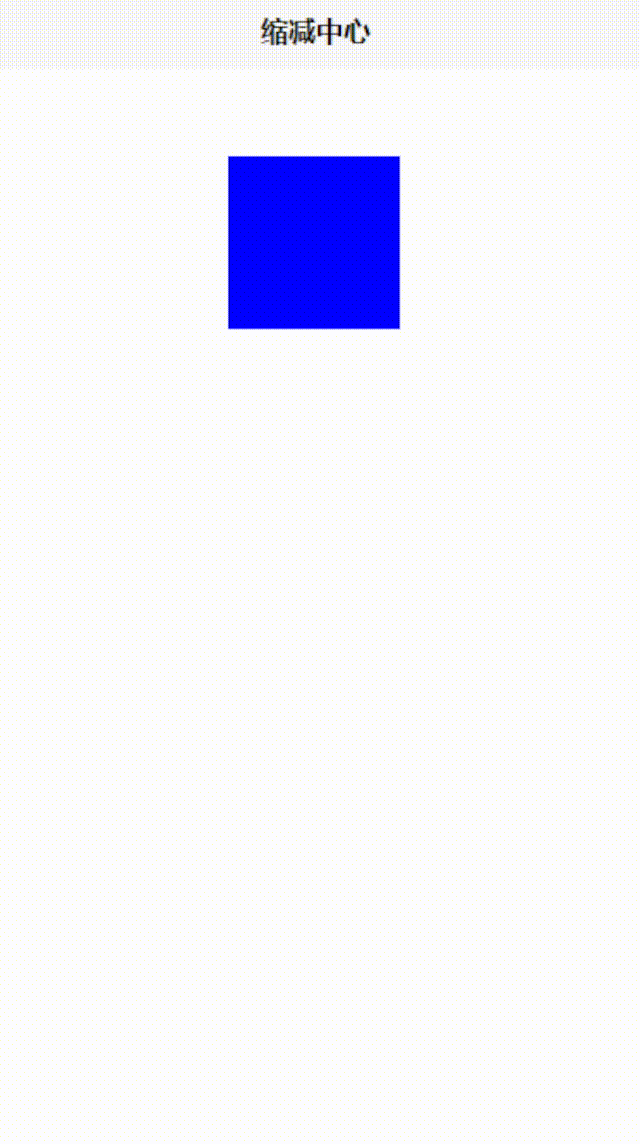
<template><!-- @mouseenter="startAnimation" 表示在鼠标进入元素时触发 startAnimation 方法。@mouseleave="stopAnimation" 表示在鼠标离开元素时触发 stopAnimation 方法。 --><!-- 容器元素 --><div class="container" @mouseenter="startAnimation" @mouseleave="stopAnimation"><!-- 方块 --><div class="box" :class="{ 'animate': isAnimating }"><!-- 元素内容 --></div></div>
</template>
<script setup>import {ref} from 'vue';const isAnimating = ref(false); // 控制是否应用动画的响应式状态function startAnimation() {// 鼠标进入容器时,启动动画isAnimating.value = true;}function stopAnimation() {// 鼠标离开容器时,停止动画isAnimating.value = false;}
</script>
<style>.container {/* 定义容器宽度和高度 */width: 100px;height: 100px;margin-top: 50px;margin-left: 40%;}.box {/* 定义方块宽度和高度 */width: 100px;height: 100px;background-color: blue;/* 定义过渡效果 */transition: transform 0.5s;}/* 应用动画类 */.box.animate {-webkit-animation: scale-down-center 0.4s cubic-bezier(0.250, 0.460, 0.450, 0.940) both;animation: scale-down-center 0.4s cubic-bezier(0.250, 0.460, 0.450, 0.940) both;}/* 定义动画 */@-webkit-keyframes scale-down-center {0% {-webkit-transform: scale(1);transform: scale(1);}100% {-webkit-transform: scale(0.5);transform: scale(0.5);}}@keyframes scale-down-center {0% {-webkit-transform: scale(1);transform: scale(1);}100% {-webkit-transform: scale(0.5);transform: scale(0.5);}}</style>这篇关于CSS 缩减中心动画的文章就介绍到这儿,希望我们推荐的文章对编程师们有所帮助!





