本文主要是介绍Raywenderlich: ScriptableObject 教程,希望对大家解决编程问题提供一定的参考价值,需要的开发者们随着小编来一起学习吧!
文章目录
- 下载
- 创建 ScriptableObject
- 增加数据
- 使用 ScriptableObject
- 基于 ScriptableObjects 的事件
- 添加事件脚本
- 事件和UI
下载
Scriptable Object Tutorial-Starter
创建 ScriptableObject
-
在
Scripts目录下,创建SwordData脚本。using UnityEngine;[CreateAssetMenu(fileName = "New SwordData", menuName = "Sword Data", order = 51)] public class SwordData : ScriptableObject {[SerializeField] private string swordName;[SerializeField] private string description;[SerializeField] private Sprite icon;[SerializeField] private int goldCost;[SerializeField] private int attackDamage;public string SwordName{get => swordName;set => swordName = value;}public string Description{get => description;set => description = value;}public Sprite Icon{get => icon;set => icon = value;}public int GoldCost{get => goldCost;set => goldCost = value;}public int AttackDamage{get => attackDamage;set => attackDamage = value;} }
CreateAssetMenu 的分级菜单的分割线是 50, 上面的 order = 51, 为二级菜单。
增加数据
- 新建目录
Scripts-Scriptable Objects-Sword Data。在新建的目录下面,点击Assets-Create-Sword Data分别创建:

分别点击上面7个新建的对象,在Inspector面板修改右边的描述属性。
使用 ScriptableObject
- 修改
Scritps-Sword.cs文件:using System; using UnityEngine;public class Sword : MonoBehaviour {[SerializeField] private SwordData swordData;private void OnMouseDown(){Debug.Log(swordData.SwordName);Debug.Log(swordData.Description);Debug.Log(swordData.Icon.name);Debug.Log(swordData.GoldCost);Debug.Log(swordData.GoldCost);Debug.Log(swordData.AttackDamage);} } - 为
1_Longsword挂载脚本:

基于 ScriptableObjects 的事件
添加事件脚本
- 在
Scripts目录下新建,GameEvent.cs和GameEventListener.cs脚本。
GameEvent.csusing System.Collections; using System.Collections.Generic; using UnityEngine;[CreateAssetMenu(fileName = "New Game Event", menuName = "Game Event", order = 52)] public class GameEvent : ScriptableObject {private List<GameEventListener> _listeners = new List<GameEventListener>();public void Raise(){for (int i = _listeners.Count - 1; i >= 0; i--){_listeners[i].OnEventRaised();}}public void RegisterListener(GameEventListener listener){ _listeners.Add(listener);}public void UnRegisterListener(GameEventListener listener){_listeners.Remove(listener);} }GameEventListener.csusing UnityEngine; using UnityEngine.Events;public class GameEventListener : MonoBehaviour {[SerializeField] private GameEvent _gameEvent;[SerializeField] private UnityEvent response;private void OnEnable(){_gameEvent.RegisterListener(this);}private void OnDisable(){_gameEvent.UnRegisterListener(this);}public void OnEventRaised(){response.Invoke();} } - 点击
Assets-Create-Game Event分别新建:
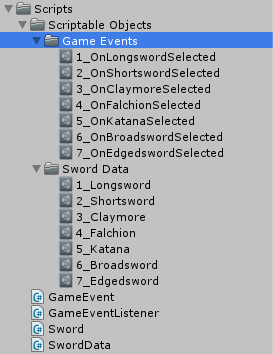
- 修改
Sword.cs脚本:

- 修改
1_Longsword的属性:

事件和UI
-
在
Scripts添加脚本SwordMerchant.cs脚本。using UnityEngine; using UnityEngine.UI;namespace RW.Scripts {public class SwordMerchant: MonoBehaviour{[SerializeField] private Text swordName;[SerializeField] private Text description;[SerializeField] private Image icon;[SerializeField] private Text goldCost;[SerializeField] private Text attackDamage;}public void UpdateDisplayUI(SwordData swordData){swordName.text = swordData.SwordName;description.text = swordData.Description;icon.sprite = swordData.Icon;goldCost.text = swordData.GoldCost.ToString();attackDamage.text = swordData.AttackDamage.ToString();} } -
将脚本挂载到
SwordMerchantCanvas, 并且关联上面字段和预制。

-
在
SwordMerchantCanvas上添加事件关联

上面以 Longsword 为例,需要重复执行同级的6个的预制操作。
-
运行

[1] ScriptableObject Tutorial: Getting Started
这篇关于Raywenderlich: ScriptableObject 教程的文章就介绍到这儿,希望我们推荐的文章对编程师们有所帮助!








