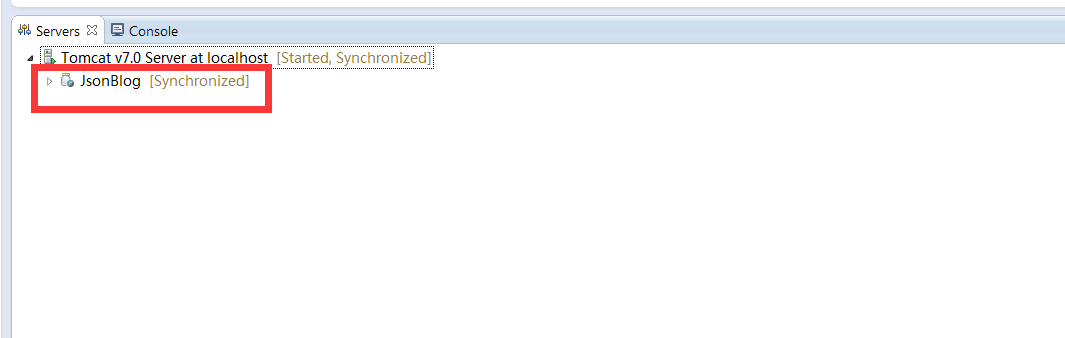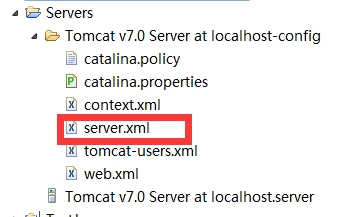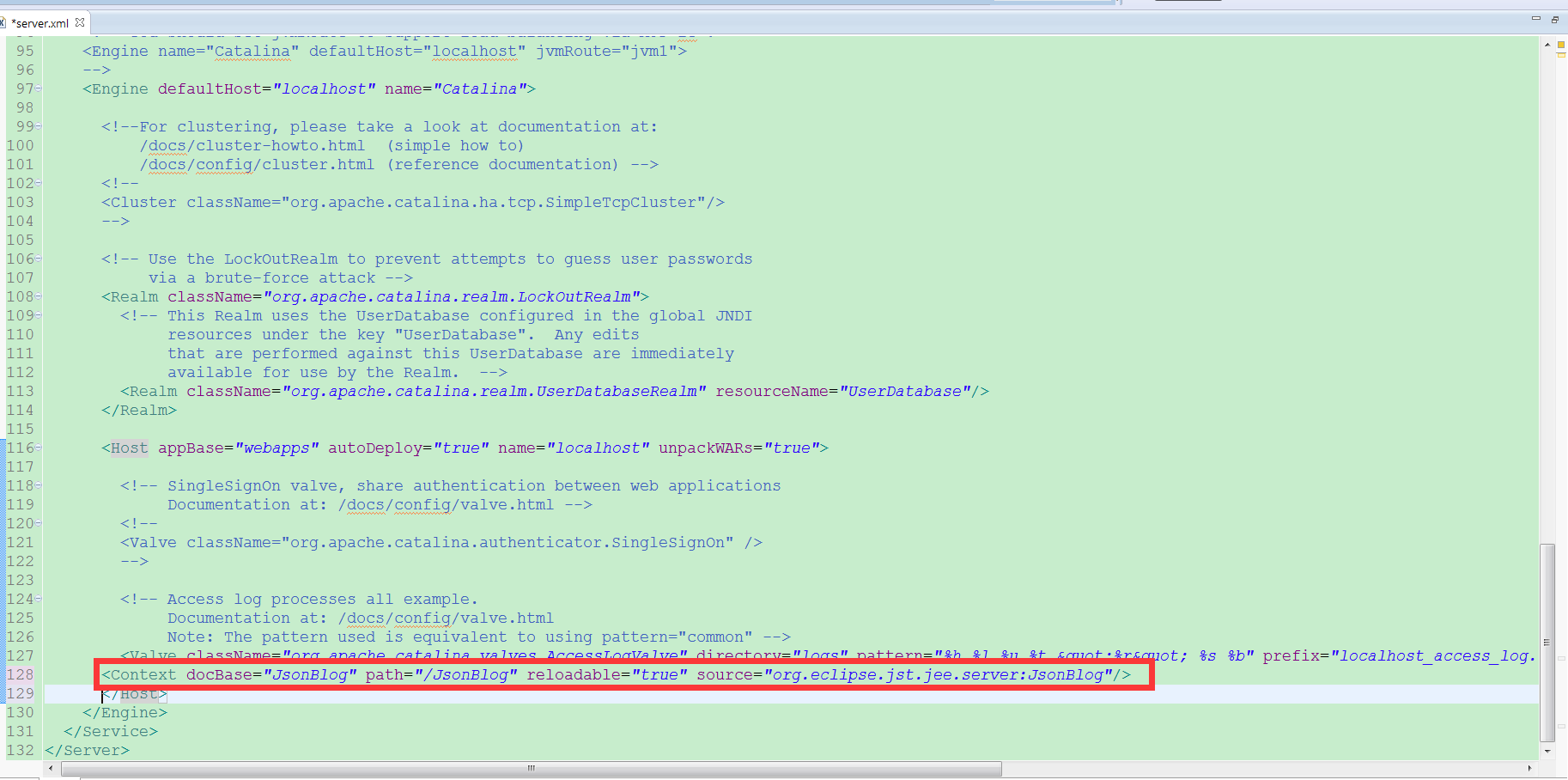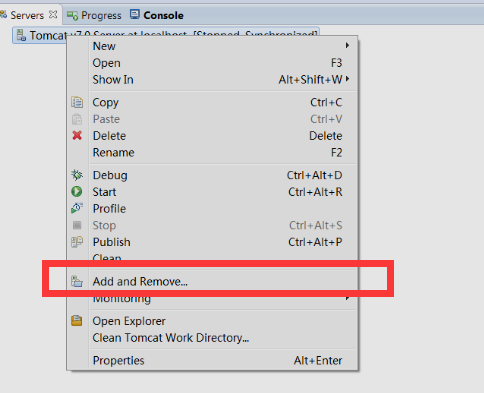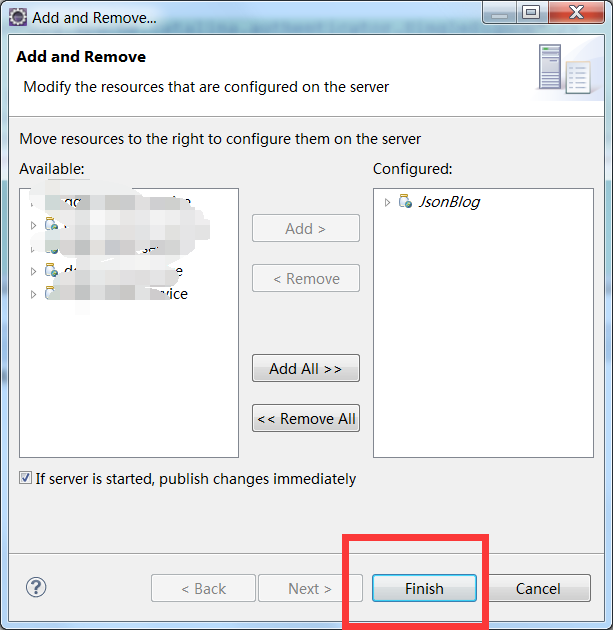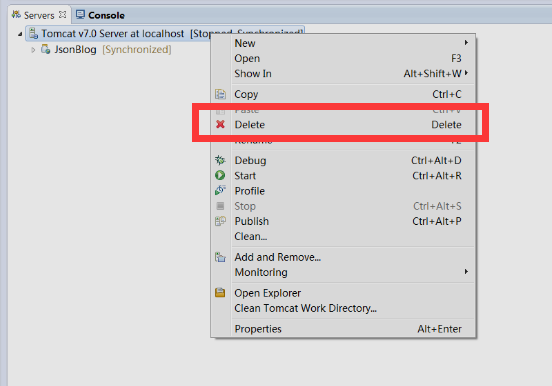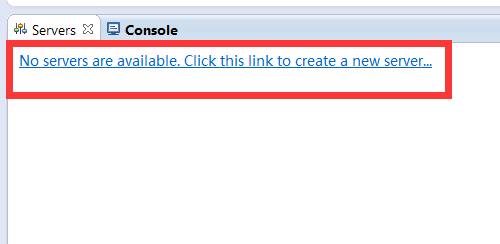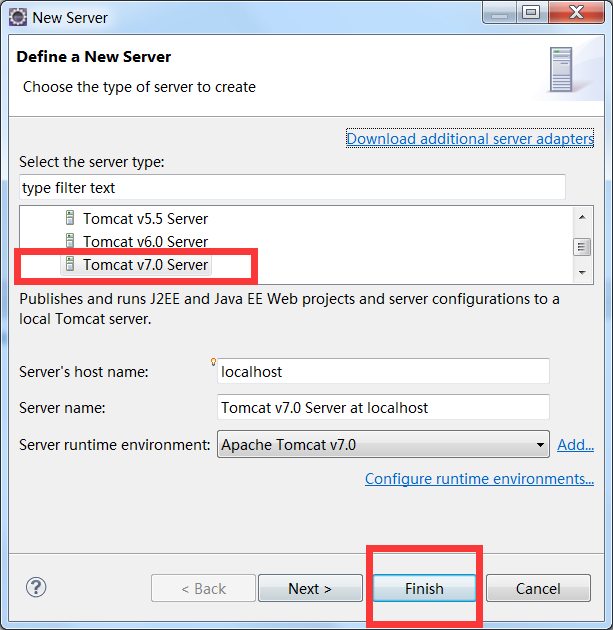本文主要是介绍警告: [SetContextPropertiesRule]{Context} Setting property 'source' to 'org.eclipse.jst.jee.server:,希望对大家解决编程问题提供一定的参考价值,需要的开发者们随着小编来一起学习吧!
警告: [SetContextPropertiesRule]{Context} Setting property 'source' to 'org.eclipse.jst.jee.server:JsonBlog' did not find a matching property.
这个问题困扰很久了,逛了很多论坛,终于得以解决
我的控制台错误如下:
五月 10, 2016 5:23:03 下午 org.apache.catalina.startup.VersionLoggerListener log
信息: Server version: Apache Tomcat/7.0.59
五月 10, 2016 5:23:03 下午 org.apache.catalina.startup.VersionLoggerListener log
信息: Server built: Jan 28 2015 15:51:10 UTC
五月 10, 2016 5:23:03 下午 org.apache.catalina.startup.VersionLoggerListener log
信息: Server number: 7.0.59.0
五月 10, 2016 5:23:03 下午 org.apache.catalina.startup.VersionLoggerListener log
信息: OS Name: Windows 7
五月 10, 2016 5:23:03 下午 org.apache.catalina.startup.VersionLoggerListener log
信息: OS Version: 6.1
五月 10, 2016 5:23:03 下午 org.apache.catalina.startup.VersionLoggerListener log
信息: Architecture: amd64
五月 10, 2016 5:23:03 下午 org.apache.catalina.startup.VersionLoggerListener log
信息: Java Home: D:\Java\jre
五月 10, 2016 5:23:03 下午 org.apache.catalina.startup.VersionLoggerListener log
信息: JVM Version: 1.7.0_80-b15
五月 10, 2016 5:23:03 下午 org.apache.catalina.startup.VersionLoggerListener log
信息: JVM Vendor: Oracle Corporation
五月 10, 2016 5:23:03 下午 org.apache.catalina.startup.VersionLoggerListener log
信息: CATALINA_BASE: D:\ddp\.metadata\.plugins\org.eclipse.wst.server.core\tmp1
五月 10, 2016 5:23:03 下午 org.apache.catalina.startup.VersionLoggerListener log
信息: CATALINA_HOME: D:\Tomcat 7.0
五月 10, 2016 5:23:03 下午 org.apache.catalina.startup.VersionLoggerListener log
信息: Command line argument: -Dcatalina.base=D:\ddp\.metadata\.plugins\org.eclipse.wst.server.core\tmp1
五月 10, 2016 5:23:03 下午 org.apache.catalina.startup.VersionLoggerListener log
信息: Command line argument: -Dcatalina.home=D:\Tomcat 7.0
五月 10, 2016 5:23:03 下午 org.apache.catalina.startup.VersionLoggerListener log
信息: Command line argument: -Dwtp.deploy=D:\ddp\.metadata\.plugins\org.eclipse.wst.server.core\tmp1\wtpwebapps
五月 10, 2016 5:23:03 下午 org.apache.catalina.startup.VersionLoggerListener log
信息: Command line argument: -Djava.endorsed.dirs=D:\Tomcat 7.0\endorsed
五月 10, 2016 5:23:03 下午 org.apache.catalina.startup.VersionLoggerListener log
信息: Command line argument: -Dfile.encoding=GBK
五月 10, 2016 5:23:03 下午 org.apache.catalina.core.AprLifecycleListener lifecycleEvent
信息: The APR based Apache Tomcat Native library which allows optimal performance in production environments was not found on the java.library.path: D:\Java\jre\bin;C:\Windows\Sun\Java\bin;C:\Windows\system32;C:\Windows;C:\Program Files (x86)\Intel\iCLS Client\;C:\Program Files\Intel\iCLS Client\;C:\Program Files (x86)\NVIDIA Corporation\PhysX\Common;C:\Windows\system32;C:\Windows;C:\Windows\System32\Wbem;C:\Windows\System32\WindowsPowerShell\v1.0\;C:\Program Files\Intel\Intel(R) Management Engine Components\DAL;C:\Program Files\Intel\Intel(R) Management Engine Components\IPT;C:\Program Files (x86)\Intel\Intel(R) Management Engine Components\DAL;C:\Program Files (x86)\Intel\Intel(R) Management Engine Components\IPT;C:\Program Files (x86)\Microsoft SQL Server\80\Tools\Binn\;C:\Program Files (x86)\Microsoft SQL Server\90\DTS\Binn\;C:\Program Files (x86)\Microsoft SQL Server\90\Tools\binn\;C:\Program Files (x86)\Microsoft SQL Server\90\Tools\Binn\VSShell\Common7\IDE\;C:\Program Files (x86)\Microsoft Visual Studio 8\Common7\IDE\PrivateAssemblies\;C:\Program Files (x86)\Microsoft SQL Server\100\Tools\Binn\;C:\Program Files\Microsoft SQL Server\100\Tools\Binn\;C:\Program Files\Microsoft SQL Server\100\DTS\Binn\;C:\Program Files (x86)\Microsoft ASP.NET\ASP.NET Web Pages\v1.0\;C:\wamp\bin\php\php5.3.13;D:\Java\jdk1.7.0_80\bin;D:\Java\jdk1.7.0_80\jre\bin;.
五月 10, 2016 5:23:03 下午 org.apache.coyote.AbstractProtocol init
信息: Initializing ProtocolHandler ["http-bio-8888"]
五月 10, 2016 5:23:03 下午 org.apache.coyote.AbstractProtocol init
信息: Initializing ProtocolHandler ["ajp-bio-8010"]
五月 10, 2016 5:23:03 下午 org.apache.catalina.startup.Catalina load
信息: Initialization processed in 481 ms
五月 10, 2016 5:23:04 下午 org.apache.catalina.core.StandardService startInternal
信息: Starting service Catalina
五月 10, 2016 5:23:04 下午 org.apache.catalina.core.StandardEngine startInternal
信息: Starting Servlet Engine: Apache Tomcat/7.0.59
五月 10, 2016 5:23:04 下午 org.apache.catalina.startup.HostConfig deployDescriptor
信息: Deploying configuration descriptor D:\ddp\.metadata\.plugins\org.eclipse.wst.server.core\tmp1\conf\Catalina\localhost\JsonBlog.xml
五月 10, 2016 5:23:04 下午 org.apache.catalina.startup.SetContextPropertiesRule begin
警告: [SetContextPropertiesRule]{Context} Setting property 'source' to 'org.eclipse.jst.jee.server:JsonBlog' did not find a matching property.
五月 10, 2016 5:23:04 下午 org.apache.catalina.loader.WebappClassLoader validateJarFile
信息: validateJarFile(D:\ddp\.metadata\.plugins\org.eclipse.wst.server.core\tmp1\wtpwebapps\JsonBlog\WEB-INF\lib\javaee-api-7.0.jar) - jar not loaded. See Servlet Spec 3.0, section 10.7.2. Offending class: javax/servlet/Servlet.class
五月 10, 2016 5:23:05 下午 org.apache.catalina.core.ApplicationContext log
信息: No Spring WebApplicationInitializer types detected on classpath
五月 10, 2016 5:23:05 下午 org.apache.catalina.startup.HostConfig deployDescriptor
信息: Deployment of configuration descriptor D:\ddp\.metadata\.plugins\org.eclipse.wst.server.core\tmp1\conf\Catalina\localhost\JsonBlog.xml has finished in 1,164 ms
五月 10, 2016 5:23:05 下午 org.apache.coyote.AbstractProtocol start
信息: Starting ProtocolHandler ["http-bio-8888"]
五月 10, 2016 5:23:05 下午 org.apache.coyote.AbstractProtocol start
信息: Starting ProtocolHandler ["ajp-bio-8010"]
五月 10, 2016 5:23:05 下午 org.apache.catalina.startup.Catalina start
信息: Server startup in 1568 msView Code
1、网上给的解决方法:在Servers视图里双击server,在Server Options栏选中"Publish module contexts to separate XML files"选项。
但是,这种解决办法在tomcat6好用,不适合tomcat7;
2、还有方法是这样解决的:
关闭tomcat,在server.xml中将Context的source属性去掉,然后将docBase属性指向默认的wtpwebapps目录下对应的项目如:
如:<Context docBase="../wtpwebapps/你的项目名" path="/" reloadable="true" />
怎么查看你的wtpwebapps文件夹在什么地方:
server控制台:右击属性-general看到location就是你的tomcat工作目录,如果显示是你的项目目录,就Project/.metadata/.plugins/org.eclipse.wst.server.core/下的一个临时文件夹下以temp+数字命名,在其目录找到wtpwebapps,里面就有你的项目了。
但是这种,不是用我这次出现的情况,开始我还以为是缓存问题,特意把我的项目删除了,重新clean build,还是不行
3、灵感来与博客:http://blog.csdn.net/generalyy0/article/details/7623882
我的解决办法:
1) 先把servers的项目删除 remove
2) 在把tomcat服务器的配置文件修改
3) 把你项目的配置删除(没有就不用管,直接操作下一步)
4) 重新clean build
5) 最后一步,再把项目add到servers
要是还不行的话,试试最后的绝杀技:
先把tomcat服务关掉
第一步:
第二步:
第三步:
第四步:再把项目add到servers
最后,重启一下服务器,是不是可以了!!!
这篇关于警告: [SetContextPropertiesRule]{Context} Setting property 'source' to 'org.eclipse.jst.jee.server:的文章就介绍到这儿,希望我们推荐的文章对编程师们有所帮助!