本文主要是介绍大连海事大学博士学位论文在知网论文提交过程中遇到“去掉辅助和文摘中的多余信息“的解决方案,希望对大家解决编程问题提供一定的参考价值,需要的开发者们随着小编来一起学习吧!
1. 问题描述
遇到的问题长这样。
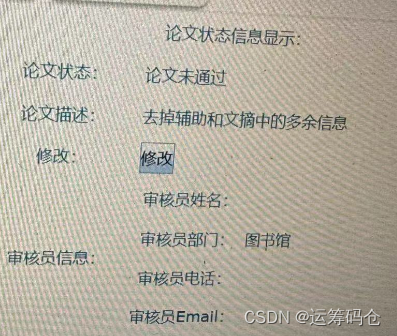
辅助指的是中文摘要;文摘指的是英文摘要。
问题说明,每次保存完,都会出现两个多余的空行;你删除了,保存再打开,又出现了两个空行。
2 问题原因
2.1 粘贴摘要操作
如果你的电脑安装了Grammer插件的话,即使你什么也没写,如下图:

点一下保存,再回到系统:

2.2 查看错误源码
你会看到多出来了两个空行:
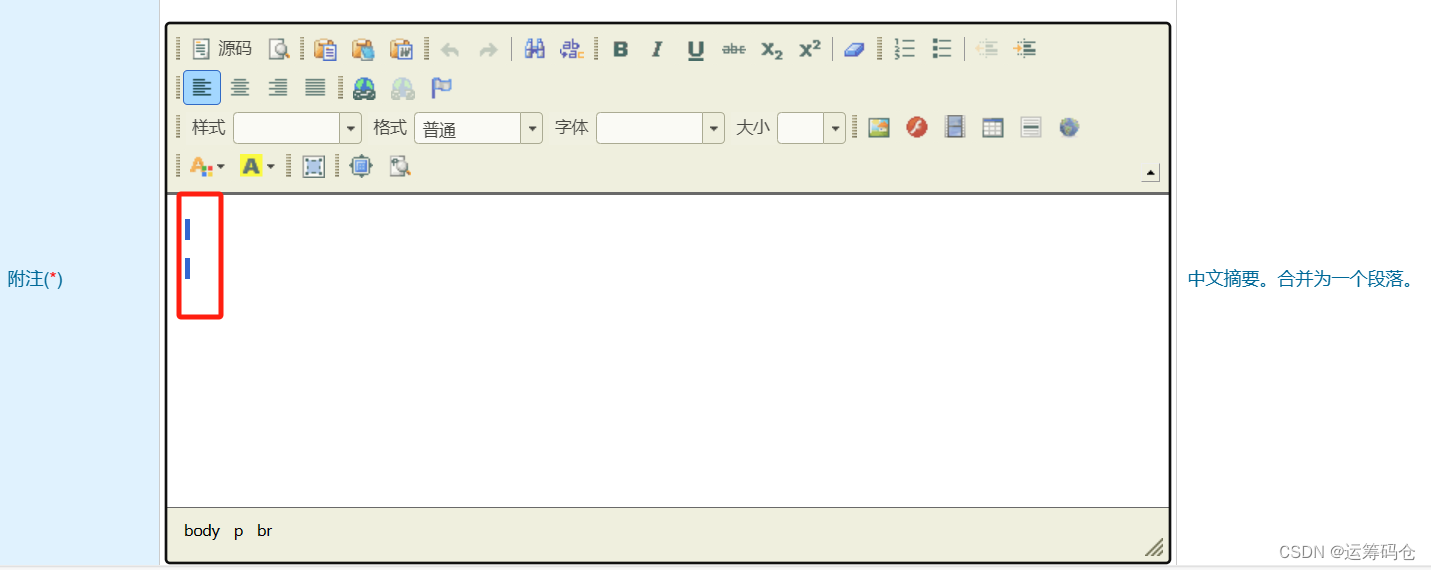
然后查看源码,会发现如下内容:
<p> </p>
<p><youdao_grammar_result> </youdao_grammar_result></p>
<div> </div>
<p><gdiv id="ginger-floating-container" style="position: absolute; top: 0px; left: 0px;"><gdiv class="ginger-floatingG ginger-floatingG-closed" style="display: none;"><gdiv class="ginger-floatingG-disabled-main"><gdiv class="ginger-floatingG-bar-tool-tooltip">Enable Ginger</gdiv></gdiv><gdiv class="ginger-floatingG-offline-main"><gdiv class="ginger-floatingG-bar-tool-tooltip"><em>Cannot connect to Ginger</em> Check your internet connection<br />or reload the browser</gdiv></gdiv><gdiv class="ginger-floatingG-enabled-main"><gdiv class="ginger-floatingG-bar"><gdiv class="ginger-floatingG-bar-tool ginger-floatingG-bar-tool-disable"><ga></ga><gdiv class="ginger-floatingG-bar-tool-tooltip">Disable in this text field</gdiv></gdiv><gdiv class="ginger-floatingG-bar-tool ginger-floatingG-bar-tool-rephrase ginger-floatingG-bar-tool-rephrase_big-circle"><ga class="ginger-floatingG-bar-tool-rephrase__btn" id="ginger__floatingG-bar-tool-rephrase__btn">Rephrase</ga><gdiv class="ginger-floatingG-bar-tool-tooltip ginger-floatingG-bar-tool-tooltip_rephrase">Rephrase current sentence</gdiv></gdiv><gdiv class="ginger-floatingG-bar-tool ginger-floatingG-bar-tool-mistakes"><ga></ga><gdiv class="ginger-floatingG-bar-tool-tooltip">Log in to edit with Ginger</gdiv></gdiv></gdiv></gdiv><gdiv class="ginger-floatingG-contentPopup" style="display: none;"><gdiv class="ginger-floatingG-contentPopup-wrap"><ga class="ginger-floatingG-contentPopup-close">×</ga><gdiv class="ginger-floatingG-contentPopup-frame"><iframe scrolling="no"></iframe></gdiv></gdiv></gdiv></gdiv></gdiv></p>
<p> </p>
<p><youdao_grammar_result><div> </div></youdao_grammar_result><gdiv id="ginger-floatingG-container" style="position: absolute; top: 0px; left: 0px;"><gdiv class="ginger-floatingG ginger-floatingG-closed" style="display: none;"><gdiv class="ginger-floatingG-disabled-main"><gdiv class="ginger-floatingG-bar-tool-tooltip">Enable Ginger</gdiv></gdiv><gdiv class="ginger-floatingG-offline-main"><gdiv class="ginger-floatingG-bar-tool-tooltip"><em>Cannot connect to Ginger</em> Check your internet connection<br />or reload the browser</gdiv></gdiv><gdiv class="ginger-floatingG-enabled-main"><gdiv class="ginger-floatingG-bar"><gdiv class="ginger-floatingG-bar-tool ginger-floatingG-bar-tool-disable"><ga></ga><gdiv class="ginger-floatingG-bar-tool-tooltip">Disable in this text field</gdiv></gdiv><gdiv class="ginger-floatingG-bar-tool ginger-floatingG-bar-tool-rephrase ginger-floatingG-bar-tool-rephrase_big-circle"><ga class="ginger-floatingG-bar-tool-rephrase__btn" id="ginger__floatingG-bar-tool-rephrase__btn">Rephrase</ga><gdiv class="ginger-floatingG-bar-tool-tooltip ginger-floatingG-bar-tool-tooltip_rephrase">Rephrase current sentence</gdiv></gdiv><gdiv class="ginger-floatingG-bar-tool ginger-floatingG-bar-tool-mistakes"><ga></ga><gdiv class="ginger-floatingG-bar-tool-tooltip">Edit in Ginger</gdiv></gdiv></gdiv></gdiv><gdiv class="ginger-floatingG-contentPopup"><gdiv class="ginger-floatingG-contentPopup-wrap"><ga class="ginger-floatingG-contentPopup-close">×</ga><gdiv class="ginger-floatingG-contentPopup-frame"><iframe scrolling="no"></iframe></gdiv></gdiv></gdiv></gdiv></gdiv></p>
并且你每保存一次,就会多两个空行。
分析这些源码,可以发现,grammar出现了很多次;再一想,我的浏览器装有grammer插件,问题锁定,就是grammer捣的鬼。
2.3 查看正确的源码
正常的源码应该是长这样:
<p>你的摘要</p>3 解决方案
解决方案也很简单,找一个洁净的浏览器;所谓洁净指的是没装任何插件,在我们这里就是不要装Grammer的浏览器插件的浏览器。重新粘贴你的摘要进去即可。
这篇关于大连海事大学博士学位论文在知网论文提交过程中遇到“去掉辅助和文摘中的多余信息“的解决方案的文章就介绍到这儿,希望我们推荐的文章对编程师们有所帮助!







