本文主要是介绍Qt中多线程使用案列,希望对大家解决编程问题提供一定的参考价值,需要的开发者们随着小编来一起学习吧!
Qt中多线程下载大文件
#pragma once#include <QWidget>
#include <QPushButton>
#include "ThreadPool.h"
#include <QProgressBar>
#include <QLabel>
#include <QHBoxLayout>
#include <QVBoxLayout>
class MainWindow : public QWidget
{Q_OBJECTpublic:MainWindow(QWidget *parent = Q_NULLPTR);private:void initUI();void initConnect();private:QPushButton* m_dlBtn;DownLoad::ThreadPool threadPool;QMap<QString ,std::pair<QLabel*,QProgressBar*> > controlMap;};#include "MainWindow.h"#include "Task.h"
#include "ThreadPool.h"
MainWindow::MainWindow(QWidget *parent): QWidget(parent)
{initUI();initConnect();
}void MainWindow::initUI()
{m_dlBtn = new QPushButton(this);m_dlBtn->setText(QString("DownLoad"));QVBoxLayout* layout = new QVBoxLayout();layout->setSpacing(10);layout->setContentsMargins(10, 10, 10, 10);layout->addWidget(m_dlBtn);for (int i = 0; i < 10; i++){DownLoad::Task* task = new DownLoad::Task("http://mirrors.tuna.tsinghua.edu.cn/archlinux/iso/2023.12.01/archlinux-2023.12.01-x86_64.iso", QString("C:/Users/gd09861-hlw/Desktop/11111/archlinux-2023.12.01-x86_64_%1.iso").arg(i), DownLoad::Task::WorkModel::DOWNLOAD);threadPool.push(task);QLabel *label = new QLabel(this);label->setText(QString("%1").arg(i));QProgressBar *progressBar = new QProgressBar(this);controlMap.insert(task->id(), std::make_pair(label, progressBar));QHBoxLayout *hLayout = new QHBoxLayout;hLayout->addWidget(label);hLayout->addWidget(progressBar);layout->addLayout(hLayout);}this->setLayout(layout);
}void MainWindow::initConnect()
{connect(m_dlBtn, &QPushButton::clicked, [&]() {threadPool.startAll();});connect(&threadPool, &DownLoad::ThreadPool::sigUpdateTaskProgress, this, [&](QString id, qint64 bytesR, qint64 bytesT) {controlMap[id].second->setValue((bytesR*100.0f) / (bytesT*1.0f));});connect(&threadPool, &DownLoad::ThreadPool::sigUpdateTaskState, this, [&](QString id,DownLoad::Task::State state) {switch (state){case DownLoad::Task::Start:{controlMap[id].second->setValue(0);}break;case DownLoad::Task::Stop: {controlMap[id].first->setText("Stop");}break;case DownLoad::Task::Finish:controlMap[id].first->setText("Finish");break;case DownLoad::Task::Error:controlMap[id].first->setText("error");break;default:break;}});
}#ifndef __TASK_QUEUE_H__
#define __TASK_QUEUE_H__#include <QObject>
#include <QString>
#include "Task.h"
#include <QQueue>
#include <QMutex>
namespace DownLoad {#define DEFAULT_THREAD_MAX_COUNT 3class ThreadPool :public QObject{Q_OBJECTpublic:ThreadPool();~ThreadPool();void init();void push(Task *task);Task* pop();void startAll();void slotUpdateTaskState(QString id, Task::State state);signals :void sigUpdateTaskProgress(QString id, qint64 bytesReceived, qint64 bytesTotal);void sigUpdateTaskState(QString id, Task::State state);private:QQueue<Task*> m_tasks;QList<QThread*> m_threads;};
};
#endif
#include "ThreadPool.h"
#include <QMutexLocker>
#include <QThread>
#include "Task.h"
DownLoad::ThreadPool::ThreadPool()
{init();
}DownLoad::ThreadPool::~ThreadPool()
{}void DownLoad::ThreadPool::init()
{for (int i = 0; i < DEFAULT_THREAD_MAX_COUNT; i++) {QThread *thread = new QThread();m_threads.push_back(thread);}
}void DownLoad::ThreadPool::push(Task *task)
{m_tasks.enqueue(task);
}DownLoad::Task* DownLoad::ThreadPool::pop()
{return m_tasks.dequeue();
}void DownLoad::ThreadPool::startAll()
{if (m_threads.isEmpty()) {return;}for (int i = 0; i < m_threads.count(); i++){QThread * thread = m_threads.at(i);if (thread->isRunning()) {continue;}if (m_tasks.isEmpty()) {return;}Task* task = pop();task->moveToThread(thread);connect(task, &Task::sigUpdateProgress, this, &ThreadPool::sigUpdateTaskProgress, Qt::QueuedConnection);connect(task, &Task::sigUpdateState, this, &ThreadPool::slotUpdateTaskState, Qt::QueuedConnection);connect(thread, &QThread::started, task, &Task::slotDoWork,Qt::QueuedConnection);connect(thread, &QThread::finished, task, &Task::deleteLater);thread->start();}
}void DownLoad::ThreadPool::slotUpdateTaskState(QString id, Task::State state)
{emit sigUpdateTaskState(id, state);if (state == DownLoad::Task::Finish || state == DownLoad::Task::Error||state==DownLoad::Task::Stop) {startAll();}
}#ifndef __TASK_H__
#define __TASK_H__#include <QObject>
#include <QNetworkRequest>
#include <QNetworkReply>
#include <QNetworkAccessManager>
#include <QSharedPointer>
#include <QUrl>
#include <QString>
#include <QEventLoop>
#include <QMetaType>
namespace DownLoad {
#define DOWNLOAD_FILE_SUFFIX ".tmp"class Task :public QObject{Q_OBJECTpublic:enum WorkModel{UPLOAD,DOWNLOAD,};enum State{Start,Stop,Finish,Error,};QString id();Task(const QString &strUrl, const QString &filePath, const WorkModel& workModel);~Task();void setSupportBreakPoint(bool isSupport);QString lastError();signals:void sigUpdateState(QString id,State state);void sigUpdateProgress(QString id,qint64 bytesReceived, qint64 bytesTotal);public slots:void slotDoWork();void slotStopWork();void slotCancelWork();protected:void removeTmpFile(const QString &filePath);void slotUpdateProgress(qint64 bytesReceived, qint64 bytesTotal);void slotWriteFile();void slotFinish();void slotError(QNetworkReply::NetworkError code);protected:void doDownWork();void doUploadWork();private:QNetworkReply* m_reply = nullptr;QNetworkRequest m_request;QNetworkAccessManager m_manager;QUrl m_url;QString m_filePath = "";WorkModel m_workModel = UPLOAD;QSharedPointer<QEventLoop> m_loop;bool m_bSupportBPoint = false;qint64 m_bytesReceived;qint64 m_bytesTotal;qint64 m_bytesCurrentReceived;QString m_error = "";QString m_id = "";};};
Q_DECLARE_METATYPE(DownLoad::Task::State);#endif //__TASK_H__
#include "Task.h"
#include <QFileInfo>
#include <QUuid>
#include <QDebug>
#include <QThread>
#include <QDir>QString DownLoad::Task::id()
{return m_id;
}DownLoad::Task::Task(const QString &strUrl, const QString &filePath, const WorkModel& workModel):QObject(nullptr), m_url(strUrl), m_filePath(filePath), m_workModel(workModel),m_bytesTotal(0),m_bytesReceived(0),m_bytesCurrentReceived(0),m_bSupportBPoint(false),m_id(QUuid::createUuid().toString())
{}DownLoad::Task::~Task()
{if (m_reply) {m_reply->deleteLater();}}void DownLoad::Task::setSupportBreakPoint(bool isSupport)
{m_bSupportBPoint = isSupport;
}QString DownLoad::Task::lastError()
{return m_error;
}void DownLoad::Task::slotDoWork()
{qDebug() << "UUID:" << m_id << "TID:" << QThread::currentThreadId()<<"\t"<<m_filePath;if (m_url.isEmpty() || m_filePath.isEmpty()) {return;}switch (m_workModel){case DownLoad::Task::UPLOAD:doUploadWork();break;case DownLoad::Task::DOWNLOAD:doDownWork();break;default:break;}
}void DownLoad::Task::slotStopWork()
{m_bytesCurrentReceived += m_bytesReceived;if (m_reply) {disconnect(m_reply, 0, this, 0);m_reply->abort();m_reply->deleteLater();m_reply = nullptr;this->thread()->exit();emit sigUpdateState(m_id,State::Stop);}
}void DownLoad::Task::slotCancelWork()
{slotStopWork();m_bytesCurrentReceived = 0;m_bytesReceived = 0;m_bytesTotal = 0;removeTmpFile(m_filePath + DOWNLOAD_FILE_SUFFIX);
}void DownLoad::Task::removeTmpFile(const QString &filePath)
{QFileInfo fileInfo(filePath);if (fileInfo.exists()) {QFile::remove(filePath);}
}void DownLoad::Task::slotUpdateProgress(qint64 bytesReceived, qint64 bytesTotal)
{m_bytesReceived = bytesReceived;m_bytesTotal = bytesTotal;emit sigUpdateProgress(m_id,m_bytesReceived + m_bytesCurrentReceived, m_bytesTotal + m_bytesCurrentReceived);
}void DownLoad::Task::slotWriteFile()
{QFile file(m_filePath + DOWNLOAD_FILE_SUFFIX);QDir dir=QFileInfo(m_filePath + DOWNLOAD_FILE_SUFFIX).absoluteDir();if (!dir.exists()) {dir.mkpath(dir.absolutePath());}if (file.open(QIODevice::WriteOnly | QIODevice::Append)) {file.write(m_reply->readAll());}file.close();
}void DownLoad::Task::slotFinish()
{QVariant code = m_reply->attribute(QNetworkRequest::HttpStatusCodeAttribute);qDebug() << "Error Code:" << code.toInt();if (m_reply->error() == QNetworkReply::NoError) {QFileInfo fileInfo(m_filePath + DOWNLOAD_FILE_SUFFIX);if (fileInfo.exists()) {QFile::rename(m_filePath+DOWNLOAD_FILE_SUFFIX,m_filePath);this->thread()->exit();emit sigUpdateState(m_id, State::Finish);}}else { m_error = m_reply->errorString();this->thread()->exit();emit sigUpdateState(m_id, State::Error);}
}void DownLoad::Task::slotError(QNetworkReply::NetworkError code)
{if (code == QNetworkReply::NoError)return;slotStopWork();removeTmpFile(m_filePath + DOWNLOAD_FILE_SUFFIX);this->thread()->exit();emit sigUpdateState(m_id, State::Error);m_error = m_reply->errorString();}void DownLoad::Task::doDownWork()
{if (m_bytesCurrentReceived <= 0) {removeTmpFile(m_filePath + DOWNLOAD_FILE_SUFFIX);}QFileInfo fileInfo(m_filePath + DOWNLOAD_FILE_SUFFIX);if (fileInfo.exists()) {m_bytesCurrentReceived = fileInfo.size();}QString strUrl = m_url.toString();m_request.setUrl(strUrl);if (m_bSupportBPoint) {QString strRange = QString("bytes=%1-").arg(m_bytesCurrentReceived);m_request.setRawHeader("Range", strRange.toLatin1());}m_reply = m_manager.get(m_request);connect(m_reply, &QNetworkReply::downloadProgress, this, &Task::slotUpdateProgress);connect(m_reply, &QNetworkReply::readyRead, this, &Task::slotWriteFile);connect(m_reply, &QNetworkReply::finished, this, &Task::slotFinish);connect(m_reply, SIGNAL(error(QNetworkReply::NetworkError code)), this,SLOT(slotError(QNetworkReply::NetworkError code)));
}void DownLoad::Task::doUploadWork()
{}上处代码运行可以看出,QThread 中,每次调用start() 时 ,都会改变线程ID 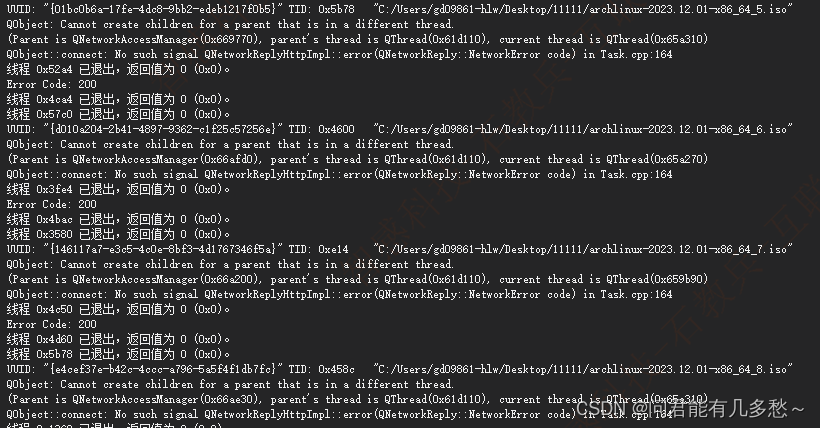
因此,QT 的线程开启就是在创建线程,只不过其中含有事件循环机制。另外对于自定义类型,必须指定队列连接。
运行后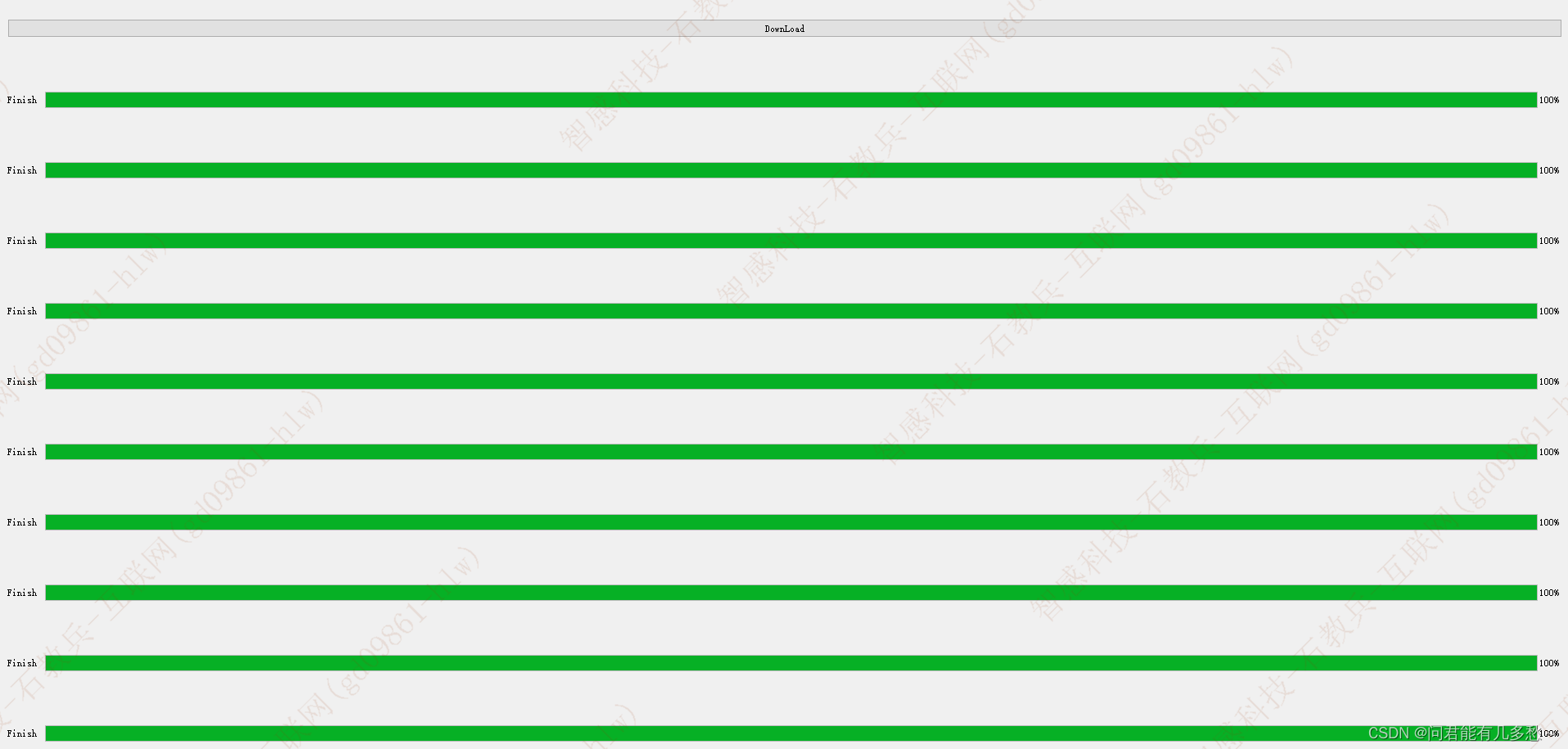
这篇关于Qt中多线程使用案列的文章就介绍到这儿,希望我们推荐的文章对编程师们有所帮助!




