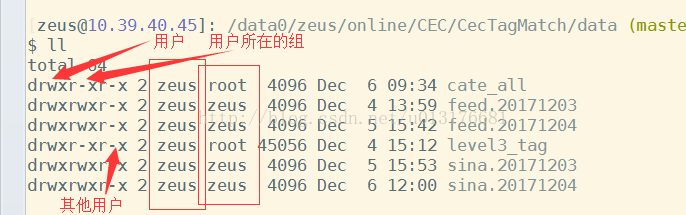本文主要是介绍Permission denied (publickey,gssapi-keyex,gssapi-with-mic).,希望对大家解决编程问题提供一定的参考价值,需要的开发者们随着小编来一起学习吧!
当使用ssh登录服务器时,由于文件权限没有设置报以下错误
@@@@@@@@@@@@@@@@@@@@@@@@@@@@@@@@@@@@@@@@@@@@@@@@@@@@@@@@@@@ @ WARNING: UNPROTECTED PRIVATE KEY FILE! @ @@@@@@@@@@@@@@@@@@@@@@@@@@@@@@@@@@@@@@@@@@@@@@@@@@@@@@@@@@@ Permissions for 'test_1.pem' are too open. It is required that your private key files are NOT accessible by others. This private key will be ignored. Load key "test_1.pem": bad permissions ec2-user@ec2-52-83-237-4.cn-northwest-1.compute.amazonaws.com.cn: Permission denied (publickey,gssapi-keyex,gssapi-with-mic).
Linux可直接使用chmod设置权限
chmod 600 filenamewindow可以通过有点属性里设置文件权限,也可以通过python代码设置
import os
import statdef set_read_only(file_path):# 设置文件为只读os.chmod(file_path, stat.S_IREAD)def set_writeable(file_path):# 设置文件为可写os.chmod(file_path, stat.S_IWRITE)file_path = 'path/to/your/file.txt'
set_read_only(file_path) # 设置为只读
# set_writeable(file_path) # 设置为可写
这篇关于Permission denied (publickey,gssapi-keyex,gssapi-with-mic).的文章就介绍到这儿,希望我们推荐的文章对编程师们有所帮助!