本文主要是介绍Netty5 + WebSocket 练习,希望对大家解决编程问题提供一定的参考价值,需要的开发者们随着小编来一起学习吧!
Netty5 + WebSocket 练习
1. 了解WebSocket知识
略
2. websocket实现系统简单反馈时间
WebSocketServerHandler.java
1 package com.jieli.nettytest.websocketserver; 2 3 import io.netty.bootstrap.ServerBootstrap; 4 import io.netty.channel.ChannelFuture; 5 import io.netty.channel.ChannelInitializer; 6 import io.netty.channel.EventLoopGroup; 7 import io.netty.channel.nio.NioEventLoopGroup; 8 import io.netty.channel.socket.SocketChannel; 9 import io.netty.channel.socket.nio.NioServerSocketChannel; 10 import io.netty.handler.codec.http.HttpObjectAggregator; 11 import io.netty.handler.codec.http.HttpServerCodec; 12 import io.netty.handler.stream.ChunkedWriteHandler; 13 14 public class WebSocketServer { 15 16 public void run(int port){ 17 EventLoopGroup bossGroup = new NioEventLoopGroup(); 18 EventLoopGroup workerGroup = new NioEventLoopGroup(); 19 try { 20 ServerBootstrap b = new ServerBootstrap(); 21 b.group(bossGroup, workerGroup) 22 .channel(NioServerSocketChannel.class) 23 .childHandler(new ChannelInitializer<SocketChannel>() { 24 @Override 25 protected void initChannel(SocketChannel ch) throws Exception { 26 //HttpServerCodec将请求和应答消息编码或解码为HTTP消息 27 //通常接收到的http是一个片段,如果想要完整接受一次请求所有数据,我们需要绑定HttpObjectAggregator 28 //然后就可以收到一个FullHttpRequest完整的请求信息了 29 //ChunkedWriteHandler 向客户端发送HTML5文件,主要用于支持浏览器和服务器进行WebSocket通信 30 //WebSocketServerHandler自定义Handler 31 ch.pipeline().addLast("http-codec", new HttpServerCodec()) 32 .addLast("aggregator", new HttpObjectAggregator(65536)) //定义缓冲大小 33 .addLast("http-chunked", new ChunkedWriteHandler()) 34 .addLast("handler", new WebSocketServerHandler()); 35 } 36 }); 37 38 ChannelFuture f = b.bind(port).sync(); 39 System.out.println("start..."); 40 f.channel().closeFuture().sync(); 41 } catch (Exception e) { 42 e.printStackTrace(); 43 } finally { 44 workerGroup.shutdownGracefully(); 45 bossGroup.shutdownGracefully(); 46 } 47 } 48 49 public static void main(String[] args) { 50 new WebSocketServer().run(7777); 51 } 52 }
WebSocketServerHandler.java
1 package com.jieli.nettytest.websocketserver; 2 3 import java.util.logging.Level; 4 import java.util.logging.Logger; 5 6 import io.netty.buffer.ByteBuf; 7 import io.netty.buffer.Unpooled; 8 import io.netty.channel.ChannelFuture; 9 import io.netty.channel.ChannelFutureListener; 10 import io.netty.channel.ChannelHandlerContext; 11 import io.netty.channel.SimpleChannelInboundHandler; 12 import io.netty.handler.codec.http.DefaultFullHttpResponse; 13 import io.netty.handler.codec.http.FullHttpRequest; 14 import io.netty.handler.codec.http.FullHttpResponse; 15 import io.netty.handler.codec.http.HttpHeaderUtil; 16 import io.netty.handler.codec.http.HttpResponseStatus; 17 import io.netty.handler.codec.http.HttpVersion; 18 import io.netty.handler.codec.http.websocketx.CloseWebSocketFrame; 19 import io.netty.handler.codec.http.websocketx.PingWebSocketFrame; 20 import io.netty.handler.codec.http.websocketx.PongWebSocketFrame; 21 import io.netty.handler.codec.http.websocketx.TextWebSocketFrame; 22 import io.netty.handler.codec.http.websocketx.WebSocketFrame; 23 import io.netty.handler.codec.http.websocketx.WebSocketServerHandshaker; 24 import io.netty.handler.codec.http.websocketx.WebSocketServerHandshakerFactory; 25 import io.netty.util.CharsetUtil; 26 27 public class WebSocketServerHandler extends SimpleChannelInboundHandler<Object>{ 28 29 /** 30 * 日志 31 */ 32 private static final Logger logger = 33 Logger.getLogger(WebSocketServerHandler.class.getName()); 34 /** 35 * 全局websocket 36 */ 37 private WebSocketServerHandshaker handshaker; 38 39 @Override 40 protected void messageReceived(ChannelHandlerContext ctx, Object msg) 41 throws Exception { 42 //普通HTTP接入 43 if(msg instanceof FullHttpRequest){ 44 handleHttpRequest(ctx, (FullHttpRequest) msg); 45 }else if(msg instanceof WebSocketFrame){ //websocket帧类型 已连接 46 //BinaryWebSocketFrame CloseWebSocketFrame ContinuationWebSocketFrame 47 //PingWebSocketFrame PongWebSocketFrame TextWebScoketFrame 48 handleWebSocketFrame(ctx, (WebSocketFrame) msg); 49 } 50 } 51 52 @Override 53 public void channelReadComplete(ChannelHandlerContext ctx) throws Exception { 54 ctx.flush(); 55 } 56 57 private void handleHttpRequest(ChannelHandlerContext ctx, FullHttpRequest request){ 58 //如果http解码失败 则返回http异常 并且判断消息头有没有包含Upgrade字段(协议升级) 59 if(!request.decoderResult().isSuccess() 60 || (!"websocket".equals( request.headers().get("Upgrade"))) ){ 61 sendHttpResponse(ctx, request, new DefaultFullHttpResponse( 62 HttpVersion.HTTP_1_1, HttpResponseStatus.BAD_REQUEST)); 63 return ; 64 } 65 //构造握手响应返回 66 WebSocketServerHandshakerFactory ws = new WebSocketServerHandshakerFactory("", null, false); 67 handshaker = ws.newHandshaker(request); 68 if(handshaker == null){ 69 //版本不支持 70 WebSocketServerHandshakerFactory.sendUnsupportedVersionResponse(ctx.channel()); 71 }else{ 72 handshaker.handshake(ctx.channel(), request); 73 } 74 } 75 /** 76 * websocket帧 77 * @param ctx 78 * @param frame 79 */ 80 private void handleWebSocketFrame(ChannelHandlerContext ctx, WebSocketFrame frame){ 81 //判断是否关闭链路指令 82 if(frame instanceof CloseWebSocketFrame){ 83 handshaker.close(ctx.channel(), (CloseWebSocketFrame) frame.retain()); 84 return ; 85 } 86 //判断是否Ping消息 -- ping/pong心跳包 87 if(frame instanceof PingWebSocketFrame){ 88 ctx.channel().write(new PongWebSocketFrame(frame.content().retain())); 89 return ; 90 } 91 //本程序仅支持文本消息, 不支持二进制消息 92 if(!(frame instanceof TextWebSocketFrame)){ 93 throw new UnsupportedOperationException( 94 String.format("%s frame types not supported", frame.getClass().getName())); 95 } 96 97 //返回应答消息 text文本帧 98 String request = ((TextWebSocketFrame) frame).text(); 99 //打印日志 100 if(logger.isLoggable(Level.FINE)){ 101 logger.fine(String.format("%s received %s", ctx.channel(), request)); 102 } 103 //发送到客户端websocket 104 ctx.channel().write(new TextWebSocketFrame(request 105 + ", 欢迎使用Netty WebSocket服务, 现在时刻:" 106 + new java.util.Date().toString())); 107 } 108 109 /** 110 * response 111 * @param ctx 112 * @param request 113 * @param response 114 */ 115 private static void sendHttpResponse(ChannelHandlerContext ctx, 116 FullHttpRequest request, FullHttpResponse response){ 117 //返回给客户端 118 if(response.status().code() != HttpResponseStatus.OK.code()){ 119 ByteBuf buf = Unpooled.copiedBuffer(response.status().toString(), CharsetUtil.UTF_8); 120 response.content().writeBytes(buf); 121 buf.release(); 122 HttpHeaderUtil.setContentLength(response, response.content().readableBytes()); 123 } 124 //如果不是keepalive那么就关闭连接 125 ChannelFuture f = ctx.channel().writeAndFlush(response); 126 if(!HttpHeaderUtil.isKeepAlive(response) 127 || response.status().code() != HttpResponseStatus.OK.code()){ 128 f.addListener(ChannelFutureListener.CLOSE); 129 } 130 } 131 132 /** 133 * 异常 出错 134 */ 135 @Override 136 public void exceptionCaught(ChannelHandlerContext ctx, Throwable cause) 137 throws Exception { 138 cause.printStackTrace(); 139 ctx.close(); 140 } 141 }
WebSocketServer.html (这个随便放都可以,到时候双击打开这个即可,不由服务器提供)
1 <html> 2 <head> 3 <meta charset="utf-8"> 4 <title>Netty websocket 时间服务器</title> 5 </head> 6 <body> 7 <form action="" onsubmit="return false;"> 8 <input type="text" name="message" value="..."/> 9 <br> 10 <input type="button" value="send" value="发送websocket请求消息" onclick="send(this.form.message.value);" /> 11 <hr color="blue"> 12 <h3>服务器返回信息</h3> 13 <textarea id="responseText" rows="10" cols=""></textarea> 14 </form> 15 </body> 16 17 <script type="text/javascript"> 18 var socket; 19 if(!window.WebSocket){ 20 window.WebSocket = window.MozWebSocket; 21 } 22 if(window.WebSocket){ 23 socket = new WebSocket("ws://localhost:7777/websocket"); 24 socket.onmessage = function(event){ 25 var ta = document.getElementById('responseText'); 26 ta.value=""; 27 ta.value=event.data; 28 }; 29 socket.onopen = function(event){ 30 var ta = document.getElementById('responseText'); 31 ta.value = "打开websocket服务正常"; 32 } 33 socket.onclose = function(event){ 34 var ta = document.getElementById('responseText'); 35 ta.value=""; 36 ta.value="websocket关闭"; 37 } 38 }else{ 39 alert("对不起,您的浏览器不支持WebSocket."); 40 } 41 42 function send(message){ 43 if(!window.WebSocket){ 44 return ; 45 } 46 if(socket.readyState == WebSocket.OPEN){ 47 socket.send(message); 48 }else{ 49 alert("WebSocket 连接创建失败."); 50 } 51 } 52 </script> 53 </html>
运行结果
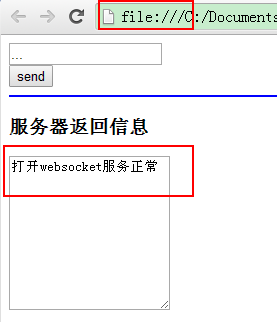
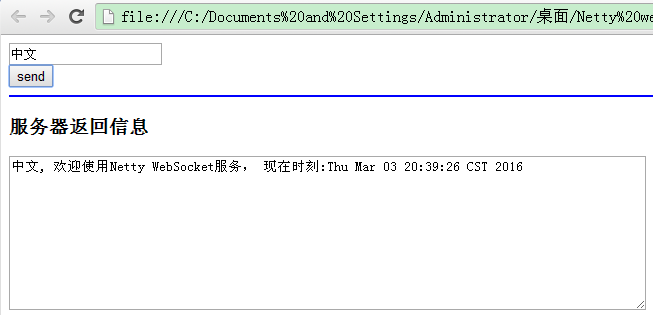
3. websocket实现简单聊天室
WebSocketChatServer.java
1 package com.jieli.nettytest.websocket; 2 3 import io.netty.bootstrap.ServerBootstrap; 4 import io.netty.channel.ChannelFuture; 5 import io.netty.channel.ChannelOption; 6 import io.netty.channel.EventLoopGroup; 7 import io.netty.channel.nio.NioEventLoopGroup; 8 import io.netty.channel.socket.nio.NioServerSocketChannel; 9 10 public class WebsocketChatServer { 11 12 private int port; 13 14 public WebsocketChatServer(int port){ 15 this.port = port; 16 } 17 18 public void run() throws Exception{ 19 EventLoopGroup bossGroup = new NioEventLoopGroup(); 20 EventLoopGroup workerGroup = new NioEventLoopGroup(); 21 try { 22 ServerBootstrap b = new ServerBootstrap(); 23 b.group(bossGroup, workerGroup) 24 .channel(NioServerSocketChannel.class) 25 .childHandler(new WebsocketChatServerInitializer()) 26 .option(ChannelOption.SO_BACKLOG, 128) 27 .childOption(ChannelOption.SO_KEEPALIVE, true); 28 29 System.out.println("websocket start.."); 30 31 ChannelFuture f = b.bind(port).sync(); 32 33 f.channel().closeFuture().sync(); 34 } catch (Exception e) { 35 e.printStackTrace(); 36 } finally { 37 workerGroup.shutdownGracefully(); 38 bossGroup.shutdownGracefully(); 39 System.out.println("websocket close."); 40 } 41 } 42 43 public static void main(String[] args) throws Exception{ 44 new WebsocketChatServer(8080).run(); 45 } 46 }
WebsocketChatServerInitializer.java
1 package com.jieli.nettytest.websocket; 2 3 import io.netty.channel.ChannelInitializer; 4 import io.netty.channel.ChannelPipeline; 5 import io.netty.channel.socket.SocketChannel; 6 import io.netty.handler.codec.http.HttpObjectAggregator; 7 import io.netty.handler.codec.http.HttpServerCodec; 8 import io.netty.handler.codec.http.websocketx.WebSocketServerProtocolHandler; 9 import io.netty.handler.stream.ChunkedWriteHandler; 10 11 public class WebsocketChatServerInitializer extends ChannelInitializer<SocketChannel>{ 12 13 @Override 14 protected void initChannel(SocketChannel ch) throws Exception { 15 ChannelPipeline pipeline = ch.pipeline(); 16 pipeline.addLast(new HttpServerCodec()) 17 .addLast(new HttpObjectAggregator(64*1024)) 18 .addLast(new ChunkedWriteHandler()) 19 .addLast(new HttpRequestHandler("/ws")) //如果访问的是RUI"/ws",处理WebSocket升级 20 .addLast(new WebSocketServerProtocolHandler("/ws")) 21 .addLast(new TextWebSocketFrameHandler()); 22 } 23 24 }
HttpRequestHandler.java
 View Code
View Code html/index.html
 View Code
View Code 运行结果,依次运行1,2,3
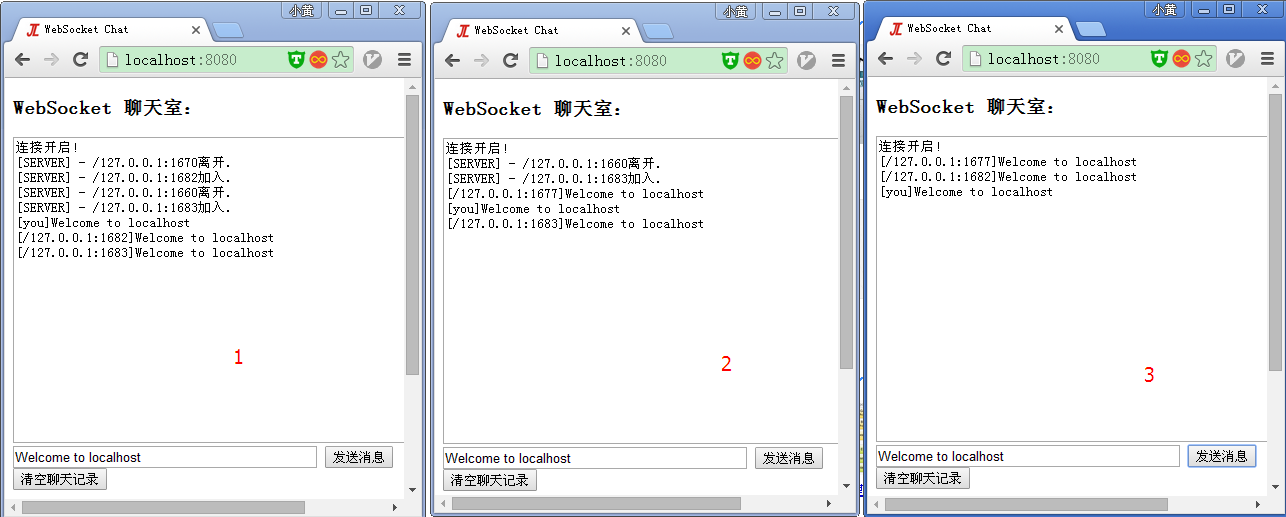
服务器打印结果
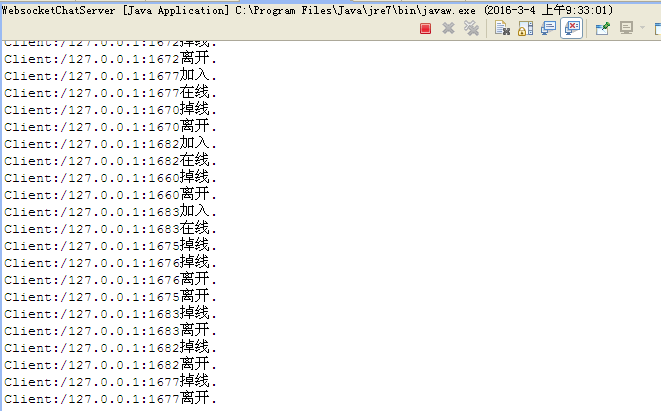
这篇关于Netty5 + WebSocket 练习的文章就介绍到这儿,希望我们推荐的文章对编程师们有所帮助!






