本文主要是介绍C# Tcplistener,Tcp服务端简易封装,希望对大家解决编程问题提供一定的参考价值,需要的开发者们随着小编来一起学习吧!
文章目录
- 前言
- 相关文章
- 前言
- 设计
- 代码
- 简单使用
- 运行结果
前言
我最近有个需求要写Tcp服务端,我发现Tcp服务端的回调函数比较麻烦,简化Tcp的服务,我打算自己封装一个简单的Tcp服务端。
相关文章
C# TCP应用编程三 异步TCP应用编程
C# Tcpclient Tcplistener 服务器接收多个客户端消息通讯
关于C#Socket断开重连问题
前言
我最近有个Tcp服务端的项目,发现TcpListener 服务端官方写起来很麻烦。而且没有回调函数。现在做个简单的服务端封装
设计
代码
public class TcpServeService{public string Ip { get; set; }public int Port { get; set; }public TcpListener Server { get; set; }public List<TcpClient> Clients { get; set; }/// <summary>/// 客户端添加回调函数,如果要重写通讯逻辑需要覆盖/// </summary>public Action<TcpClient> AddClient_CallBack { get; set; }public Action<string> ShowMsg { get; set; }/// <summary>/// 默认自动回复Tcp服务端/// </summary>/// <param name="ip"></param>/// <param name="port"></param>public TcpServeService(string ip, int port){Clients = new List<TcpClient>();ShowMsg = (msg) => Console.WriteLine(msg);AddClient_CallBack = (client) => AutoSendBack(client);this.Ip = ip;this.Port = port;Server = new TcpListener(IPAddress.Parse(ip), port);}/// <summary>/// Tcp添加Client回调/// </summary>/// <param name="ar"></param>private void DoAcceptTcpclient(IAsyncResult ar){// Get the listener that handles the client request.TcpListener listener = (TcpListener)ar.AsyncState;// End the operation and display the received data on // the console.TcpClient client = listener.EndAcceptTcpClient(ar);Clients.Add(client);// Process the connection here. (Add the client to a// server table, read data, etc.)ShowMsg($"Tcp客户端连接成功!,当前连接数{Clients.Count},Id[{client.Client.RemoteEndPoint.ToString()}]");AddClient_CallBack(client);//开启线程用来不断接收来自客户端的数据Server.BeginAcceptTcpClient(new AsyncCallback(DoAcceptTcpclient), Server);}/// <summary>/// 移除Tcp客户端/// </summary>/// <param name="client"></param>public void RemoveClient(TcpClient client){NetworkStream stream = client.GetStream();ShowMsg($"Tcp客户端连接断开!,当前连接数{Clients.Count},Id[{client.Client.RemoteEndPoint.ToString()}]");stream.Close();client.Close();Clients.Remove(client);}/// <summary>/// 启动Tcp服务/// </summary>public void Start(){Server.Start();Server.BeginAcceptTcpClient(new AsyncCallback(DoAcceptTcpclient), Server);ShowMsg($"Tcp服务端启动成功!IP[{Ip}],Port[{Port}]");}/// <summary>/// 同步阻塞读取数据/// </summary>/// <param name="client"></param>/// <returns></returns>public static (string str, byte[] bytes) ReadMsg(TcpClient client){NetworkStream networkStream = client.GetStream();var resBytes = new byte[client.ReceiveBufferSize];networkStream.Read(resBytes, 0, resBytes.Length);var resStr = UnicodeEncoding.ASCII.GetString(resBytes);if (!IsConnect(client)){throw new Exception($"{client.Client.RemoteEndPoint?.ToString()}Tcp连接已断开");}return (resStr, resBytes);}/// <summary>/// 发送Ascll数据/// </summary>/// <param name="tcpClient"></param>/// <param name="msg"></param>public static void SendMsg(TcpClient tcpClient, string msg){byte[] arrSendMsg = Encoding.UTF8.GetBytes(msg);SendMsg(tcpClient, arrSendMsg);}/// <summary>/// Tcp客户端连接是否断开/// </summary>/// <param name="tcpClient"></param>/// <returns></returns>public static bool IsConnect(TcpClient tcpClient){if (tcpClient.Client.Poll(1, SelectMode.SelectRead) && tcpClient.Available == 0){return false;}else { return true; }}/// <summary>/// 发送Bytes[]数据/// </summary>/// <param name="tcpClient"></param>/// <param name="msg"></param>public static void SendMsg(TcpClient tcpClient, byte[] msg){NetworkStream networkStream = tcpClient.GetStream();networkStream.Write(msg, 0, msg.Length);}/// <summary>/// 默认自动回复,异常捕捉/// </summary>/// <param name="tcpClient"></param>/// <param name="timeOut">超时时间</param>/// <returns></returns>public async Task AutoSendBack(TcpClient tcpClient, int timeOut = 10 * 1000){//超时时间tcpClient.ReceiveTimeout = timeOut;tcpClient.SendTimeout = timeOut;while (true){try{if (!Clients.Contains(tcpClient)){throw new Exception("Tcp客户端已被移除!");}var receive = ReadMsg(tcpClient);ShowMsg($"TcpClient[{tcpClient.Client.RemoteEndPoint?.ToString()}]:收到数据{receive.str}");SendMsg(tcpClient, receive.str);}catch (Exception ex){RemoveClient(tcpClient);ShowMsg("发送失败");ShowMsg(ex.Message);}}}
简单使用
//对tcpServeService进行了默认配置,默认自动回复,自动维护Client集合
TcpServeService tcpServeService = new TcpServeService("192.168.100.21", 10003);//如果想要自定义回复,需要覆盖AddClient_CallBack函数,使用异步任务处理连接
//tcpServeService.AddClient_CallBack = ((client) => {
// Task.Run(() =>
// {
// //你的客户端连接异步任务
// });
//});//如果想要打印在Winfrom/WPF的界面,覆盖此回调
//tcpServeService.ShowMsg = (msg) =>
//{
// //你的消息打印函数
//};
//tcpServeService.Start();
tcpServeService.Start();
运行结果
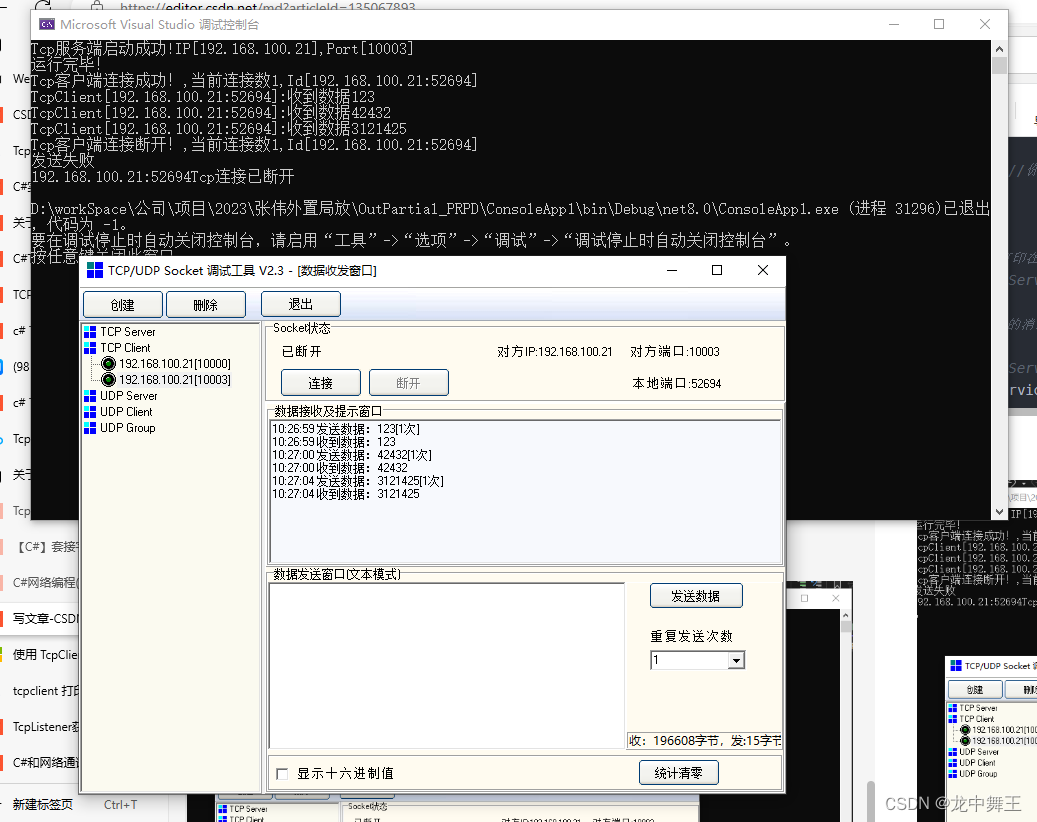
这篇关于C# Tcplistener,Tcp服务端简易封装的文章就介绍到这儿,希望我们推荐的文章对编程师们有所帮助!



