本文主要是介绍本章主要介绍Spring Framework中用来处理URI的多种方式,希望对大家解决编程问题提供一定的参考价值,需要的开发者们随着小编来一起学习吧!
1.使用 UriComponentsBuilder 构建URi 话不多说 直接上代码
UriComponents uriComponents = UriComponentsBuilder.fromUriString("https://example.com/hotels/{hotel}").queryParam("q", "{q}").encode().build();URI uri = uriComponents.expand("Westin", "123").toUri();通过debug 查看uri变量如下图
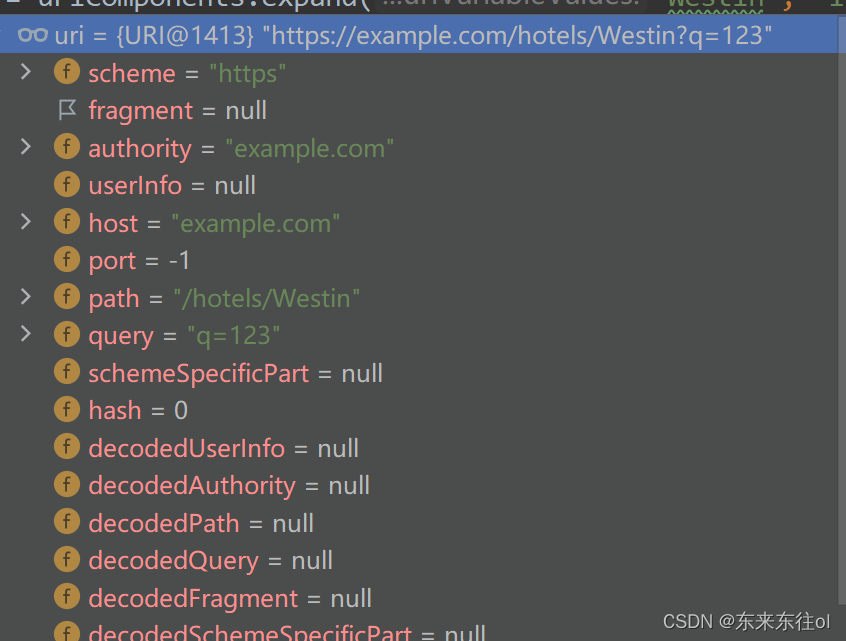
可以验证 "Westin" 替换了变量 {hotel}, 123替换了变量 {q}
和以下的方式是等效的
URI uri = UriComponentsBuilder.fromUriString("https://example.com/hotels/{hotel}").queryParam("q", "{q}").encode().buildAndExpand("Westin", "123").toUri();当然以下方式也是可以的 结果是一样的
URI uri = UriComponentsBuilder.fromUriString("https://example.com/hotels/{hotel}").queryParam("q", "{q}").build("Westin", "123");可以进一步精简成如下代码
URI uri = UriComponentsBuilder.fromUriString("https://example.com/hotels/{hotel}?q={q}").build("Westin", "123");这篇关于本章主要介绍Spring Framework中用来处理URI的多种方式的文章就介绍到这儿,希望我们推荐的文章对编程师们有所帮助!






