本文主要是介绍极狐GitLab DevSecOps 之容器镜像安全扫描,希望对大家解决编程问题提供一定的参考价值,需要的开发者们随着小编来一起学习吧!
容器镜像安全
现状
最近某银行遭受供应链攻击的事件传的沸沸扬扬,安全又双叒叕进入了人们的视野。安全确实是一个非常重要,但是又最容易被忽略的话题。但是现在到了一个不得不人人重视安全,人人为安全负责的时代。尤其以现在非常火爆的云原生来讲,业界已经达成共识:云原生时代已经到来,如果说容器是云原生时代的核心,那么镜像应该就是云原生时代的灵魂。镜像的安全对于应用程序安全、系统安全乃至供应链安全都有着深刻的影响。
然而,镜像的安全却是非常令人担忧的。根据 snyk 发布的 2020 年开源安全报告中指出,在 dockerhub 上常用的热门镜像几乎都存在安全漏洞,多的有上百个,少的也有数十个。具体数据如下图所示:
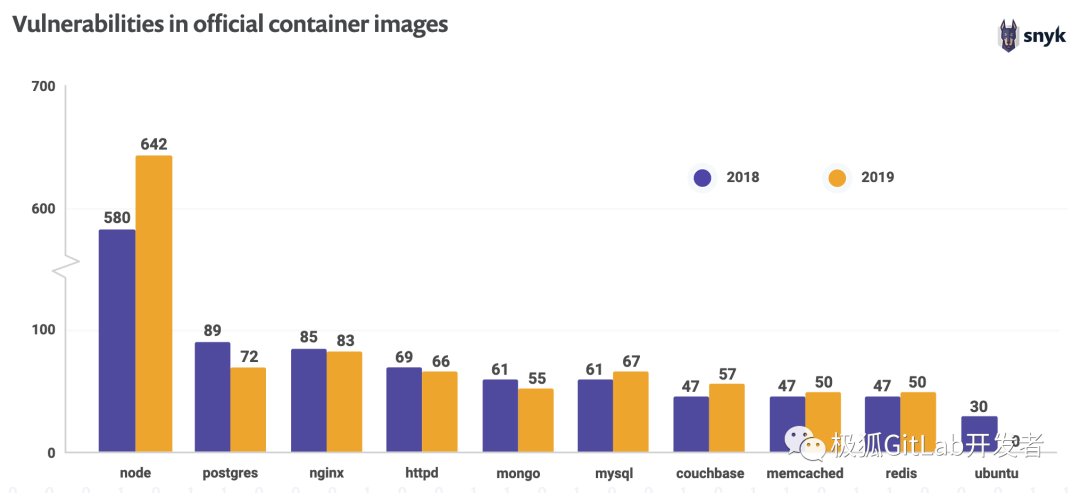
然而,不幸的是,很多应用程序的镜像是以上述热门镜像作为基础镜像,更不幸的是,由谁来负责安全问题,却始终争论不断,这点从报告中也可得到了印证:
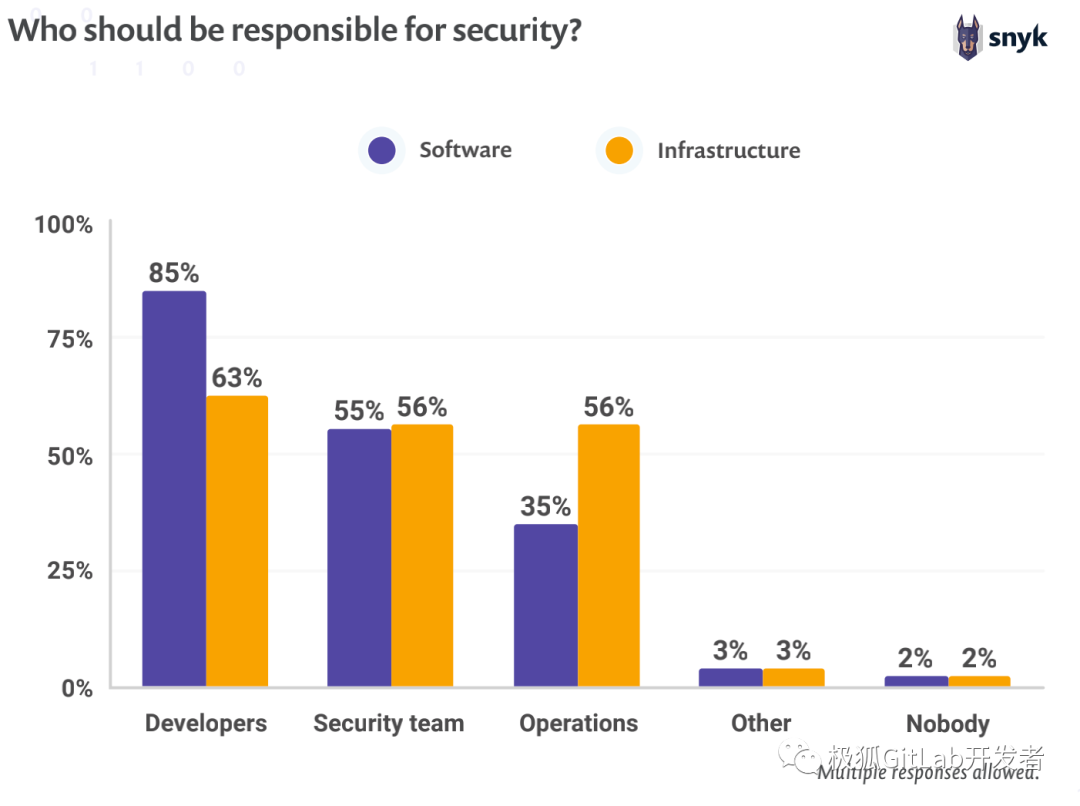
其实,可以通过预防为主,防治结合的方式来提高镜像的安全性。“预防”主要指在构建镜像的过程中遵从一些镜像构建的正模式,诸如选择合适的基础镜像、不安装不需要的包、最小权限原则等等;“治”指的是镜像安全扫描,扫描出问题就去修复。但是最不幸的是,根据Anchore 发布的 2021 软件供应链安全报告显示,做镜像安全扫描的占比大概在50%左右。数据不容乐观
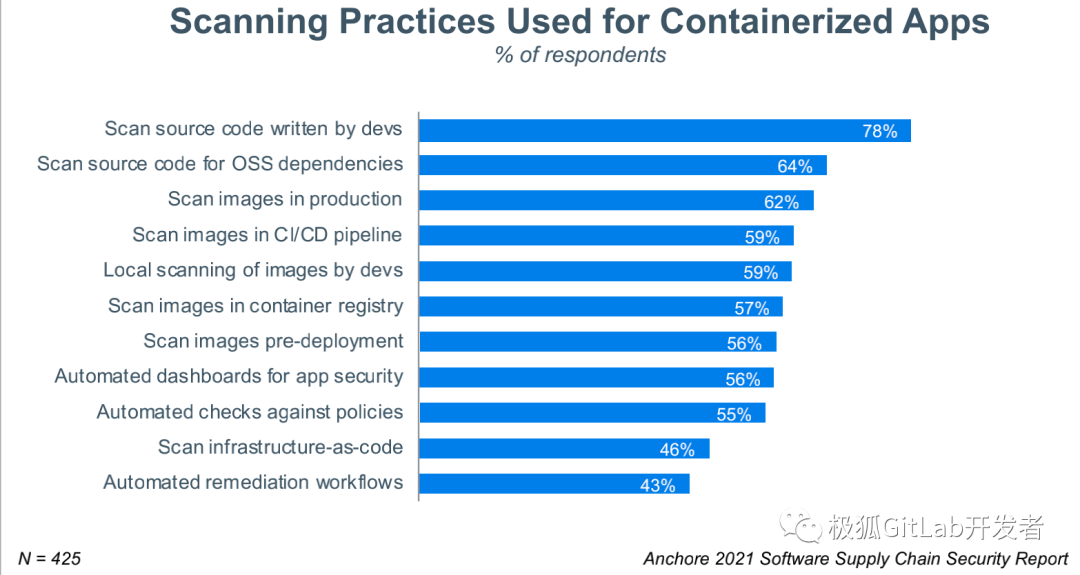
镜像安全扫描
镜像安全扫描是比较容易做的,也是可以很容易就集成到 CI/CD Pipeline 里面的。常用的开源扫描工具有:trivy、anchore、clair。扫描的原理都没有太大差别:提取镜像特征 --> 和漏洞数据库(CVE、NVD等)中的数据进行比对 --> 出具漏洞报告。当然,工具的堆砌可能会带来维护成本的增加,而极狐GitLab 提供的开箱即用的镜像扫描功能只需简单配置即可使用,而且可以轻松集成到极狐GitLab CI/CD 里面。
极狐GitLab 镜像安全扫描
极狐GitLab 提供强大的 DevSecOps 能力,包括:容器镜像扫描、静态应用安全测试 (SAST)、动态应用安全扫描(DAST)、密钥检测、License合规、依赖项扫描以及模糊测试。镜像安全扫描是其中一项DevSecOps 能力,在 10.4 版本中引入。GitLab 默认是集成了上述的 trivy 和 grype。下面我们现简单的了解一下这两款工具。
trivy
trivy 是一款扫描工具,可以对容器镜像、文件系统、Git 仓库以及配置问题进行扫描。更多内容可以查看 trivy 官网。使用也是非常方便的,以 macOS 为例,先用如下命令进行安装:
$ brew install aquasecurity/trivy/trivy
查看版本来确定是否安装成功
$ trivy --version
Version: 0.19.2
接着直接用 trivy image-name 即可进行镜像扫描,还可以使用一些参数来对结果进行过滤,在这儿就不多展开赘述了。
grype
grype 也是一款对容器镜像和文件系统进行扫描的工具。更多内容可以查看grype。使用也很简单,以 macOS 为例,先用如下命令进行安装:
$ brew tap anchore/grype
$ brew install grype
查看版本来确定是否安装成功
$ grype version
Application: grype
Version: 0.17.0
BuildDate: 2021-08-25T21:39:11Z
GitCommit: c6529822fabd537af8a1439fc6d1179a3632bf33
GitTreeState: clean
Platform: darwin/amd64
GoVersion: go1.16.7
Compiler: gc
Supported DB Schema: 3
接着直接用 grype image-name 即可进行镜像扫描。
极狐GitLab 镜像安全扫描实践
极狐GitLab 的镜像安全扫描是通过极狐GitLab 容器镜像分析器(container-scanning analyzer)来实现的,分析器使用的镜像有多个,这个取决于环境变量 CS_ANALYZER_IMAGE 的值,可用的选项有:
registry.gitlab.com/security-products/container-scanning:4
registry.gitlab.com/security-products/container-scanning/grype:4
registry.gitlab.com/security-products/container-scanning/trivy:4
可以用上面的任意一个镜像来构建分析器,从而完成镜像安全扫描。分析器可以单独使用,也可以和极狐GitLab CI/CD 做集成。先来看如何单独使用极狐GitLab 容器镜像分析器来做镜像安全扫描。
单独使用极狐GitLab 镜像扫描工具
使用如下命令即可单独使用极狐GitLab 容器镜像分析器来扫描容器镜像:
$ docker run -i --rm -e DOCKER_IMAGE=alpine registry.gitlab.com/security-products/container-scanning/trivy:4
参数含义:
-
DOCKER_IMAGE:指定需要扫描的镜像,比如 alpine
-
registry.gitlab.com/security-products/container-scanning/trivy:4 :极狐GitLab 镜像分析器所使用的镜像
可以看到如下结果:
[INFO] [2021-10-22 03:05:10 +0000] [] ▶ Remediation is disabled; /home/gitlab/Dockerfile cannot be found. Have you set `GIT_STRATEGY` and
`DOCKERFILE_PATH`?
See https://docs.gitlab.com/ee/user/application_security/container_scanning/#solutions-for-vulnerabilities-auto-remediation[INFO] [2021-10-22 03:05:10 +0000] [] ▶ Scanning container from registry alpine for vulnerabilities with severity level UNKNOWN or higher, with gcs 4.3.17 and Trivy Version: 0.19.2, advisories updated at 2021-10-21[INFO] [2021-10-22 03:05:17 +0000] [] ▶ 2021-10-22T03:05:17.677Z INFO Detected OS: alpine
2021-10-22T03:05:17.677Z INFO Detecting Alpine vulnerabilities...
可以看到极狐GitLab 容器扫描工具的版本:gcs 4.3.17,使用的 trivy 版本是:0.19.2。扫描的结果和前面的 trivy 、grype 是一样的。对于 alpine:latest 没有扫出来安全漏洞。再试一个有漏洞的镜像(alpine:3.10),再看看结果是如何展示的:
$ docker run -i --rm -e DOCKER_IMAGE=alpine:3.10 registry.gitlab.com/security-products/container-scanning/trivy:4
[INFO] [2021-10-22 03:12:20 +0000] [] ▶ Remediation is disabled; /home/gitlab/Dockerfile cannot be found. Have you set `GIT_STRATEGY` and
`DOCKERFILE_PATH`?
See https://docs.gitlab.com/ee/user/application_security/container_scanning/#solutions-for-vulnerabilities-auto-remediation[INFO] [2021-10-22 03:12:20 +0000] [] ▶ Scanning container from registry alpine:3.10 for vulnerabilities with severity level UNKNOWN or higher, with gcs 4.3.17 and Trivy Version: 0.19.2, advisories updated at 2021-10-21[INFO] [2021-10-22 03:12:35 +0000] [] ▶ 2021-10-22T03:12:35.545Z INFO Detected OS: alpine
2021-10-22T03:12:35.545Z INFO Detecting Alpine vulnerabilities...
2021-10-22T03:12:35.545Z WARN This OS version is no longer supported by the distribution: alpine 3.10.9
2021-10-22T03:12:35.545Z WARN The vulnerability detection may be insufficient because security updates are not provided+------------+-------------------------+--------------+-----------------+------------------------------------------------------------------------+
| STATUS | CVE SEVERITY | PACKAGE NAME | PACKAGE VERSION | CVE DESCRIPTION |
+------------+-------------------------+--------------+-----------------+------------------------------------------------------------------------+
| Unapproved | Critical CVE-2021-36159 | apk-tools | 2.10.6-r0 | libfetch before 2021-07-26, as used in apk-tools, xbps, and other prod |
| | | | | ucts, mishandles numeric strings for the FTP and HTTP protocols. The F |
| | | | | TP passive mode implementation allows an out-of-bounds read because st |
| | | | | rtol is used to parse the relevant numbers into address bytes. It does |
| | | | | not check if the line ends prematurely. If it does, the for-loop cond |
| | | | | ition checks for the '\0' terminator one byte too late. |
+------------+-------------------------+--------------+-----------------+------------------------------------------------------------------------+
可以看到扫描结果会展示漏洞的严重等级(SEVERITY)、漏洞的详细内容(DESCRIPTION)。
和极狐GitLab CI 集成使用
可以很容易的在极狐GitLab CI 中集成镜像扫描:
variables:CS_ANALYZER_IMAGE: registry.gitlab.com/security-products/container-scanning/trivy:4services:- docker:20.10.7-dindstages: - testcontainer_scanning:image: "$CS_ANALYZER_IMAGE"stage: testvariables:GIT_STRATEGY: fetchDOCKER_IMAGE: alpine:3.10allow_failure: trueartifacts:reports:container_scanning: gl-container-scanning-report.jsonpaths: [gl-container-scanning-report.json]dependencies: []script:- gtcs scan
极狐GitLab CI 语法解释:
-
CS_ANALYZER_IMAGE:指定极狐GitLab 镜像分析器所使用的镜像
-
DOCKER_IMAGE:指定所要扫描的镜像,本例为 alpine:3.10
-
allow_failure:允许 job 失败,同时不阻塞后续的 CI 流程
-
artifacts:可以将构建结果,诸如此次的扫描结果存储在极狐GitLab 的 artifacts 中,方便用户下载查看
-
gtcs scan:极狐GitLab 容器镜像分析器的镜像扫描命令
可以在 Pipeline 的构建中看到如下构建日志:
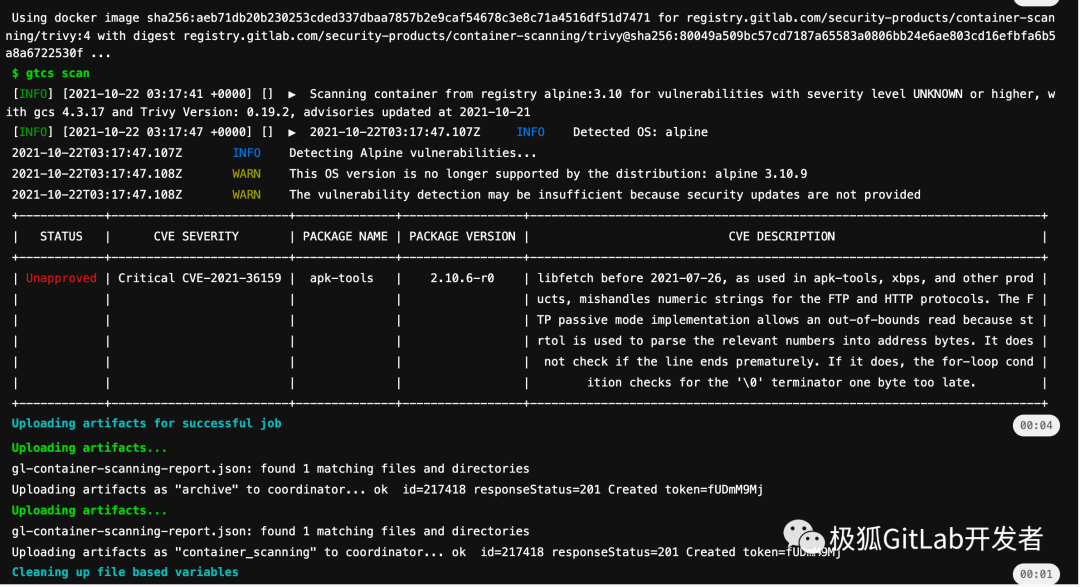
扫描结果和单独使用极狐GitLab 镜像分析器时的结果是一样的。
当然也可以很方便的下载镜像扫描报告:
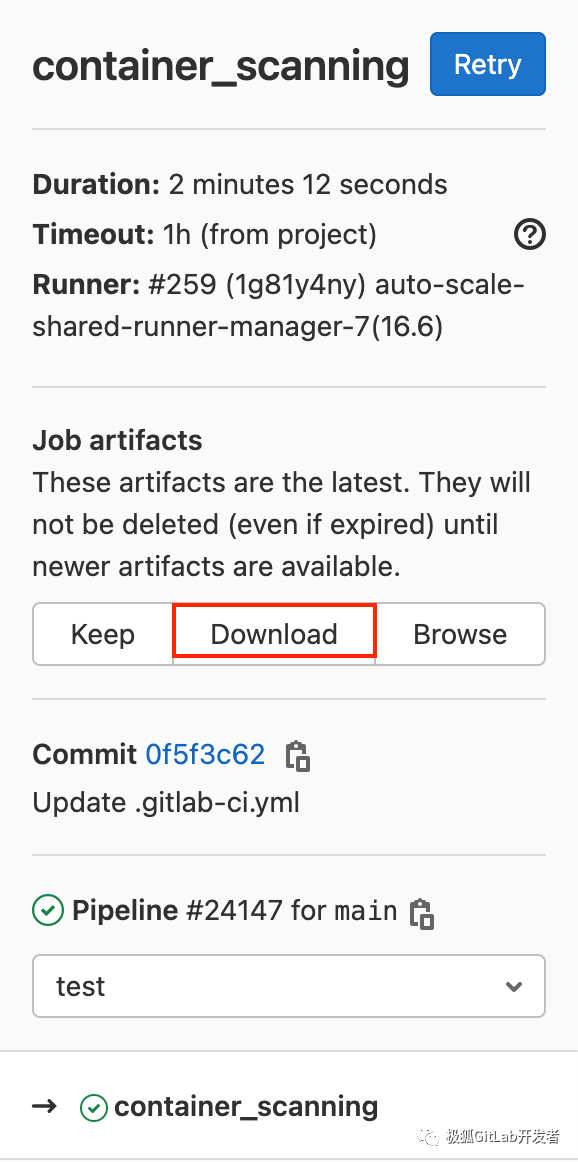
下载完毕之后,可以解析查看结果:
{"version": "14.0.3","vulnerabilities": [{"id": "0aa27b90612e559bb5accde4025d57ecc1932885","category": "container_scanning","message": "CVE-2021-36159 in apk-tools-2.10.6-r0","description": "libfetch before 2021-07-26, as used in apk-tools, xbps, and other products, mishandles numeric strings for the FTP and HTTP protocols. The FTP passive mode implementation allows an out-of-bounds read because strtol is used to parse the relevant numbers into address bytes. It does not check if the line ends prematurely. If it does, the for-loop condition checks for the '\\0' terminator one byte too late.","cve": "CVE-2021-36159","severity": "Critical","confidence": "Unknown","solution": "Upgrade apk-tools to 2.10.7-r0","scanner": {"id": "trivy","name": "trivy"},"location": {"dependency": {"package": {"name": "apk-tools"},"version": "2.10.6-r0"},"operating_system": "alpine 3.10.9","image": "registry.gitlab.cn/majinghe/go-demo:3.0.0"},"identifiers": [{"type": "cve","name": "CVE-2021-36159","value": "CVE-2021-36159","url": "https://github.com/freebsd/freebsd-src/commits/main/lib/libfetch"}],"links": [{"url": "https://github.com/freebsd/freebsd-src/commits/main/lib/libfetch"},{"url": "https://gitlab.alpinelinux.org/alpine/apk-tools/-/issues/10749"},{"url": "https://lists.apache.org/thread.html/r61db8e7dcb56dc000a5387a88f7a473bacec5ee01b9ff3f55308aacc@%3Cdev.kafka.apache.org%3E"},{"url": "https://lists.apache.org/thread.html/r61db8e7dcb56dc000a5387a88f7a473bacec5ee01b9ff3f55308aacc@%3Cusers.kafka.apache.org%3E"},{"url": "https://lists.apache.org/thread.html/rbf4ce74b0d1fa9810dec50ba3ace0caeea677af7c27a97111c06ccb7@%3Cdev.kafka.apache.org%3E"},{"url": "https://lists.apache.org/thread.html/rbf4ce74b0d1fa9810dec50ba3ace0caeea677af7c27a97111c06ccb7@%3Cusers.kafka.apache.org%3E"}]}],"remediations": [{"fixes": [{"cve": "CVE-2021-36159","id": "0aa27b90612e559bb5accde4025d57ecc1932885"}],"summary": "Upgrade apk-tools to 2.10.7-r0","diff": "ZGlmZiAtLWdpdCBhL0RvY2tlcmZpbGUgYi9Eb2NrZXJmaWxlCmluZGV4IGU3ZDI5ZWMuLjI4ODNiNzcgMTAwNjQ0Ci0tLSBhL0RvY2tlcmZpbGUKKysrIGIvRG9ja2VyZmlsZQpAQCAtOCw2ICs4LDcgQEAgUlVOIGdvIGJ1aWxkIGRldm9wcy5nbwogCiAjIEZST00gYWxwaW5lOmxhdGVzdAogRlJPTSBhbHBpbmU6My4xMAorUlVOIGFwayAtLW5vLWNhY2hlIHVwZGF0ZSAmJiBhcGsgLS1uby1jYWNoZSBhZGQgYXBrLXRvb2xzPTIuMTAuNy1yMAogCiBXT1JLRElSIC91c3Ivc3JjL2FwcC8="}],"scan": {"scanner": {"id": "trivy","name": "Trivy","url": "https://github.com/aquasecurity/trivy/","vendor": {"name": "GitLab"},"version": "0.19.2"},"analyzer": {"id": "gcs","name": "GitLab Container Scanning","vendor": {"name": "GitLab"},"version": "4.3.17"},"type": "container_scanning","start_time": "2021-10-22T06:38:27","end_time": "2021-10-22T06:38:29","status": "success"}
}
和极狐GitLab 镜像仓库的集成
极狐GitLab 不仅提供开箱即用的 DevSecOps 功能。也提供开箱即用的镜像仓库功能,关于镜像仓库的使用可以查看公众号文章极狐GitLab 镜像仓库的使用技巧。可以直接在极狐 GitLab CI 中使用极狐GitLab 镜像仓库和镜像扫描功能,只需要简单的配置即可,.gitlab-ci.yml 的内容如下:
variables:CS_ANALYZER_IMAGE: registry.gitlab.com/security-products/container-scanning/trivy:4KUBECONFIG: /tmp/.kube/configservices:- docker:20.10.7-dindstages: - build- test- deploybuild:image: docker:lateststage: buildservices:- docker:20.10.7-dindscript:- docker login -u "$CI_REGISTRY_USER" -p "$CI_REGISTRY_PASSWORD" $CI_REGISTRY- docker build -t $CI_REGISTRY_IMAGE:3.0.0 .- docker push $CI_REGISTRY_IMAGE:3.0.0container_scanning:image: "$CS_ANALYZER_IMAGE"stage: testvariables:GIT_STRATEGY: fetchDOCKER_USER: "$CI_REGISTRY_USER"DOCKER_PASSWORD: "$CI_REGISTRY_PASSWORD"DOCKER_IMAGE: $CI_REGISTRY_IMAGE:3.0.0allow_failure: falseartifacts:reports:container_scanning: gl-container-scanning-report.jsonpaths: [gl-container-scanning-report.json]dependencies: []script:- gtcs scandeploy:stage: deployimage:name: bitnami/kubectl:latestentrypoint: [""]script:- mkdir -p /tmp/.kube- echo $kube_config | base64 -d > $KUBECONFIG- kubectl -n gitlab-k8s-demo apply -f deployment.yaml可以在构建结果中看到 Pipeline 流水线如下
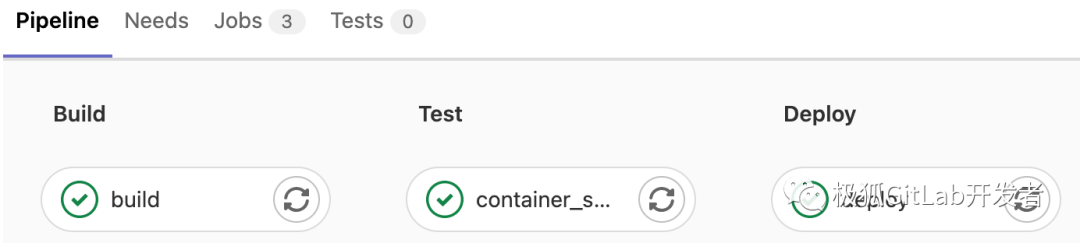
以及在构建日志中看到镜像扫描日志:
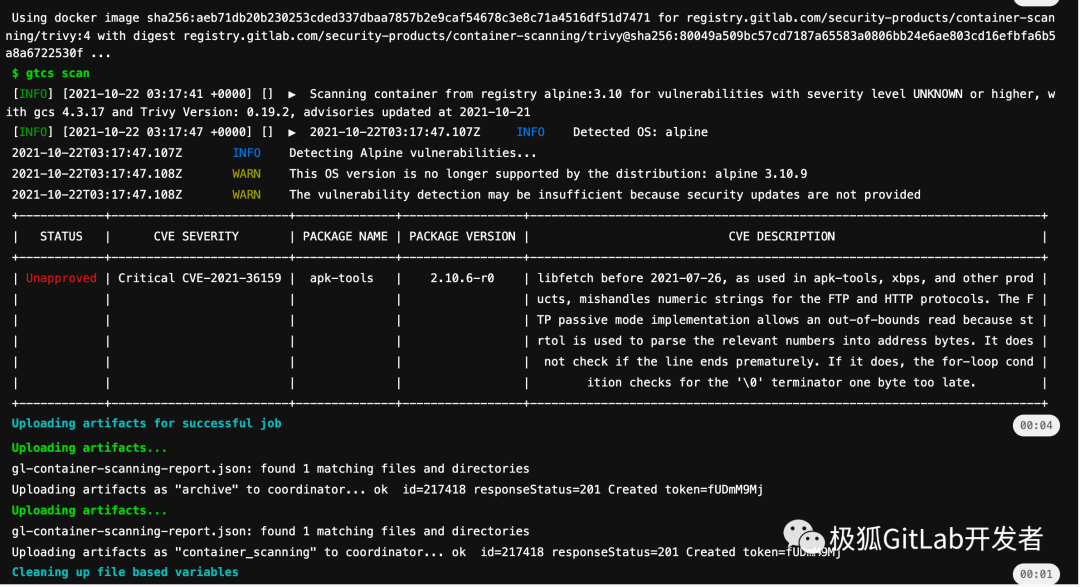
可以看到,可以用极狐GitLab 一体化 DevOps 平台来完成源码管理、镜像构建、镜像扫描以及应用程序的部署。只需要简单配置即可。
结束语
安全是一个必须要重视的话题,现在讲的 DevOps 其实就等同于 DevSecOps,真正的 DevOps 是必须要融入安全的,人人为安全负责、处处有安全意识,才能构建起软件供应链安全的护城河。
而极狐GitLab 开箱即用的 DevSecOps 功能是能够为软件开发生命周期的不同阶段提供安全保障能力。从而来保证软件供应链的安全。
这篇关于极狐GitLab DevSecOps 之容器镜像安全扫描的文章就介绍到这儿,希望我们推荐的文章对编程师们有所帮助!




