本文主要是介绍Ubuntu安装蓝牙模块pybluez以及问题解决方案【完美解决】,希望对大家解决编程问题提供一定的参考价值,需要的开发者们随着小编来一起学习吧!
文章目录
- 简介
- 问题及解决办法
- 总结
简介
近期因工程需要在Ubuntu中使用蓝牙远程一些设备。安装Bluetooth的Python第三方软件包pybluez时遇到很多问题,一番折腾后完美解决。此篇博客进行了梳理和总结,供大家参考。
问题及解决办法
pip install pybluez安装pybluez出现subprocess-exited-with-error➕metadata-generation-failed错误
pip install pybluez

- 尝试使用GitHub的渠道进行安装,仍不成功。
pip install git+https://github.com/pybluez/pybluez.git#egg=pybluez

-
安装
setuptools之后,重新执行pip install pybluez出现subprocess-exited-with-error➕command 'gcc' failed with exit status 1错误。原因是因为没有bluetooth/bluetooth.h这个文件。

-
通过apt安装bluetooth和libbluetooth-dev,解决因为没有
bluetooth/bluetooth.h这个文件而报的错误。


-
通过在Github上面直接下载Git仓库然后使用
setup.py代码安装成功。🚀🚀
python setup.py install
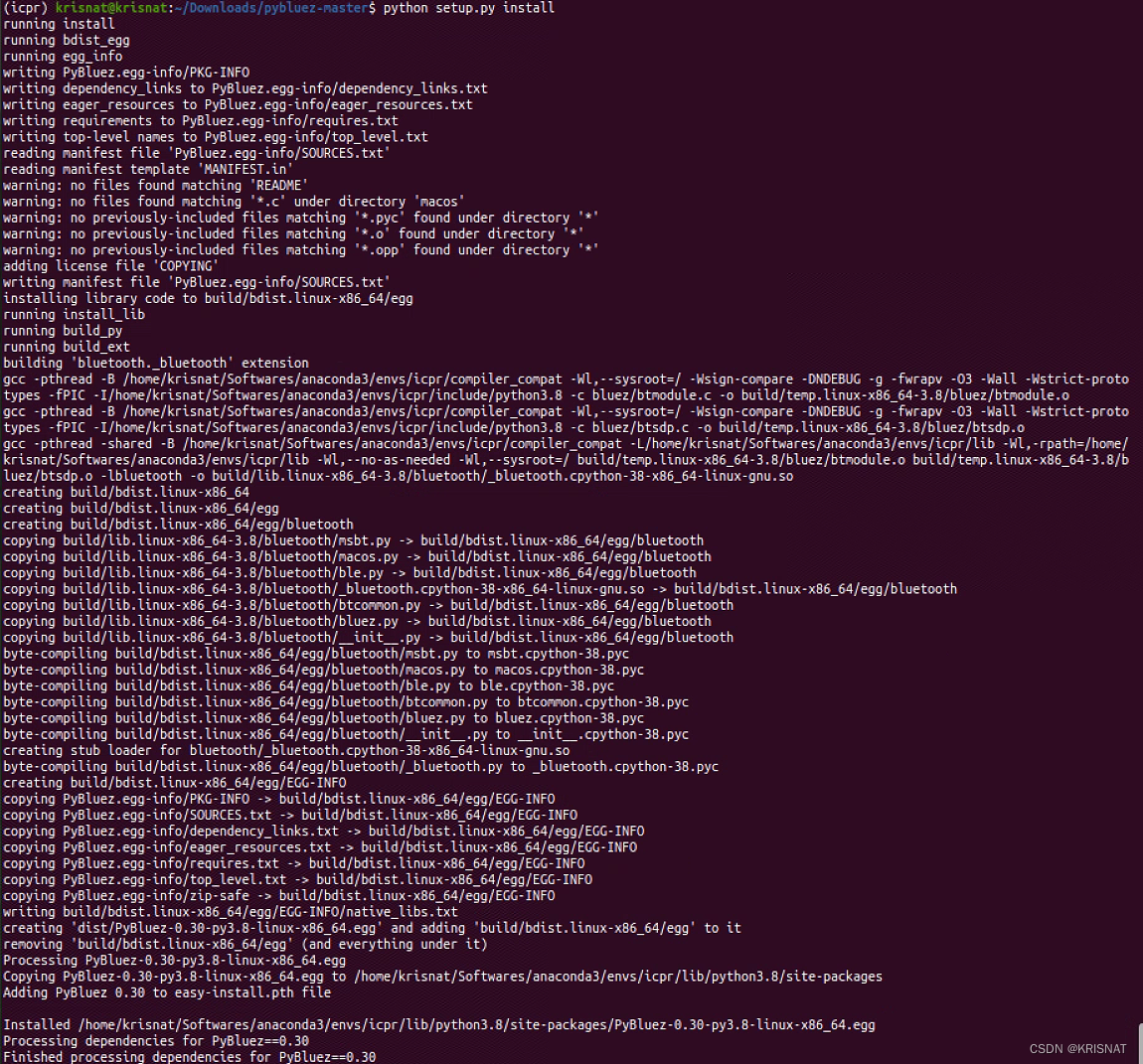
- 尝试在另一个Python环境中使用pip命令直接安装出现错误,安装2to3之后仍不成功,直接使用
pip install git+https://github.com/pybluez/pybluez.git#egg=pybluez安装成功。🚀🚀🚀

总结
直接使用pip指令安装蓝牙模块pybluez不容易成功,需要提前安装好libbluetooth-dev提供<bluetooth/bluetooth.h>头文件。然后使用pip install git+https://github.com/pybluez/pybluez.git#egg=pybluez安装。若访问不了GitHub仓库的可以使用网上下载好的代码仓库通过python setup.py install指令安装。
收集整理和创作不易, 若有帮助🉑, 请帮忙点赞👍➕收藏❤️, 谢谢!✨✨🚀🚀
这篇关于Ubuntu安装蓝牙模块pybluez以及问题解决方案【完美解决】的文章就介绍到这儿,希望我们推荐的文章对编程师们有所帮助!








