本文主要是介绍【Mind+】掌控板的触摸灯/mqtt篮球计分,希望对大家解决编程问题提供一定的参考价值,需要的开发者们随着小编来一起学习吧!
触摸显示数字并亮灯
材料:掌控板、type-c 数据线一条
功能:触摸到p、y、t分别在第一、二、三行显示1、2、3,并分别亮起掌控板0、1、2号LED灯。
图形化代码:

C代码:
#include <MPython.h>
#include <DFRobot_Iot.h>
// 静态常量
const String topics[5] = {"LF1/1","LF2/2","LF3/3","",""};
// 创建对象
DFRobot_Iot myIot;// 主程序开始
void setup() {mPython.begin();display.setCursor(0, 0);display.print("WIFI连接ing");myIot.wifiConnect("HONOR V20", "1234567890");while (!myIot.wifiStatus()) {yield();}display.fillScreen(0);display.setCursor(0, 0);display.print("WIFI已连接");myIot.init("192.168.43.68","602","","iot", topics, 1883);myIot.connect();while (!myIot.connected()) {yield();}display.fillScreen(0);display.setCursor(0, 0);display.print("mqtt连接成功");display.fillScreen(0);display.setCursorLine(4);display.printLine("2018A14116 刘烽");
}
void loop() {if ((touchPadP.isTouched())) {display.setCursorLine(1);display.printLine("1");rgb.write(0, 0x0000FF);while (!(!touchPadP.isTouched())) {yield();}display.fillInLine(1, 0);rgb.write(-1, 0x000000);}else if ((touchPadY.isTouched())) {display.setCursorLine(2);display.printLine("2");rgb.write(1, 0xFF0000);while (!(!touchPadY.isTouched())) {yield();}display.fillInLine(2, 0);rgb.write(-1, 0x000000);}else if ((touchPadT.isTouched())) {display.setCursorLine(3);display.printLine("3");rgb.write(2, 0xFF9900);while (!(!touchPadT.isTouched())) {yield();}display.fillInLine(3, 0);rgb.write(-1, 0x000000);}
}
演示视频:视频1
mqtt篮球计分板
材料:掌控板,type-c数据线一条
功能;通过自制的mqtt apk实现与掌控板的通信,当收到的topic信息值为0<x<=3时,分别加1、2、3分,除此外的值不显示也不累加。
图形化代码:

C代码:
#include <MPython.h>
#include <DFRobot_Iot.h>// 动态变量
volatile float mind_n_DeFen;
// 函数声明
void obloqMqttEventT0(String& message);
// 静态常量
const String topics[5] = {"LF1/1","","","",""};
const MsgHandleCb msgHandles[5] = {obloqMqttEventT0,NULL,NULL,NULL,NULL};
// 创建对象
DFRobot_Iot myIot;// 主程序开始
void setup() {mPython.begin();myIot.setMqttCallback(msgHandles);myIot.wifiConnect("HONOR V20", "1234567890");display.setCursor(0, 0);display.print("WiFi连接ing...");while (!myIot.wifiStatus()) {yield();}display.fillScreen(0);display.setCursor(0, 0);display.print("WIFI已连接");myIot.init("192.168.43.68","602","","iot", topics, 1883);myIot.connect();while (!myIot.connected()) {yield();}display.fillScreen(0);display.setCursor(0, 0);display.print("mqtt连接成功");mind_n_DeFen = 0;display.setCursorLine(3);display.printLine((String("得分:") + String((String(mind_n_DeFen).toInt()))));display.setCursorLine(4);display.printLine("2018A14116 刘烽");
}
void loop() {}// 事件回调函数
void obloqMqttEventT0(String& message) {if (((String(message).toInt())==1)) {rgb.write(0, 0x0000FF);mind_n_DeFen += 1;}else if (((String(message).toInt())==2)) {rgb.write(1, 0xFF0000);mind_n_DeFen += 2;}else if (((String(message).toInt())==3)) {rgb.write(2, 0xFF9900);mind_n_DeFen += 3;}if ((((String(message).toInt())>=0) && ((String(message).toInt())<=3))) {display.setCursorLine(2);display.printLine((String("加分:") + String((String(message).toInt()))));}display.setCursorLine(3);display.printLine((String("得分:") + String((String(mind_n_DeFen).toInt()))));delay(3000);rgb.write(-1, 0x000000);
}
演示视频:视频2
关于手机app apk的制作:
页面样式:
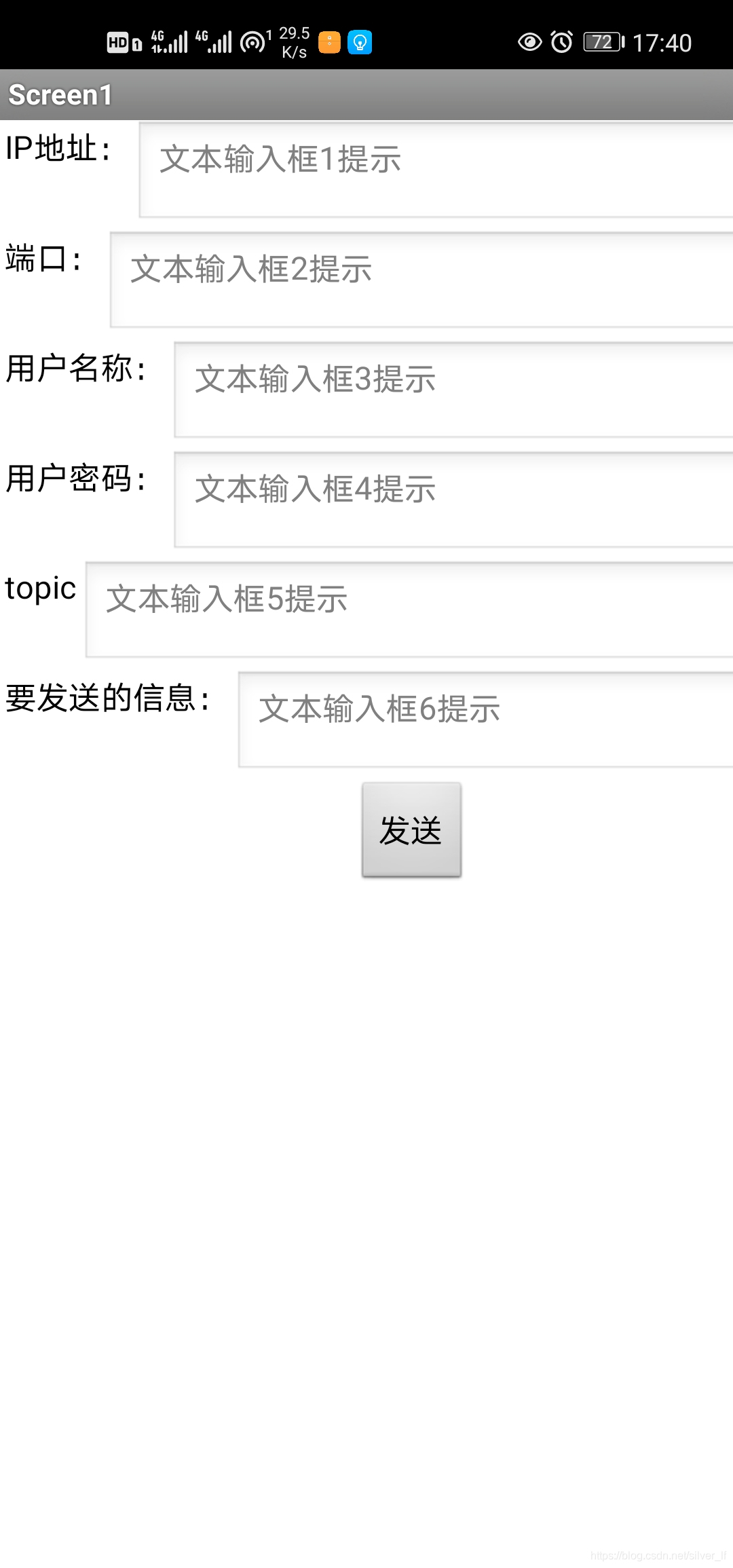
制作工具:AppInventor2019PersonalEdition
制作过程:
这篇关于【Mind+】掌控板的触摸灯/mqtt篮球计分的文章就介绍到这儿,希望我们推荐的文章对编程师们有所帮助!








