本文主要是介绍Ubuntu16.04实现Face_Recongnition,希望对大家解决编程问题提供一定的参考价值,需要的开发者们随着小编来一起学习吧!
Ubuntu16.04实现Face_Recongnition
- 引言
- 1.安装dlib
- 2.安装face_recognition
- 3.code
引言
水一个作业练习。参考链接,可能需要科学上网。face_recognition使用dlib最先进的面部识别功能构建而成,并且该模型在LFW数据集中有99.38%的准确率,但是对亚洲人以及婴儿的识别率略微低一点点。
1.安装dlib
参考链接。
#从github克隆代码:
git clone https://github.com/davisking/dlib.git#构建主dlib库(如果你只想使用Python,则可选):
cd dlib
mkdir build
cd build
cmake ..
cmake --build .#构建并安装Python扩展:
cd ..
python3 setup.py#测试:
python3
import dlib
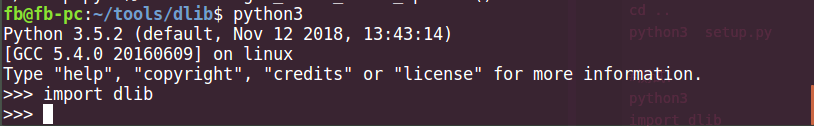
根据Linux哲理:没有输出就是最好的输出。就是安装成功了。
2.安装face_recognition
sudo pip3 install face_recognition #已经集成到python库了
python #测试
import face_recognition

3.code
import face_recognition
from PIL import Image, ImageDraw
import numpy as np# This is an example of running face recognition on a single image
# and drawing a box around each person that was identified.# Load a sample picture and learn how to recognize it.
obama_image = face_recognition.load_image_file("obama.jpg")
obama_face_encoding = face_recognition.face_encodings(obama_image)[0]# Load a second sample picture and learn how to recognize it.
biden_image = face_recognition.load_image_file("biden.jpg")
biden_face_encoding = face_recognition.face_encodings(biden_image)[0]# Create arrays of known face encodings and their names
known_face_encodings = [obama_face_encoding,biden_face_encoding
]
known_face_names = ["Barack Obama","Joe Biden"
]# Load an image with an unknown face
unknown_image = face_recognition.load_image_file("two_people.jpg")# Find all the faces and face encodings in the unknown image
face_locations = face_recognition.face_locations(unknown_image)
face_encodings = face_recognition.face_encodings(unknown_image, face_locations)# Convert the image to a PIL-format image so that we can draw on top of it with the Pillow library
# See http://pillow.readthedocs.io/ for more about PIL/Pillow
pil_image = Image.fromarray(unknown_image)
# Create a Pillow ImageDraw Draw instance to draw with
draw = ImageDraw.Draw(pil_image)# Loop through each face found in the unknown image
for (top, right, bottom, left), face_encoding in zip(face_locations, face_encodings):# See if the face is a match for the known face(s)matches = face_recognition.compare_faces(known_face_encodings, face_encoding)name = "Unknown"# If a match was found in known_face_encodings, just use the first one.# if True in matches:# first_match_index = matches.index(True)# name = known_face_names[first_match_index]# Or instead, use the known face with the smallest distance to the new faceface_distances = face_recognition.face_distance(known_face_encodings, face_encoding)best_match_index = np.argmin(face_distances)if matches[best_match_index]:name = known_face_names[best_match_index]# Draw a box around the face using the Pillow moduledraw.rectangle(((left, top), (right, bottom)), outline=(0, 0, 255))# Draw a label with a name below the facetext_width, text_height = draw.textsize(name)draw.rectangle(((left, bottom - text_height - 10), (right, bottom)), fill=(0, 0, 255), outline=(0, 0, 255))draw.text((left + 6, bottom - text_height - 5), name, fill=(255, 255, 255, 255))# Remove the drawing library from memory as per the Pillow docs
del draw# Display the resulting image
pil_image.show()# You can also save a copy of the new image to disk if you want by uncommenting this line
# pil_image.save("image_with_boxes.jpg")

这个库真的很酷!
这篇关于Ubuntu16.04实现Face_Recongnition的文章就介绍到这儿,希望我们推荐的文章对编程师们有所帮助!





