本文主要是介绍Install mosquitto on mac os x,希望对大家解决编程问题提供一定的参考价值,需要的开发者们随着小编来一起学习吧!
转载: http://www.xappsoftware.com/wordpress/2014/10/30/install-mosquitto-on-mac-os-x/
Install mosquitto on mac os x
Mosquitto is a BSD licensed message broker that implements the MQ Telemetry Transport protocol versions 3.1 and 3.1.1.
Mosquitto is a lightweight broker and it is available in binary form for most used platforms like Windows, Linux and Mac OS X.
In a previous post I shown how to install mosquitto, on Raspberry Pirunning raspbian, from source code.
On Mac OS X you could have some error because you should build all the environment for compiling.
Instead you could use brew.
Install brew.
from a terminal run the following commands:
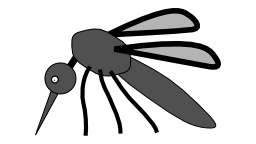
$ ruby -e "$(curl -fsSL https://raw.githubusercontent.com/Homebrew/install/master/install)"$ brew doctor$ brew prune
Install mosquitto from brew:
$ brew install mosquitto
Prepare mosquitto for launchd
$ ln -sfv /usr/local/opt/mosquitto/*.plist ~/Library/LaunchAgents
Run mosquitto
$ launchctl load ~/Library/LaunchAgents/homebrew.mxcl.mosquitto.plist
Now let’s try the broker, in the terminal launch the subscriber client:
$ mosquitto_sub -h 127.0.0.1 -t topic
In another terminal launch the publisher client
$ mosquitto_pub -h 127.0.0.1 -t topic -m "Hello world!"
in the first terminal you should see the Hello world! message.
Gg1
这篇关于Install mosquitto on mac os x的文章就介绍到这儿,希望我们推荐的文章对编程师们有所帮助!









