本文主要是介绍页面装饰技术—SiteMesh,希望对大家解决编程问题提供一定的参考价值,需要的开发者们随着小编来一起学习吧!
一,基本概念
1,Sitemesh是一种页面装饰技术 :
 1 :它通过过滤器(filter)来拦截页面访问
1 :它通过过滤器(filter)来拦截页面访问 2 :根据被访问页面的URL找到合适的装饰模板
2 :根据被访问页面的URL找到合适的装饰模板 3 :提取被访问页面的内容,放到装饰模板中合适的位置
3 :提取被访问页面的内容,放到装饰模板中合适的位置 4 :最终将装饰后的页面发送给客户端。
4 :最终将装饰后的页面发送给客户端。
2,在sitemesh中,页面分为两种:装饰模板和普通页面。
1)装饰模板,是指用于修饰其它页面的页面。
2)普通页面,一般指各种应用页面。
3,接下来,我们通过一个简单的例子来说明一下sitemesh修饰网页的基本原理。
1)装饰模板,是指用于修饰其它页面的页面。
2)普通页面,一般指各种应用页面。
3,接下来,我们通过一个简单的例子来说明一下sitemesh修饰网页的基本原理。
二,模板修饰网页的原理
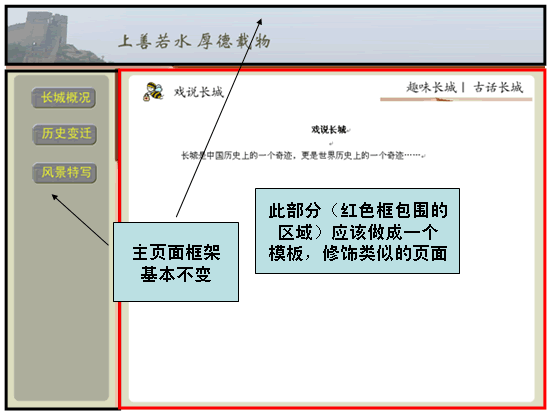
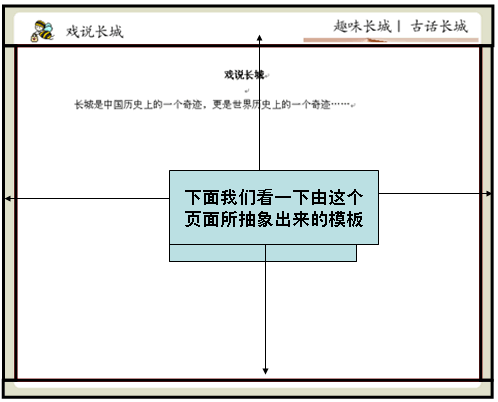
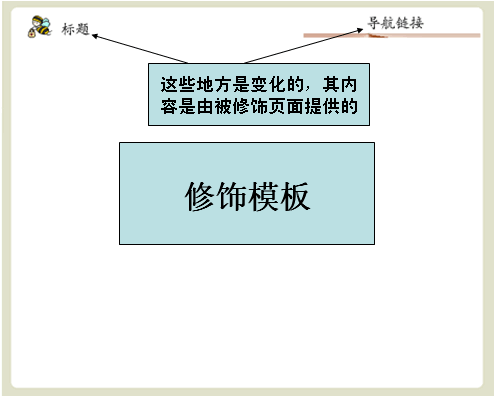
通过Sitemesh的注册机制,告诉Sitemesh,当访问该路径时使用XXX模板(假定使用前面那个模板)来修饰被访问页面。
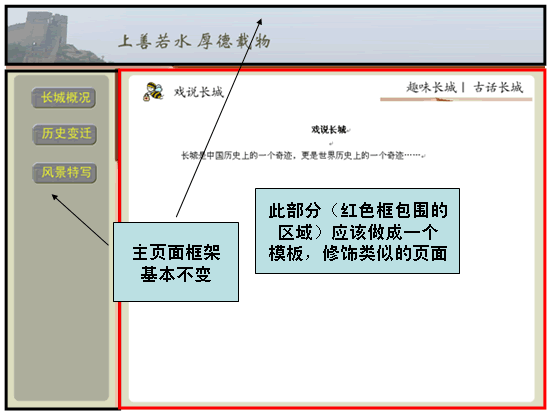
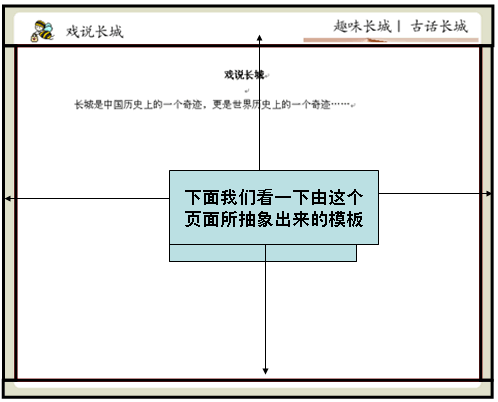
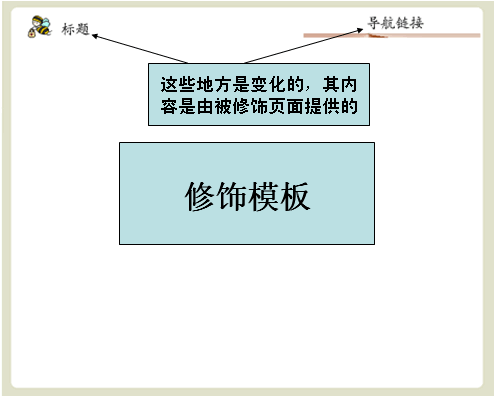
通过Sitemesh的注册机制,告诉Sitemesh,当访问该路径时使用XXX模板(假定使用前面那个模板)来修饰被访问页面。
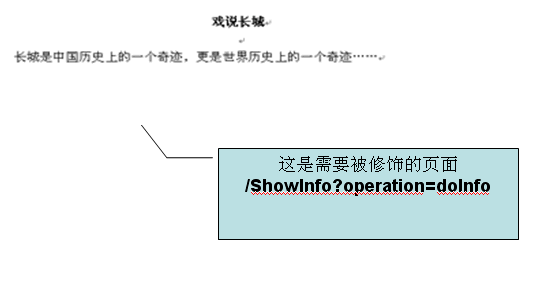
当用户在左边导航栏点击“戏说长城”( /ShowGreatWall.do)时,右边的“戏说长城”页面将会被指定的模板修饰
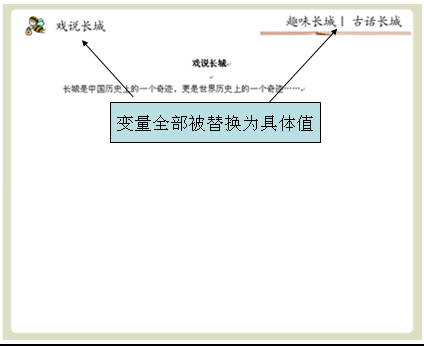
总结上面过程,Sitemesh修饰网页的基本原理,可以通过下面来说明:
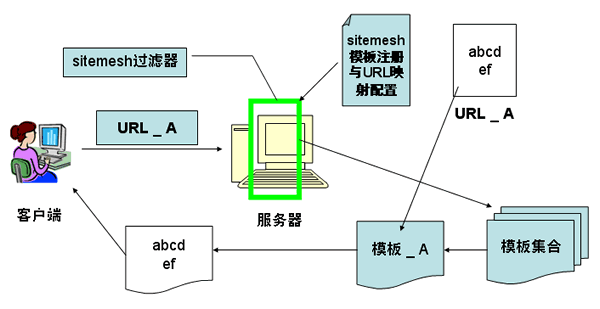
三,Sitemesh的配置与使用
1)WEB-INF/web.xml中加入filter定义与sitemesh的taglib定义
 < filter >
< filter >  < filter - name > sitemesh </ filter - name >
< filter - name > sitemesh </ filter - name >  < filter - class > com.opensymphony.module.sitemesh.filter.PageFilter </ filter - class >
< filter - class > com.opensymphony.module.sitemesh.filter.PageFilter </ filter - class >  </ filter >
</ filter >  < filter - mapping >
< filter - mapping >  < filter - name > sitemesh </ filter - name >
< filter - name > sitemesh </ filter - name >  < url - pattern > /*</url-pattern>
< url - pattern > /*</url-pattern> </filter-mapping>
</filter-mapping>
 <taglib>
<taglib> <taglib-uri>sitemesh-decorator</taglib-uri>
<taglib-uri>sitemesh-decorator</taglib-uri> <taglib-location>/WEB-INF/sitemesh-decorator.tld</taglib-location>
<taglib-location>/WEB-INF/sitemesh-decorator.tld</taglib-location> </taglib>
</taglib> <taglib>
<taglib> <taglib-uri>sitemesh-page</taglib-uri>
<taglib-uri>sitemesh-page</taglib-uri> <taglib-location>/WEB-INF/sitemesh-page.tld</taglib-location>
<taglib-location>/WEB-INF/sitemesh-page.tld</taglib-location> </taglib>
</taglib>
2)创建WEB-INF/decorators.xml,在该文件中配置有哪些模板,以及每个模板具体修饰哪些URL,另外也可以配置哪些URL不需要模板控制 , decorators.xml的一个例子如下:
 < excludes >
< excludes >  < pattern > /Login* </ pattern >
< pattern > /Login* </ pattern >  </ excludes >
</ excludes > 
 < decorators defaultdir ="/decorators" >
< decorators defaultdir ="/decorators" >  < decorator name ="main" page =“DecoratorMainPage.jsp">
< decorator name ="main" page =“DecoratorMainPage.jsp"> <pattern > /* </ pattern >
<pattern > /* </ pattern >  </ decorator >
</ decorator > 
 < decorator name =“pop" page =“PopPage.jsp">
< decorator name =“pop" page =“PopPage.jsp"> <pattern > /showinfo.jsp* </ pattern >
<pattern > /showinfo.jsp* </ pattern >  < pattern >
< pattern >  /myModule/GreatWallDetailAction.do*
/myModule/GreatWallDetailAction.do* </ pattern >
</ pattern >  </ decorator >
</ decorator >  </ decorators >
</ decorators >
3)我们看一个修饰模板的例子
 < %@page contentType ="text/html;?charset=GBK" % >
< %@page contentType ="text/html;?charset=GBK" % >  < %@taglib uri ="sitemesh-decorator" ?prefix ="decorator" % >
< %@taglib uri ="sitemesh-decorator" ?prefix ="decorator" % > 
 < html >
< html >  < head >
< head >  < title > < decorator:title /> </ title >
< title > < decorator:title /> </ title >  <decorator:head/>
<decorator:head/>  </ head >
</ head > 
 < body >
< body >  Hello World < hr />
Hello World < hr />  <decorator:body/>
<decorator:body/>  </ body >
</ body >  </ html >
</ html >
4)我们看一个被修饰的页面的例子:
 < %@ page contentType ="text/html;?charset=GBK" % >
< %@ page contentType ="text/html;?charset=GBK" % >  < html >
< html >  < head >
< head >  < title > Hello World </ title >
< title > Hello World </ title >  </ head >
</ head > 
 < body >
< body >  < p > Decorated page goes here. </ p
< p > Decorated page goes here. </ p </body >
</body >  </ html >
</ html >
5)我们看一下装饰模板中可以使用的Sitemesh标签
 < decorator:head />
< decorator:head />
取出被装饰页面的head标签中的内容。
 < decorator:body />
< decorator:body />
取出被装饰页面的body标签中的内容。
 < decorator:title default ="
< decorator:title default =" " />
" />
取出被装饰页面的title标签中的内容。default为默认值
 < decorator:getProperty property ="
< decorator:getProperty property =" " default ="
" default =" " writeEntireProperty ="
" writeEntireProperty =" " />
" />
取出被装饰页面相关标签的属性值。
 writeEntireProperty表明,是显示属性的值还是显示“属性=值”
writeEntireProperty表明,是显示属性的值还是显示“属性=值”
Html标签的属性
Body标签的属性
Meta标签的属性
Body标签的属性
Meta标签的属性
 注意如果其content值中包含“>或 < ”会报错,需转码,例如< ;等等
注意如果其content值中包含“>或 < ”会报错,需转码,例如< ;等等
default是默认值
 < decorator:usePage id ="
< decorator:usePage id =" " />
" />
将被装饰页面构造为一个对象,可以在装饰页面的JSP中直接引用。
6)看一个在装饰模板中使用标签的例子
 < html lang =“ <decorator:getProperty property =‘lang’/> ”>
< html lang =“ <decorator:getProperty property =‘lang’/> ”> <head >
<head >  < title > <decorator:title default=“你好” /> </ title >
< title > <decorator:title default=“你好” /> </ title >  <decorator:head />
<decorator:head />  </ head >
</ head > 
 < body <decorator:getProperty property=“body.onload" writeEntireProperty =“1"/> >
< body <decorator:getProperty property=“body.onload" writeEntireProperty =“1"/> > 从meta中获取变量company的名称:
从meta中获取变量company的名称: <decorator:getProperty property =“meta.company”/>
<decorator:getProperty property =“meta.company”/>
 下面是被修饰页面的body中的内容:
下面是被修饰页面的body中的内容: <decorator:body />
<decorator:body /> 
 <decorator:usePage id=“myPage" />
<decorator:usePage id=“myPage" /> 
 <%=myPage.getRequest().getAttribute(“username”)%>
<%=myPage.getRequest().getAttribute(“username”)%>  </ body >
</ body >  </ html >
</ html >
7)看一下相应的在被修饰页面中的代码:
 < html lang =“en”>
< html lang =“en”> <head >
<head >  < title > 我的sitemesh </ title >
< title > 我的sitemesh </ title >  < meta name =“company” content =“smartdot”/>
< meta name =“company” content =“smartdot”/> <meta name =“Author” content =“zhangsan”/>
<meta name =“Author” content =“zhangsan”/> <script >
<script >  function count(){return 10;}
function count(){return 10;} </ script >
</ script >  </ head >
</ head > 
 < body onload =“count()”>
< body onload =“count()”> <p > 这是一个被修饰页面 </ p >
<p > 这是一个被修饰页面 </ p >  </ body >
</ body >  </ html >
</ html >
四,总结
1,Sitemesh最为重要的就是做用于修饰的模板,并在decorators.xml中配置这些模板用于修饰哪些页面。因此使用Sitemesh的主要过程就是: 做装饰模板,然后 在decorators.xml中配置URL Pattern
2,分析整个工程,看哪些页面需要抽象成模板,例如二级页面、三级页面、弹出窗口等等可能都需要做成相应的模板,一般来说,一个大型的OA系统,模板不会超过8个。
1,Sitemesh最为重要的就是做用于修饰的模板,并在decorators.xml中配置这些模板用于修饰哪些页面。因此使用Sitemesh的主要过程就是: 做装饰模板,然后 在decorators.xml中配置URL Pattern
2,分析整个工程,看哪些页面需要抽象成模板,例如二级页面、三级页面、弹出窗口等等可能都需要做成相应的模板,一般来说,一个大型的OA系统,模板不会超过8个。
— — —— — — — — — — — — — — — — — — — — — — — — —
如果某个特殊的需求请求路径在过滤器的范围内,但又不想使用模板怎么办?
你总不能这么不讲道理吧!
大家放心吧,SiteMesh早就考虑到这一点了,上面第5步说道的decorators.xml这个时候就起到作用了!
你总不能这么不讲道理吧!
大家放心吧,SiteMesh早就考虑到这一点了,上面第5步说道的decorators.xml这个时候就起到作用了!
下面是我的decorators.xml:
<? xml version ="1.0" encoding ="ISO-8859-1" ?>
< decorators defaultdir ="/decorators" >
<!-- Any urls that are excluded will never be decorated by Sitemesh -->
< excludes >
< pattern >/index.jsp* </ pattern >
< pattern >/login/* </ pattern >
</ excludes >
< decorator name ="main" page ="main.jsp" >
< pattern >/* </ pattern >
</ decorator >
</ decorators >
< decorators defaultdir ="/decorators" >
<!-- Any urls that are excluded will never be decorated by Sitemesh -->
< excludes >
< pattern >/index.jsp* </ pattern >
< pattern >/login/* </ pattern >
</ excludes >
< decorator name ="main" page ="main.jsp" >
< pattern >/* </ pattern >
</ decorator >
</ decorators >
decorators.xml有两个主要的结点:
decorator结点指定了模板的位置和文件名,通过pattern来指定哪些路径引用哪个模板
excludes结点则指定了哪些路径的请求不使用任何模板
decorator结点指定了模板的位置和文件名,通过pattern来指定哪些路径引用哪个模板
excludes结点则指定了哪些路径的请求不使用任何模板
如上面代码,/index.jsp和凡是以/login/开头的请求路径一律不使用模板;
另外还有一点要注意的是:decorators结点的defaultdir属性指定了模板文件存放的目录;
这篇关于页面装饰技术—SiteMesh的文章就介绍到这儿,希望我们推荐的文章对编程师们有所帮助!






