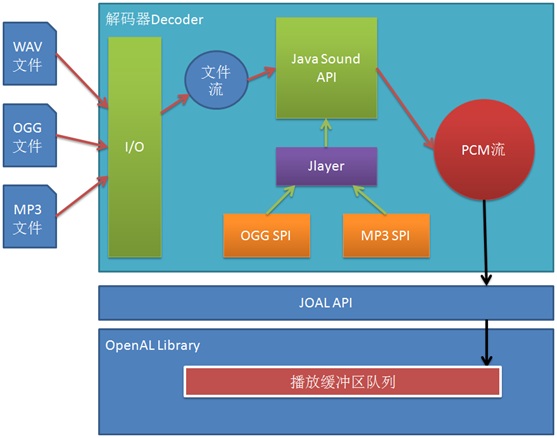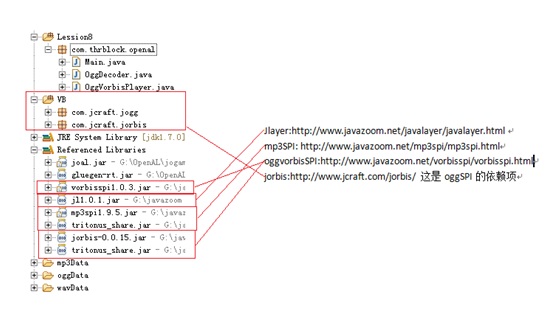本文主要是介绍JOAL学习笔记 第八课 OggVorbis格式流,希望对大家解决编程问题提供一定的参考价值,需要的开发者们随着小编来一起学习吧!
JOAL学习笔记
如果将之前实例代码中的错误数量比作毛毛雨的话,笔者已经让本次课程的大暴雨淋成落汤鸡了……
由于本次课程中原文作者并未给出完整的代码片,也并未给出解码器的实现,因此我在这里把我已经调通的测试代码贴出来。
先贴出一张图,这样能让大家对整个实现的体系有所了解:
可以看出,我并没有选择教程建议的j-ogg.de提供的j-oggAPI,这个德国网站上并没有实例的讲解,仅仅提供了一个API文档,我参照这个文档(英文)写了一些测试代码,发现其内部报了一个数组越界错误,估计这套API应该是有Bug的。
除了这个原因外,选择Java Sound API作为解码器核心的另一个理由,是对于mp3、ogg等格式已经存在较为成熟的SPI组件,我们无需显示地调用使用哪种解码器,JavaSound会自动找到系统内支持解码的服务,这样对于不同格式的文件可以通用一套API。
最后贴代码之前,先把依赖项来源给出,这次的依赖项很多:
Jlayer:http://www.javazoom.net/javalayer/javalayer.html
mp3SPI:http://www.javazoom.net/mp3spi/mp3spi.html
oggvorbisSPI:http://www.javazoom.net/vorbisspi/vorbisspi.html
jorbis:http://www.jcraft.com/jorbis/ 这是oggSPI的依赖项
项目示意图:
jcraft的资源下载下来是没编译的,需要自己加入项目中,这点请注意。
源代码:
Main.java:
package com.thrblock.openal;import com.jogamp.openal.ALFactory;
import com.jogamp.openal.util.ALut;public class Main {public static void main(String[] args) {ALut.alutInit();OggVorbisPlayer player = new OggVorbisPlayer(ALFactory.getAL(),"./oggData/ThorVariation.ogg");//OggVorbisPlayer player = new OggVorbisPlayer(ALFactory.getAL(),"./mp3Data/009.mp3");//OggVorbisPlayer player = new OggVorbisPlayer(ALFactory.getAL(),"./wavData/0201.wav");player.open();player.playstream();player.release();}
}
package com.thrblock.openal;import java.io.File;
import java.io.IOException;import javax.sound.sampled.AudioFormat;
import javax.sound.sampled.AudioInputStream;
import javax.sound.sampled.AudioSystem;
import javax.sound.sampled.UnsupportedAudioFileException;public class OggDecoder {private boolean inited = false;private AudioFormat baseFormat, decodedFormat;private AudioInputStream audioInputStream, decodedAudioInputStream;public OggDecoder(String fileName) {try {File file = new File(fileName);audioInputStream = AudioSystem.getAudioInputStream(file);baseFormat = audioInputStream.getFormat();decodedFormat = new AudioFormat(AudioFormat.Encoding.PCM_SIGNED,baseFormat.getSampleRate(), 16, baseFormat.getChannels(),baseFormat.getChannels() * 2, baseFormat.getSampleRate(),false);decodedAudioInputStream = AudioSystem.getAudioInputStream(decodedFormat, audioInputStream);inited = true;} catch (IOException | UnsupportedAudioFileException e) {if (e instanceof UnsupportedAudioFileException) {System.out.println("UnSupport File!");}System.out.println("Error in load Ogg File");}}public boolean initialize() {return inited;}public int numChannels() {return decodedFormat.getChannels();}public float sampleRate() {return decodedFormat.getSampleRate();}public int read(byte[] pcm) throws IOException {return decodedAudioInputStream.read(pcm, 0, pcm.length);}public void dump() {System.out.println("dump!");}
}
package com.thrblock.openal;import java.nio.ByteBuffer;
import java.util.Arrays;import com.jogamp.openal.AL;public class OggVorbisPlayer {// 区块大小是我们每次希望由流中读取的数据数量。private static int BUFFER_SIZE = 4096 * 8;// 音频管线中需要使用的缓冲区数量private static int NUM_BUFFERS = 4;// 容纳声音数据的缓冲区.默认两个 (前缓冲区/后缓冲区)private int[] buffers = new int[NUM_BUFFERS];// 发出声音的声源private int[] source = new int[1];static float[] sourcePos = { 0.0f, 0.0f, 0.0f };static float[] sourceVel = { 0.0f, 0.0f, 0.0f };static float[] sourceDir = { 0.0f, 0.0f, -1.0f, 0.0f, 1.0f, 0.0f };static float[] listenerPos = { 0.0f, 0.0f, 0.0f };static float[] listenerVel = { 0.0f, 0.0f, 0.0f };// 解码器private OggDecoder oggDecoder;private int format;private float rate;private AL al;private String url;public OggVorbisPlayer(AL al,String url) {this.al = al;this.url = url;}/*** 初始化并播放流的主循环*/public boolean playstream() {if (!open())return false;//oggDecoder.dump();if (!playback())return false;System.out.println("Playing!");while (update()) {if (playing()){try {Thread.sleep(10);} catch (InterruptedException e) {}continue;}//System.out.println("Not Playing!");if (!playback())return false;}return true;}/*** 打开Ogg流,并依据流的属性初始化OpenAL*/public boolean open() {oggDecoder = new OggDecoder(url);if (!oggDecoder.initialize()) {System.err.println("Error initializing stream...");return false;}if (oggDecoder.numChannels() == 1) {format = AL.AL_FORMAT_MONO16;} else {format = AL.AL_FORMAT_STEREO16;}rate = oggDecoder.sampleRate();al.alGenBuffers(NUM_BUFFERS, buffers, 0);check("Open_1");al.alGenSources(1, source, 0);check("Open_2");al.alSourcefv(source[0], AL.AL_POSITION, sourcePos, 0);al.alSourcefv(source[0], AL.AL_VELOCITY, sourceVel, 0);al.alSourcefv(source[0], AL.AL_DIRECTION, sourceDir, 0);al.alSourcef(source[0], AL.AL_ROLLOFF_FACTOR, 0.0f);al.alSourcei(source[0], AL.AL_SOURCE_RELATIVE, AL.AL_TRUE);return true;}/*** 清理OpenAL的过程*/public void release() {al.alSourceStop(source[0]);empty();for (int i = 0; i < NUM_BUFFERS; i++) {al.alDeleteSources(i, source, 0);check("Release_1");}}/*** 播放Ogg流*/private boolean playback() {if (playing())return true;for (int i = 0; i < NUM_BUFFERS; i++) {if (!stream(buffers[i]))return false;}check("playback_1");al.alSourceQueueBuffers(source[0], NUM_BUFFERS, buffers, 0);check("playback_2");al.alSourcePlay(source[0]);check("playback_3");return true;}/*** 检测当前是否处于播放当中*/private boolean playing() {int[] state = new int[1];al.alGetSourcei(source[0], AL.AL_SOURCE_STATE, state, 0);return (state[0] == AL.AL_PLAYING);}/*** 如果需要,将流的下一部分读入缓冲区*/private boolean update() {int[] processed = new int[1];boolean active = true;al.alGetSourcei(source[0], AL.AL_BUFFERS_PROCESSED, processed, 0);while (processed[0] > 0) {int[] buffer = new int[1];al.alSourceUnqueueBuffers(source[0], 1, buffer, 0);check("Update_1");active = stream(buffer[0]);al.alSourceQueueBuffers(source[0], 1, buffer, 0);check("Update_2");processed[0]--;}return active;}/*** 重新装载缓冲区 (读入下一个区块)*/byte[] pcm = new byte[BUFFER_SIZE];ByteBuffer data = ByteBuffer.wrap(pcm, 0, pcm.length);private boolean stream(int buffer) {int size = 0;try {Arrays.fill(pcm, (byte)0);while ((size = oggDecoder.read(pcm)) == 0);if(size < 0){return false;}} catch (Exception e) {e.printStackTrace();return false;}if(size > 0){al.alBufferData(buffer, format, data, size, (int) rate); }check("Stream_1" + buffer);return true;}/*** 清空队列*/private void empty() {int[] queued = new int[1];al.alGetSourcei(source[0], AL.AL_BUFFERS_QUEUED, queued, 0);while (queued[0] > 0) {int[] buffer = new int[1];al.alSourceUnqueueBuffers(source[0], 1, buffer, 0);check("Empty_1");queued[0]--;}oggDecoder = null;}private void check(String flag) {int tmp;if ((tmp = al.alGetError()) != AL.AL_NO_ERROR) {System.out.println(getALErrorString(tmp)+",Error," + flag);}}private String getALErrorString(int err) {switch (err) {case AL.AL_NO_ERROR:return "AL_NO_ERROR";case AL.AL_INVALID_NAME:return "AL_INVALID_NAME";case AL.AL_INVALID_ENUM:return "AL_INVALID_ENUM";case AL.AL_INVALID_VALUE:return "AL_INVALID_VALUE";case AL.AL_INVALID_OPERATION:return "AL_INVALID_OPERATION";case AL.AL_OUT_OF_MEMORY:return "AL_OUT_OF_MEMORY";default:return null;}}}
本次需要注意的问题:
首先,我不知道是不是因为我用JavaSound + SPI这种解码方式导致的问题,Ogg的流有时会读出0个字节,此时文件并未结束。经过研究发现这个数值是合法的(直接写入javax的sourceDataLine可以正确播放出ogg音频),因此对于填装缓冲区时,一定要等到数据出来在填装,填装长度为0在OpenAL中是非法的。这里可以参考上面stream方法相对于原文中的改动。
其次,在使用al.alBufferData后,JVM中的byte[]组数据已经被填充到OpenAL层次,因此其数组可以再利用,不需要每次new。
最后我想说说对于update调用频率的看法。
由于需要对缓冲区队列进行管理,我们不得不分出一条线程来做这些事,也就是我们文中的update方法及其循环结构;原文中如果不出意外的话,update会以可能的最大频率进行调用,这将会直接占满CPU的一个核心或者支持超线程CPU的一条线,而这样的好处是对于播放的控制(如暂停、停止、继续等)响应最快。
此时,如果加入一点阻塞延迟的话,例如sleep(1),会大大降低CPU占用,1ms对于CPU来讲已经休息的足够了。但阻塞的加入会影响到控制的响应时间,该时间以阻塞时间为上限。
笔者认为,在大部分情况下,对于音乐播放的控制需求响应不会太高,例如在下达停止播放的命令后,立即停止与延时1ms停止对于人来讲差别不大,因此,适当的阻塞是必要的。
如果阻塞时间过长,还会导致另一个情况,缓冲区数据播放完毕而没有再填装,此时音乐会有明显的播放卡顿。
所以阻塞时间需要权衡缓冲区大小、响应时间需求、CPU能耗等因素后加以决定。
这篇关于JOAL学习笔记 第八课 OggVorbis格式流的文章就介绍到这儿,希望我们推荐的文章对编程师们有所帮助!