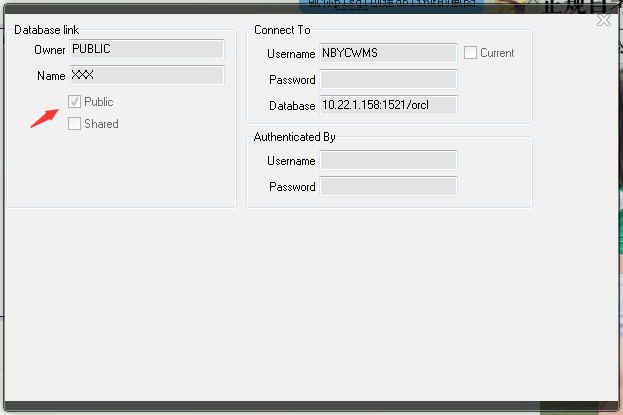本文主要是介绍ORA-12916 cannot shrink permanent or dictionary managed tablespace,希望对大家解决编程问题提供一定的参考价值,需要的开发者们随着小编来一起学习吧!
--在数据库迁移过程中,担心新库中担心存储不够,统计下数据量大小。
缺发现有空间需要shrink, 但是报错了, 表示默认表空间不允许shink.
SQL> select 6, tablespace_name,bytes/1024/1024/1024 from dba_data_files2 where tablespace_name='TBDATA_DEFAULT'3 union all4 select 6, tablespace_name,sum(bytes)/1024/1024/1024 from user_segments5 where tablespace_name='TBDATA_DEFAULT'6 group by tablespace_name7 ;6 TABLESPACE_NAME BYTES/1024/1024/1024
---------- ------------------------------ --------------------6 TBDATA_DEFAULT 2361.1256 TBDATA_DEFAULT 90SQL> alter tablespace TBDATA_DEFAULT shrink space;alter tablespace TBDATA_DEFAULT shrink spaceORA-12916: cannot shrink permanent or dictionary managed tablespaceSQL> --那么我们改变默认表空间
SQL> col file_name format a50;
SQL> select * from dba_data_files;FILE_NAME FILE_ID TABLESPACE_NAME BYTES BLOCKS STATUS RELATIVE_FNO AUTOEXTENSIBLE MAXBYTES MAXBLOCKS INCREMENT_BY USER_BYTES USER_BLOCKS ONLINE_STATUS
-------------------------------------------------- ---------- ------------------------------ ---------- ---------- --------- ------------ -------------- ---------- ---------- ------------ ---------- ----------- -------------
+DG01DATA/unicom/datafile/system.263.889796403 1 SYSTEM 1555038208 474560 AVAILABLE 1024 YES 1407374882 4294967293 320 1554933350 474528 SYSTEM
+DG01DATA/unicom/datafile/sysaux.264.889796407 2 SYSAUX 2967470080 90560 AVAILABLE 1024 YES 1407374882 4294967293 320 2966421504 90528 ONLINE
+DG01DATA/unicom/datafile/undotbs1.265.889796409 3 UNDOTBS1 1974992896 602720 AVAILABLE 1024 YES 1407374882 4294967293 160 1974888038 602688 ONLINE
+DG01DATA/unicom/datafile/undotbs2.267.889796431 4 UNDOTBS2 4482662400 136800 AVAILABLE 1024 YES 1407374882 4294967293 160 4481613824 136768 ONLINE
+DG01DATA/unicom/datafile/users.268.889796431 5 USERS 1938554880 59160 AVAILABLE 1024 YES 1407374882 4294967293 40 1937506304 59128 ONLINE
+DG01DATA/unicom/datafile/tbdata_default.272.88985 6 TBDATA_DEFAULT 2535238664 77369344 AVAILABLE 1024 YES 1407374882 4294967293 8192 2535234469 77369216 ONLINE
7763 6 rows selectedSQL>
SQL> select username,default_tablespace,temporary_tablespace2 from dba_users3 where username = 'UNICOMIDMP'4 ;USERNAME DEFAULT_TABLESPACE TEMPORARY_TABLESPACE
------------------------------ ------------------------------ ------------------------------
UNICOMIDMP TBDATA_DEFAULT TEMPSQL> alter user unicomidmp default tablespace users;User alteredSQL>
SQL> select username,default_tablespace,temporary_tablespace2 from dba_users3 where username = 'UNICOMIDMP'4 ;USERNAME DEFAULT_TABLESPACE TEMPORARY_TABLESPACE
------------------------------ ------------------------------ ------------------------------
UNICOMIDMP USERS TEMPSQL>
--执行shrink
SQL> alter tablespace TBDATA_DEFAULT shrink space;alter tablespace TBDATA_DEFAULT shrink spaceORA-12916: cannot shrink permanent or dictionary managed tablespace--还是报错。
说明不是默认表空间的问题。
而是字典表空间无法shrink。,并且要求自动增长的。 system表空间也是无法shrink
这篇关于ORA-12916 cannot shrink permanent or dictionary managed tablespace的文章就介绍到这儿,希望我们推荐的文章对编程师们有所帮助!