本文主要是介绍数字人对话系统 Linly-Talker,希望对大家解决编程问题提供一定的参考价值,需要的开发者们随着小编来一起学习吧!
🔥🔥🔥数字人对话系统 Linly-Talker🔥🔥🔥
English 简体中文
欢迎大家star我的仓库 https://github.com/Kedreamix/Linly-Talker
2023.12 更新 📆
用户可以上传任意图片进行对话
介绍
Linly-Talker是一个将大型语言模型与视觉模型相结合的智能AI系统,创建了一种全新的人机交互方式。它集成了各种技术,例如Whisper、Linly、微软语音服务和SadTalker会说话的生成系统。该系统部署在Gradio上,允许用户通过提供图像与AI助手进行交谈。用户可以根据自己的喜好进行自由的对话或内容生成。
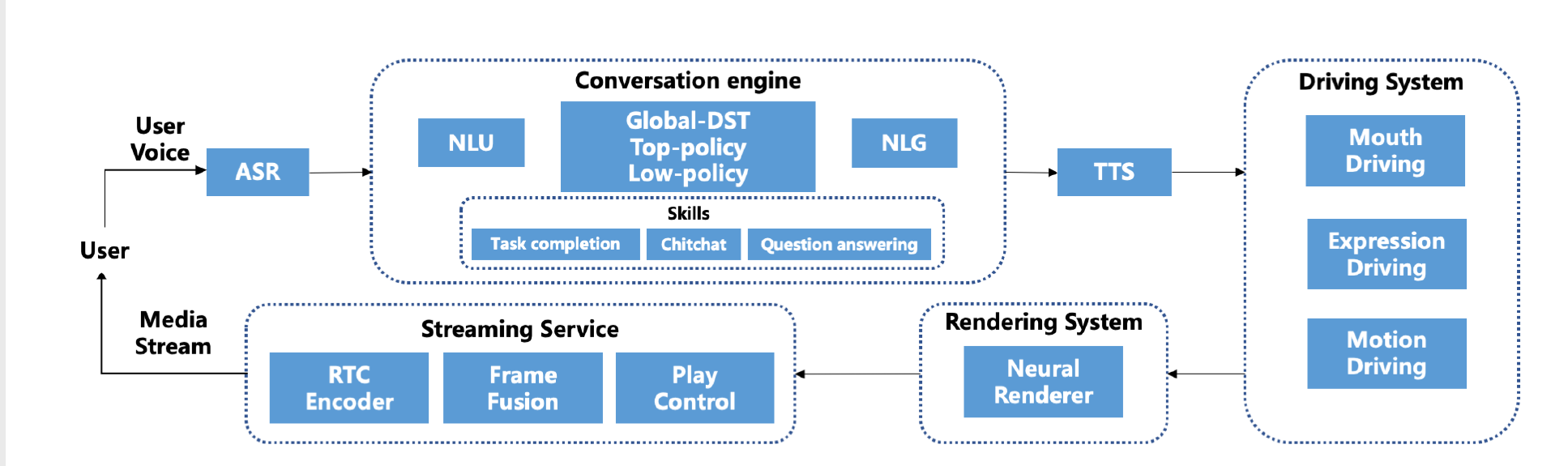
创建环境
conda create -n linly python=3.8
conda activate linlypip install torch==1.11.0+cu113 torchvision==0.12.0+cu113 torchaudio==0.11.0 --extra-index-url https://download.pytorch.org/whl/cu113conda install ffmpeg pip install -r requirements_app.txt
ASR - Whisper
借鉴OpenAI的Whisper,具体使用方法参考https://github.com/openai/whisper
TTS - Edge TTS
使用微软语音服务,具体使用方法参考https://github.com/rany2/edge-tts
THG - SadTalker
说话头生成使用SadTalker,参考CVPR 2023,详情见https://sadtalker.github.io
下载SadTalker模型:
bash scripts/download_models.sh
LLM - Linly
Linly来自深圳大学数据工程国家重点实验室,参考https://github.com/CVI-SZU/Linly
下载Linly模型:https://huggingface.co/Linly-AI/Chinese-LLaMA-2-7B-hf
git lfs install
git clone https://huggingface.co/Linly-AI/Chinese-LLaMA-2-7B-hf
或使用API:
# 命令行
curl -X POST -H "Content-Type: application/json" -d '{"question": "北京有什么好玩的地方?"}' http://url:port # Python
import requestsurl = "http://url:port"
headers = {"Content-Type": "application/json"
}data = {"question": "北京有什么好玩的地方?"
}response = requests.post(url, headers=headers, json=data)
# response_text = response.content.decode("utf-8")
answer, tag = response.json()
# print(answer)
if tag == 'success':response_text = answer[0]
else:print("fail")
print(response_text)
优化
一些优化:
- 使用固定的输入人脸图像,提前提取特征,避免每次读取
- 移除不必要的库,缩短总时间
- 只保存最终视频输出,不保存中间结果,提高性能
- 使用OpenCV生成最终视频,比mimwrite更快
Gradio
Gradio是一个Python库,提供了一种简单的方式将机器学习模型作为交互式Web应用程序来部署。
对Linly-Talker而言,使用Gradio有两个主要目的:
-
可视化与演示:Gradio为模型提供一个简单的Web GUI,上传图片和文本后可以直观地看到结果。这是展示系统能力的有效方式。
-
用户交互:Gradio的GUI可以作为前端,允许用户与Linly-Talker进行交互对话。用户可以上传自己的图片并输入问题,实时获取回答。这提供了更自然的语音交互方式。
具体来说,我们在app.py中创建了一个Gradio的Interface,接收图片和文本输入,调用函数生成回应视频,在GUI中显示出来。这样就实现了浏览器交互而不需要编写复杂的前端。
总之,Gradio为Linly-Talker提供了可视化和用户交互的接口,是展示系统功能和让最终用户使用系统的有效途径。
启动
python app.py

可以任意上传图片进行对话
python app_img.py
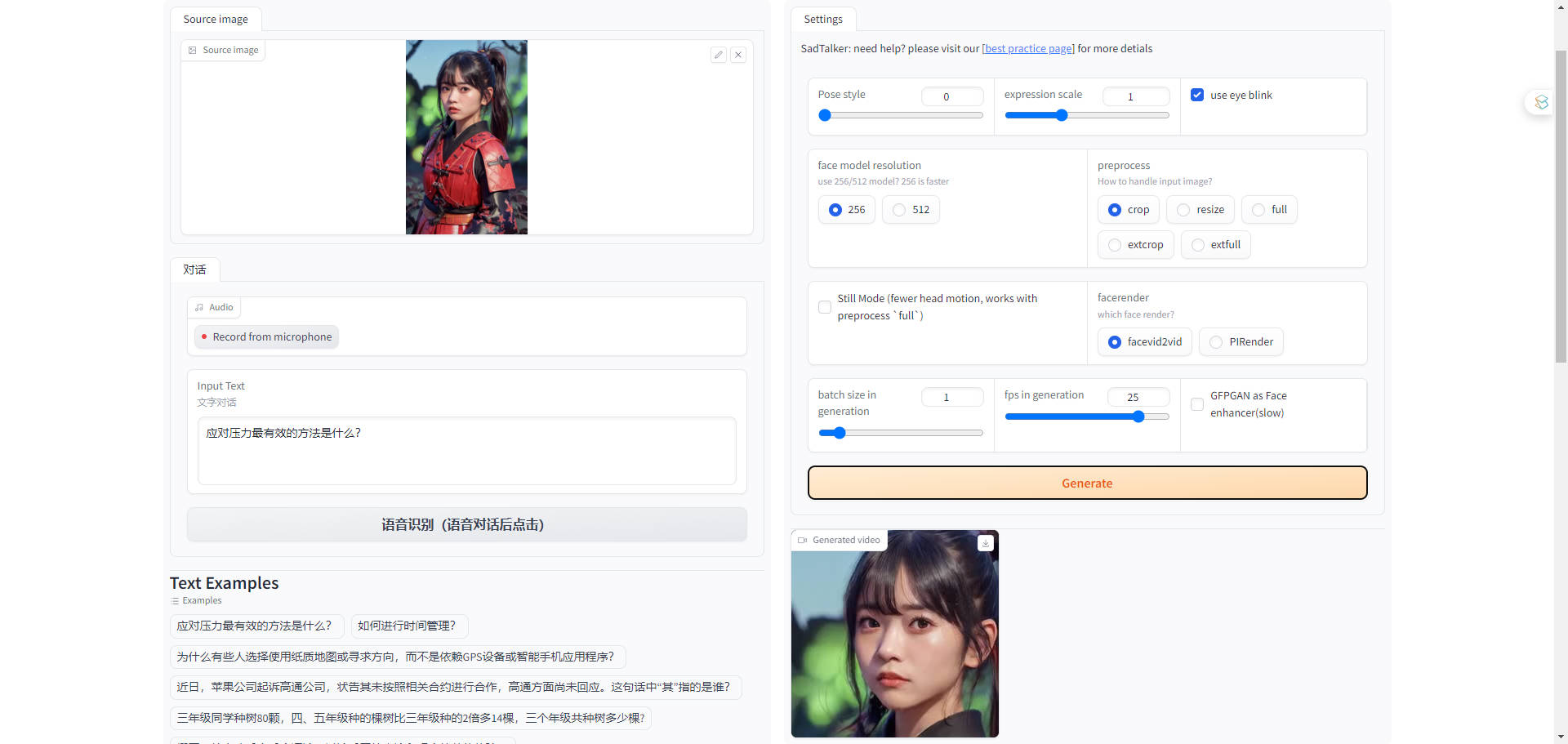
参考
- https://github.com/openai/whisper
- https://github.com/rany2/edge-tts
- https://github.com/CVI-SZU/Linly
- https://github.com/OpenTalker/SadTalker
这篇关于数字人对话系统 Linly-Talker的文章就介绍到这儿,希望我们推荐的文章对编程师们有所帮助!









