本文主要是介绍用100ask 6ull配合 飞凌 elf1的教程进行学习的记录 - ap3216,希望对大家解决编程问题提供一定的参考价值,需要的开发者们随着小编来一起学习吧!
100ask板子

![]()

不用改
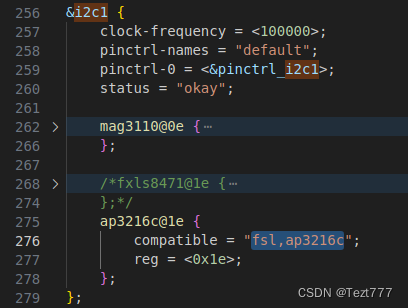
ap3216.c "ap3216creg.h" 添加到drivers/misc
从这抄的: https://gitee.com/flameboyence/linux_driver_example/tree/master/22_i2c
#include <linux/types.h>
#include <linux/kernel.h>
#include <linux/delay.h>
#include <linux/ide.h>
#include <linux/init.h>
#include <linux/module.h>
#include <linux/errno.h>
#include <linux/gpio.h>
#include <linux/cdev.h>
#include <linux/device.h>
#include <linux/of_gpio.h>
#include <linux/semaphore.h>
#include <linux/timer.h>
#include <linux/i2c.h>
#include <asm/mach/map.h>
#include <asm/uaccess.h>
#include <asm/io.h>
#include "ap3216creg.h"#define AP3216C_CNT 1
#define AP3216C_NAME "ap3216c"struct ap3216c_dev {dev_t devid; /* 设备号 */struct cdev cdev; /* cdev */struct class *class; /* 类 */struct device *device; /* 设备 */struct device_node *nd; /* 设备节点 */int major; /* 主设备号 */void *private_data; /* 私有数据 */unsigned short ir, als, ps; /* 三个光传感器数据 */
};static struct ap3216c_dev ap3216cdev;/** @description : 从ap3216c读取多个寄存器数据* @param - dev: ap3216c设备* @param - reg: 要读取的寄存器首地址* @param - val: 读取到的数据* @param - len: 要读取的数据长度* @return : 操作结果*/
static int ap3216c_read_regs(struct ap3216c_dev *dev, u8 reg, void *val, int len)
{int ret;struct i2c_msg msg[2];struct i2c_client *client = (struct i2c_client *)dev->private_data;/* msg[0]为发送要读取的首地址 */msg[0].addr = client->addr; /* ap3216c地址 */msg[0].flags = 0; /* 标记为发送数据 */msg[0].buf = ® /* 读取的首地址 */msg[0].len = 1; /* reg长度*//* msg[1]读取数据 */msg[1].addr = client->addr; /* ap3216c地址 */msg[1].flags = I2C_M_RD; /* 标记为读取数据*/msg[1].buf = val; /* 读取数据缓冲区 */msg[1].len = len; /* 要读取的数据长度*/ret = i2c_transfer(client->adapter, msg, 2);if(ret == 2) {ret = 0;} else {printk("i2c rd failed=%d reg=%06x len=%d\n",ret, reg, len);ret = -EREMOTEIO;}return ret;
}/** @description : 向ap3216c多个寄存器写入数据* @param - dev: ap3216c设备* @param - reg: 要写入的寄存器首地址* @param - val: 要写入的数据缓冲区* @param - len: 要写入的数据长度* @return : 操作结果*/
static s32 ap3216c_write_regs(struct ap3216c_dev *dev, u8 reg, u8 *buf, u8 len)
{u8 b[256];struct i2c_msg msg;struct i2c_client *client = (struct i2c_client *)dev->private_data;b[0] = reg; /* 寄存器首地址 */memcpy(&b[1],buf,len); /* 将要写入的数据拷贝到数组b里面 */msg.addr = client->addr; /* ap3216c地址 */msg.flags = 0; /* 标记为写数据 */msg.buf = b; /* 要写入的数据缓冲区 */msg.len = len + 1; /* 要写入的数据长度 */return i2c_transfer(client->adapter, &msg, 1);
}/** @description : 读取ap3216c指定寄存器值,读取一个寄存器* @param - dev: ap3216c设备* @param - reg: 要读取的寄存器* @return : 读取到的寄存器值*/
static unsigned char ap3216c_read_reg(struct ap3216c_dev *dev, u8 reg)
{u8 data = 0;ap3216c_read_regs(dev, reg, &data, 1);return data;#if 0struct i2c_client *client = (struct i2c_client *)dev->private_data;return i2c_smbus_read_byte_data(client, reg);
#endif
}/** @description : 向ap3216c指定寄存器写入指定的值,写一个寄存器* @param - dev: ap3216c设备* @param - reg: 要写的寄存器* @param - data: 要写入的值* @return : 无*/
static void ap3216c_write_reg(struct ap3216c_dev *dev, u8 reg, u8 data)
{u8 buf = 0;buf = data;ap3216c_write_regs(dev, reg, &buf, 1);
}/** @description : 读取AP3216C的数据,读取原始数据,包括ALS,PS和IR, 注意!* : 如果同时打开ALS,IR+PS的话两次数据读取的时间间隔要大于112.5ms* @param - ir : ir数据* @param - ps : ps数据* @param - ps : als数据 * @return : 无。*/
void ap3216c_readdata(struct ap3216c_dev *dev)
{unsigned char i =0;unsigned char buf[6];/* 循环读取所有传感器数据 */for(i = 0; i < 6; i++) {buf[i] = ap3216c_read_reg(dev, AP3216C_IRDATALOW + i); }if(buf[0] & 0X80) /* IR_OF位为1,则数据无效 */dev->ir = 0; else /* 读取IR传感器的数据 */dev->ir = ((unsigned short)buf[1] << 2) | (buf[0] & 0X03); dev->als = ((unsigned short)buf[3] << 8) | buf[2]; /* 读取ALS传感器的数据 */ if(buf[4] & 0x40) /* IR_OF位为1,则数据无效 */dev->ps = 0; else /* 读取PS传感器的数据 */dev->ps = ((unsigned short)(buf[5] & 0X3F) << 4) | (buf[4] & 0X0F);
}/** @description : 打开设备* @param - inode : 传递给驱动的inode* @param - filp : 设备文件,file结构体有个叫做private_data的成员变量* 一般在open的时候将private_data指向设备结构体。* @return : 0 成功;其他 失败*/
static int ap3216c_open(struct inode *inode, struct file *filp)
{filp->private_data = &ap3216cdev;/* 初始化AP3216C */ap3216c_write_reg(&ap3216cdev, AP3216C_SYSTEMCONG, 0x04); /* 复位AP3216C */mdelay(50); /* AP3216C复位最少10ms */ap3216c_write_reg(&ap3216cdev, AP3216C_SYSTEMCONG, 0X03); /* 开启ALS、PS+IR */return 0;
}/** @description : 从设备读取数据 * @param - filp : 要打开的设备文件(文件描述符)* @param - buf : 返回给用户空间的数据缓冲区* @param - cnt : 要读取的数据长度* @param - offt : 相对于文件首地址的偏移* @return : 读取的字节数,如果为负值,表示读取失败*/
static ssize_t ap3216c_read(struct file *filp, char __user *buf, size_t cnt, loff_t *off)
{short data[3];long err = 0;struct ap3216c_dev *dev = (struct ap3216c_dev *)filp->private_data;ap3216c_readdata(dev);data[0] = dev->ir;data[1] = dev->als;data[2] = dev->ps;err = copy_to_user(buf, data, sizeof(data));return 0;
}/** @description : 关闭/释放设备* @param - filp : 要关闭的设备文件(文件描述符)* @return : 0 成功;其他 失败*/
static int ap3216c_release(struct inode *inode, struct file *filp)
{return 0;
}/* AP3216C操作函数 */
static const struct file_operations ap3216c_ops = {.owner = THIS_MODULE,.open = ap3216c_open,.read = ap3216c_read,.release = ap3216c_release,
};/** @description : i2c驱动的probe函数,当驱动与* 设备匹配以后此函数就会执行* @param - client : i2c设备* @param - id : i2c设备ID* @return : 0,成功;其他负值,失败*/
static int ap3216c_probe(struct i2c_client *client, const struct i2c_device_id *id)
{/* 1、构建设备号 */if (ap3216cdev.major) {ap3216cdev.devid = MKDEV(ap3216cdev.major, 0);register_chrdev_region(ap3216cdev.devid, AP3216C_CNT, AP3216C_NAME);} else {alloc_chrdev_region(&ap3216cdev.devid, 0, AP3216C_CNT, AP3216C_NAME);ap3216cdev.major = MAJOR(ap3216cdev.devid);}/* 2、注册设备 */cdev_init(&ap3216cdev.cdev, &ap3216c_ops);cdev_add(&ap3216cdev.cdev, ap3216cdev.devid, AP3216C_CNT);/* 3、创建类 */ap3216cdev.class = class_create(THIS_MODULE, AP3216C_NAME);if (IS_ERR(ap3216cdev.class)) {return PTR_ERR(ap3216cdev.class);}/* 4、创建设备 */ap3216cdev.device = device_create(ap3216cdev.class, NULL, ap3216cdev.devid, NULL, AP3216C_NAME);if (IS_ERR(ap3216cdev.device)) {return PTR_ERR(ap3216cdev.device);}ap3216cdev.private_data = client;return 0;
}/** @description : i2c驱动的remove函数,移除i2c驱动的时候此函数会执行* @param - client : i2c设备* @return : 0,成功;其他负值,失败*/
static int ap3216c_remove(struct i2c_client *client)
{/* 删除设备 */cdev_del(&ap3216cdev.cdev);unregister_chrdev_region(ap3216cdev.devid, AP3216C_CNT);/* 注销掉类和设备 */device_destroy(ap3216cdev.class, ap3216cdev.devid);class_destroy(ap3216cdev.class);return 0;
}/* 传统匹配方式ID列表 */
static const struct i2c_device_id ap3216c_id[] = {{"alientek,ap3216c", 0}, {}
};/* 设备树匹配列表 */
static const struct of_device_id ap3216c_of_match[] = {{ .compatible = "fsl,ap3216c" },{ /* Sentinel */ }
};/* i2c驱动结构体 */
static struct i2c_driver ap3216c_driver = {.probe = ap3216c_probe,.remove = ap3216c_remove,.driver = {.owner = THIS_MODULE,.name = "ap3216c",.of_match_table = ap3216c_of_match, },.id_table = ap3216c_id,
};/** @description : 驱动入口函数* @param : 无* @return : 无*/
static int __init ap3216c_init(void)
{int ret = 0;ret = i2c_add_driver(&ap3216c_driver);return ret;
}/** @description : 驱动出口函数* @param : 无* @return : 无*/
static void __exit ap3216c_exit(void)
{i2c_del_driver(&ap3216c_driver);
}/* module_i2c_driver(ap3216c_driver) */module_init(ap3216c_init);
module_exit(ap3216c_exit);
MODULE_LICENSE("GPL");
MODULE_AUTHOR("zgk");#ifndef AP3216C_H
#define AP3216C_H#define AP3216C_ADDR 0X1E /* AP3216C器件地址 *//* AP3316C寄存器 */
#define AP3216C_SYSTEMCONG 0x00 /* 配置寄存器 */
#define AP3216C_INTSTATUS 0X01 /* 中断状态寄存器 */
#define AP3216C_INTCLEAR 0X02 /* 中断清除寄存器 */
#define AP3216C_IRDATALOW 0x0A /* IR数据低字节 */
#define AP3216C_IRDATAHIGH 0x0B /* IR数据高字节 */
#define AP3216C_ALSDATALOW 0x0C /* ALS数据低字节 */
#define AP3216C_ALSDATAHIGH 0X0D /* ALS数据高字节 */
#define AP3216C_PSDATALOW 0X0E /* PS数据低字节 */
#define AP3216C_PSDATAHIGH 0X0F /* PS数据高字节 */#endifdrivers/misc/Kconfig
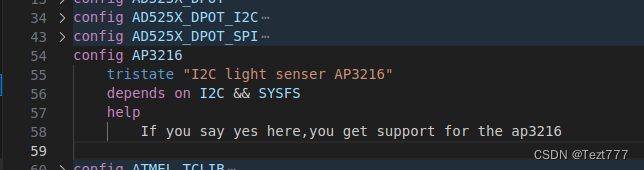
Makefile

编译上传 ok
i2cdetect
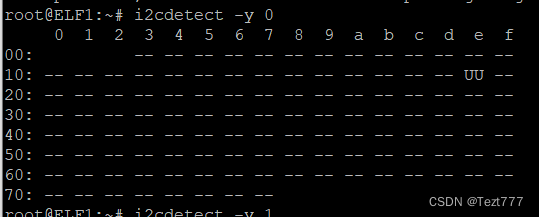
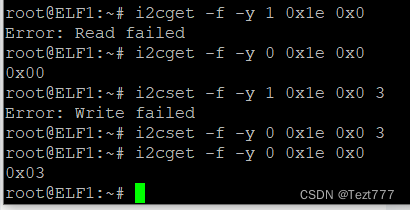
这篇关于用100ask 6ull配合 飞凌 elf1的教程进行学习的记录 - ap3216的文章就介绍到这儿,希望我们推荐的文章对编程师们有所帮助!






