本文主要是介绍编译和使用WPS-ghrsst-to-intermediate生成SST,希望对大家解决编程问题提供一定的参考价值,需要的开发者们随着小编来一起学习吧!
一、下载
V1.0
https://github.com/bbrashers/WPS-ghrsst-to-intermediate/tree/master
V1.5(使用过程报错,原因不详,能正常使用的麻烦告知一下方法)
https://github.com/dmitryale/WPS-ghrsst-to-intermediate
二、修改makefile
注意:使用什么编译器,那么NETCDF和HDF5也需要使用该编译器编译的版本。
主要修改编译器和NETCDF和HDF5路径
2.1原始文件(PGI)
原始makefile使用PGI编译器编译
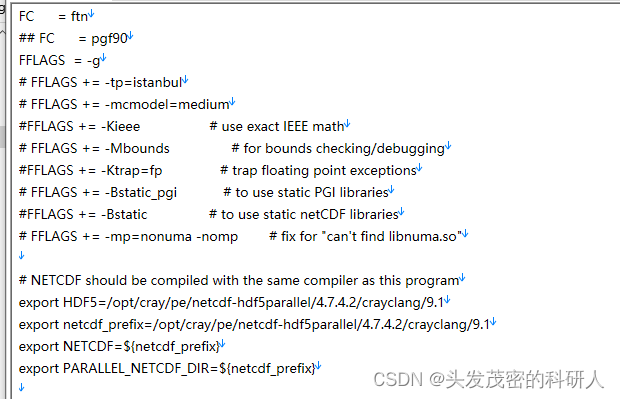
2.2 Gfortran
修改如下
FC = gfortran
FFLAGS = -g -std=legacy
#FFLAGS += -tp=istanbul
FFLAGS += -mcmodel=medium
#FFLAGS += -Kieee # use exact IEEE math
#FFLAGS += -Mbounds # for bounds checking/debugging
#FFLAGS += -Ktrap=fp # trap floating point exceptions
#FFLAGS += -Bstatic_pgi # to use static PGI libraries
FFLAGS += -Bstatic # to use static netCDF libraries
#FFLAGS += -mp=nonuma -nomp # fix for "can't find libnuma.so"
2.3 Intel
FC = ifort
FFLAGS = -g
FFLAGS += -m64 # Ensure 64-bit compilation
FFLAGS += -check bounds # Bounds checking/debugging
# FFLAGS += -fp-model precise # Use precise floating point model
# FFLAGS += -ftrapuv # Trap undefined values
FFLAGS += -static-intel # Use static Intel libraries
# FFLAGS += -Bstatic # Use static netCDF libraries
FFLAGS += -qopenmp # Enable OpenMP parallelization
三.编译
make #生成在自己的路径下
sudo make install #将生成的ghrsst-to-intermediate复制到/usr/local/bin
四、测试
ghrsst-to-intermediate -h
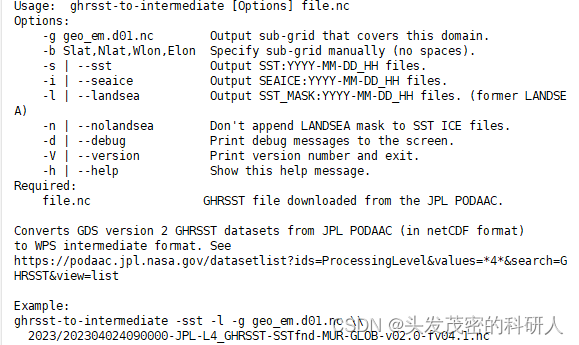
五、下载GHRSST数据
使用python进行下载
import os
import requests
from datetime import datetime, timedelta
from urllib.parse import urlparse
import concurrent.futures
import logging
from tqdm import tqdm
from urllib3.util.retry import Retry
from requests.adapters import HTTPAdapterdef setup_logging():logging.basicConfig(level=logging.INFO, format='%(asctime)s - %(levelname)s - %(message)s')def download_file_for_date(custom_date, output_folder):url_template = "https://coastwatch.pfeg.noaa.gov/erddap/files/jplMURSST41/{}090000-JPL-L4_GHRSST-SSTfnd-MUR-GLOB-v02.0-fv04.1.nc"url = url_template.format(custom_date)# 创建年/月文件夹year_folder = os.path.join(output_folder, custom_date[:4])month_folder = os.path.join(year_folder, custom_date[4:6])os.makedirs(month_folder, exist_ok=True)parsed_url = urlparse(url)output_file = os.path.join(month_folder, os.path.basename(parsed_url.path))# 检查文件是否已存在,如果存在则跳过下载if os.path.exists(output_file):logging.info(f"File for {custom_date} already exists. Skipping download.")returntry:session = requests.Session()retry = Retry(total=5, backoff_factor=1, status_forcelist=[429, 500, 502, 503, 504])adapter = HTTPAdapter(max_retries=retry)session.mount('https://', adapter)response = session.get(url, stream=True)response.raise_for_status() # 检查请求是否成功# 获取文件大小file_size = int(response.headers.get('content-length', 0))# 显示进度条with open(output_file, 'wb') as f, tqdm(desc=f"Downloading {custom_date}", total=file_size,unit="B",unit_scale=True,unit_divisor=1024,dynamic_ncols=True,leave=False) as progress_bar:for data in response.iter_content(chunk_size=1024):f.write(data)progress_bar.update(len(data))logging.info(f"File for {custom_date} downloaded successfully as {output_file}")except requests.exceptions.RequestException as e:logging.error(f"Failed to download file for {custom_date}. {e}")if __name__ == "__main__":setup_logging()# 设置开始和结束日期start_date = datetime(2019, 1, 1)end_date = datetime(2020, 1, 1)# 设置输出文件夹output_folder = ""# 设置线程池大小max_threads = 5# 循环下载文件with concurrent.futures.ThreadPoolExecutor(max_threads) as executor:futures = []current_date = start_datewhile current_date <= end_date:formatted_date = current_date.strftime("%Y%m%d")future = executor.submit(download_file_for_date, formatted_date, output_folder)futures.append(future)current_date += timedelta(days=1)# 等待所有线程完成concurrent.futures.wait(futures)六、将GHRSST转换为SST文件
import subprocess
from datetime import datetime, timedelta
import os
import shutil
import re
import resourcedef set_stack_size_unlimited():# Set the stack size limit to unlimitedresource.setrlimit(resource.RLIMIT_STACK, (resource.RLIM_INFINITY, resource.RLIM_INFINITY))def process_sst_files(current_date, source_directory):current_day = current_date.strftime("%Y%m%d")year = current_date.strftime("%Y")month = current_date.strftime("%m")# Perform some action for each daycommand = ["ghrsst-to-intermediate","--sst","-g","geo_em.d01.nc",#geo_em.d01.nc文件路径f"{source_directory}/{year}/{month}/{current_day}090000-JPL-L4_GHRSST-SSTfnd-MUR-GLOB-v02.0-fv04.1.nc"]subprocess.run(command)def move_sst_files(source_directory, destination_directory):for filename in os.listdir(source_directory):if filename.startswith("SST"):source_path = os.path.join(source_directory, filename)# Extract year and month from the filename using regular expressionsmatch = re.match(r"SST:(\d{4}-\d{2}-\d{2})_(\d{2})", filename)if match:year, month = match.groups()# Create the destination directory if it doesn't existdestination_year_month_directory = os.path.join(destination_directory, year[:4], month)os.makedirs(destination_year_month_directory, exist_ok=True)# Construct the destination pathdestination_path = os.path.join(destination_year_month_directory, filename)# Move the file to the destination directoryshutil.copyfile(source_path, destination_path)def organize_and_copy_files(SST_path, WPS_path):for root, dirs, files in os.walk(SST_path):for file in files:if 'SST:' in file:origin_file = os.path.join(root, file)for hour in range(1,24,1):#时间间隔调整,跟interval_seconds相同(单位为小时)hour_str = str(hour).rjust(2, '0')copy_file = os.path.join(WPS_path, file.split('_')[0]+'_'+hour_str)if not os.path.exists(copy_file):print(copy_file)shutil.copy(origin_file, copy_file)def main():set_stack_size_unlimited()# Set the start and end dates for the loopstart_date = datetime.strptime("20191231", "%Y%m%d")end_date = datetime.strptime("20200108", "%Y%m%d")source_directory = ""#python代码路径,SST生成在该路径下destination_directory = ""#另存为SST的文件路径WPS_path=""#WPS文件路径#逐一运行ghrsst-to-intermediate,生成当天的SST文件for current_date in (start_date + timedelta(n) for n in range((end_date - start_date).days + 1)):process_sst_files(current_date, source_directory)#将生存的SST文件复制到另外的文件夹中保存move_sst_files(source_directory, destination_directory)#将SST文件按照需要的时间间隔复制organize_and_copy_files(source_directory, WPS_path)if __name__ == "__main__":main()这篇关于编译和使用WPS-ghrsst-to-intermediate生成SST的文章就介绍到这儿,希望我们推荐的文章对编程师们有所帮助!




